Adobe RoboHelp HTML Fundamentals
Learn how to use this Industry Leading software to easily create and distribute information delivery systems.
4.70 (236 reviews)
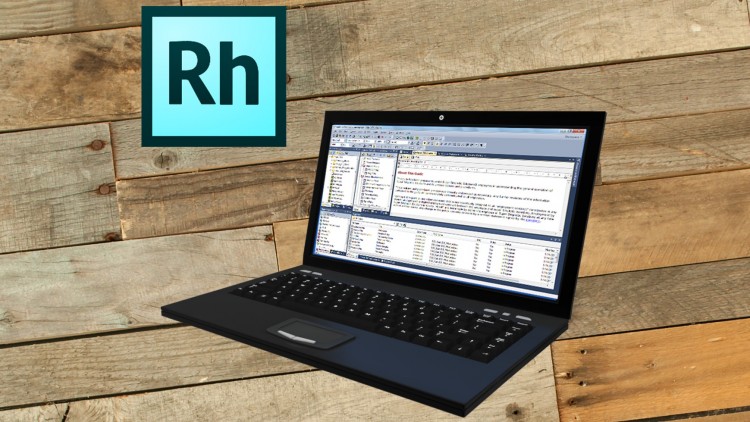
845
students
3.5 hours
content
Feb 2015
last update
$59.99
regular price
What you will learn
Create, generate, distribute and maintain a RoboHelp HTML project.
Why take this course?
🎓 **Course Headline:** Master Adobe RoboHelp HTML: Your Ultimate Guide to Information Delivery Systems! 🚀
**Course Instructor:** Rick Stone
**Course Title:** Adobe RoboHelp HTML Fundamentals ✨
---
**Unlock the Power of Adobe RoboHelp with This Comprehensive Course!**
**Why Take This Course?**
- **Essential Skills for Modern Content Creators:** Learn to craft effective, interactive help systems, manuals, and documentation using one of the industry's leading tools.
- **Versatile Software Mastery:** Gain proficiency in Adobe RoboHelp HTML version 11, with knowledge easily transferable to earlier versions including 7, 8, 9, and 10.
- **Hands-On Learning with Real Projects:** Work with provided assets such as projects, an image, and a text file to build your skills in a practical environment.
- **Extensive Video Instruction:** Over three hours of instructional videos take you from concept to completion, ensuring you understand every step of the process.
**Course Overview:**
📚 **Dive into Content Creation:**
- Learn to create and modify help files with ease.
- Understand how to generate a complete information delivery system including Images, Hyperlinks, Table of Contents, Index, and Glossary.
🔥 **Practical Application:**
- Transform your ideas into functional, polished outputs that can be used in real-world scenarios.
- Utilize provided assets to facilitate the development process and enhance your learning experience.
📚 **Structured Learning Path:**
- This course is meticulously designed to take you through each aspect of Adobe RoboHelp HTML.
- From setting up your first project to publishing your final document, each step is covered with clarity and depth.
**What You Will Learn:**
- **Setting Up Your Project:** Begin with the basics of creating a new RoboHelp HTML project.
- **Working with Content:** Learn how to insert and format text, images, and tables; and how to create and manage a Table of Contents and Index.
- **Navigation Mastery:** Discover how to create hyperlinks within your documents for seamless navigation.
- **Advanced Topics:** Explore conditional text, variables, master pages, and other advanced features that will make your documentation more dynamic and interactive.
**Who Is This Course For?**
- Technical Writers who wish to enhance their skills with RoboHelp HTML.
- Anyone looking to create professional help systems, manuals, or online documentation.
- Content creators transitioning from print to digital documentation.
- Those interested in learning how to repurpose content for multiple outputs and platforms.
**Enroll Now and Begin Your Journey Towards Mastering Adobe RoboHelp HTML!** 🌟
With this course, you'll be well on your way to creating robust documentation that stands out in the industry. Whether you're a novice or an experienced content creator, this course will provide you with the tools and knowledge necessary to excel in your role. Sign up today and unlock the full potential of Adobe RoboHelp HTML! 🎯
---
**Key Takeaways:**
- **Skillful Content Creation:** Master creating functional documentation with Adobe RoboHelp HTML.
- **Versatile Software Application:** Gain expertise in a tool that is widely used across industries for creating help files and documentation.
- **Practical Learning:** Engage with real projects and hands-on video instruction to solidify your learning.
- **Real-World Ready:** Transition from learner to creator, producing professional-grade information delivery systems.
**Don't Miss Out!** Join us in this journey and become a proficient user of Adobe RoboHelp HTML. Enroll in the course today and take your content creation skills to the next level! 🎓🔥🌟
Screenshots

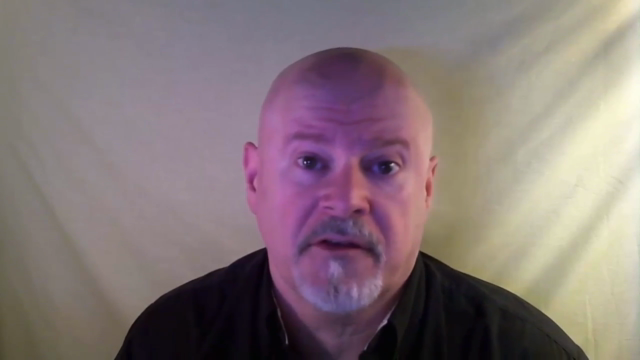
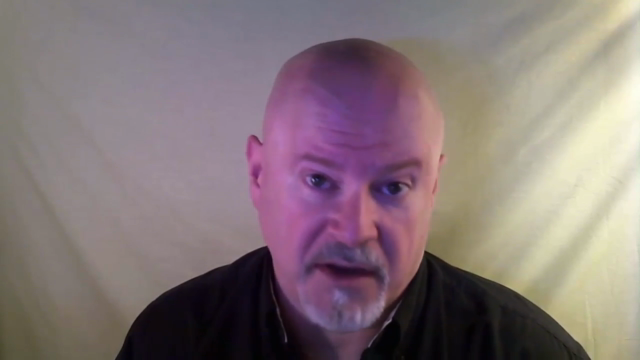

Reviews
Nicole
April 21, 2020
Really enjoy the way the instructor talks to you. He gives good examples that are easy to understand. He is engaging and excited for you to learn.
Chuck
February 12, 2020
This was a great course overall, but it's a little "outdated" for me since I am using RoboHelp 2019. Unfortunately, I couldn't find too many courses in Udemy for RoboHelp 2019. I DO like his format & how he can take different concepts & make them easy to grasp (like his "recipes" analogy). If this was for RoboHelp 2019, this would probably be 5 stars. Although I did learn quite a bit from this course, RoboHelp 2019 is a different beast altogether with different templates. Thanks, Rick, for your great teaching style overall!
Ann
December 30, 2019
This is a very comprehensive course for beginner and intermediate users. I have already been using RH for nearly a year (with minimal guidance) before going through this course, and I learned a lot of functions and techniques that will help improve my skills using RH to develop, generate, and publish help manuals.
Thomas
December 13, 2019
Cursus biedt goede afwisseling tussen theorie en oefeningen, met vleugje humor. Ook met RoboHelp 2017 zijn de fundamentals vlot te volgen. Pluspunt: opleidingsmateriaal is gemakkelijk te volgen met downloads en bij start van een nieuwe sectie ben je meteen mee met de versie van de opleider. Duidelijke no-go's en tips. Metafoor van het koken is nuttig als rode draad voor wie van nul begint en dus RoboHelp of het onderliggende principe van HAT's in het algemeen niet kent. Minpunt: niet alle voorgestelde methodes voor troubleshooting lijken meteen een oplossing te bieden (vb. Windows + <-- of Alt + spatie + M wanneer preview pane van 'View item' niet verschijnt). Misschien ook verwijzen naar de Adobe Support Community? De automatisch gegenereerde ondertiteling biedt weinig of geen toegevoegde waarde gezien de kwaliteit van de transcriptie.
Claire
February 17, 2018
clear precise and easily understood. Very granular, but although that is too basic for me it is great for learners and there always might be something new for me to pick up on. Well done so far!
Polina
January 6, 2018
The course itself is of good quality. I have only two issues with it:
1. There are not enough review/test questions. To allow learners better opportunity to test out their knowledge, the 4-5 questions per section should be increased to 10.
2. The captions are about 90% accurate. I noticed that occasionally, some captions do not match what the instructor is saying. Ex: Robal or global help instead of RoboHelp.
John
September 9, 2016
Nice course for beginners or as a refresher course if your experience with RoboHelp goes back several years, as mine does. The instructor's diction is very clear. I sped the voice up to 1.25x and 1.5x sometimes and I still understood every word. Great bargain for $19 on sale!
Max
July 29, 2016
He's pretty good. His information and the way he presents it is great. My only problem is his voice almost puts me to sleep. But, that being said, I'm still glad I took the course
Wendy
July 25, 2016
examples were great. very easy to follow learning. instructor is clear with his instructions. Course was fun and engaging! I learned a lot!
Ignacio
July 12, 2016
This would have been a 5 but the first test was a tad trolly with question #1 asking for the number of files, and not even having the absolute correct answer.
I would also say the challenge that insinuates the user insert 70 some topics may need to be revamped to say something along the lines of, "Do X amount, or all if you want to, but the next lesson will provide them set up."
Otherwise you have been doing an excellent job and I have very much been enjoying my first steps into robohelp, much in part due to these videos. You find a great balance between instructive and entertaining.
Miguel
June 15, 2016
So far, very good. For a savvy software user it would be too slow, but for someone who has never used programs like InDesign or Framemaker, it would be a really nice intro.
Jillian
February 3, 2016
I took this course for work. My colleagues decided to pay $700 for a course that taught the almost identical information! I will be recommending this course to my company and to any future colleagues who need to use RoboHelp. Amazing!
Nya
October 8, 2015
This course was set up perfectly! Rick does a fantastic job with being very clear on how to do things. Although, I am a regular user I found this course to be a great since it taught me how to do things more efficiently than I currently was. I also learned about features and tricks I never knew about. Overall, great course and will be recommending to my coworkers.
Ugur
July 17, 2015
This is a super course for anyone trying to learn RoboHelp. I'm using RH for over a decade but took this course as a refresher, and also out of curiosity since there are not too many RH courses around. I was well pleased for a number of reasons:
1) The first is Rick's pleasant and friendly personality of course. But beyond that he is a pro who knows his RH inside out. The information he shares is solid, pretty much up-to-date (RoboHelp 2015 is out as this review is written) and reliable.
2) Secondly, I loved the graphics, the kitchen & cooking analogy, and the way each lesson was introduced, with a great buildup towards the end.
3) Thirdly, this course is full of tips and info that you probably won;t find any where else, like how to exactly publish a RH project once it is generated. Most books and tutorials I've read on RH are silent when it comes to exactly which files to publish to where. I'm glad Rick has covered that too.
Rick, congrats for a job well done! I'll recommend this course to everyone I know. Thank you sir.
Anahid
June 20, 2015
This training course was extremely good. I was upgrading several versions, and really needed to understand all the new functionality and get up to speed quickly.
Rick Stone's course accomplished that and more. There are lots of exercises, as well as detailed examples. I'm a firm believer of hands on - if you perform the actions, you will own the process. The exercises were real life scenarios, with enough detail to show the meat of the application.
Rick explains clearly, providing the basics and delving deeper into areas which can benefit from further explanation.
I've returned to the course when I want to try something new, and have been able to utilize all the functions I need.
I hope there is a more advanced course coming out soon.
Charts
Price
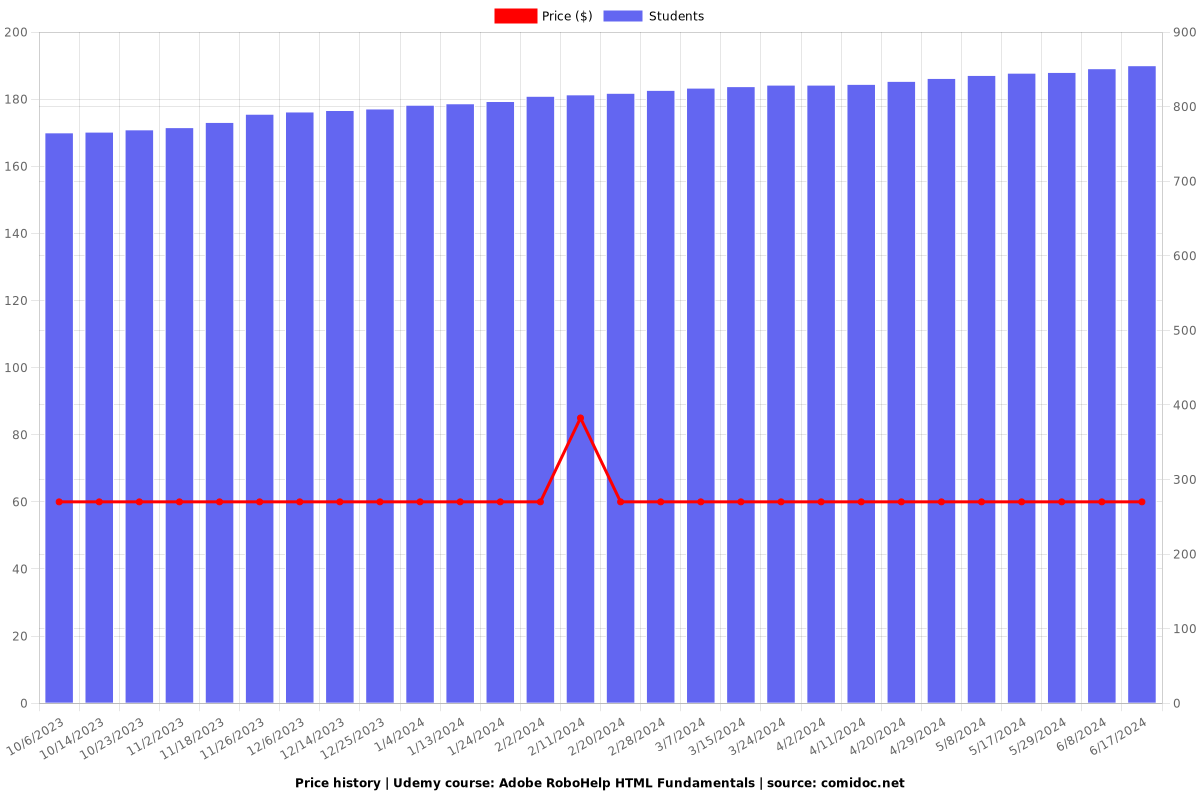
Rating
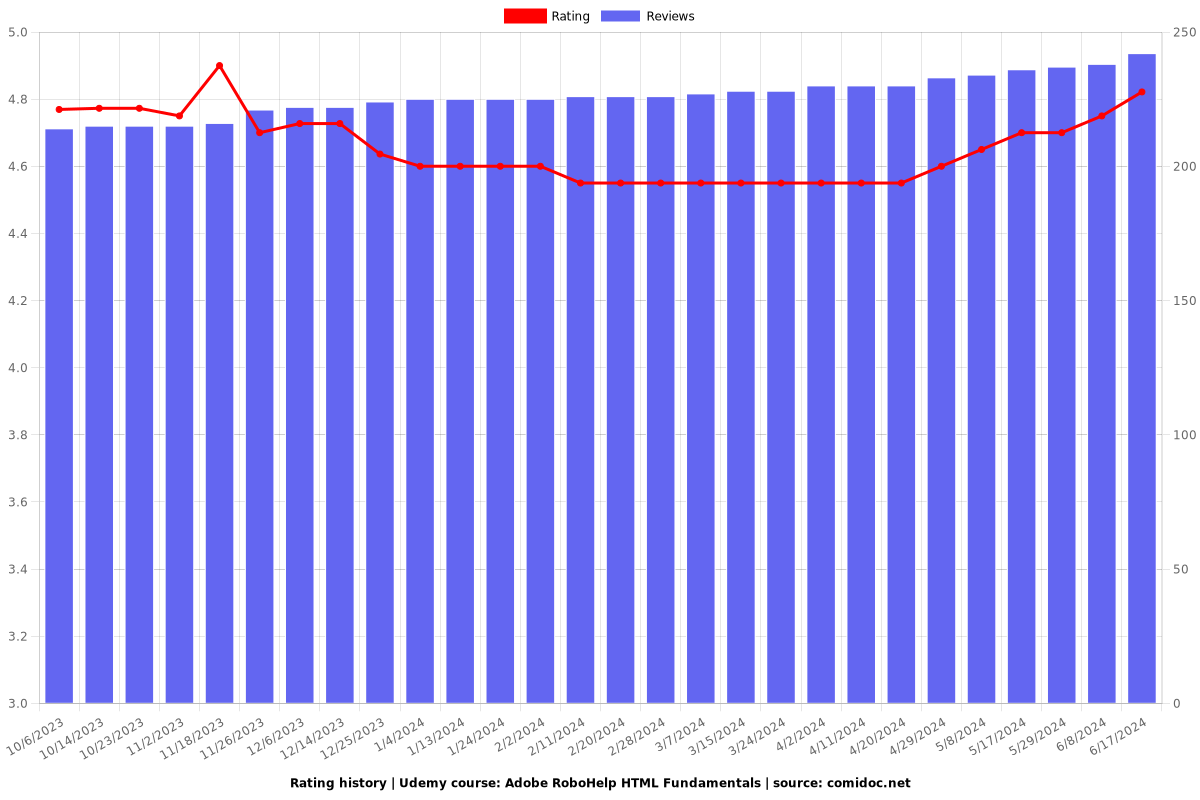
Enrollment distribution
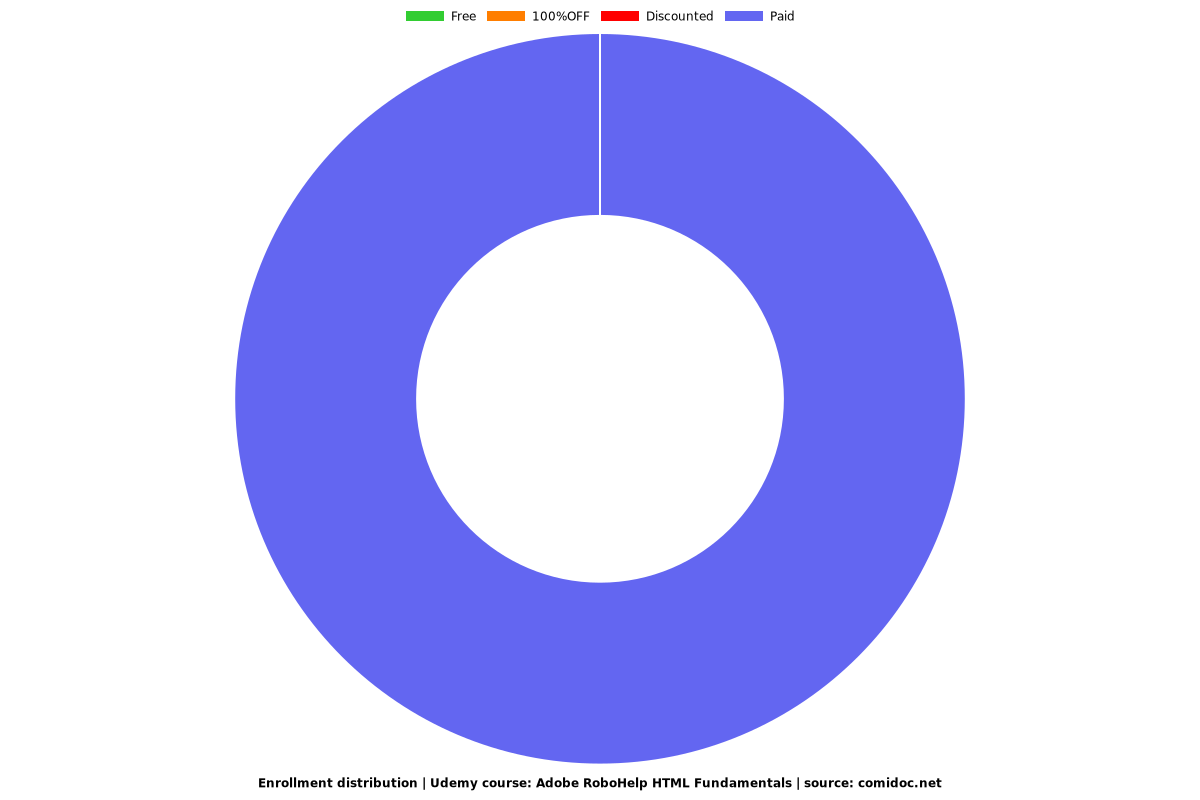
Related Topics
392198
udemy ID
1/12/2015
course created date
10/6/2023
course indexed date
Bot
course submited by