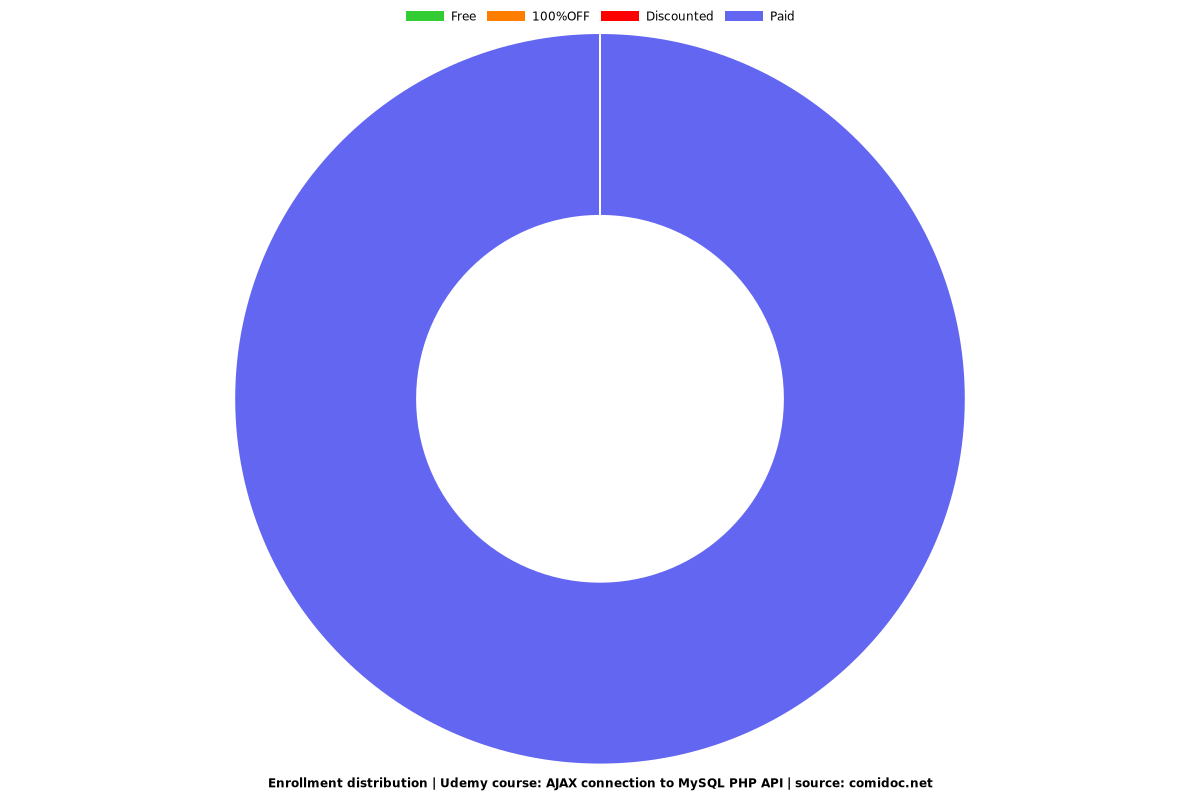AJAX connection to MySQL PHP API
Learn how you can create a simple database API which can be accessed from frontend code, updated and more

What you will learn
Create a database connection using PHP
Use JSON objects within JavaScript
INSERT, UPDATE and GET content from a database into javascript
Why take this course?
The scope of the course stays focused to building the API interaction. It covers multiple technologies working together, and topics only in relation to the finished project.
Want to access your MySQL database using JavaScript? Let web visitors interact seamlessly with you MySQL database. Add new content, update existing content, and query the database to return results! Databases provide so much power to your web applications, why not use them more.
This unique course takes you through the steps of creating a simple web api to allow web visitors database interaction. Database is key to creating an amazing interactive dynamic experience for web users. It lets you do more!
This course will open the door for you to build our a lot of COOL STUFF! From the lessons of the course, you will be able to produce a wide range of uses for the code. Source code is included so you can practice along side the lessons, try it out for yourself and tweak it for your individual needs.
This course covers a lot of technologies and demonstrates them all working together to achieve the API objective.
JavaScript and an understanding of the Document Object Model is an important foundation before starting this course. We've designed the course to be fast paced step by step covering the essentials to build the web API. Please note that the course overviews core technology used only within the course to build the API.
What you will learn
- Basic HTML - setting up simple elements to access from JavaScript
- Basic CSS - creating buttons
- jQuery - AJAX, Getting element values from a form, updating element inner HTML.
- JSON - How to send JSON objects and how to retrieve JSON data and use it as objects within JavaScript.
- PHP - How to get request variables, setup a mySQL database connection, looping of data, arrays, outputting content as JSON formatted.
- RegEx - Check values as numeric
- MySQL - Setup a database, connect to a database, phpmyadmin access, write queries to Update, select and insert data. Prevent SQL injection.
- See it all working together and much more!
By the end of the course you will have the knowledge on how to put it all together and create a simple API to interact with your database. Use this course as a starting point to limitless options with this fully functional and customizable code.
I'm here to help you learn about APIs and ready to answer any questions you may have. What are you waiting for enrol now and see what you can do!
Screenshots

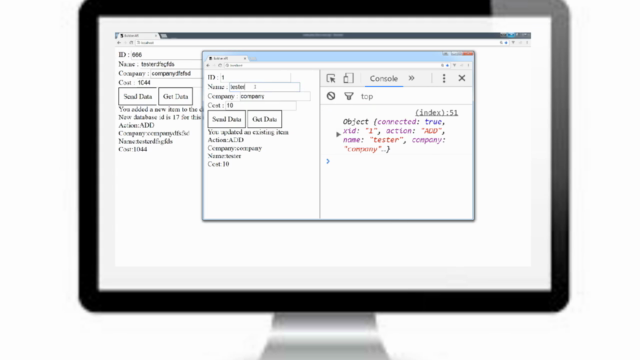
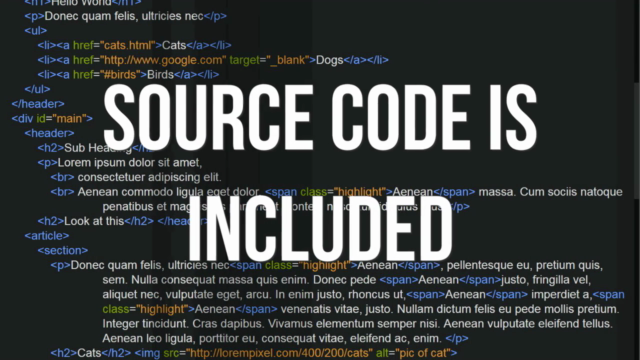
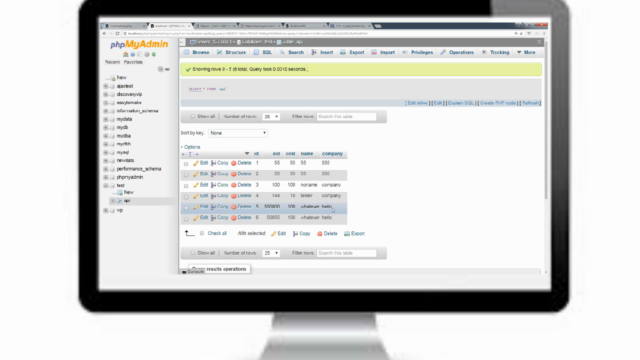
Reviews
Charts
Price
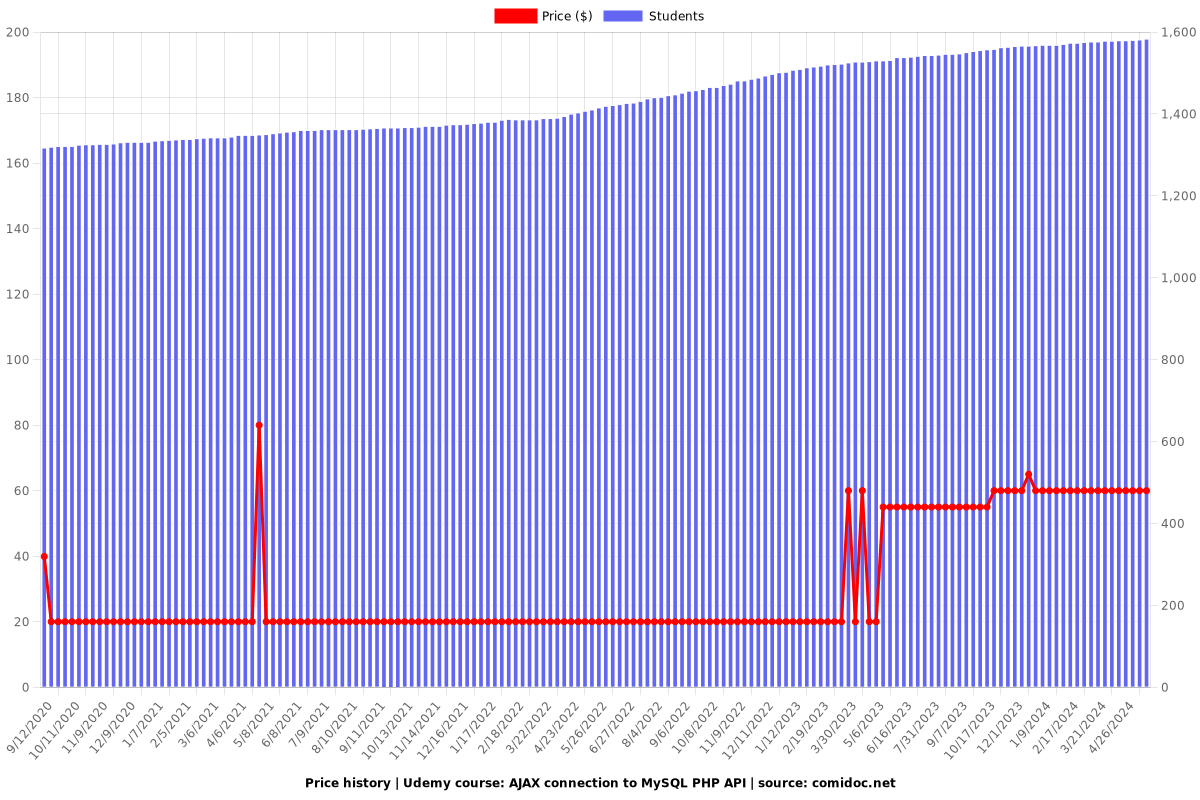
Rating
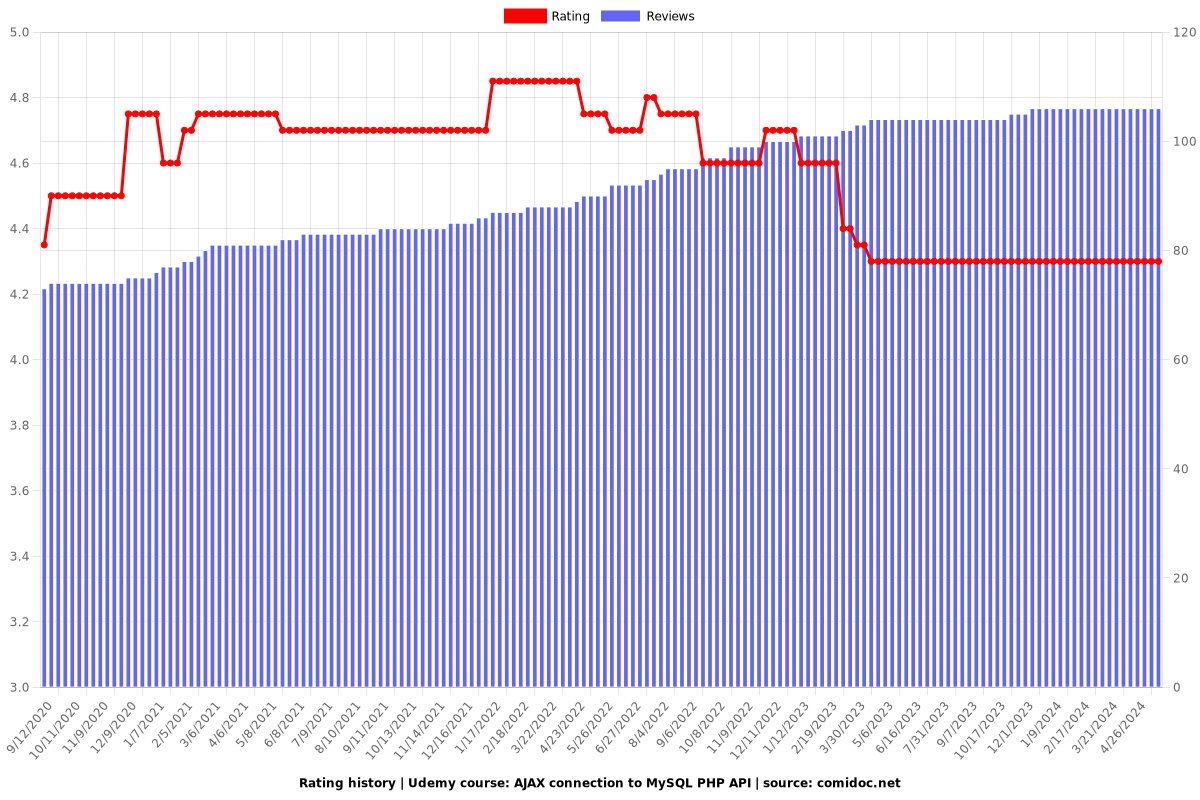
Enrollment distribution