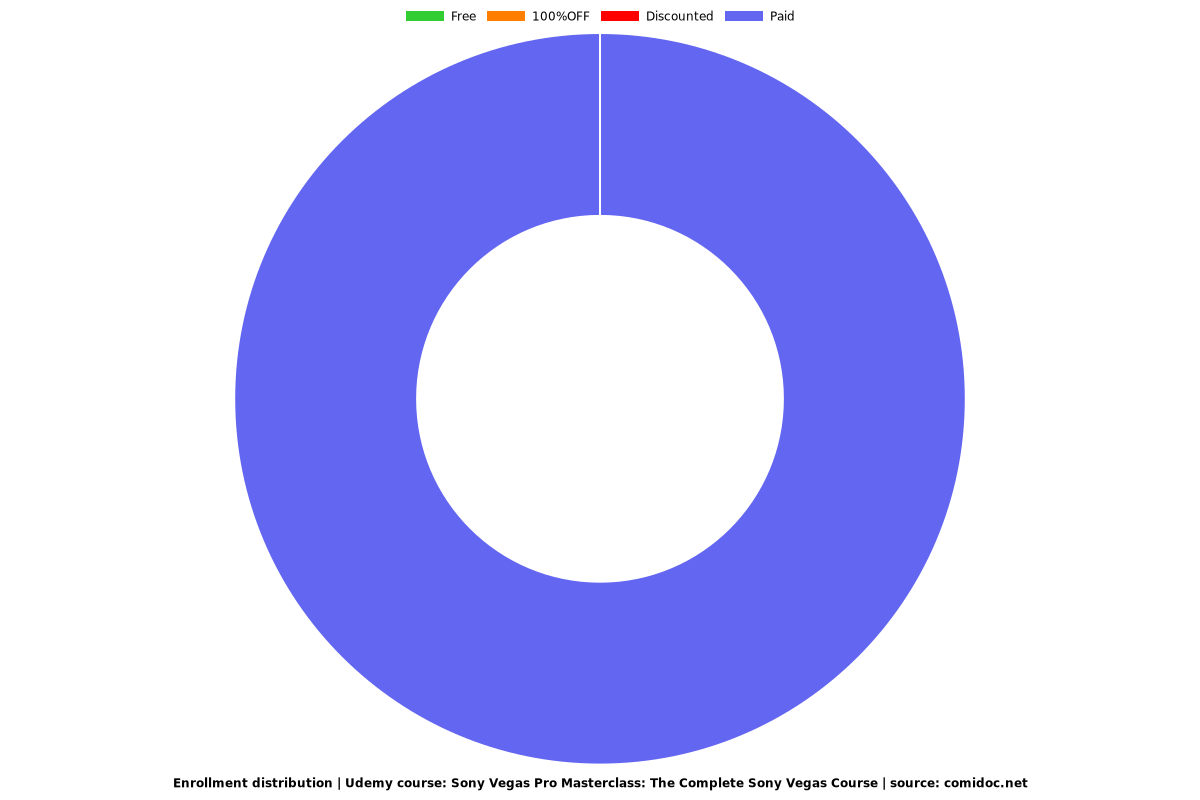Sony Vegas Pro Masterclass: The Complete Sony Vegas Course
Learn video editing using Sony Vegas Pro 13. Become a Video Editing Professional / Video Editor using Sony Vegas Pro 13.

What you will learn
Be able to fully understand how to use Sony Vegas.
Create fully functional, professional videos and movies.
Why take this course?
Have you ever wanted to be a video editor, but just couldn’t find the time, or skills needed to do it? With this course, we
will cover a complete comprehensive instruction of all of the features of Sony Vegas Pro 13, so you can be on your way to editing videos in just 3 hours! With this course, you could potentially make $1000’s as a freelance video editor,
and in all just 3 hours of learning. So, if you want to become a professional video editor, without the excess learning time, enroll now!
With this course, you will firstly learn:
Firstly, you will learn about all of the different windows and features of the software, and how to get around the software. General information and shortcuts will be taught, such as hotkeys, the different windows of Sony Vegas, and how to use its many functions and features.
Next, you will learn about Video and Audio Tracks. These are a very integral part of the Sony Vegas experience and knowing how to use them can make your video much more professional. I will teach you the many features of the tracks and how to use them to your advantage.
Next, we will learn about Effects. These are probably one of the most important parts of Sony Vegas. There is a wide variety of effects in Sony Vegas, and I will teach you what they do, how to use them, and how to properly use them to your advantage to make your video look better.
Next, we will learn about Media Generators. These are Sony Vegas pre-built plugins that add many different mediums for you such as text, and colours. These are huge time savers and learning how to use them in detail could save you lots of time.
After that, we will learn about Transitions. Theses are also pre-built by Sony Vegas, and are made extremely easy to use. I will teach you about the variety of transitions you can use and how to use them effectively in your video. Transitions are an integral part of making a professional video.
Next, you will learn about some basic animation. Animation is not the main feature of Sony Vegas, but it is important to know to make your videos interactive and enjoyable for your viewers. We will teach the concept behind animation and masking in Sony Vegas, and how to use animation effectively in Sony Vegas.
Next, we will learn Audio Editing. Audio is the other 50% of video editing, so learning how to use, import, and edit audio effectively is extremely important to making a good video. I will teach you all of the important parts you need to know about audio editing, so you can go off on your own and experiment with all of the different audio editing features in Sony Vegas.
Finally, we will learn about rendering. Rendering is the final stage of editing, where you export your video to a file format which is readable by websites and media players. Rendering is the most important part of video editing, as if you do not choose the right settings for you, you might end up with a low-quality or even broken video. I will teach you how to properly equip your render settings to match your PC and how to render your videos in the best quality possible.
So, are you ready to become a great YouTuber?
Screenshots

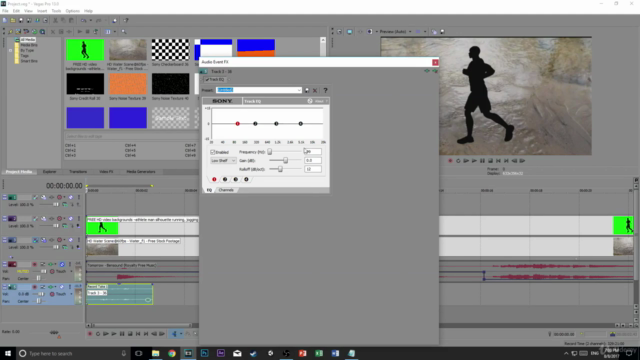


Reviews
Charts
Price
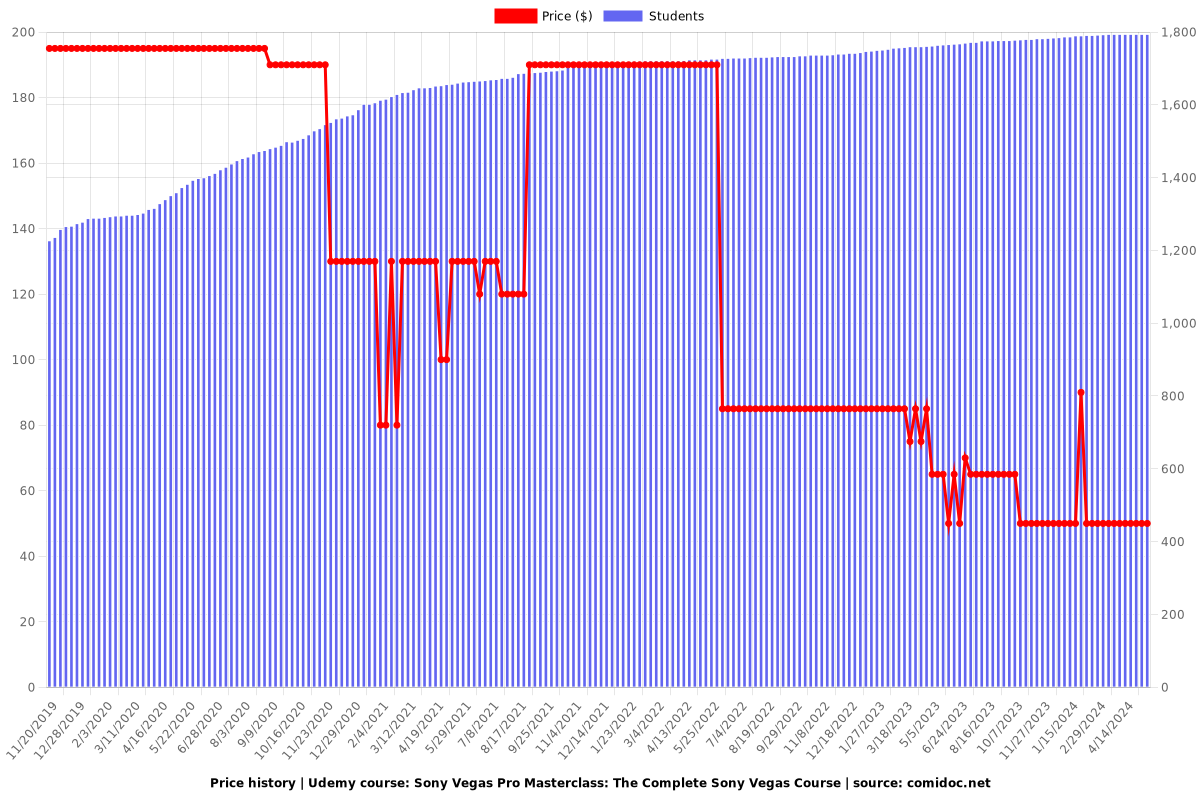
Rating
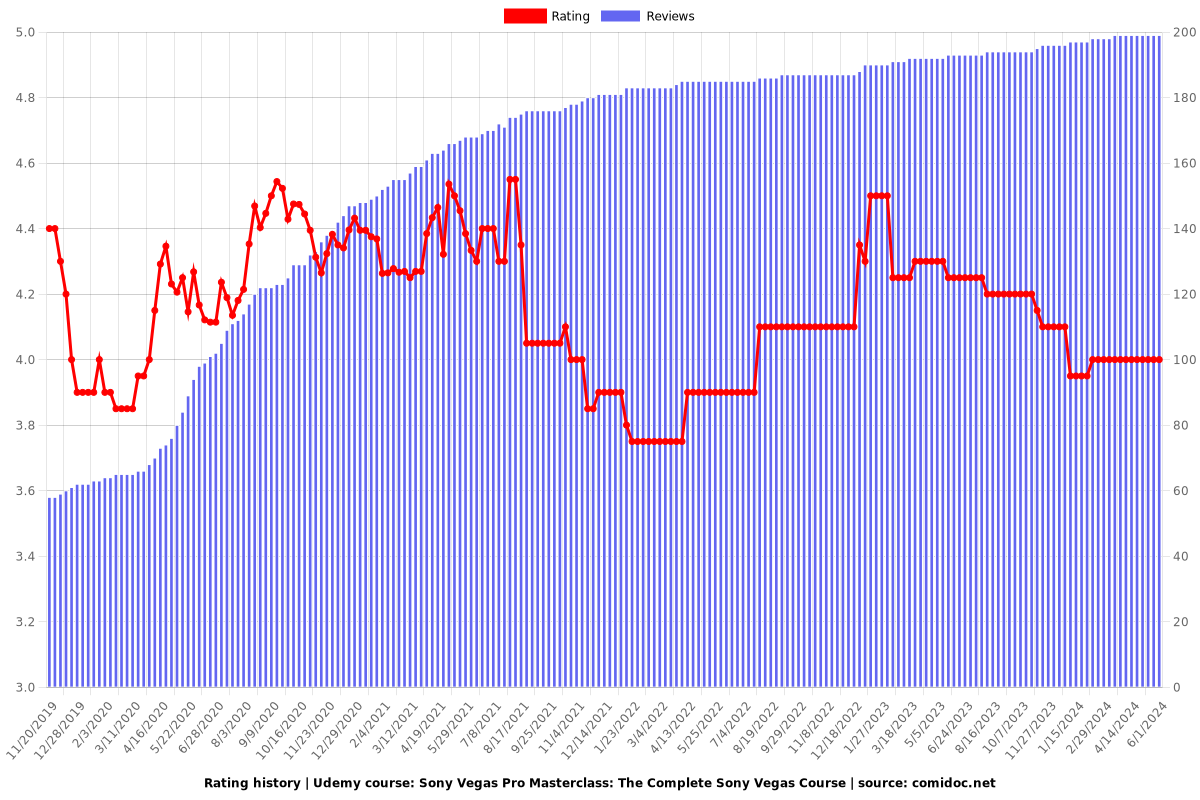
Enrollment distribution