Beginners Guide to Davinci Resolve 16
The Ins and Outs of Davinci Resolve 16 and how to Edit a Video
3.50 (19 reviews)

70
students
2 hours
content
Aug 2019
last update
$19.99
regular price
What you will learn
Davinci Resolve 15/16 Interface
How to Edit in Davinci Resolve
How to Colour Grade in Davinci Resolve
How to create Projects in Davinci Resolve
Why take this course?
🎉 **Master the Art of Video Editing with Davinci Resolve 16** 🎉
🚀 **Course Headline:** The Ins and Outs of Davinci Resolve 16 and how to Edit a Video
🔥 **Course Instructor:** Nick Carter
🎓 **Is this course for you?**
- Are you new to video editing and looking for a comprehensive guide to master DaVinci Resolve 16?
- Do you want to understand the full spectrum of editing, color grading, audio manipulation, and title animations within this powerful software?
- Are you aiming to elevate your video projects with professional techniques and workflows?
Then look no further! This **Beginners Guide** is tailored to get you started on your video editing journey with confidence. 🛣️
**Course Breakdown:**
🚀 **Introduction to DaVinci Resolve 16 Interface** 🚀
- **In-depth Overview:** Dive into the world of Davinci Resolve 16, exploring every nook and cranny of its interface. We'll start from scratch, ensuring you are familiar with each panel and button, so you can navigate the software like a pro. 🖥️
- **Interface Demystified:** From the Media Pool to the editing timeline, we'll break down each component, explaining their functions in simple terms. You'll learn how to organize your project efficiently and make the most of Davinci Resolve's features.
🔪 **Editing Techniques for Beginners** 🔪
- **Learn by Example:** Study a real-world edited video to understand how each edit contributes to the final piece. This will give you insight into the decision-making process behind editing choices.
- **Hands-On Practice:** With the knowledge from our analysis, it's time to get your feet wet! Start with your own project in Davinci Resolve and apply what you've learned about cutting video clips together.
🎨 **Color Grading Basics** 🎨
- **Understanding Color:** Learn how to adjust colors, contrast, and saturation to give your footage a cohesive look that enhances the narrative of your video.
- **Color Grading Workflow:** Follow along as we demonstrate a step-by-step process for color grading, so you can transform raw footage into polished scenes.
🔊 **Audio Editing Fundamentals** 🔊
- **Basic Audio Techniques:** We'll cover the essentials of audio editing within Davinci Resolve, from adjusting volume levels to syncing clips.
- **Enhancing Sound Quality:** Discover tools and techniques to clean up your sound and apply effects that will make your audio crystal clear and engaging.
✨ **Title Animations & Effects** ✨
- **Creating Titles & Graphics:** Learn how to add text to your video and animate it with a variety of motion graphics techniques.
- **Enhancing Your Visuals:** We'll explore simple yet effective ways to make your titles pop and complement your visual storytelling.
📚 **Key Takeaways:**
- A comprehensive understanding of the DaVinci Resolve 16 interface and its functions.
- Practical editing skills to create a cohesive, engaging video narrative.
- Color grading knowledge to elevate your footage's visual impact.
- Audio editing expertise to ensure high-quality sound in your final product.
- Title animation abilities to add the finishing touch to your videos.
🎓 **What are you waiting for?** 🎓
Join Nick Carter on this journey to master DaVinci Resolve 16 and take your first steps towards becoming a video editing pro! Whether you're looking to make films, create content for social media, or produce professional-looking videos, this course is your gateway to success. 🎬
Enroll now and transform your video editing skills with DaVinci Resolve 16! 🚀
Our review
---
**Overall Course Review**
The course in question is rated 3.50 out of 5, with recent reviews providing a mixed bag of feedback. The majority of reviewers found the course to be a decent starting point for understanding video editing within the specified software, but many pointed out areas where the course could have provided more depth, particularly in color correction and audio editing.
**Pros:**
- **Comprehensive Introduction:** Several reviewers praised the course for its thorough introduction to the software, which was particularly appreciated by beginners with little to no prior knowledge.
- **Engaging Content:** The content was generally found to be engaging and informative, with some users expressing enjoyment despite certain distractions.
- **Real-world Application:** A suggestion for a lesson on creating music videos for live bands was made, highlighting the potential for broader application of the skills taught in the course.
**Cons:**
- **Quality Issues:** Reviewers noted inconsistencies in video quality, including audio dropouts and background noise from pets and personal activities, which detracted from the learning experience.
- **Pace and Structure:** Some users felt that the instructor moved too quickly through certain sections, leaving them feeling confused or behind. There was also feedback that the course could have benefited from having the training files available ahead of time.
- **Production Needs Tidying Up:** The production quality received mixed reviews, with some finding the distractions (like the instructor's personal interactions) humorous and others finding them truly distracting and unprofessional.
- **Editing for Clarity:** A couple of reviewers pointed out that the editing segments could have been more detailed and clearer in presentation to avoid confusion.
- **Lack of Advanced Techniques:** There were expectations for more advanced topics, such as color grading and editing shortcuts, to be covered in greater detail.
- **Unprepared Content:** Some users felt that the course was rushed or improvised, suggesting that more preparation and a structured approach would have improved the learning experience.
**Additional Feedback:**
- **Language and Cultural Considerations:** A reviewer from France offered constructive criticism regarding the lack of structured editing and the need for more advanced techniques, as well as some cultural insights into their viewing experience.
**Conclusion:**
The course has its strengths in providing a solid foundation for beginners interested in video editing with the software in question. However, it falls short in areas of production quality and depth of content for more experienced users looking for advanced techniques and clear, structured guidance. To improve, the instructor could focus on refining the production quality, preparing content more thoroughly, and potentially expanding the course to cover a wider range of skills at varying levels of complexity.
---
**Note to Future Students:**
This course is a good starting point for those new to video editing. It offers a broad introduction to the software but may not be as beneficial if you are seeking in-depth training on specific advanced techniques or a highly structured and error-free learning environment. If you're looking for a course that covers everything from the basics to more sophisticated editing, you might need to explore other resources or supplement this course with additional materials.
Charts
Price
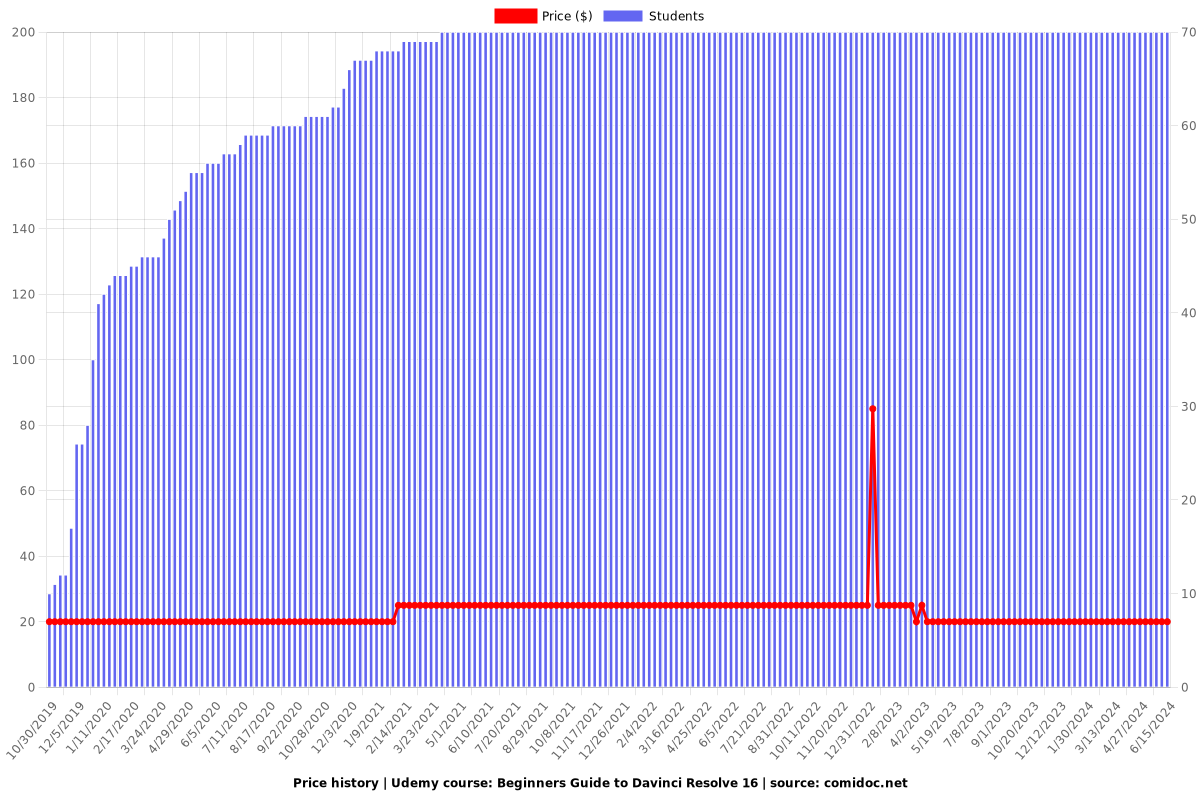
Rating
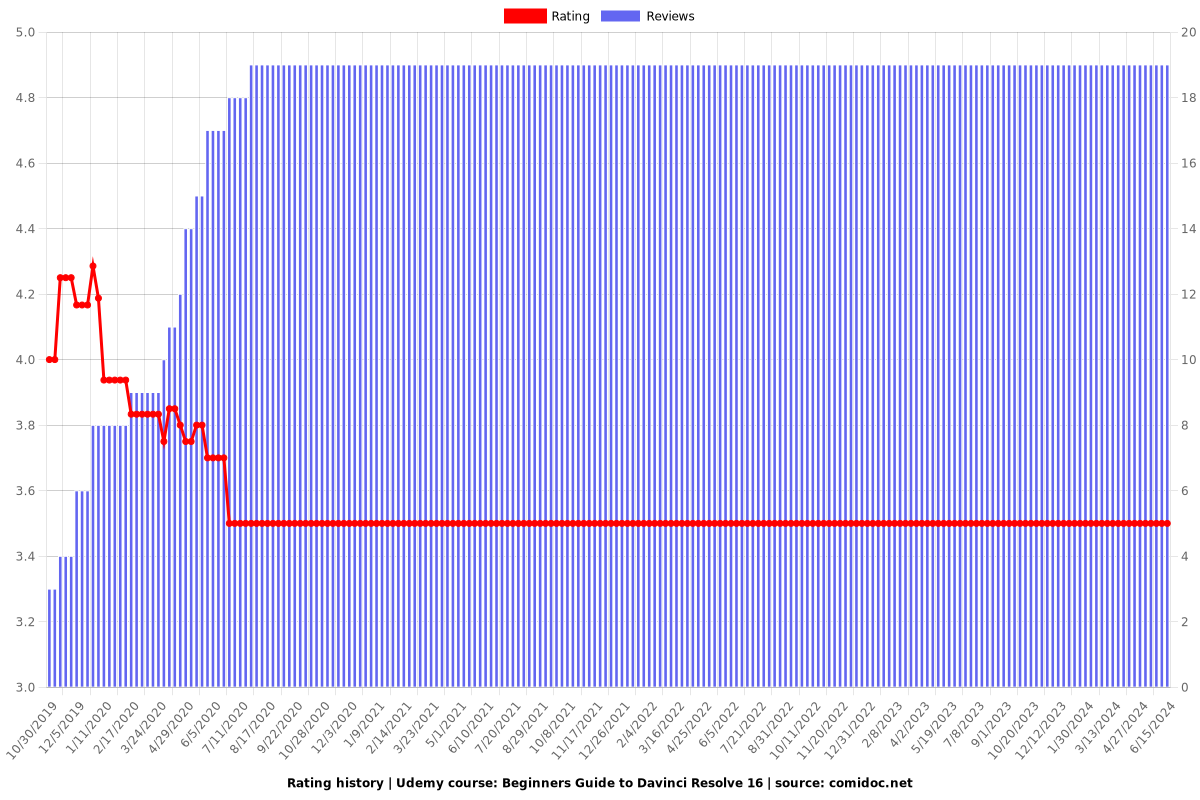
Enrollment distribution
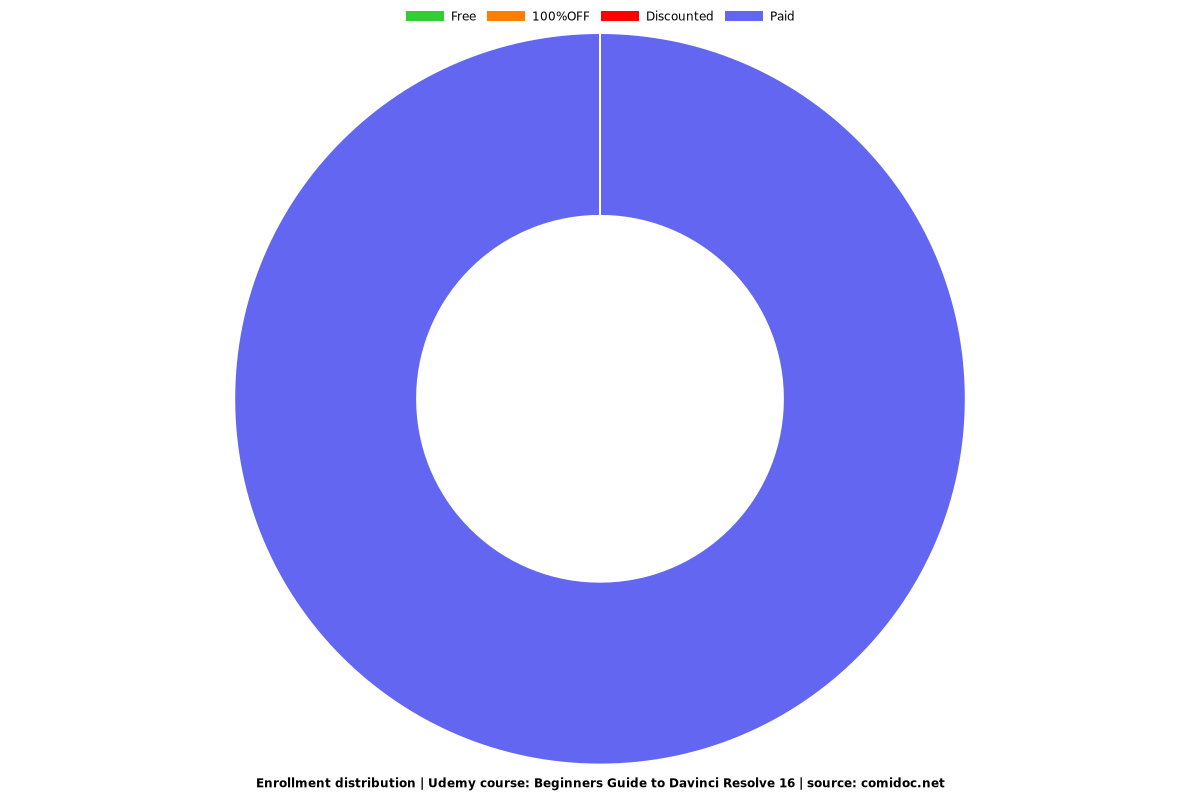
Related Topics
2536648
udemy ID
8/31/2019
course created date
10/30/2019
course indexed date
Bot
course submited by