Blogging for Beginners with WordPress
Create your own blog from scratch even if you are not technical or are afraid of math.
4.65 (70 reviews)

289
students
1.5 hours
content
Jun 2015
last update
$44.99
regular price
What you will learn
Develop the confidence you can be a blogger, as long as you have something to say
Create a blog online (using WordPress)
Create new posts for your brand spanking new blog
Add photos and videos to your blog
Manage Comments on your blog, because hey this will be huge, right?
Add new WordPress plugins to your blog to extend what it can do
Change the look of your blog (with different WordPress themes)
Why take this course?
🌟 **Blogging for Beginners with WordPress: Your Journey Starts Now!** 🌟
Are you ready to dive into the world of blogging? No matter if you're not a tech whiz or a math enthusiast, **Blogging for Beginners with WordPress** is here to guide you through every step of creating your own blog from scratch. With expert advice from award-winning blogger Chris Christensen, you'll be setting up your very own website in no time!
📖 **Course Overview:**
In this comprehensive course, you'll learn the ins and outs of WordPress – the most popular and user-friendly blogging platform out there. By the end of this course, you'll have a live, functioning blog that you can call your own. This is not just about writing; it's about joining a community, sharing your voice, and potentially even influencing change on a global scale – as Chris himself has done by getting invited to the White House!
**What You'll Learn:**
- 🖥️ **Setup Your WordPress Blog:** Step-by-step instructions on choosing a web host, installing WordPress, and configuring your settings.
- 🎨 **Design Your Blog:** Tips and tricks for selecting the perfect theme and customizing it to match your unique style.
- ✍️ **Content Creation:** Techniques for creating engaging and meaningful content that resonates with readers.
- 🔒 **Security & Maintenance:** Best practices for keeping your blog secure, up-to-date, and running smoothly.
- 🚀 **Grow Your Audience:** Strategies for attracting visitors and building a community around your blog.
**Why Choose This Course?**
- Learn from an expert who's lived the experience.
- Perfect for beginners with no technical background.
- A practical, hands-on approach that has you building your blog as you learn.
- Empower yourself to share your passions and perspectives with the world.
🕒 **Afternoon Investment:**
Set aside just an afternoon, and you'll be well on your way to establishing an online presence. Chris will walk you through each task, ensuring that by the time you're done, you'll have a fully functional blog ready to publish your first post.
**Who This Course Is For:**
- Aspiring writers and content creators looking to share their stories.
- Individuals aiming to build an online portfolio or personal brand.
- Entrepreneurs seeking to establish an online business platform.
- Anyone interested in learning about blogging, WordPress, and digital publishing.
Join **Blogging for Beginners with WordPress** today and take the first step towards creating a space that's uniquely yours. Whether you aim to change your life or simply gather your thoughts, this course will provide the foundation you need to start your blogging adventure. Let's get started! 🚀💻✨
Reviews
Lynn
August 21, 2023
Easy to understand and in plain English. I love learning the background of why before I learn the how. Makes it easier to remember.
Constance
June 2, 2023
Because of the step- by- step nature of his teaching I am able to understand without being intimidated by too many technical terms. His voice is calming.
I feel assured that I can learn how to create a blog without too much frustration.
Henri
October 2, 2019
I feel ready to blog! I don't have much experience to do the comparison, but I found this course had a good pace, good explanations and tips. Thank you!
Clair
May 5, 2019
Really great. I reviewed first and then went back and took extensive notes on OneNote. I like the way the teacher lays out the course, clear and precise... no waving or wiggling of the pointer for which you have to look very closely to see exactly what he is pointing at.
Cyndi
January 8, 2019
So far, it is great. I have no clue about blogging but this is helping me in bite-sized chunks. I am looking forward to more.
Kelly
August 12, 2018
This course took me from feeling clueless and intimidated about Wordpress, to having a baseline foundation of how to get started and what to focus on in order to accomplish starting a site. And I took a lot of notes of all the steps he outlined so when I go do it, I can follow his instructions.
Rick
September 26, 2016
The information was a pretty good survey of wordpress features and technology. The presentation was straight forward if not always super-engaging.
There was definitely a focus on SEO as well as technology, which I'm sure many beginners would look for, but didn't exactly fit my needs.
Dave
July 4, 2015
There is a ton of skimming through lectures.
When hovering over an image, the text shown comes from the alt attribute, not the title attribute as stated in adding images lecture.
You can install WordPress on your own computer, it is just not recommended.
Backups should be explained, it's critical for beginners and can cause pains in the future. Recommending a plugin is not enough.
Passwords should have symbols and at least 10 characters, not just letters and numbers.
You should also use Sucuri plugin to harden the installation.
You should use a login tracker, to see who logins and from where. A hacker can know your password and therefore the lockdown plugin is useless for knowing this.
To install Jetpack just for the mobile theme option is pointless bloat. The author should state you should look for a responsive theme and there is a plugin just for responsive if the theme isn't.
Having lots of plugins is not automatically bad or will make your blog slower, as hinted at by the course author.
When creating the WordPress.com account, you should have checked the username was available before making the video. It was a waste of time.
The course author should let us know the differences between a category and a tag, and the difference between a post and a page.
You should never buy a domain from your hosting company.
When WordPress was installed, it didn't appear, either because it took awhile to install or because of DNS propagation. These are 2 different things.
And a few more things were comments made by the course author was off.
Charts
Price
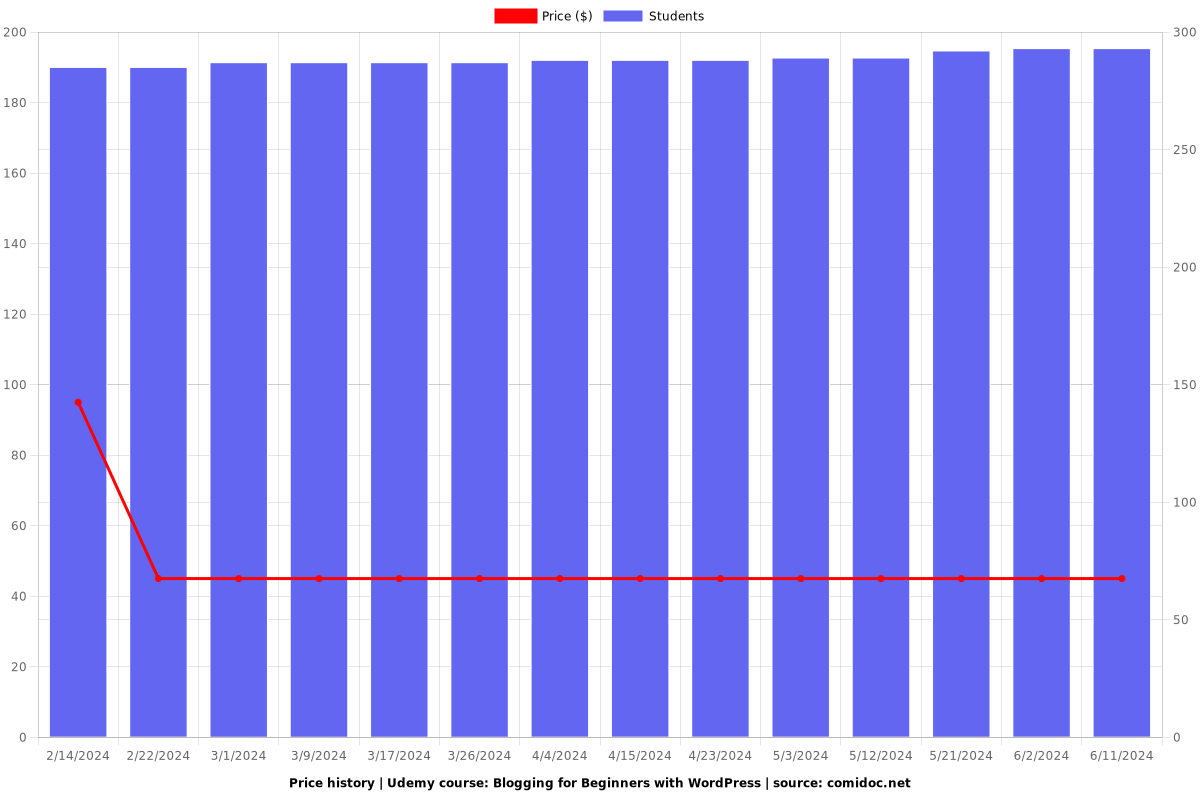
Rating
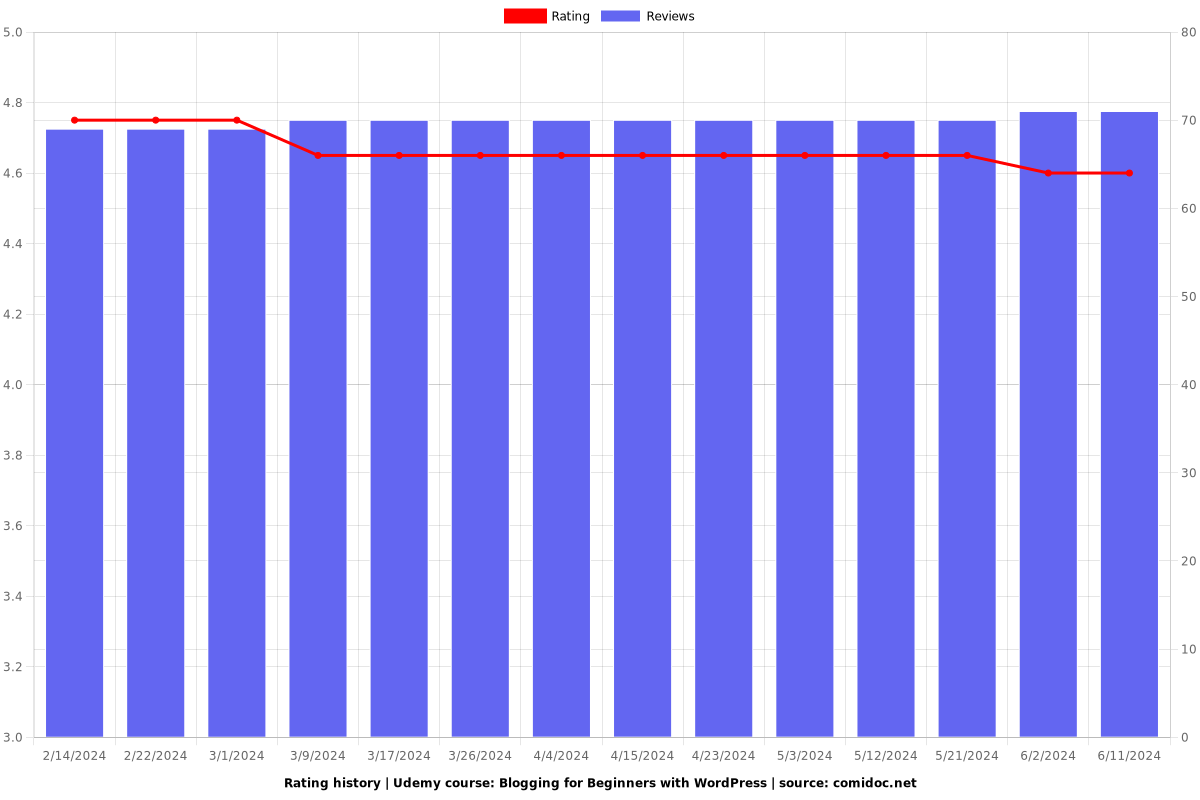
Enrollment distribution
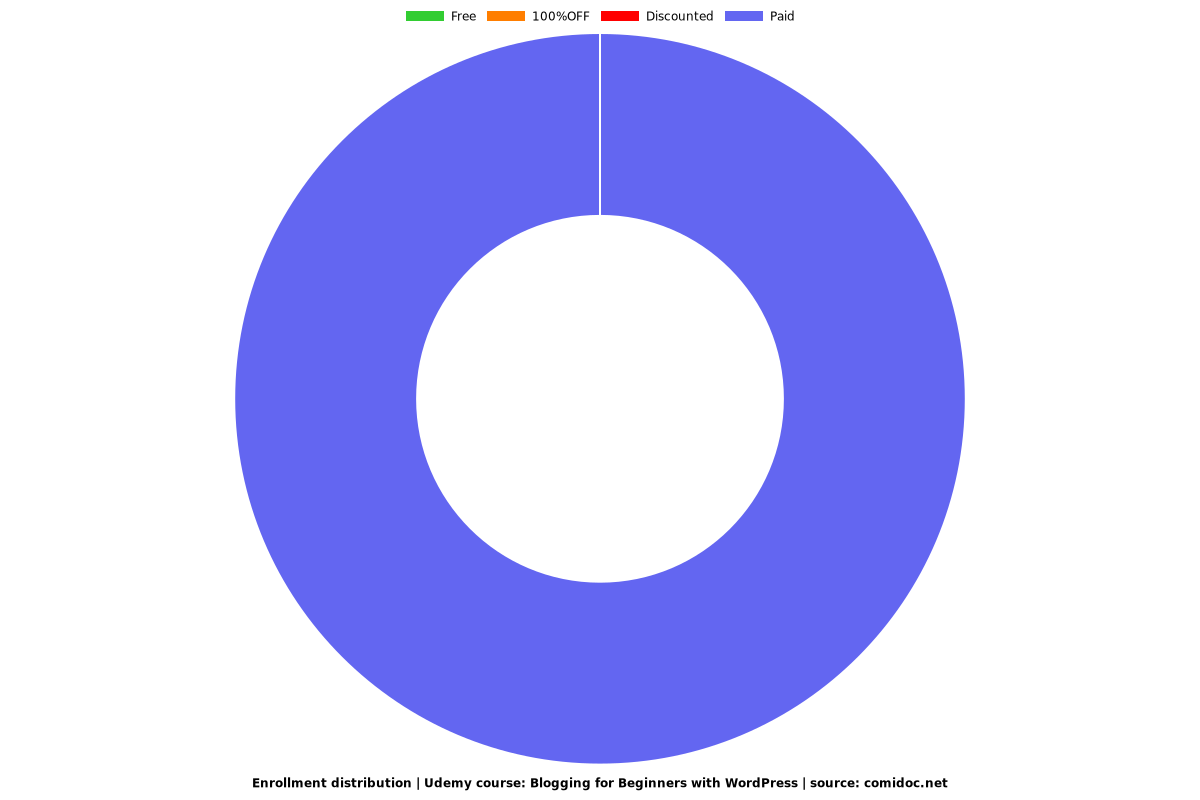
461862
udemy ID
3/29/2015
course created date
2/14/2024
course indexed date
HolmsX
course submited by