Master C# & .NET Debugging with Visual Studio 2019
This course teaches you how to use the Visual Studio that have powerful debugging features to hunt down tough bugs.
4.05 (115 reviews)
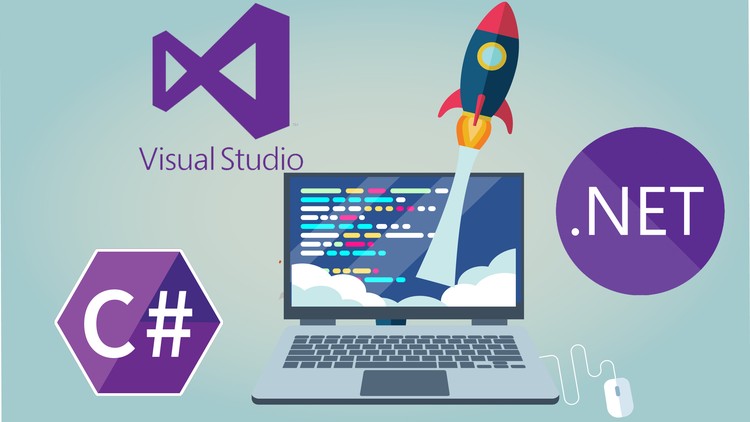
8,739
students
1.5 hours
content
Oct 2019
last update
$29.99
regular price
What you will learn
Debugging C# and .Net Applications
Master using Visual Studio 2019 debugger
Why take this course?
🎓 **Course Title:** Master C# & .NET Debugging with Visual Studio 2019 🚀
GroupLayout your journey into the realm of efficient code by mastering debugging with Visual Studio 2019. This course is your comprehensive guide to using the powerful debugging tools within Visual Studio to track down and resolve even the most elusive bugs in your C# and .NET applications. With Badran Yahyaoui as your expert instructor, you'll not only understand but also master the art of debugging with confidence.
**Course Headline:** 🕵️♂️ **Unlock the Secrets of Debugging Mastery with Visual Studio 2019!**
---
**Course Description:**
Embark on a transformative learning experience with our "Master C# & .NET Debugging with Visual Studio 2019" course. This comprehensive program is designed to elevate your debugging skills to an advanced level, leveraging the robust features of Visual Studio 2019.
**Key Features of the Course:**
- **In-Depth Debugging Techniques:** Dive into the core of C# and .NET application debugging with a focus on understanding how to effectively use Visual Studio's powerful debugging tools.
- **Advanced Breakpoints:** Explore the various types of breakpoints available in Visual Studio, and learn how to set conditional and hit count breakpoints to pinpoint the exact location of bugs.
- **Multithreaded Applications Debugging:** Unravel the complexities of multithreaded applications by learning how to debug threads, tasks, and asynchronous operations.
- **Interactive Learning:** Engage with real-world scenarios that challenge you to apply what you've learned in a practical context, ensuring you're ready to tackle any bug that comes your way.
- **New Features in Visual Studio 2019:** Discover the latest and greatest features of Visual Studio 2019 designed to streamline your debugging process and enhance productivity.
**What You Will Learn:**
- 🕵️♂️ **Mastering Breakpoints:** From the basics to advanced techniques, you'll learn how to effectively use different types of breakpoints in Visual Studio to stop your application at specific lines of code.
- 🚀 **Debugging Multi-threaded Applications:** You'll explore the intricacies of multi-threaded applications and learn how to inspect the state of threads and manage concurrency issues.
- 🛠️ **Advanced Debugging Windows:** Get hands-on experience with Visual Studio's debugging windows such as Autos, Locals, and Watch to diagnose complex problems efficiently.
- 🔍 **Debugging Performance Issues:** Learn how to identify performance bottlenecks in your applications and optimize code for faster execution.
- 🤖 **Understanding Debugging Symbols (PDB Files):** Gain insight into the role of Program Database (PDB) files in debugging and how they can help you track down where a bug resides within your source code.
- 🌟 **Leveraging Diagnostics Tools:** Utilize Visual Studio's built-in diagnostics tools like the Profiling Tools, Memory Usage Viewer, and more to gain deeper insights into your application's performance and resource usage.
**Who Should Take This Course:**
This course is perfect for:
- Developers who are new to Visual Studio debugging or looking to enhance their existing skills.
- Software engineers aiming to improve the quality and reliability of their applications.
- Team leads and architects who want to optimize their teams' debugging workflow.
Join us on this journey to become a debugging wizard in C# and .NET applications with Visual Studio 2019. With Badran Yahyaoui's guidance, you'll not only understand the 'why' behind each technique but also the 'how' to apply it effectively in your daily development tasks.
Enroll now and transform your debugging experience from a source of frustration to a strategic advantage! 🎓✨
Screenshots
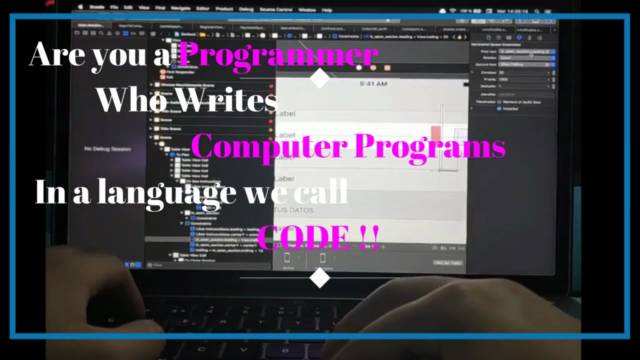
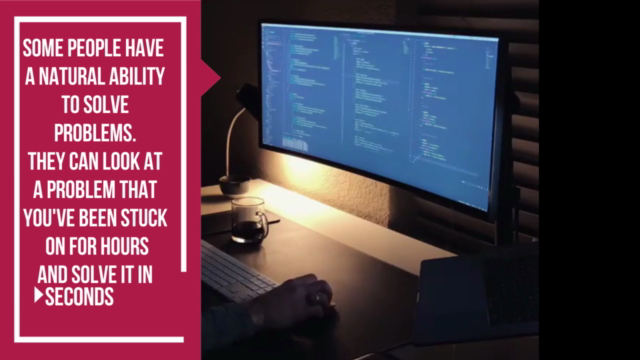
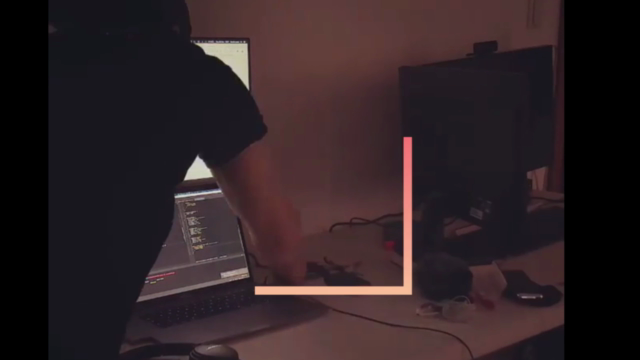
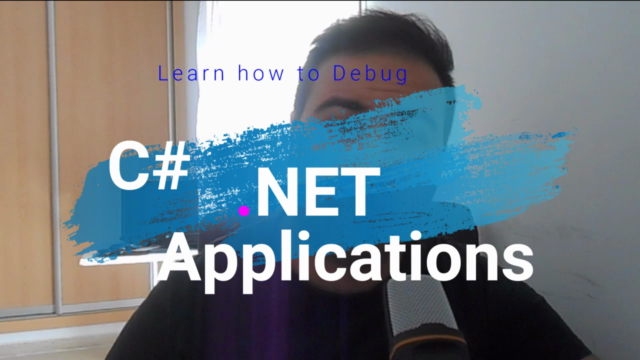
Our review
---
**Overall Course Rating:** 4.05/5
### **Course Review**
**Pros:**
- **Comprehensive Introduction:** The course kicks off with an introduction that provides a lot of upfront details which serve as a solid background for the sessions that follow. This is beneficial for setting the stage and ensuring that learners have the necessary context before diving into more complex topics.
- **Integrated Explanations:** The explanations are suggested to be integrated more closely with the demonstrations, which could enhance understanding and make the learning experience smoother by providing information at the point of relevance.
- **Real-world Application:** The course includes a real-world application exercise, which allows learners to apply what they've learned in a practical setting. This hands-on approach is invaluable for solidifying concepts.
- **Quality Content:** The content provided is generally of high quality and good for beginners, students, and interns looking to get started with the subject matter. It is considered fun and functional by some learners.
- **Positive Financial Value Perception:** Participants feel that the course represents very good value for the money paid, despite minor typographical errors (e.g., "Launch" instead of "Lunch").
**Cons:**
- **Insufficient Depth:** Some learners expected more in-depth content, particularly regarding advanced debugging techniques for complex applications. They felt that the course did not fully explore the subject matter to the extent one might expect from a Master-level course.
- **Thread Module Length:** The thread sections of the demonstration are considered too short and quick, which may result in learners needing more time to process the information presented.
- **Simple Application for Debugging:** The forms application provided is described as very simple, with a suggestion that adding complexity could enhance the learning experience by allowing exploration of different breakpoints and exception handling scenarios.
- **Length of Introductory Chapter:** The introductory chapter is quite lengthy at 27 minutes, which makes up about a third of the entire course duration. Some learners found this disproportionate and felt it could be condensed to allow more time for other topics.
**Additional Notes:**
- It's important to note that while some reviewers felt the content did not fully meet their expectations, others found significant value in the course, particularly as an introduction or for beginners.
- The course's structure and delivery are generally well-received, with suggestions for improvement rather than outright criticism.
- The course is deemed a good starting point, although there is a clear demand for more advanced content to cater to learners with prior experience.
---
**Final Verdict:** The course is highly regarded by many users, with its strengths lying in its comprehensive introduction and practical application exercises. However, it falls short in terms of depth and breadth, particularly when it comes to complex debugging techniques and the treatment of some foundational concepts. The course is recommended for beginners, but more experienced learners may find it insufficiently challenging. It's a solid offering that, with some enhancements, could become an even more valuable educational resource.
Charts
Price
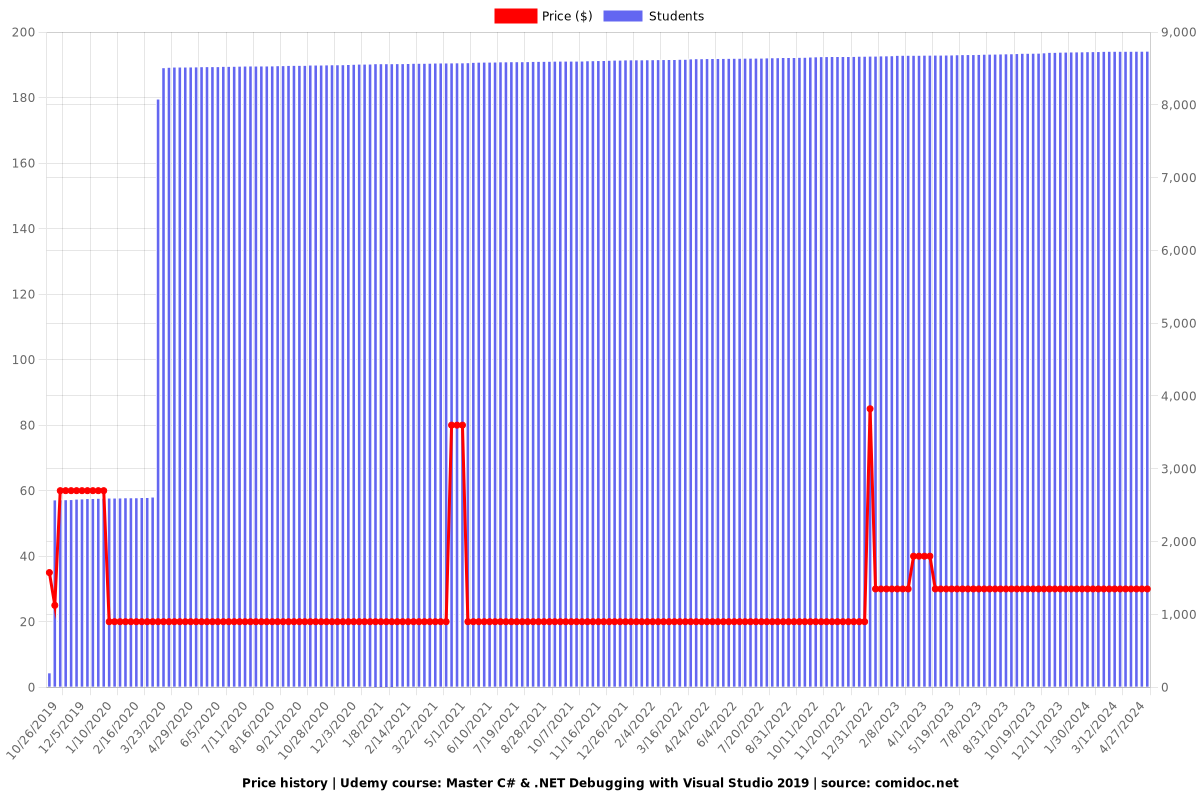
Rating
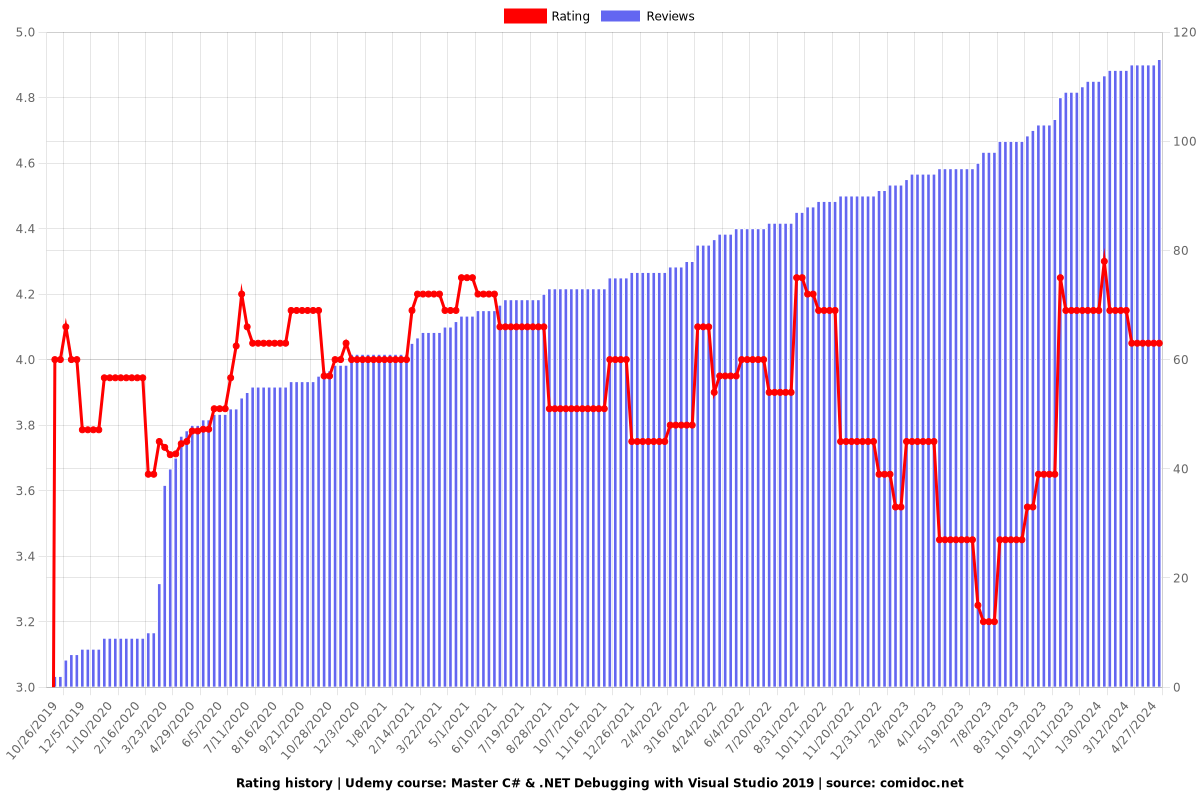
Enrollment distribution
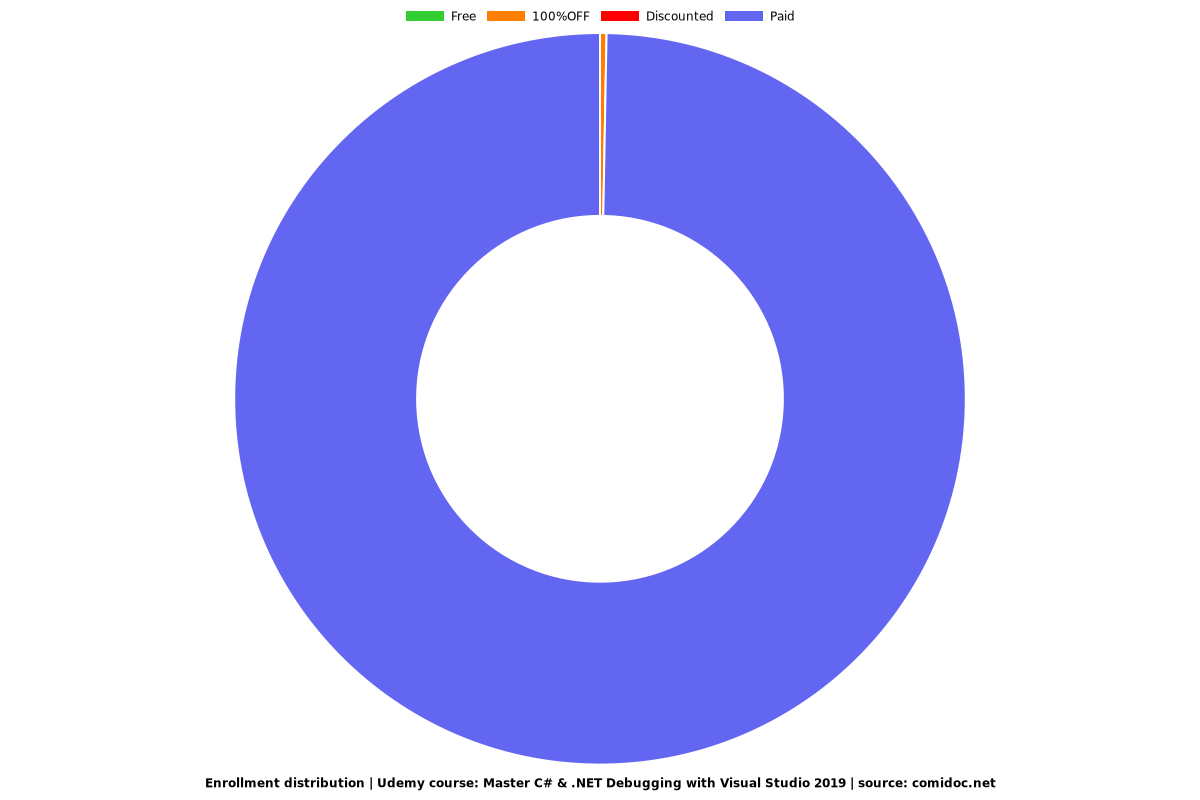
Related Topics
2480476
udemy ID
7/27/2019
course created date
10/26/2019
course indexed date
J.J
course submited by