Canva for Beginners - Create a Book Cover Graphic Design
Learn Canva and graphic design to create stunning book covers and ebooks with Canva today.
4.70 (81 reviews)

10,015
students
2 hours
content
Nov 2018
last update
$54.99
regular price
What you will learn
Create Stunning Book Cover Designs with Canva
Why take this course?
🎨 **Unlock Your Creativity with "Canva for Beginners - Create a Book Cover Graphic Design"** 🚀
**Course Headline:**
📚 **Master Canva & Elevate Your Ebook's Appeal with Breathtaking Book Covers!**
---
### **Your Instructor: Jeremy Deighan**
With over 275,000+ students inspired by his teachings, Jeremy Deighan is your go-to expert for all things Canva. His engaging and easy-to-follow style has helped countless learners master the art of graphic design.
---
### **Course Overview:**
Are you an author looking to captivate readers with a stunning book cover? Or perhaps an aspiring designer aiming to break into the world of ebook design? **This is the course for you!**
Whether you're a writer, illustrator, or just someone passionate about design, this comprehensive guide will teach you the ins and outs of creating professional-looking book covers using Canva. No prior experience in graphic design is required – **just a passion to learn and create!**
---
### **What You'll Learn:**
- 🔍 **Researching Trends:** Learn how to study best-selling book covers and analyze what makes them successful.
- 🎨 **Design Principles:** Understand the key design principles that will make your book cover pop.
- 📚 **Book Cover Design Process:** From concept to completion, follow a clear process for creating engaging designs.
- ✨ **Templates & Tools:** Utilize Canva's vast library of pre-made templates and tools to jumpstart your design.
- 🖼️ **Image Selection:** Know how to choose the right images, including free-to-use graphics that Canva offers.
- 🎨 **Typography & Layout:** Master the art of typography and layout to ensure readability and visual appeal.
---
### **Why Take This Course?**
- 💰 **Cost-Effective:** Save on expensive design software and costly professional design services.
- ⏰ **Time-Saving:** Quickly create designs without the steep learning curve of complex graphic design software.
- 🤝 **Empowerment:** Gain the skills to confidently design your own book covers, giving you control over your projects.
- 🚀 **Professional Results:** Achieve high-quality designs that can rival those from professional designers.
---
### **Who Is This Course For?**
- 📝 Authors who want to DIY their book covers.
- 🎨 Designers looking to expand their skills into ebook design.
- 👩💻 Content creators who need visually appealing graphics for their ebooks or online content.
- 🚀 Entrepreneurs and marketers who want to create eye-catching ebook covers for marketing campaigns.
---
### **By the End of This Course, You Will Be Able To:**
- Design a professional-looking book cover from scratch using Canva.
- Confidently navigate Canva's interface and features.
- Apply design principles to enhance the visual impact of your covers.
- Create unique designs that reflect your brand or writing style.
---
### **Join Jeremy Deighan and Over 275,000+ Students on This Creative Journey!**
🌟 Enroll in "Canva for Beginners - Create a Book Cover Graphic Design" today and start crafting the perfect cover for your next literary masterpiece. Let's bring your vision to life with design that captivates! 🌟
Our review
---
**Overview of the Course**
The online course in question has garnered a global rating of 4.70, with all recent reviews being positive, despite some specific criticisms. The course is designed to guide learners through the process of creating an eBook cover using Canva, with an emphasis on understanding the basic principles of design that apply specifically to book cover design.
**Pros:**
- **Clear and Comprehensive Instruction:** The instructor presents information in a clear, precise, and smooth manner. Speech is even, without stuttering or pauses that could hinder understanding. (Reviewer 2)
- **Relevant Content:** The course content is loved for its clarity and the instruction provided. It offers valuable insights into design principles as they apply to book covers, which is exactly what many learners are looking for. (Reviewer 5, Reviewer 8)
- **Practical Application:** The course demonstrates how to apply these principles using Canva, a widely accessible and user-friendly design tool, making it highly practical for beginners. (Reviewer 10)
- **Engaging Presentation:** The face-to-face interaction with the tutor makes the course more engaging and easier to follow compared to courses that rely solely on slides or text instructions. (Reviewer 9)
- **Real-World Examples:** Numerous examples of book covers are provided, illustrating the points made by the instructor, which aids in understanding the practical application of design principles. (Reviewer 8)
- **Comprehensive Overview:** The course begins with an overview of basic graphic design theory before diving into specific applications to book covers, which is beneficial for beginners. (Reviewer 7)
- **Useful Tips on Copyright and Resources:** The course includes helpful information about copyright and where to find free images, adding value to the learning experience. (Reviewer 6)
- **Encourages Practical Application:** The course encourages learners to apply what they've learned by working with Canva and using the suggestions and guidance provided. (Reviewer 3)
**Cons:**
- **Referral to Other Courses:** Some learners felt that the course frequently referenced another, presumably more comprehensive, course offered by the same instructor, which could be seen as a marketing tactic rather than a full educational experience in itself. (Reviewer 1, Reviewer 4)
- **Potential for Confusion:** A few learners were confused by the rapid introduction of graphic design terms without sufficient explanation, which could be overwhelming and lead to a need for additional learning resources. (Reviewer 4)
- **Desire for Deeper Dive into Specific Principles:** While the course touches on half a dozen design principles, some learners expressed a wish for a deeper exploration of specific principles relevant to cover design, such as symmetry and aspect ratios. (Reviewer 4)
- **Pacing Concerns:** The pace at which terms were introduced without detailed explanations might be too fast for novice learners who are not yet familiar with the concepts. (Reviewer 4)
**Learner Experience:**
- **Positive Impact:** Learners reported feeling that the course is pitched at just the right level for beginners, with confidence in their ability to follow the training and create covers after completing the course. (Reviewer 3, Reviewer 9)
- **Engagement and Satisfaction:** The course format, which includes face-to-face interaction and a variety of examples, was well-received and deemed engaging and satisfying. (Reviewer 9, Reviewer 10)
- **Personal Growth:** One learner reported significant growth in understanding graphic design principles after completing the introductory course by the same author, indicating that the course served as a valuable primer before diving into more complex topics. (Reviewer 6)
- **Actionable Learning:** Learners indicated that they are likely to apply the knowledge gained from the course to their own designs and projects, with some already planning to take additional courses for further learning. (Reviewer 1, Reviewer 7)
**Conclusion:**
Overall, the course is highly regarded for its practical approach to teaching book cover design using Canva, clear instruction, and engaging presentation style. While there are areas where the course could be improved by offering a more in-depth exploration of specific principles and pacing the content for better comprehension, it remains an excellent resource for beginners and those looking to enhance their cover designs. The positive reviews reflect the value that learners have gained from this course, suggesting that it successfully meets its educational objectives and provides a solid foundation for further design work.
Charts
Price
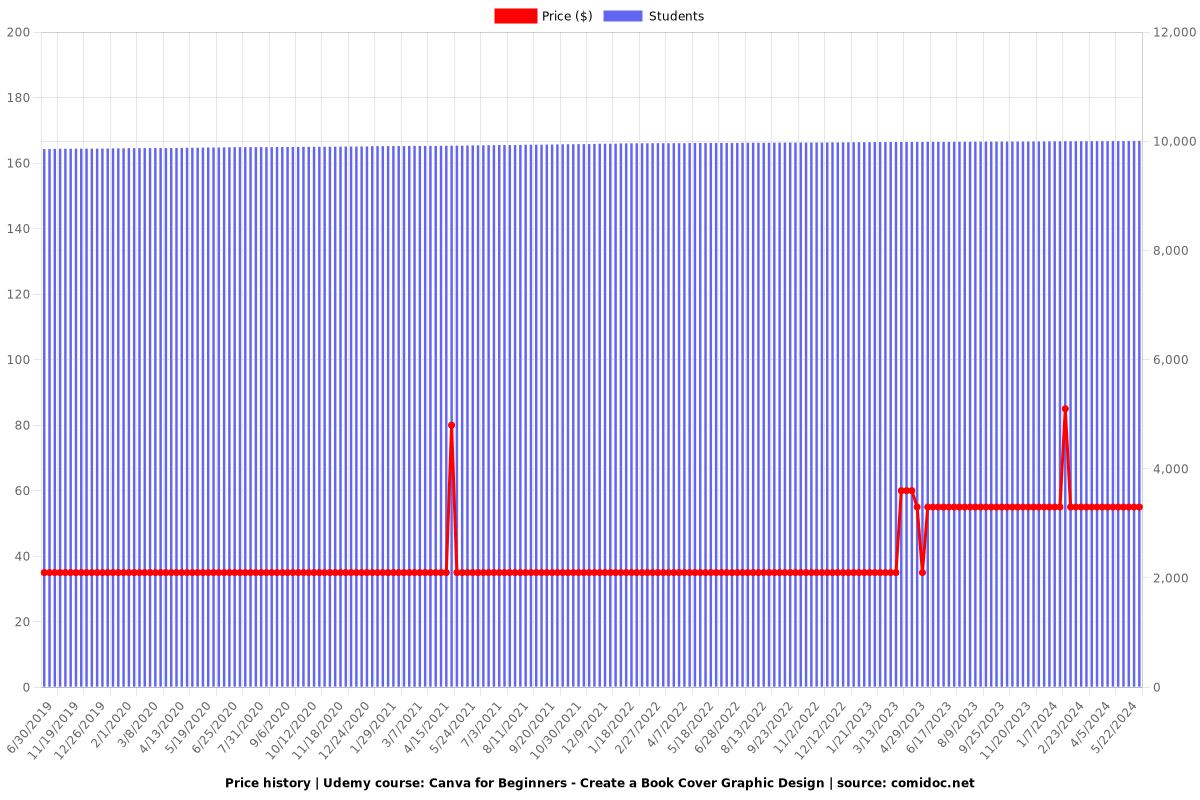
Rating
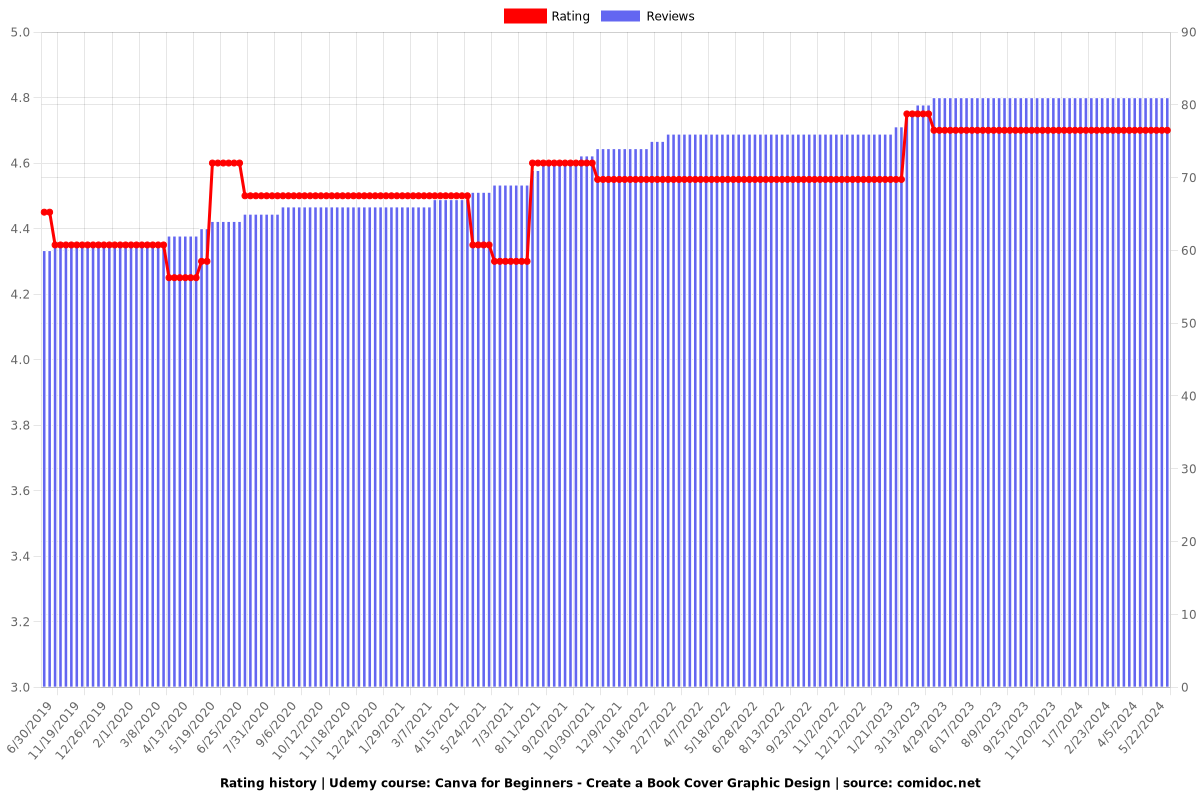
Enrollment distribution
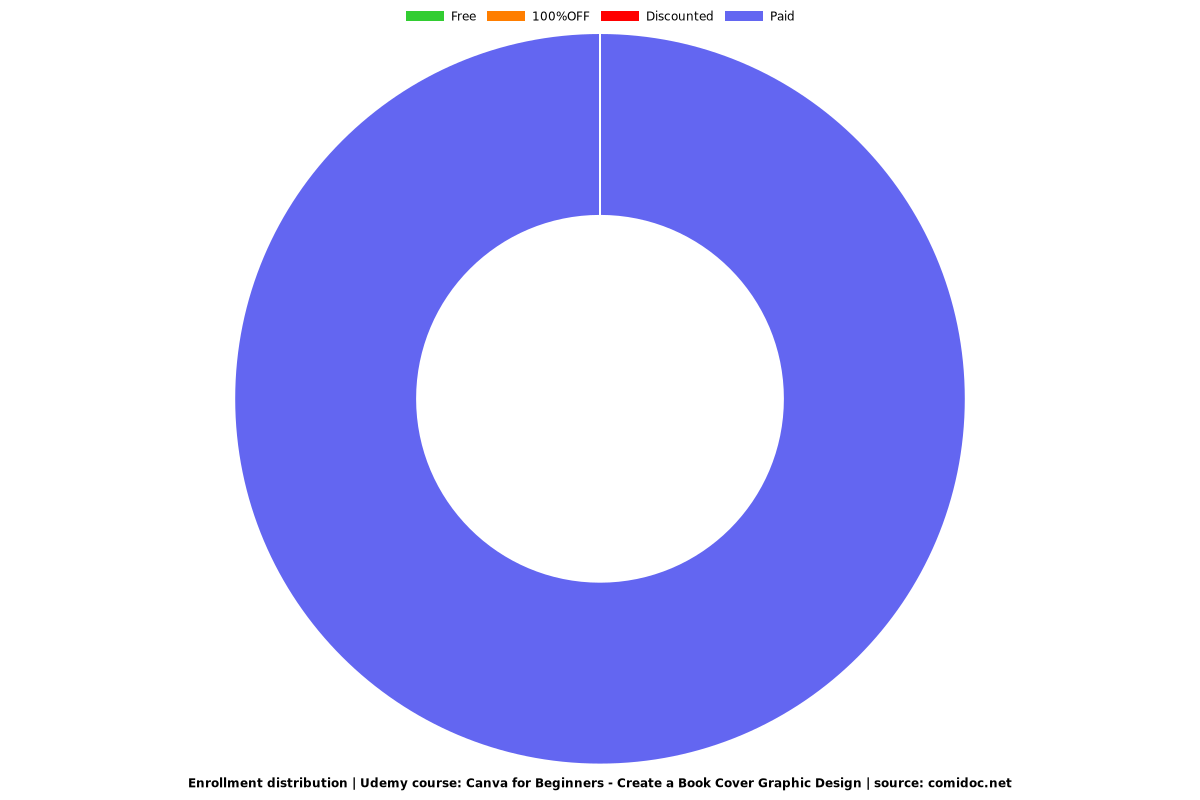
Related Topics
757900
udemy ID
2/10/2016
course created date
6/30/2019
course indexed date
Bot
course submited by