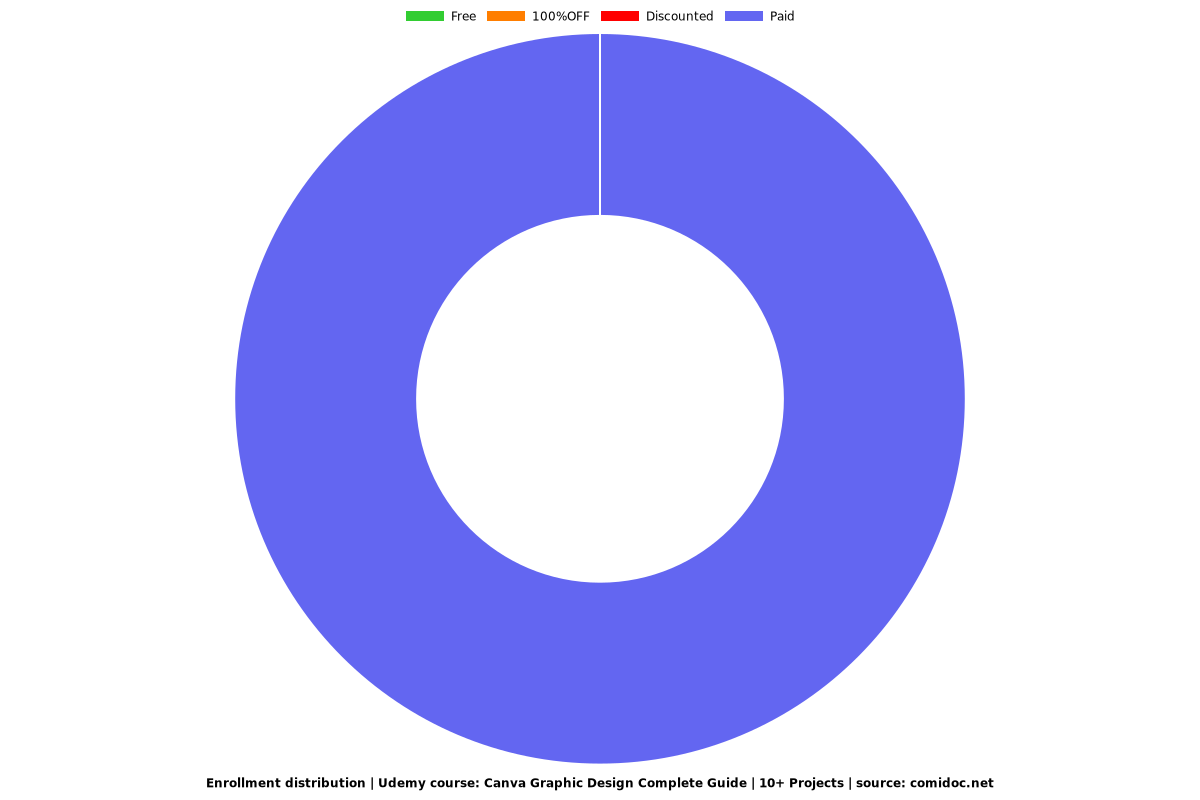Canva Graphic Design Complete Guide | 10+ Projects
Learn how to become a professional graphic designer in Canva by creating real world projects.

What you will learn
Graphic design projects
Canva design tricks & tools
Graphic design in Canva
Why take this course?
Canva Graphic Design Complete Guide | 10+ Projects
Learn how to become a professional graphic designer in Canva by creating real world projects.
You will discover the tools you need for starting a design project and how to organize your deliverables, as well as understand the fundamentals of colour, typography, elements, and layout.
Whether you’re a newbie or an experienced designer looking to brush up on your skills, this course has everything you need.
From logo design to Facebook ad design, you’ll explore dozens of real-life projects that will teach you the techniques in today’s marketplace.
You’ll learn how to use Canva to create:
Logos
eBook Covers
YouTube Thumbnails
Twitter Posts
Business Cards
Instagram Posts
Videos
**Design your way** Learn how to use the tools and features of Canva to create professional-quality designs.
Use the Canva tools to brand your social media images, blog banners, flyers for online promotions, book covers, social media posts and everything else you need to stand out.
In just minutes, you will be designing with ease, and will find yourself a graphic design pro!
By the time you have finished this course, you will be able to design high quality graphics that can be used by real brands.
Start learning graphics design in Canva today!
There is also a free 30 day refund policy, so you can get your money back if you don't like the course.
Screenshots
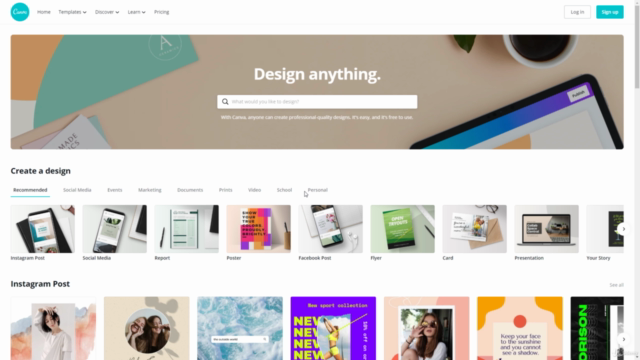
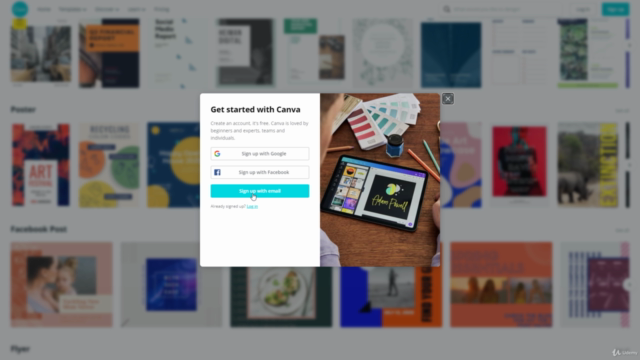
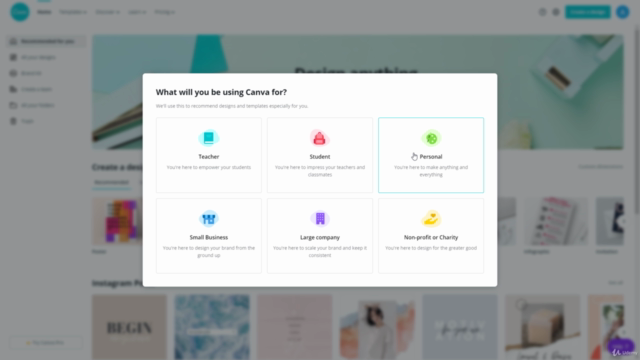
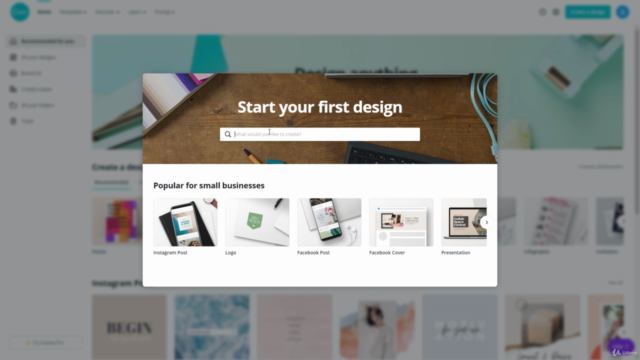
Reviews
Charts
Price
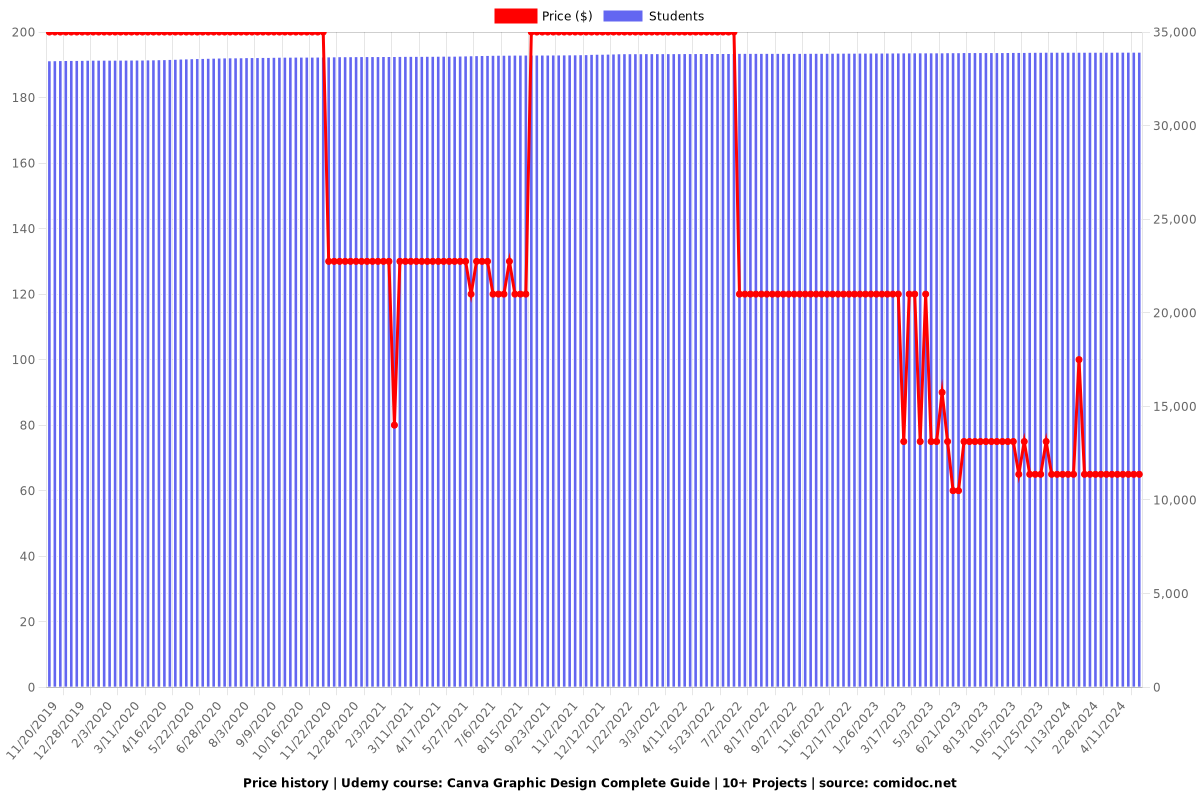
Rating
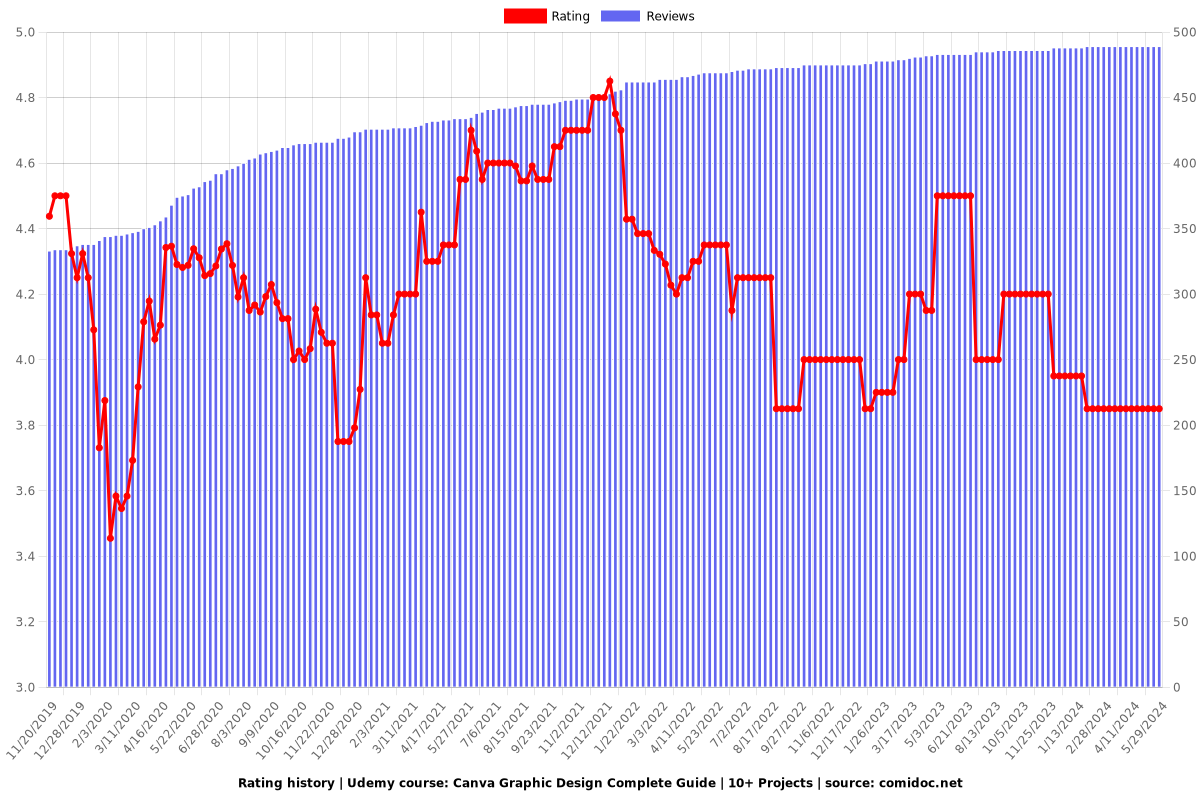
Enrollment distribution