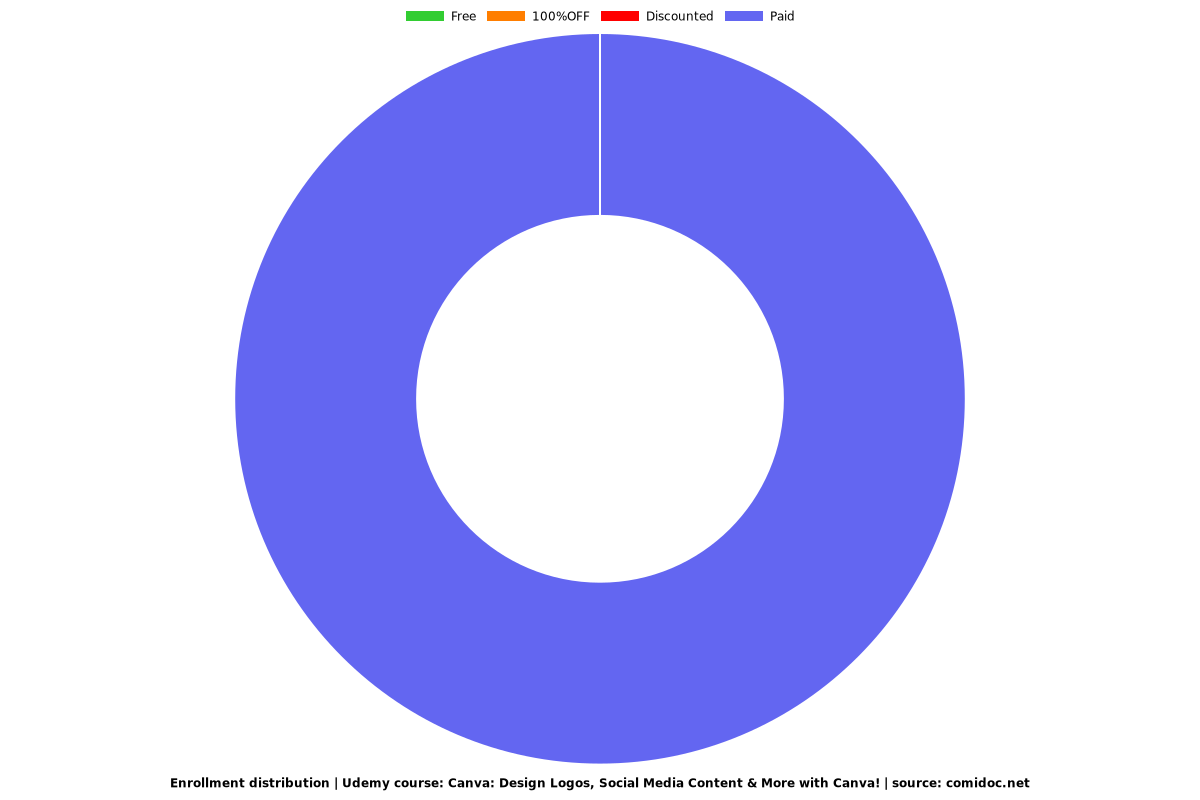Canva: Design Logos, Social Media Content & More with Canva!
Canva is Free and Easy to Use! Design Logos, Instagram Stories, Tik Tok Videos, T-shirts & More in Minutes with Canva!

What you will learn
Logo
YouTube Intro
Presentation
Instagram Post
Poster
T Shirts
Resume
Zoom Virtual Background
Instagram Story
eBook (PDF)
Facebook Ad
Facebook Cover
Tik Tok Video
YouTube Thumbnail
Twitter Post
Facebook Video
Whatsapp Status
Business Card
Graphic Design Portfolio (PDF)
Email Newsletter
Why take this course?
Learn Canva in 3 Hours to Grow Your Business or Get a Job in Graphic Design!
Save thousands in graphic designs fees or work from anywhere as a graphic designer. No experience required!
Who is this Course For?
Whether you're looking for your first job, building a business, or working on side projects, this course will save you time, make you look professional, and bring out your creative genius inside.
What You Will Learn
By the end of this course, you'll be able to create 20 professional designs in minutes with Canva including:
Logo
YouTube Intro
Presentation
Instagram Post
Poster
T-Shirts
Resume
Zoom Virtual Background
Instagram Story
eBook
Facebook Ad
Facebook Cover
Tik Tok Video
YouTube Thumbnail
Twitter Post
Facebook Video
Whatsapp Status
Business Cards
Infographic
Graphic Design Portolfio (PDF)
Why Learn Graphic Design?
Graphic design skills are extremely valuable in the digital age where visual communication is crucial to success. Learn graphic design to communicate your ideas faster, save money on fees and make quick edits without any assistance!
Why Use Canva?
Canva is the easiest and most popular graphic design software used by over 50 million people and trusted by brands like Airbnb, Linked In, Uber, Slack, and more.
About Your Instructors
I've teamed up with Filip Delac to turn you into a professional graphic designer in just a few hours!
Nothing Is Holding You Back From Becoming a Graphic Design Pro
You don't need to be creative - Canva has thousands of pre-made templates.
You don't need to learn complicated software - Canva is so easy to use!
You don't need to spend a penny - Canva is free! (pro plans available).
30 Day Money-Back Guarantee
There's no risk to try out this course!
If you're not satisfied, I'll refund your money - no questions asked!
You'll Also Get:
Lifetime Access to Course Updates
Fast & Friendly Support in the Q&A Section
50 Free Resources for Graphic Designers
Don't Miss Out!
Enroll today to claim your limited-time discount and become a graphic design pro in just 3 hours!
Screenshots

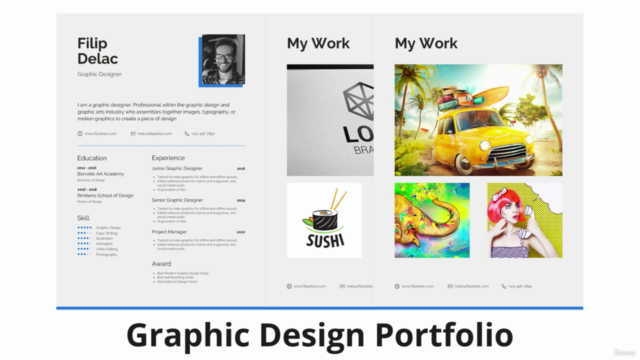


Reviews
Charts
Price
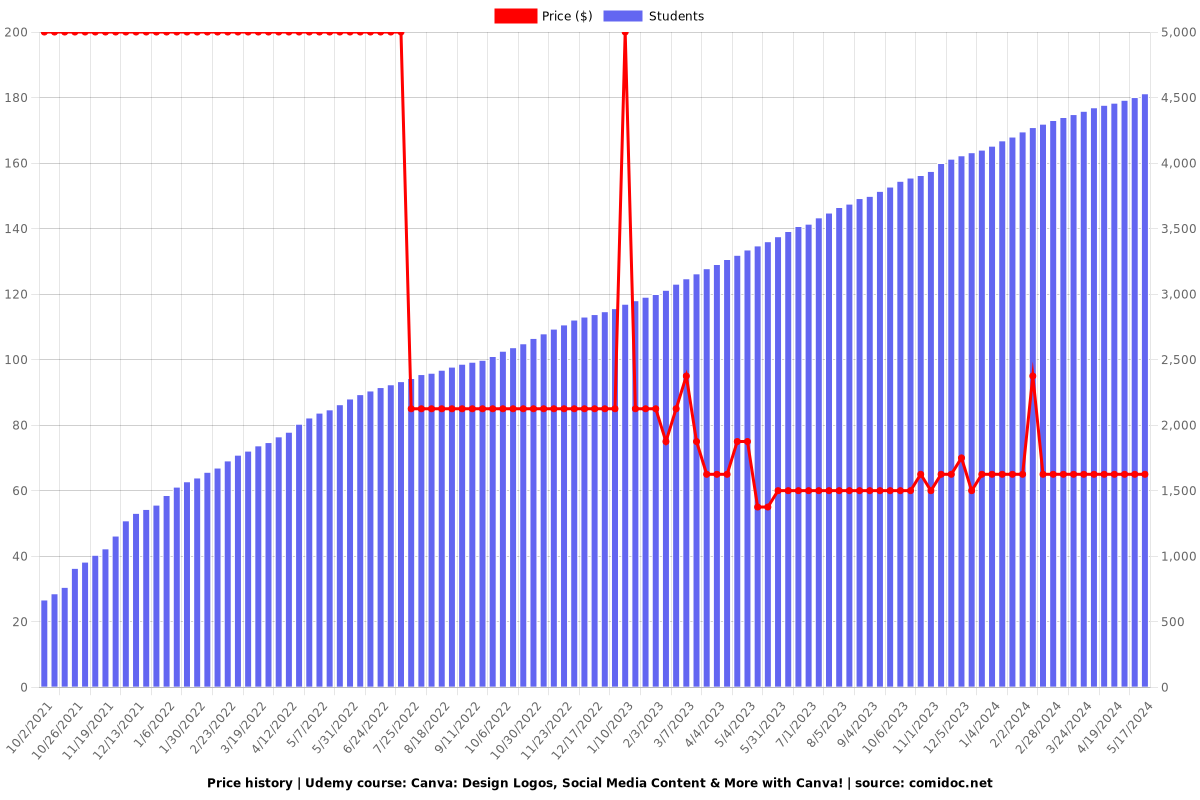
Rating
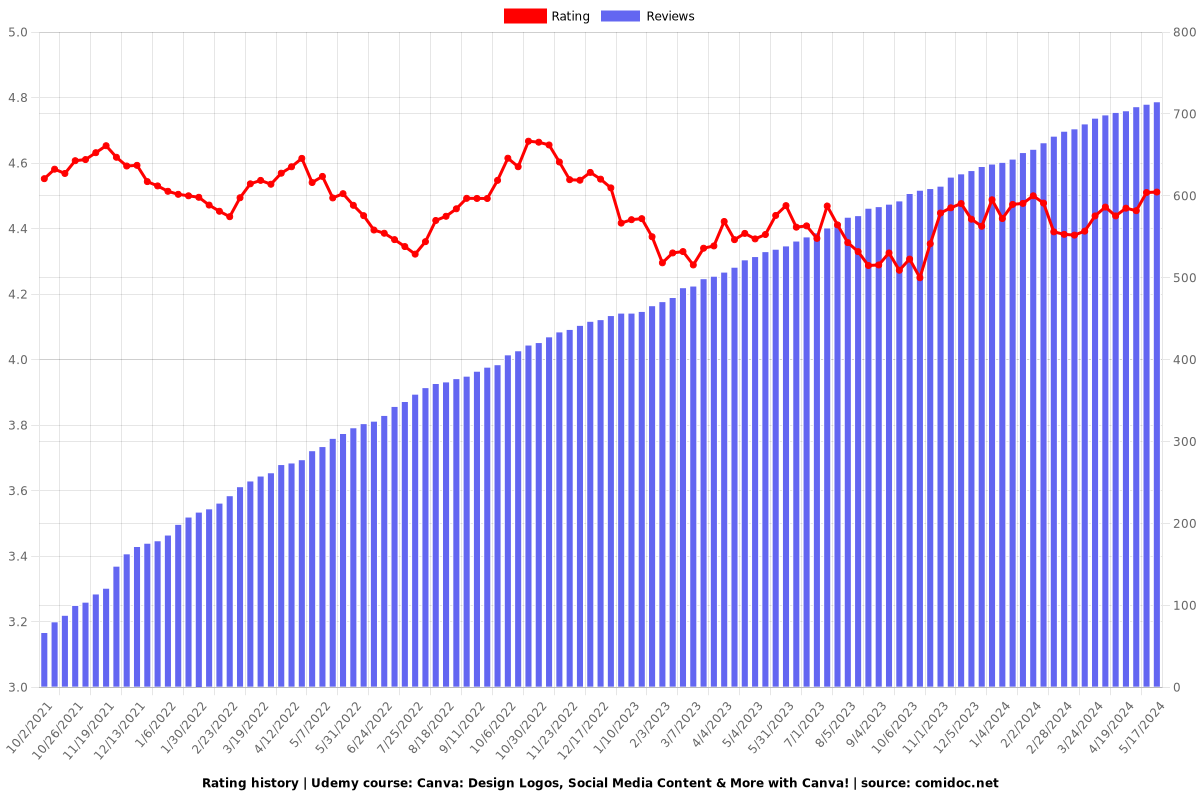
Enrollment distribution