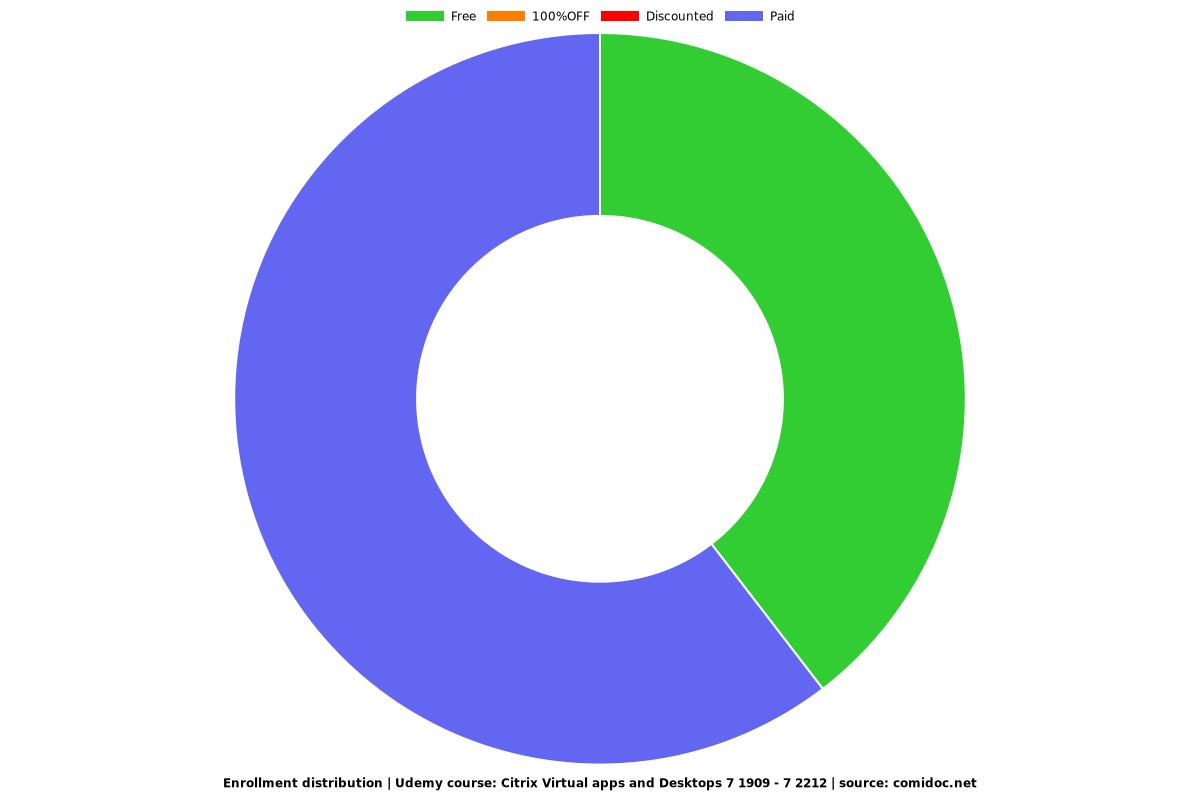Citrix Virtual apps and Desktops 7 1909 - 7 2212
Get Hands-On Experience on Citrix Virtual Apps and Desktop from Beginner to Expert.

What you will learn
Windows Server 2019 OS Installation.
VMWare ESXi 6.7 Hypervisor installation.
Windows Server 2019 Active Directory role installation.
Citrix all Core Component installation.
VMWare vCenter 6.7 installation.
Windows Server 2019 Virtual Machine Creation.
Installation and configuration of Virtual Delivery agent on Windows 10 OS.
Installation and configuration of Virtual Delivery agent on Windows Server 2019 OS.
Configuring hosting service in Citrix Studio console.
Configuring Citrix Machine catalogue to add Server VM's
Configuring Delivery Group to publish Shared Desktop.
Configuring Delivery Group to publish VM's.
Configuring Delivery Group to publish Application.
Configuring Security Group to provide application/shared/Desktop access to users.
Configuring Citrix Failover server (High Availability)
Citrix Director Overview reporting stuff.
CITRIX Virtual apps and Desktops live troubleshooting at least 30+ scenarios.
CITRIX Virtual apps and Desktops 50+ Interview Questions and Answers.
Why take this course?
This course is designed to help you to learn and crack the Citrix all-level Interview.
When you want to become an IT specialist, you have to start with the basics, how they work, what is the use of Virtualization why we use it.
The instructors' experiences sum up to more than 12 years in total in this field, so you will get all the necessary information that helps you to start your career in the Virtualization world.
We structured the course from the basics of Citrix Lab Setup.
This is completely job-based training, we have covered all the topics in this course that help you to Crack the interview, but yes you should need to practice it.
As more than 70% of the course contents are practical demonstrations, we highly encourage you to have a test PC to apply and practice to maximize your learning experience outcomes.
please let me know if you want me to upload more videos that you think should be part of this course, I will happy to upload them.
Are you ready to get into this world? Do you want to land your next Job in Virtualization? Here is your key to that, enroll now in this course, and let’s begin the journey.
All the best! Join now! and please please provide your feedback rating that really matters for us.
Reviews
Charts
Price
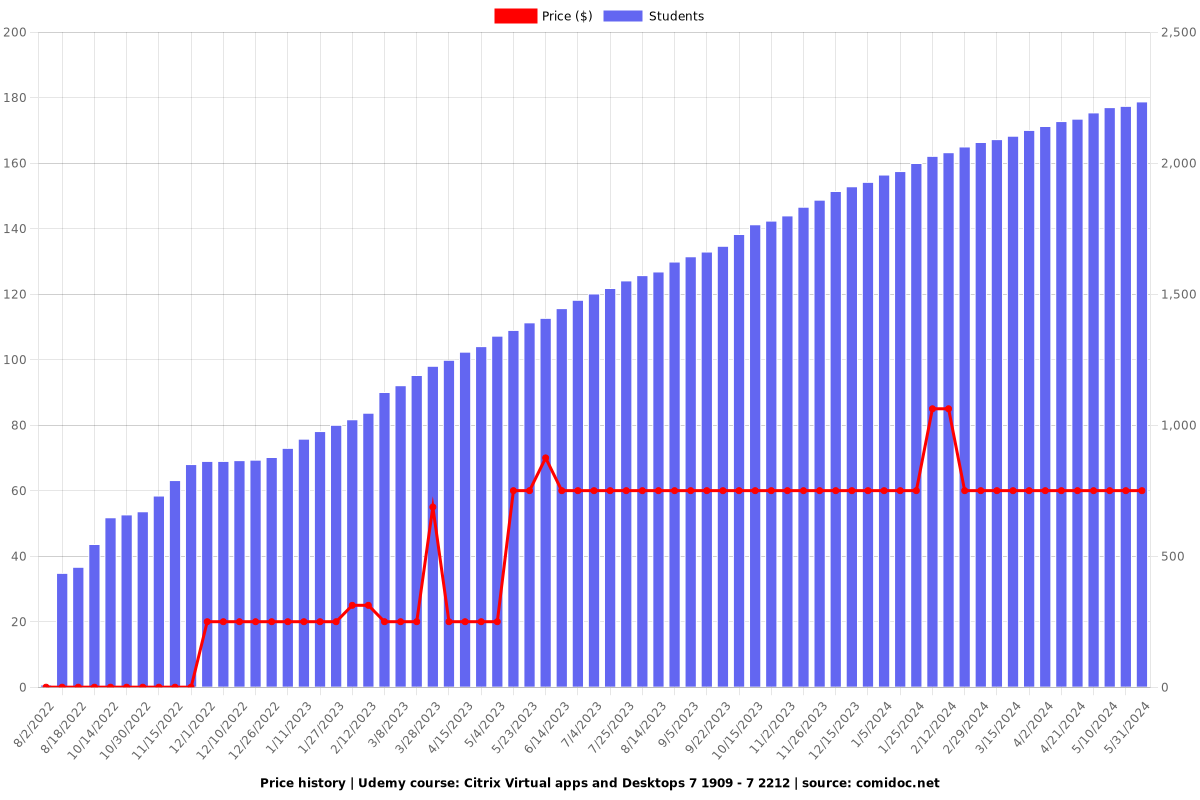
Rating
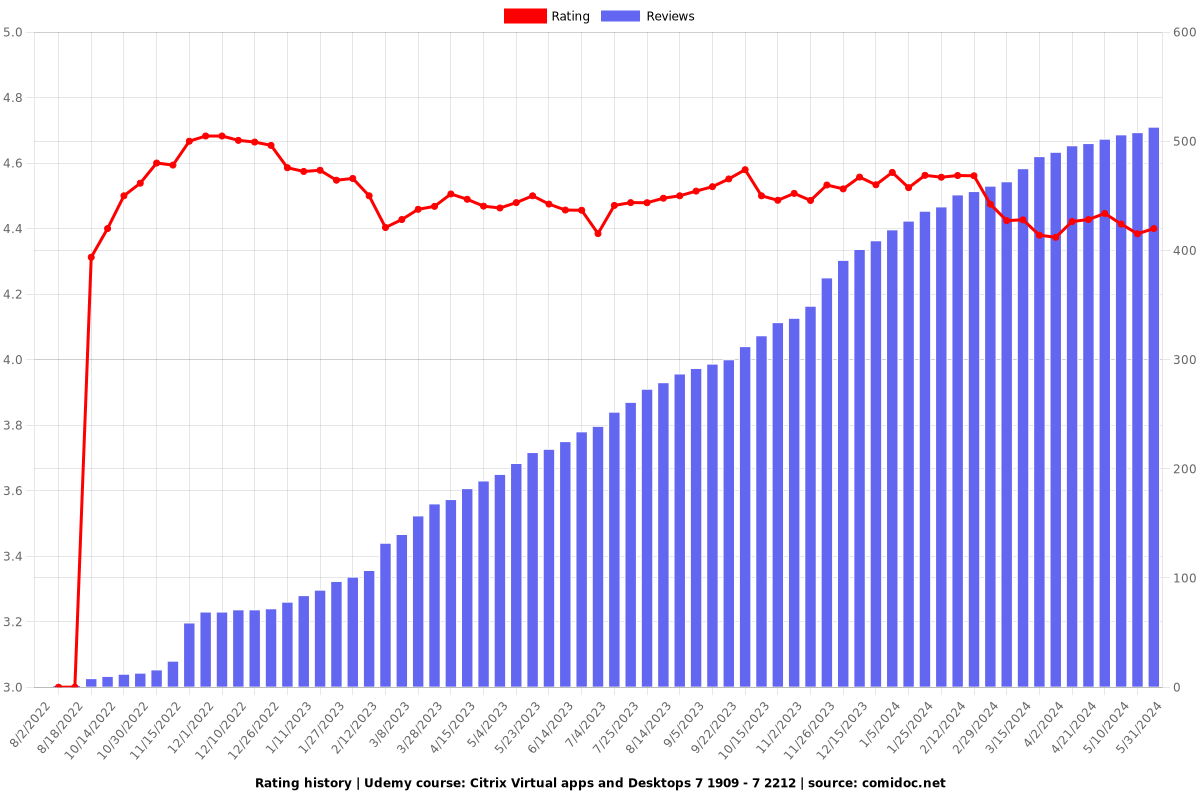
Enrollment distribution