Classroom のはじめかた~現役大学生が教えるGoogle を活用した授業管理で基本機能の使い方を体験~
Google の【Classroom 】を活用し、 大学教員やセミナー講師など講義をしている人が効率的に授業管理ができるようになるコースです。 実際の画面を見て基本操作を学びながら授業での資料配布、課題の提出や採点管理への活用を学びます。
4.15 (178 reviews)

1,917
students
3 hours
content
Nov 2023
last update
$19.99
regular price
What you will learn
Google Classroom の標準機能を用いて講義形式の授業を効率的に管理できるようになります。
講座情報の登録、授業資料の共有、課題の作成、課題提出の受付と採点、生徒の登録、お知らせ、などの機能を活用して学生との授業に関する情報をすべて一元管理することができるようになります。
講義形式の授業の管理を学ぶことで、ゼミ形式の授業の管理や、プロジェクト管理、コミュニティの運営などにも応用できる発想を得ることができます。
共有した資料への質疑応答や課題の採点を通して、生徒とのオンラインでのスムーズなコミュニケーションが取れるようになります。
Why take this course?
了解しました。Google Classroomは、教師が生徒の作業を整理、追跡、フィードバックを提供するためのプラットフォームであり、Googleの Suite の一部として利用可能です。Classroomを使うことで、以下のようなメリットがあります:
1. **作業の配布と追跡**: 教師は、生徒に作業を割り当て、それらの作業の提出状況を一目で把握できます。
2. **オーナーと学習者のロール管理**: 教師はクラスを「オーナー」として機能、生徒は「学習者」として参加することができます。
3. **コミュニケーションの強化**: Classroom内で直接的なコミュニケーションが可能で、生徒やその他の教師との間で質問や回答を行うことができます。
4. **リソースの共有**: GoogleドライブやYouTubeなどとの連携により、授業資料やビデオを簡単に共有し、生徒にアクセス可能にすることができます。
5. **整合性のある学習体験**: Google ClassroomはGoogle Calendarと連携しており、課程のスケジュールや重要な日付を生徒と共有することができます。
6. **自動評価**: テストや作業の回答に自動的に点数を与える機能があり、総合成績の計算も可能です。
Google Classroomの基本的な使い方から、より高度な機能まで、以下のステップで学びましょう:
1. **Google Classroomへのアクセス**: Googleアカウントを持つことが必要です。ClassroomはGoogleのApps for Education(AFE)の一部として提供されています。
2. **クラスの作成**: 新しいクラスを作成し、生徒を招待する方法を学びます。
3. **トピックの作成**: 授業や課題に関連するトピックを作成し、それに資料やリンクを付け加えます。
4. **作業の配布と追跡**: 生徒に作業を割り当て、提出状況を追跡します。
5. **コミュニケーションの管理**: お知せの投稿や質問・回答のフローを確立します。
6. **評価とフィードバック**: 作業やテストの点数付け、生徒にフィードバックを提供する方法を学びます。
7. **Google Calendarとの連携**: 予定やイベントを共有し、生徒が課程のスケジュールを把握できるようにします。
8. **進捗管理と報告**: 生徒の作業進捗や成績を追跡し、レポートを生成する方法を習得します。
これらのステップを通じて、Google Classroomを効果的に使用し、教育のプロセスを改善することができます。もし具体的な操作方法や高度な機能についての質問があれば、どうぞお気軽にどうしただけご諸質いたします。
Screenshots




Our review
**Overview of Course Evaluation:**
The course on Google Classroom has received a global rating of 4.15 from recent reviews, indicating high satisfaction among the participants. The reviews praise the course for its detailed explanation of Google Classroom's functions, its suitability for various users, and its practical applications in real-world educational scenarios. Below is a structured summary of the feedback provided by the learners:
**Key Pros:**
1. **Ease of Understanding:**
- The course was effective in explaining how to integrate Gmail with Google Classroom, providing a clear understanding of managing classroom activities similar to those in university or seminar settings.
- Learners found the detailed explanation and step-by-step guides particularly helpful for grasping the capabilities of Google Classroom.
2. **Real-World Application:**
- The course demonstrated practical applications of Google Classroom, which was useful for learners aiming to apply these skills in their professional contexts such as in collective workshops or seminars.
- It provided insights into how Google Classroom can be used with G Suite, making it easier to understand the interplay between these tools.
3. **Comprehensive Resources:**
- The course included detailed explanations and references to the latest version of Google Classroom (2020), which was appreciated for its timeliness and relevance.
- Additional tips and materials were provided, adding value to the learning experience.
4. **Support for Beginners:**
- The course was beneficial for beginners who were introduced to Google Classroom and needed guidance on how to structure their classes and prepare for them effectively.
5. **Cultural Relevance:**
- The course's content was particularly appreciated by those who were looking for a class like this, as it covered practical examples that reflect real-life scenarios.
**Areas for Improvement:**
1. **Language and Accessibility:**
- Some learners expressed a desire for the course to include more non-English resources or to be available in their native language, especially considering the global use of Google Classroom.
2. **Technical Updates:**
- Learners suggested that it would be helpful if the course content could be updated regularly to reflect the latest features and changes in Google Classroom, as these updates occur frequently.
3. **Additional Use Cases:**
- A few reviews mentioned that more examples or case studies of how Google Classroom can be used with different age groups, especially young children, would have been beneficial.
**Learner Experiences:**
- The course was praised for its comprehensive and foundational approach to teaching the basics of Google Classroom, ensuring that learners could grasp the concepts easily.
- The video tutorials were highlighted for their clarity and pacing, which made it easier for learners to imagine how they could apply the features in real classroom settings.
**Conclusion:**
Overall, the course on Google Classroom has been well-received and is considered an effective tool for educators looking to leverage technology in their teaching. The feedback suggests that the course provides valuable insights into using Google Classroom effectively and offers a wide range of practical applications across different educational settings. With minor improvements in terms of language support, regular updates on technical changes, and inclusion of more diverse use cases, this course can continue to be a resourceful asset for educators globally.
Charts
Price
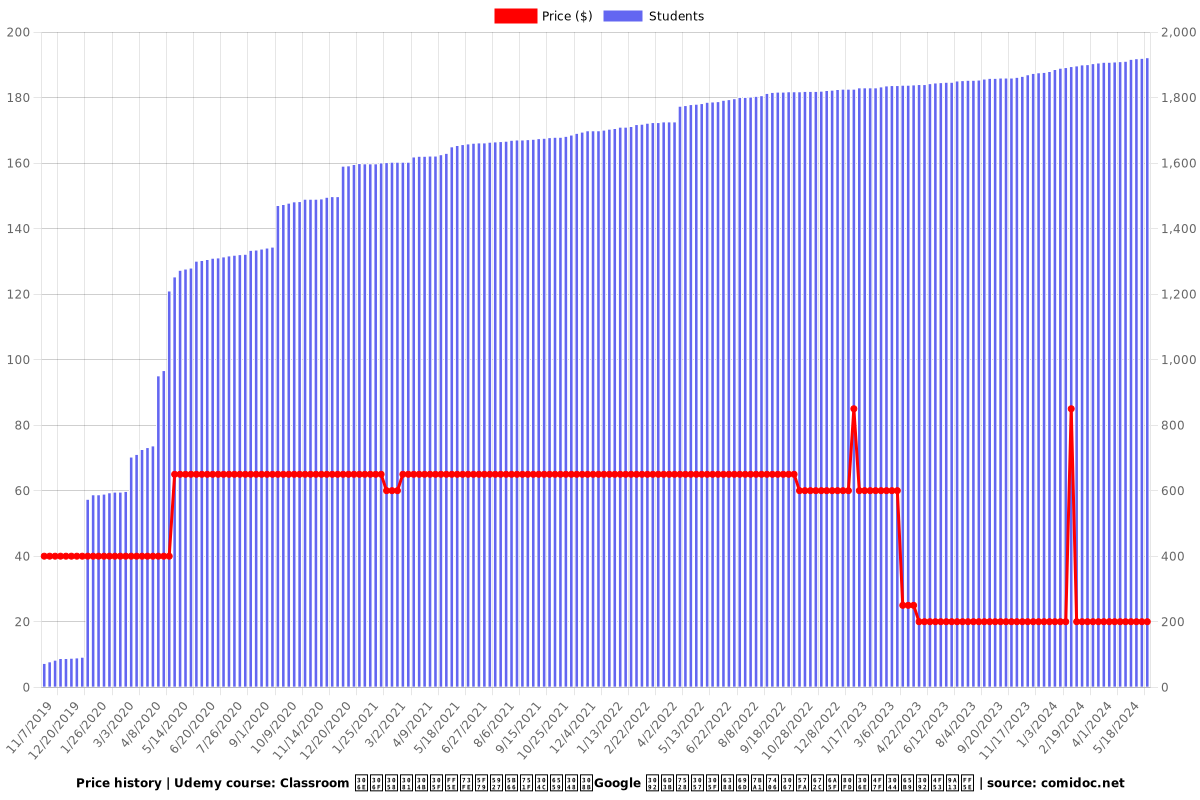
Rating
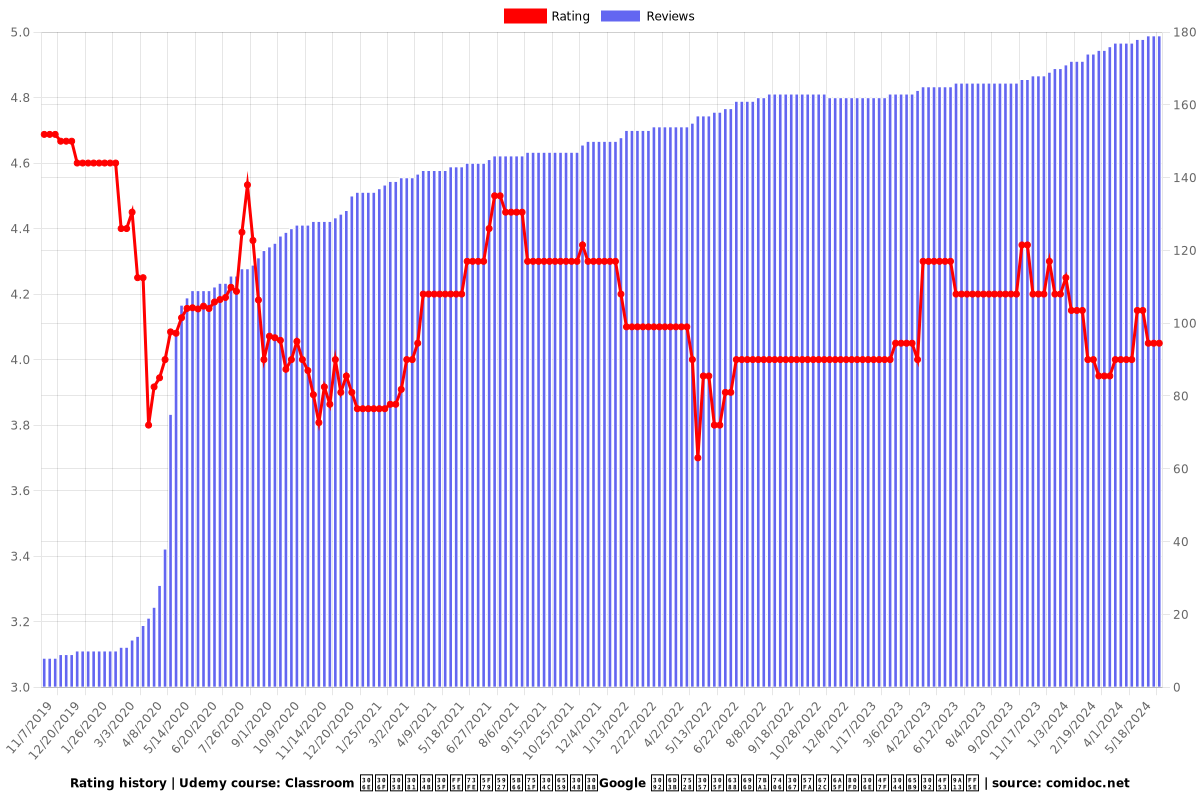
Enrollment distribution
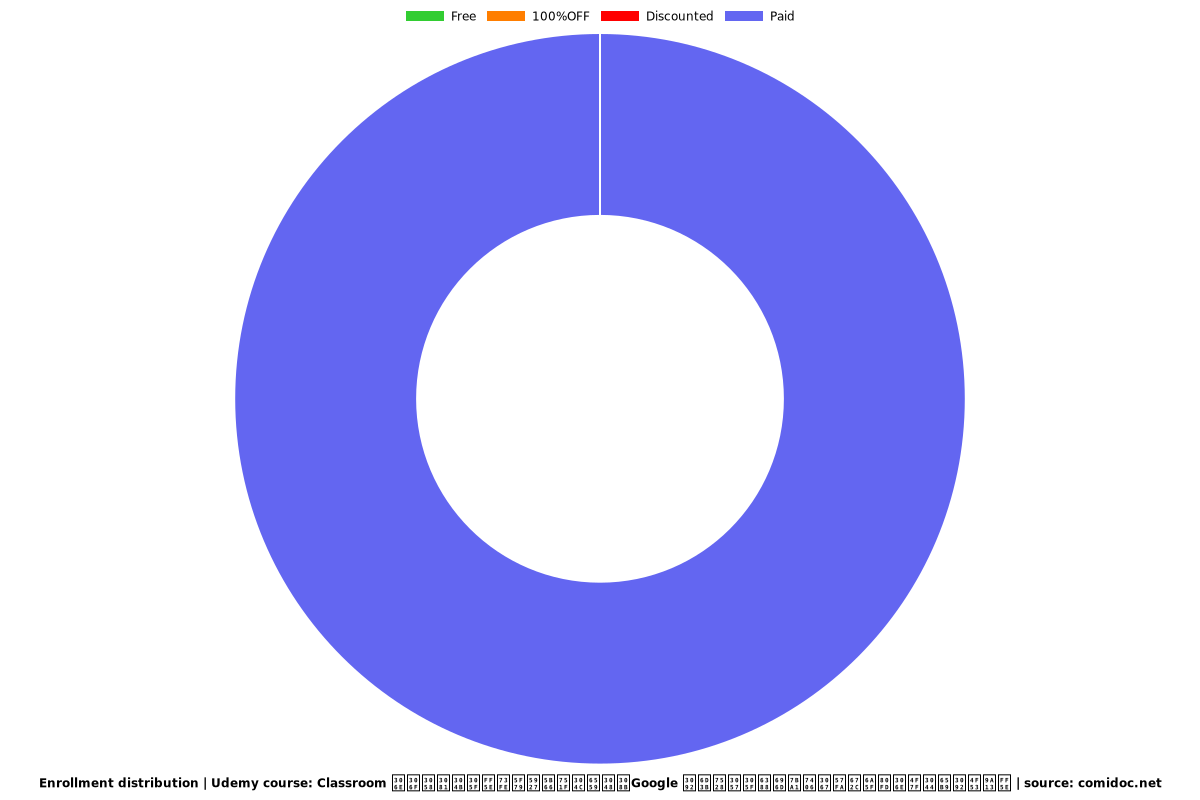
Related Topics
2210174
udemy ID
2/10/2019
course created date
11/7/2019
course indexed date
Bot
course submited by