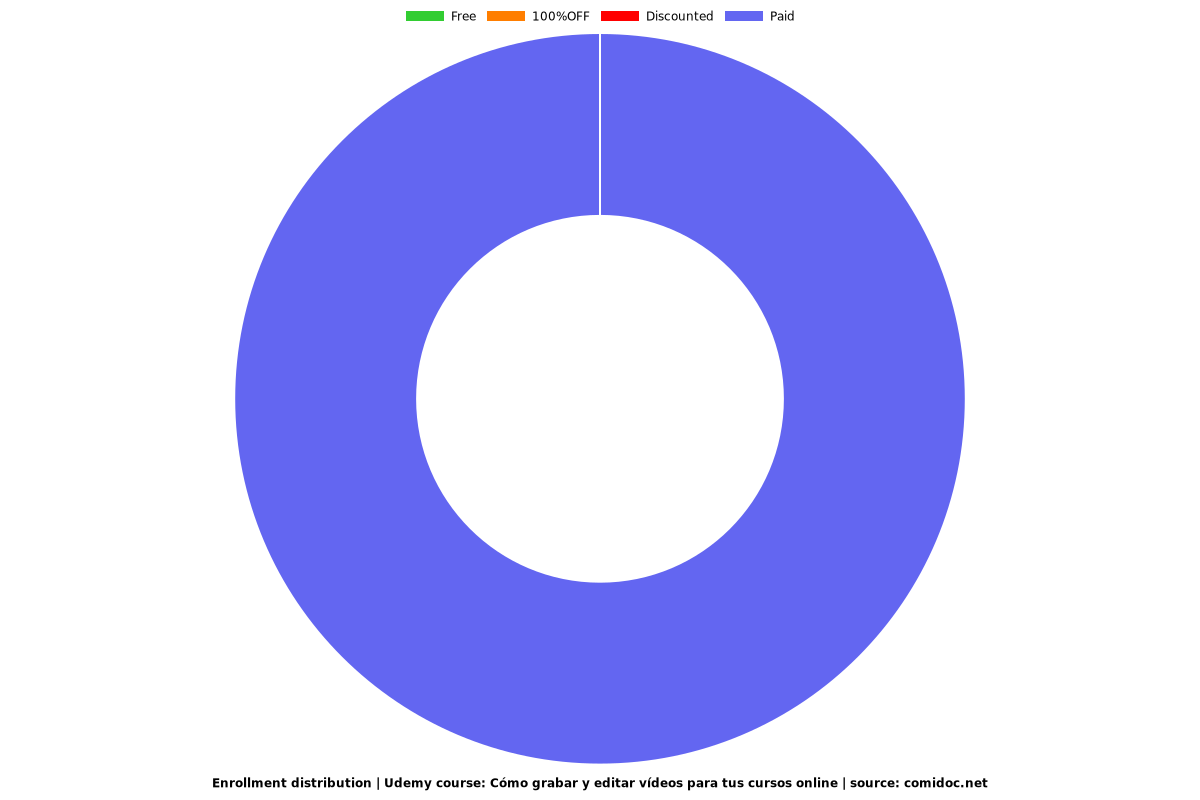Cómo grabar y editar vídeos para tus cursos online
Aprende a grabar y editar el audio y vídeo para tus cursos online con Action! Sony Vegas y Audacity

What you will learn
Usar un programa de edición de audio
Usar un programa de edición de video
Mejorar el audio de sus videos
Conocer las configuraciones recomendadas para grabar y editar videos y subirlos a Udemy
Mejorar el proceso de edición de sus cursos
Why take this course?
APRUEBA EL CONTROL DE CALIDAD DE UDEMY SATISFACTORIAMENTE
¿Tienes ya la idea sobre el tema que tratará tu curso? ¿Hiciste el guión y sabes exactamente lo que vas a decir?
Pero...¿No tienes la más mínima idea de como grabar tus cursos? o peor aun ¿te detuviste porque piensas que editar es cosa de profesionales?
O incluso intentaste grabar un vídeo y no estas pasando los controles de calidad de Udemy? te rechazaron el vídeo de prueba?
Pues quita esas ideas de tu cabeza, no estamos haciendo películas de Hollywood, no necesitas un equipo entero de profesionales que editen tus vídeos, y no necesitas pagarle a nadie para que lo haga por ti.
Graba y edita tus propios vídeos de calidad y aprueba las normas de UDEMY. de una manera sencillas y rápida.
GRABA Y EDITA VÍDEOS PARA TUS CURSOS ONLINE
Con este sencillo curso te voy a enseñar el proceso que yo he seguido para grabar y editar mis cursos en Udemy.
Aprenderás cosas como:
- El micrófono que uso.
- La configuración de mis dispositivos de grabación, niveles de audio y Db.
- Los programas que utilizo y cómo están configurados.
- Los formatos de audio y vídeo que utilizo.
- El proceso exacto que sigo, desde que hago pruebas de grabación hasta que el vídeo esta listo para ser subido a la plataforma.
- Como extraer y editar el audio de tus vídeos, reducir el ruido y aclarar el sonido.
- Como recortar las partes en las que te equivocaste, hacer efectos de transición, desvanecer la imagen, sobreponer imágenes o vídeos.
- Agregar pistas de audio de fondo y dónde descargarlas.
- El mejor formato para renderizar un vídeo para Internet con calidad Full HD hasta 4K.
PROGRAMAS QUE VAMOS A UTILIZAR
Haremos uso de 3 programas muy potentes para que nuestros vídeos queden magníficos:
- Mirillis Action! para grabar la pantalla de la computadora y la webcam (screencast).
- Audacity para la edición de los audios.
- Sony Vegas PRO para editar el vídeo y renderizarlo.
Screenshots


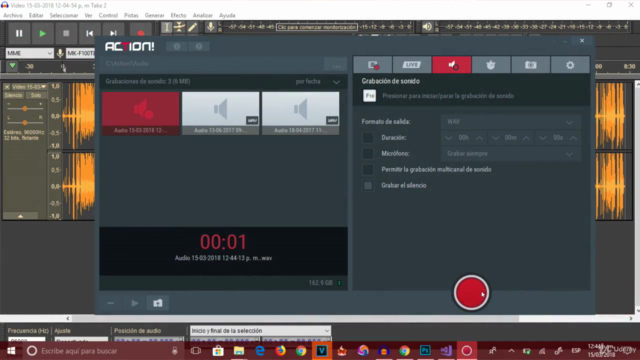
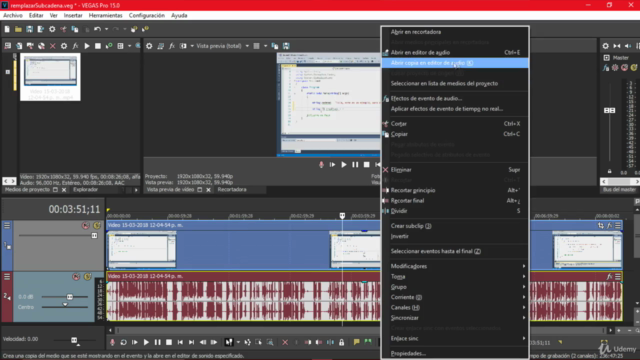
Our review
Charts
Price
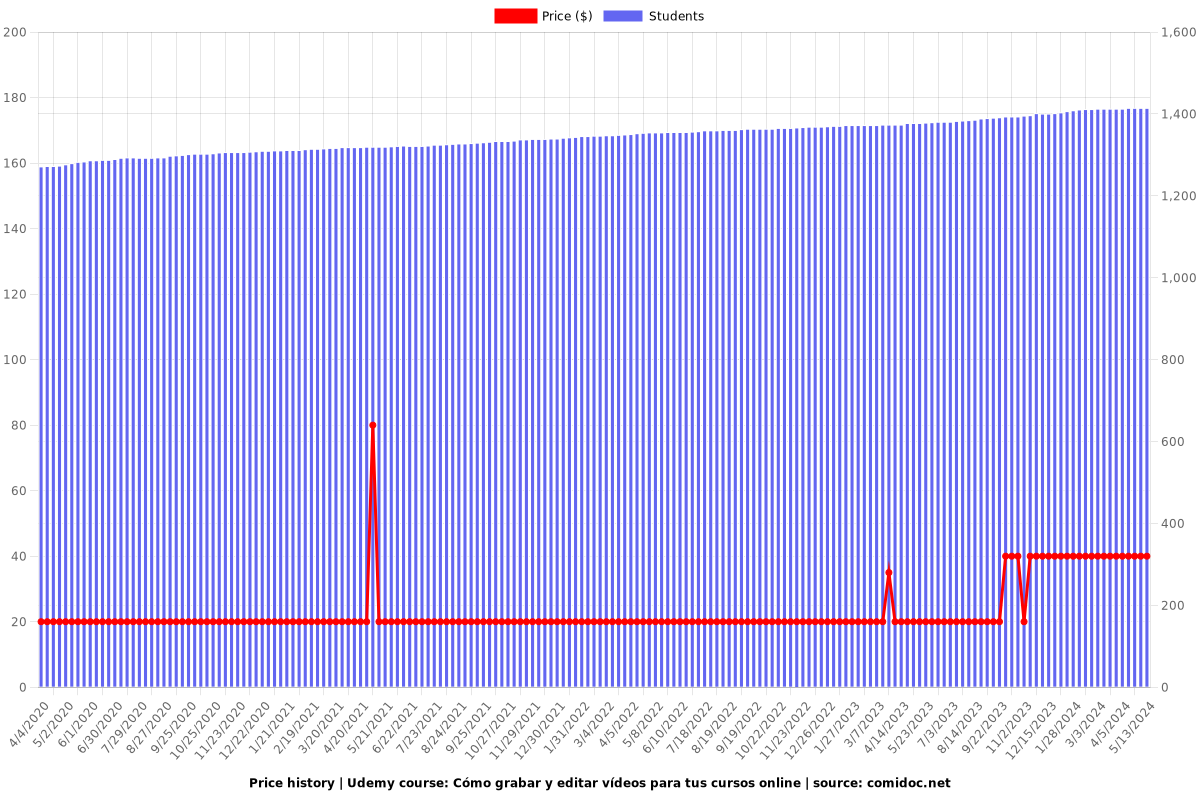
Rating
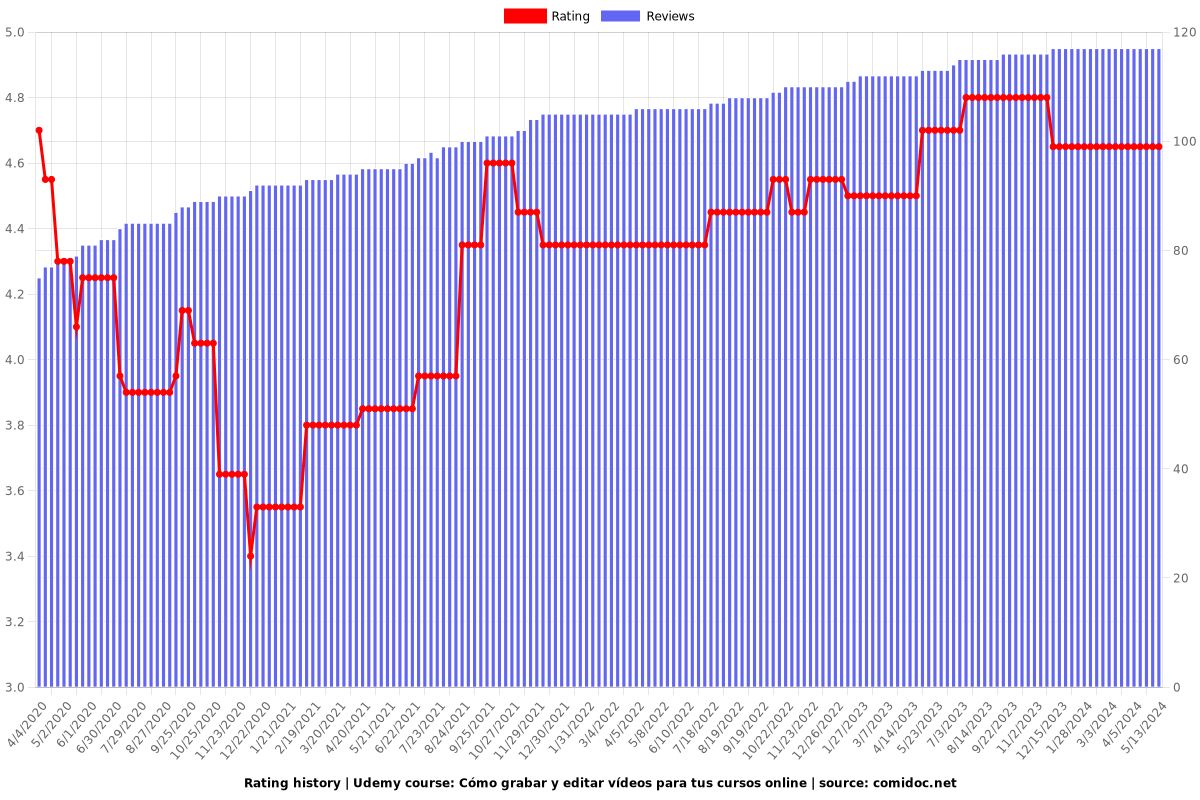
Enrollment distribution