Complete Microsoft Power BI course
The course is designed to provide a comprehensive introduction to Power BI, suitable for both beginners and experienced.
4.25 (11 reviews)

68
students
9.5 hours
content
Jan 2024
last update
$49.99
regular price
What you will learn
Install and set up Power BI
Connect to various data sources
Create reports and dashboards
Use Power BI's powerful visualization tools to create compelling charts, graphs, and other visualizations
Apply advanced data modeling techniques, including creating relationships between data tables and creating calculated fields
Create custom visuals to enhance their data analysis and visualization
Share and collaborate on reports and dashboards with other users, both inside and outside of their organization.
Why take this course?
🚀 **Complete Microsoft Power BI Course** 🎓
---
**Unlock the Power of Data with Power BI!** 💻✨
Are you ready to transform raw data into actionable insights? Whether you're a data newbie or an experienced analyst, this comprehensive course is your gateway to mastering Microsoft Power BI - the tool that's redefining how businesses analyze and visualize data.
**Course Instructor:** Rahul Gupta 👨🏫
---
### **What You'll Learn:**
🎉 **Getting Started with Power BI:** Dive in with the basics - installation, setup, and connecting to various data sources. Bring your first reports and dashboards to life!
📊 **Data Visualization:** Turn numbers into narratives with Power BI's dynamic visualization tools. Create compelling charts and graphs that tell a story with your data.
🔍 **Advanced Data Modeling:** Discover the secrets of complex data modeling. Learn to create powerful relationships between data tables and construct calculated fields for in-depth analysis.
🎨 **Custom Visuals:** Elevate your reports with custom visuals. Learn how to design and integrate unique visuals to provide a deeper understanding of your data.
🤝 **Sharing and Collaboration:** Master the art of sharing and collaborating on Power BI reports and dashboards within your team and across organizations.
---
**Course Highlights:**
- **Hands-On Learning:** Engage with real-world examples and interactive exercises to solidify your understanding of Power BI.
- **Extensive Resources:** Access a treasure trove of learning materials, including video tutorials, sample datasets, and Power BI files for all levels of complexity.
- **Expert Guidance:** Learn from the best with our seasoned instructor who brings years of experience to the classroom.
---
### **Course Breakdown:**
1. **Installation & Setup:** Get comfortable with the Power BI environment and understand how to navigate its interface.
2. **Connecting to Data Sources:** Learn how to link with various data sources, including spreadsheets, databases, and third-party services.
3. **Data Visualization Techniques:** Explore different ways to visualize your data and present it in a clear and impactful manner.
4. **Advanced Data Modeling:** Go beyond the basics and delve into sophisticated data modeling techniques for more nuanced analysis.
5. **Creating Custom Visuals:** Unleash your creativity by designing custom visuals tailored to your specific data analysis needs.
6. **Sharing and Collaboration Best Practices:** Understand how to effectively collaborate with others, ensuring that your reports are accessible and up-to-date.
---
**By the end of this course, you will:**
✅ Have a thorough understanding of Power BI's capabilities and how to leverage them in your role.
✅ Be able to create comprehensive reports and dashboards that offer clear insights into data.
✅ Feel confident in sharing your findings with colleagues and stakeholders effectively.
---
Whether you're aiming to become a Power BI expert, enhance your data analysis skills, or simply get to grips with this powerful tool, this course is designed to guide you every step of the way. 🌟
Enroll now and embark on your journey to becoming a data hero with Microsoft Power BI! 🚀📊💫
Screenshots




Reviews
Amol
July 2, 2023
Video Quality is very poor, Training is very bored. Trainer needs to be more enthusiastic. His knowledge is good but he failed to engauge audience/Students. Its completely my perosnal opnion. do not compaire with other views.
Lovekush
May 18, 2023
Very well explained in simple language. With demo project, it become easy to learn visualization tool and use of it.
Nikhil
May 1, 2023
The instructor is well educated in this topic. He clears all the doubts nicely. It is an interactive course. It was a great learning experience.
Charts
Price
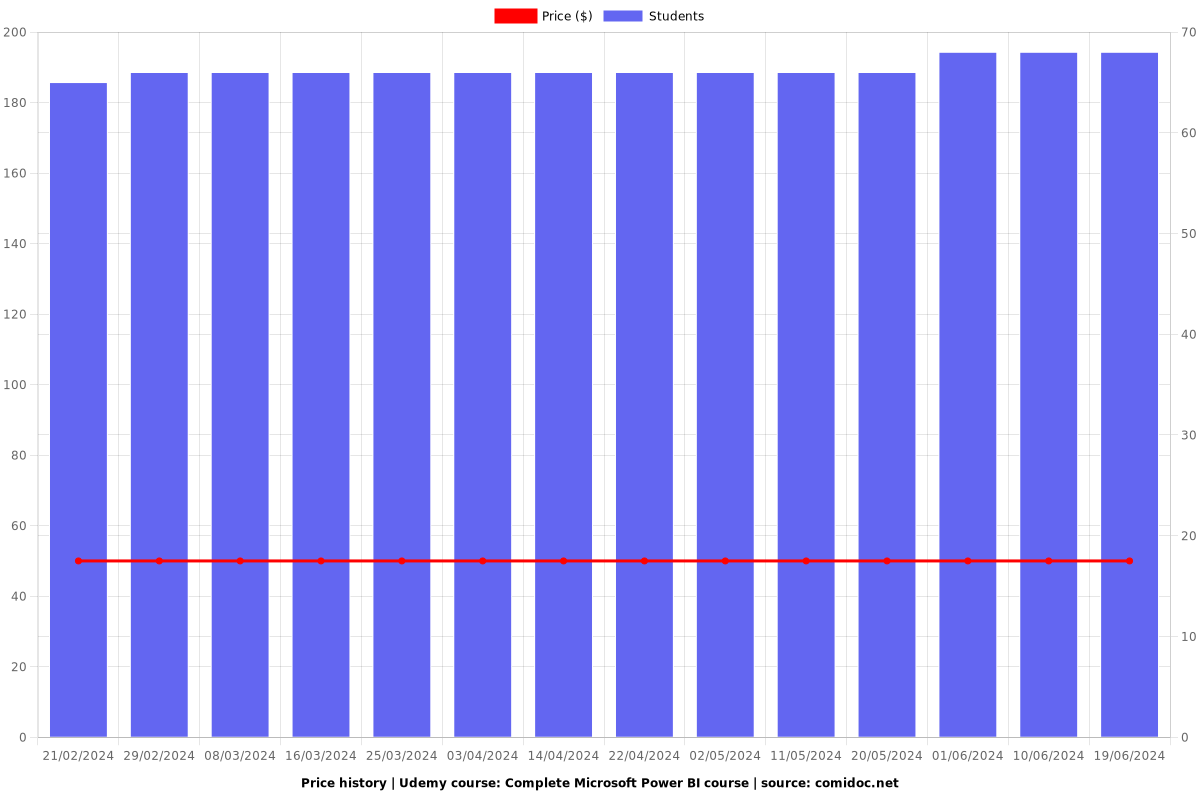
Rating
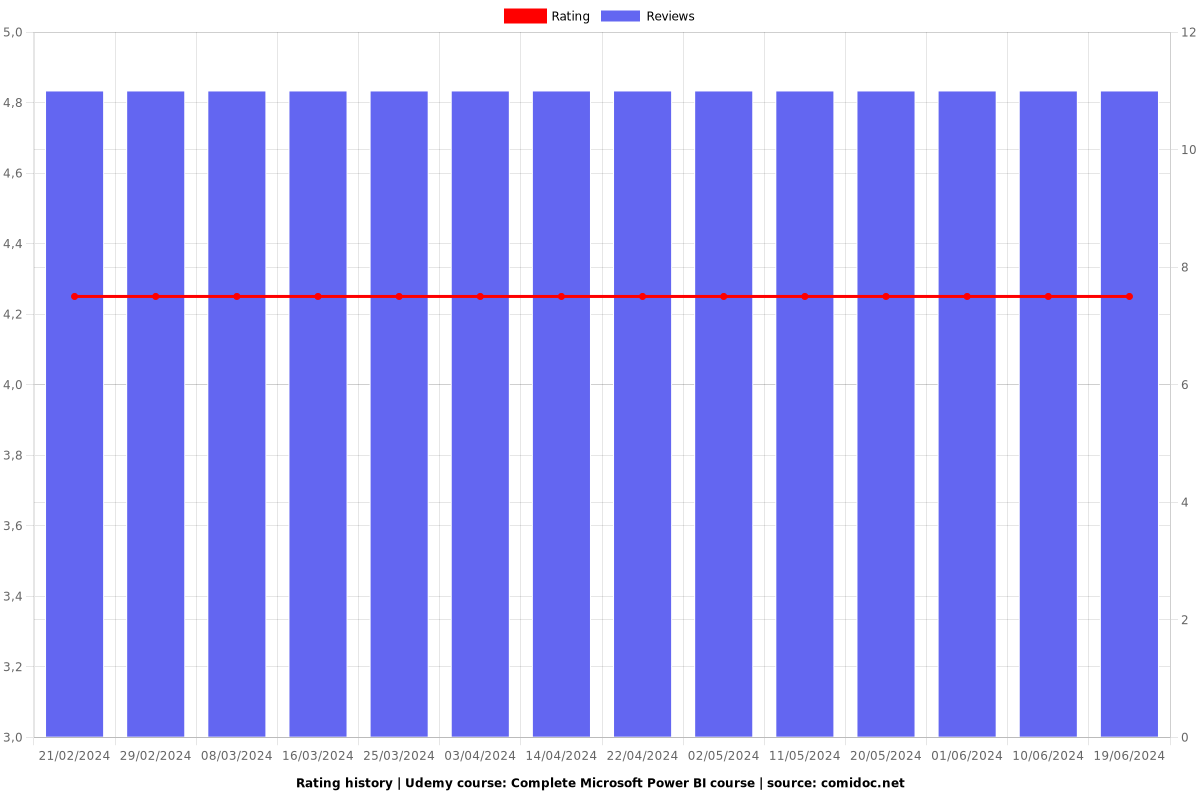
Enrollment distribution
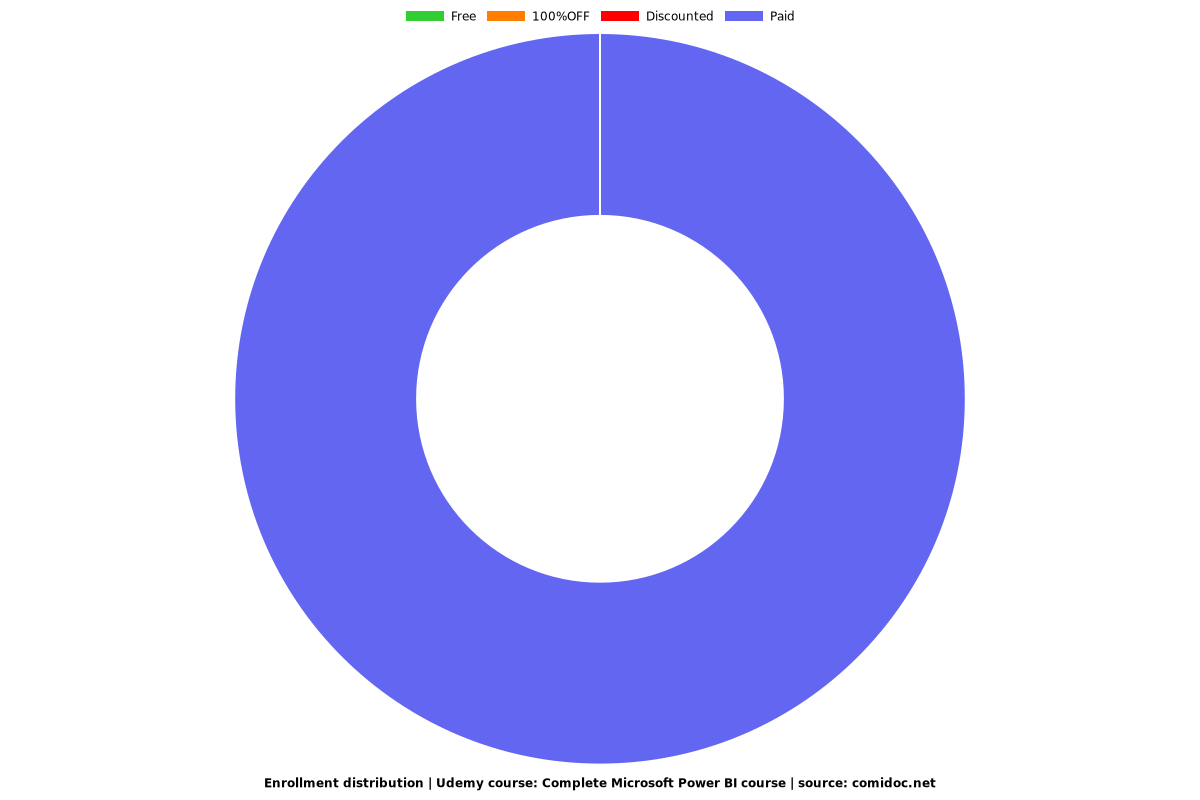
Related Topics
5247262
udemy ID
4/1/2023
course created date
2/21/2024
course indexed date
Bot
course submited by