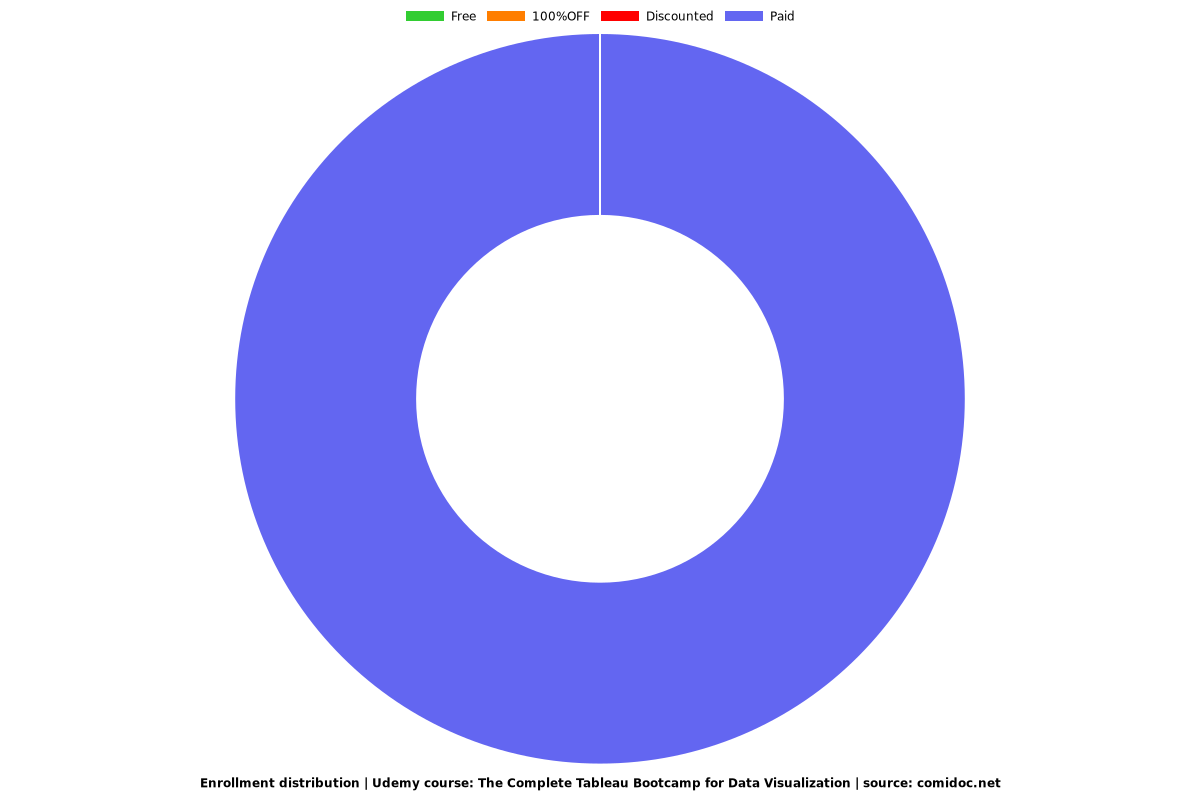The Complete Tableau Bootcamp for Data Visualization
Master Tableau by Building Worksheets and Creating Professional Dashboards. Tableau Version 10 (2019).
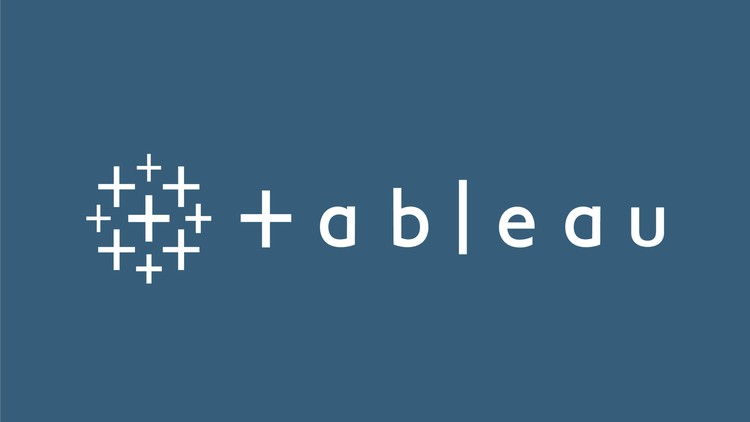
What you will learn
Learn the Foundational Elements of Data Visualization, and Apply Them Using Tableau
Build Professional Business Dashboards to Effectively Convey Patterns and Trends in Your Data
Learn and Master Level of Detail (LOD) Expressions to Solve Complex Tasks in Data Visualization
Learn and Master the Usage of Basic Calculations to Solve Common Tasks in Data Visualization
Learn and Master Table Calculations to Apply Further Transformations to Your Visualization
Learn to Navigate the Dashboard Workspace, and Customize Your Dashboards to Different Devices
Learn and Master Tableau’s Mapping Functionality to Answer Spatial Questions
Learn to Style and Format Maps with Mapbox, WMS, and Dual Axis capabilities
Learn to Find, and Make of Use of Various Spatial Files in Tableau
Learn and Master the Usage of Context Filters, Dimension Filters, Top N Filters, and Measure Filters.
Use Heat Maps to Find Hot Spots in Overlapping Data
Learn to Add Interactivity to your Plots using Set actions and Parameter Control
Learn about Different Join types to Combine your Data into a Single Rich Data Source
Learn to Use Story Points to Tell Stories With Your Data
Apply Pivots to your Data for Effective Data Processing
Implement Unions to Combine Multiple Data Sources into One
Learn About Theoretical Concepts Such as Data Types and Pre-attentive Processing
Why take this course?
Welcome to the best online resource for learning about Tableau!
This course will teach you everything you need to know to create amazing data visualizations and dashboards with Tableau!
Every module of this course is carefully designed to teach you what you need to know to create amazing data visualizations and dashboards with Tableau. We start with the basics and gradually build up your Tableau skill set by leveraging awesome real world data sets to create visualizations for your portfolio of projects.
Upon completing this course you will be ready to tackle your own data projects with real world data sets and create Tableau dashboards to show off to your colleagues or even potential employers. Completion of this course also includes a certification you can post to your LinkedIn profile!
Inside the course we'll cover:
Installing and setting up Tableau Public on your computer
Visual Analytics with Tableau
Tableau Mapping for Geographical Data
Basic Calculations
Table Calculations
Level of Detail (LOD) Expressions
Joins and Unions
Interactive Worksheets with Set Actions and Parameter Control
Spatial Mapping
Understanding Color Vision Deficiency
Build Sophisticated Dashboards and Unique, Engaging Stories through the Power of Data Visualization
and much, much more!
Not only do you get great technical content, but you will also get access to our Question and Answer Forums, where you and other students can get help on the course material and content.
All of this comes with a 30-day money back guarantee so you can enroll today completely risk free!
We'll see you inside the course!
Screenshots

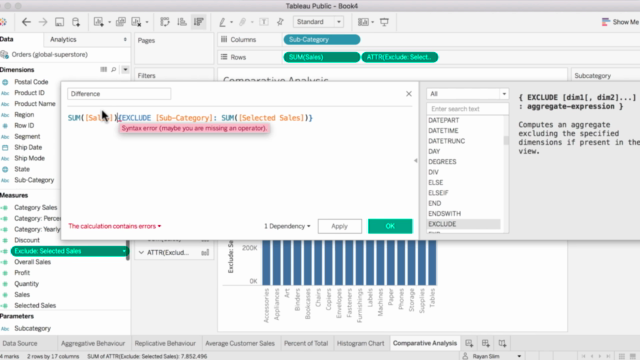

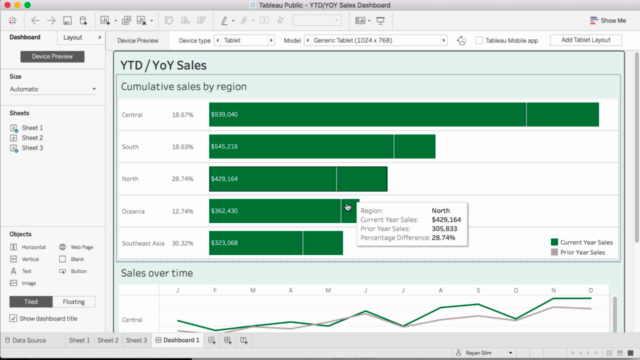
Reviews
Charts
Price
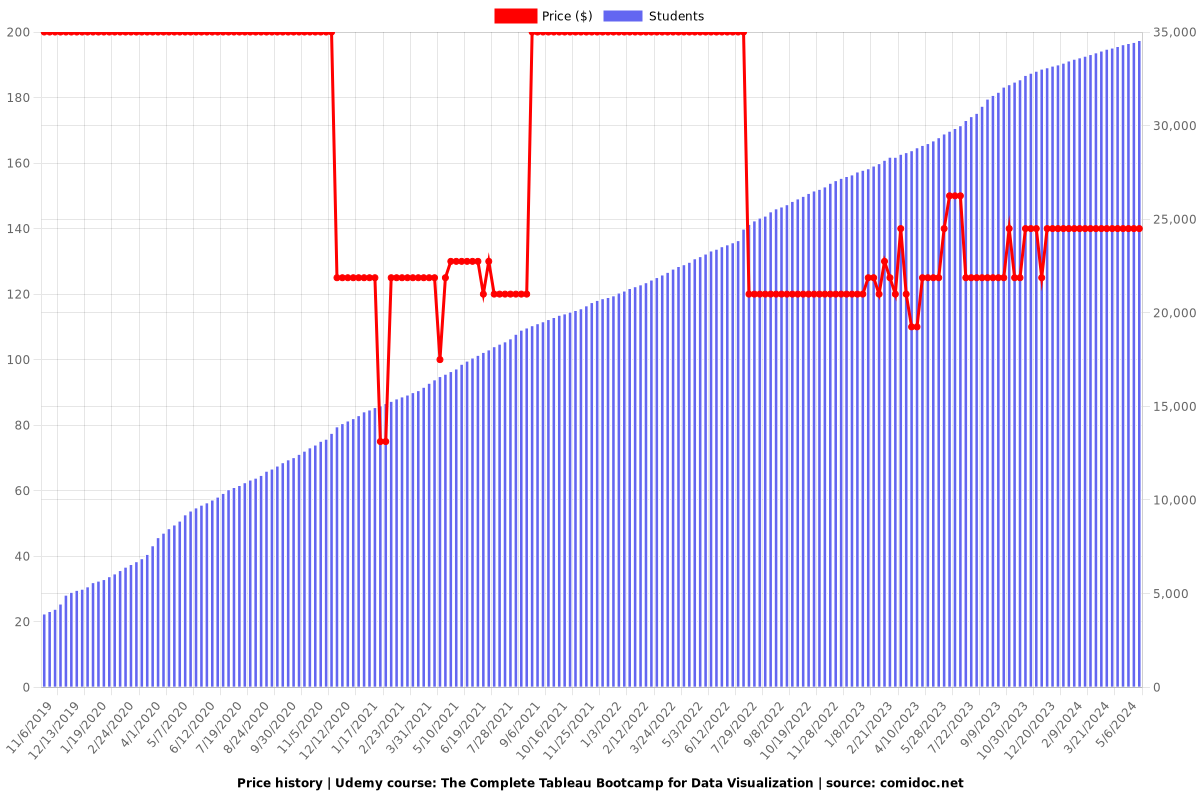
Rating
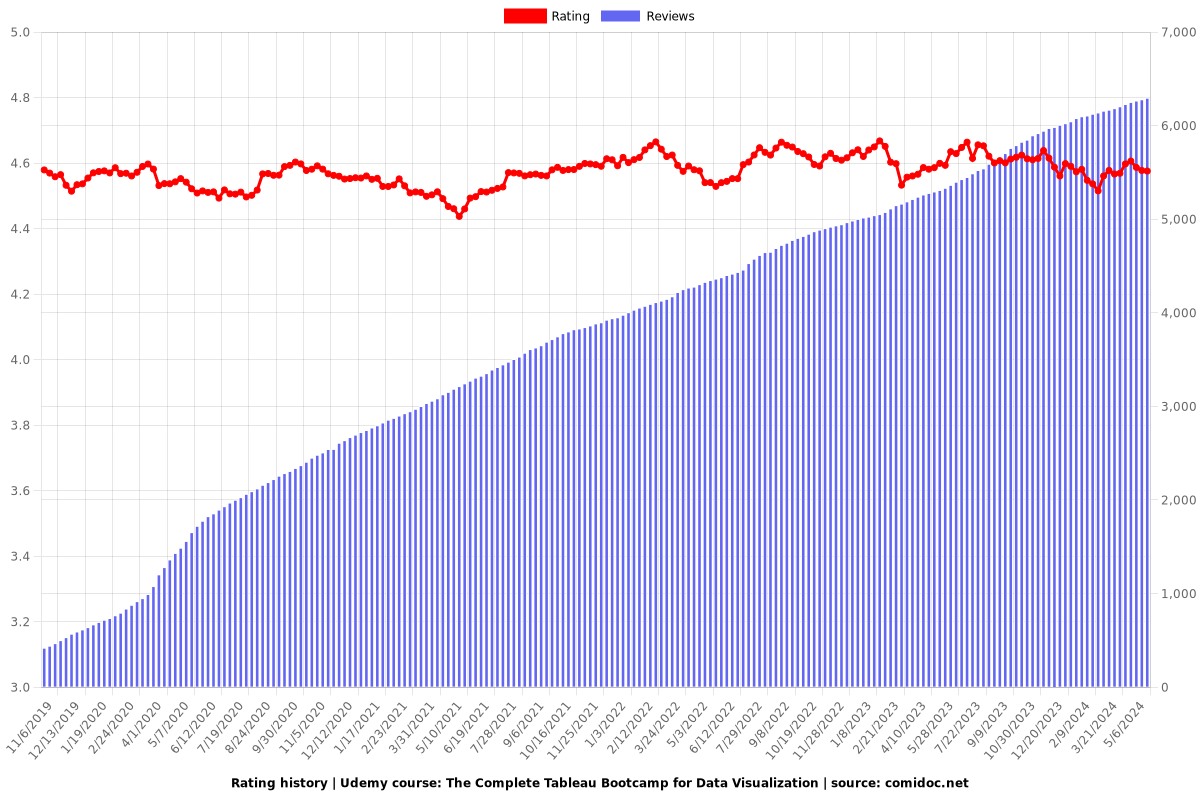
Enrollment distribution