Herramientas de Google 2024, ¡Desde Cero Hasta Experto!
Aprende a cómo usar eficazmente las herramientas de correos y colaboración de Google, de forma fácil y simple.
4.15 (311 reviews)

2,319
students
30.5 hours
content
Apr 2024
last update
$54.99
regular price
What you will learn
Cómo dominar las interfaces de los programas de oficina de Google.
Cómo realizar reuniones, videoconferencias, clases y webinars con Google Meet.
Cómo subir videos a un canal de YouTube y gestionar correctamente todas las funciones de la plataforma.
Cómo realizar transmisiones en directo desde un canal de YouTube.
Cómo gestionar eficazmente cuentas de correo en Gmail.
Cómo almacenar y organizar archivos y datos en equipo con Google Drive.
Cómo crear una página web de forma rápida y sencilla con Google Sites.
Cómo administrar el tiempo con Google Calendar.
Cómo crear exámenes, encuestas y landing pages con Google Forms.
Cómo redactar documentos eficientes con Google Docs.
Cómo traducir textos y documentos con Google Traductor.
Cómo almacenar y organizar fotos con Google Fotos.
Cómo buscar vuelos a menor precio con Google Flights.
Cómo Investigar tendencias de búsquedas en Google Trends.
Cómo aprender a dibujar con Autodraw.
Cómo realizar búsquedas avanzadas y exactas en Google.
Why take this course?
¡Hola! Estás a punto de embarcarte en un viaje para mejorar tu productividad utilizando las herramientas poderoshas que ofrece Google. Este curso está diseñado para llevarte por el manejo de Gmail, Google Docs, Sheets y Fusion Tables, entre otras herramientas, todo ello con el objetivo de colaborar y trabajar de manera más eficiente tanto en entornos personales como profesionales.
Como mencionaste, no necesitas tener conocimientos previos en estas herramientas; lo importante es tener un dispositivo con acceso a Internet y una cuenta de Google o Gmail. Con el apoyo de Renato Jesús Yacolca Neyra, creador del canal de YouTube "Programación Fácil, SEO y Marketing" y con una amplia experiencia en enseñanza y tutoriales online, estarás en buenas manos para dominar estas herramientas y llevar tu productividad al siguiente nivel.
El curso te guiará a través de cada aspecto relevante de las herramientas de Google, incluyendo la creación y compartición de documentos, la gestión de tareas y calendarios, y la automatización del envío de correos electrónicos. Además, contarás con estrategias y consejos prácticos para aplicarlas eficientemente en tu día a día.
Recuerda que este es un curso introductorio, por lo que el ritmo y los conceptos se adaptarán a todos los niveles de experiencia, desde principiantes hasta aquellos que buscan pulir sus habilidades. Así que no dudes en inscribirtte y dar el primer paso hacia una mayor productividad y gestión efectiva de tu tiempo y tus proyectos.
¡Estoy emocionado por compartir este aprendizaje contigo! Ve y haz clic en "Comprar Ahora" para comenzar la lección 1 y así dar inicio a esta emocionante experiencia de aprendizaje. Veremos en el curso cómo transformas tu forma de trabajar con Google.
Saludos y éxito en tu camino hacia la productividad máxima,
Renato Jesús Yacolca Neyra.
Screenshots
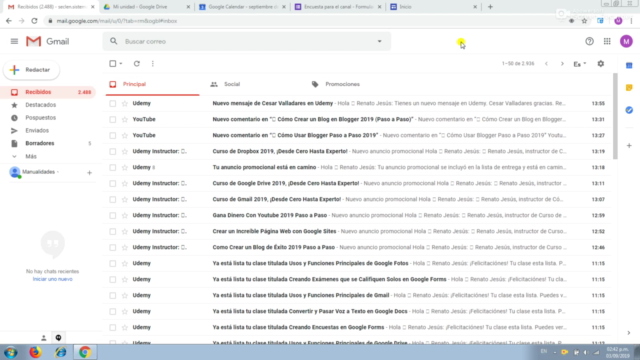
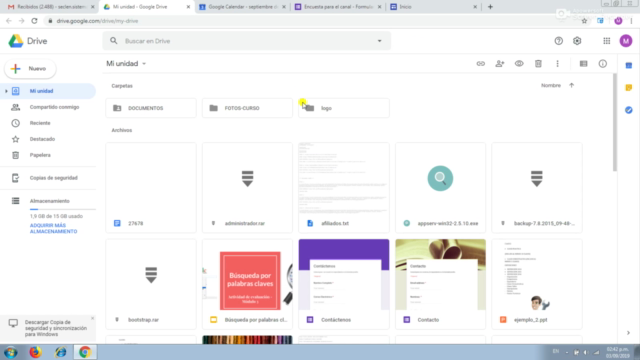
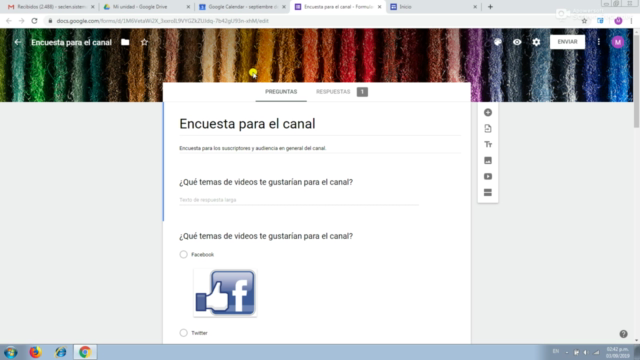

Our review
---
**Overall Course Rating:** 4.21
**Review Summary:**
The course "From Zero to Google Master" has garnered a mixed but largely positive response from recent reviews. The majority of the feedback highlights the course's ability to impart valuable knowledge about using Google tools effectively, with many learners reporting significant improvements in their use of these tools after completing the course.
**Pros:**
- **Comprehensive Content:** Reviewers appreciate the depth and breadth of content covered in the course, especially for those who were previously novice users of Google's suite of applications.
- **Real-World Skills:** Users report that they have learned a wide range of practical skills that are directly applicable to their daily tasks and professional activities.
- **Educational Value:** Several reviews emphasize the educational value, noting that it has opened up a world of Google Workspace capabilities that were previously unknown to them.
- **Improved Proficiency:** Many learners indicate that they have become more proficient in using Google Drive, conducting Google searches with images, and other features.
**Cons:**
- **Repetitive Content:** A significant number of reviews mention the course is repetitive, particularly pointing out that there are instances where the instructor unnecessarily repeats steps for logging into a Google account across various modules.
- **Unnecessary Simplification:** Some learners feel that the course could be condensed by half because some of the content, such as basic functionalities, can be intuited directly from the user interface without explicit instruction.
- **Lack of Advanced Topics:** A few reviews suggest that while the course covers the basics well, it falls short in offering advanced or comprehensive coverage of Google Docs, Sheets, and Slides, which are crucial components of Google Workspace.
- **Video Quality Issues:** Some learners have noted that video quality can be poor, with a few videos being particularly blurry, which makes them difficult to follow.
**General Feedback:**
- **Engagement Level:** A few reviewers mention that the course's dynamic explanations could be improved to maintain interest throughout, especially when covering basic topics repeatedly.
- **Overall Satisfaction:** Most learners express satisfaction with the course overall, noting that it meets its promise of teaching from the basics and upwards.
- **Recommendation:** A majority of reviewers would recommend this course to others looking to enhance their Google tool skills.
**Final Verdict:**
"From Zero to Google Master" is a valuable course for learners who wish to expand their knowledge of Google's application suite. While there are some issues with repetition and video quality that need addressing, the course delivers on its promise of teaching from the ground up and offers practical skills that users can immediately apply in real-world scenarios. The course is recommended for beginners and intermediate users who want to become more adept at using Google's powerful tools.
Charts
Price
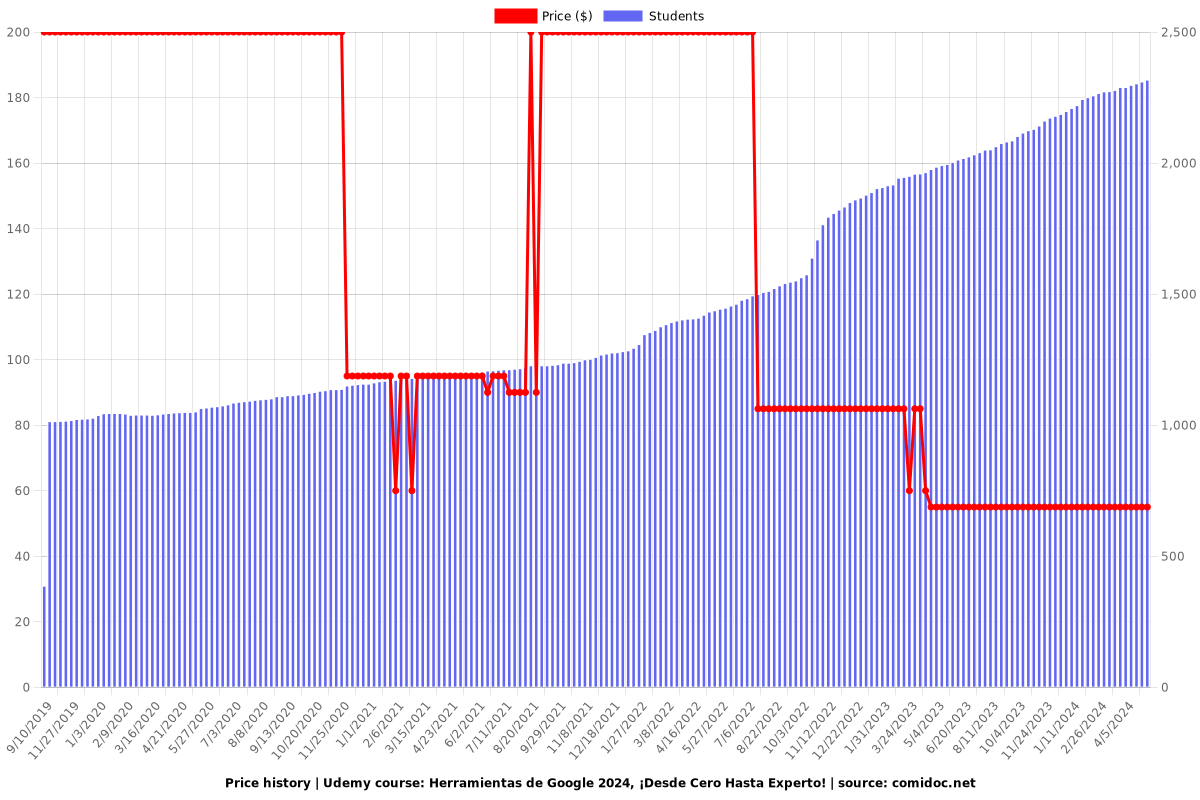
Rating
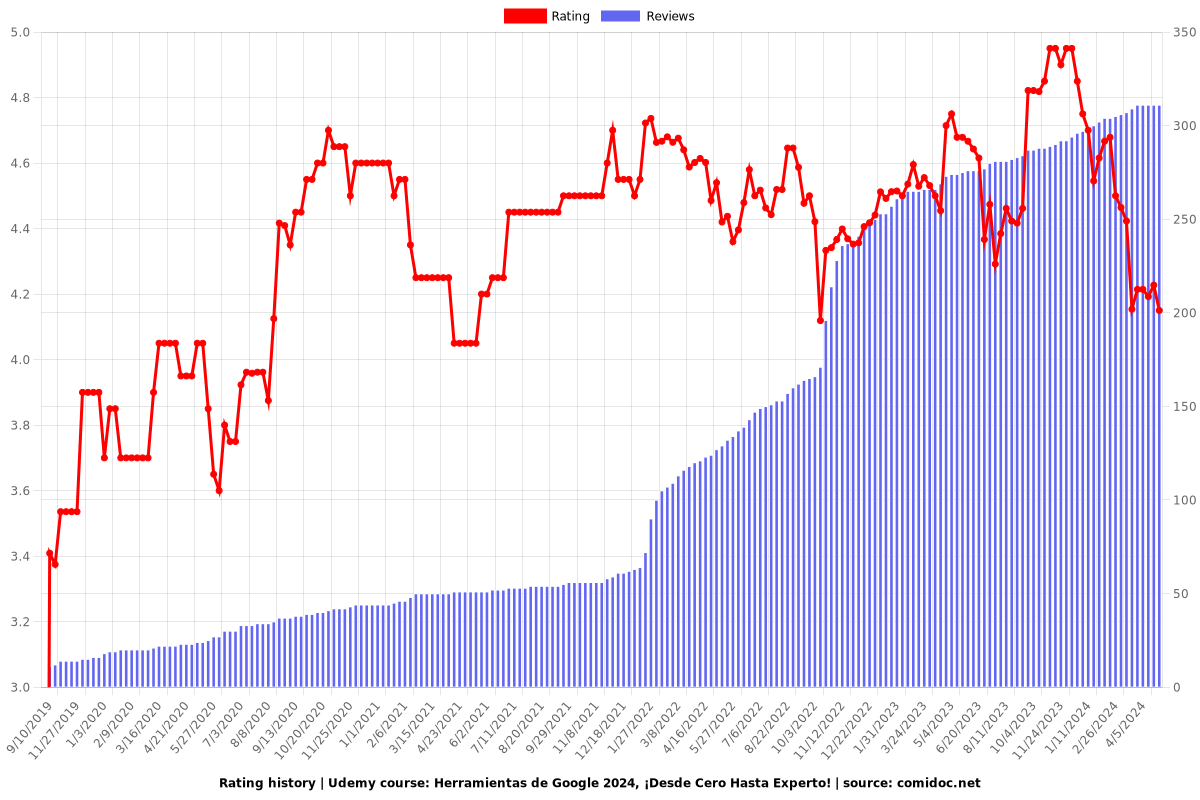
Enrollment distribution
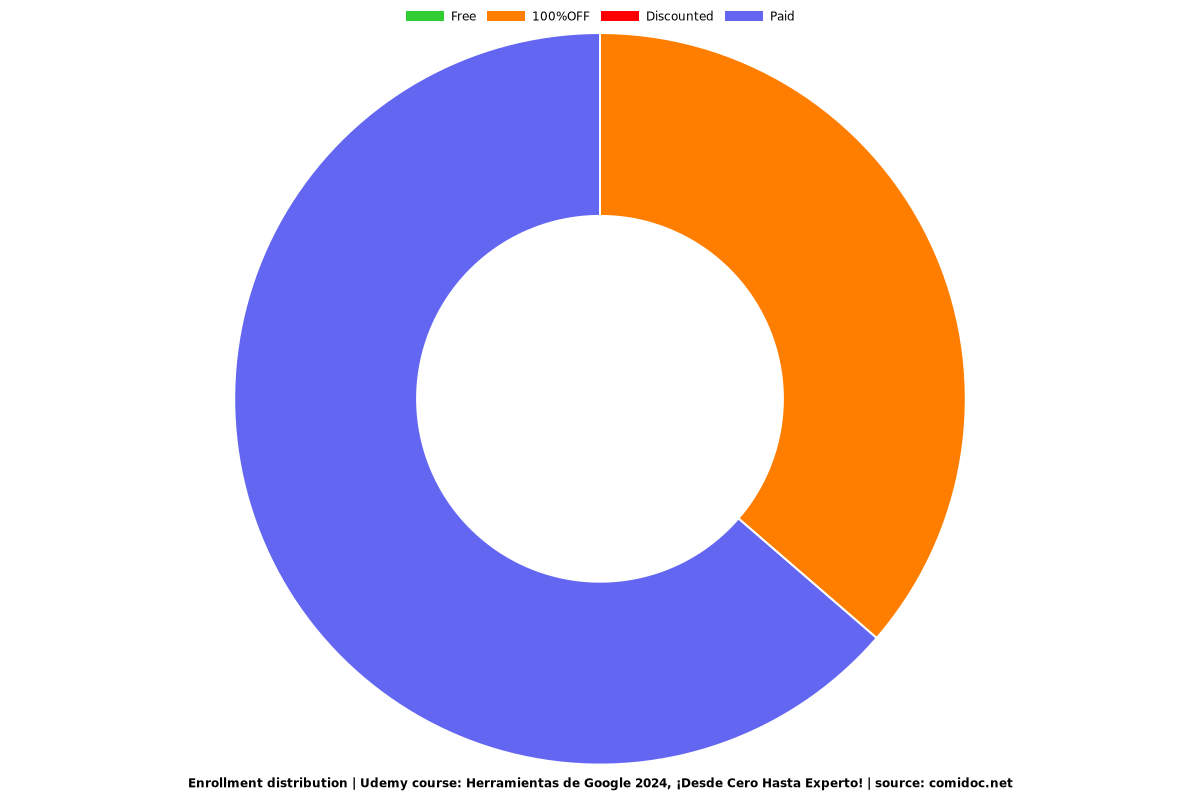
Related Topics
2538562
udemy ID
9/1/2019
course created date
9/10/2019
course indexed date
Bot
course submited by