Design and Animate a Gamer UI
Learn how to design your own custom GUI and then animate it by using Adobe After Effects.
4.10 (73 reviews)

3,713
students
1.5 hours
content
Jan 2015
last update
$29.99
regular price
What you will learn
Design a GUI in Photoshop
Export Assets
Understand Photoshop fundamentals that pertain to layers and layer styles.
Use Adobe After Effects to create animations
Why take this course?
🎓 **Course Title:** Design and Animate a Gamer UI
**Headline:** Master the Art of Custom GUI Design and Animation with Adobe After Effects!
---
### Course Description:
Are you ready to elevate your design skills to the next level? **Design and Animate a Gamer UI** is the ultimate course for aspiring designers who want to learn how to create stunning graphical user interfaces (GUIs) from scratch, and then breathe life into them with seamless animations using Adobe After Effects.
**What You'll Learn:**
- **Photoshop Mastery for GUI Design:** Dive deep into Adobe Photoshop to design a custom GUI tailored for gamers. We'll cover everything from creating the layout to adding that perfect gamer aesthetic.
- **GUI Elements Breakdown:** Understand the building blocks of UI design, including layers, layer styles, layer clipping masks, and layer blend modes. You'll also learn how to incorporate textures to give your interface a metallic or any other desired appearance.
- **From Photoshop to After Effects:** Learn how to export your beautifully designed GUI assets for use in After Effects, ensuring a smooth transition between applications.
- **After Effects Basics & Beyond:** Get up to speed with the After Effects interface and delve into the art of keyframe animation. Control the movement, timing, and behavior of objects within your design to create engaging animations.
- **Bringing It All Together:** Combine your Photoshop and After Effects skills to animate your GUI elements, making them pop and captivate your audience. This is where your creation comes alive!
**Course Highlights:**
- 🎨 **Comprehensive Design Skills:** Learn how to design a fully functional GUI from the ground up.
- 🚀 **Animation Techniques:** Unlock the power of After Effects to animate your designs with keyframes and motion graphics.
- 👾 **Gamer UI Focus:** Although this course focuses on creating a gamer-centric interface, the techniques you'll learn are applicable to many other projects across various industries.
- ✨ **Endless Creativity:** Once you complete this course, you'll have the skills to create custom GUIs and animations for any project imaginable.
**Why Take This Course?**
By the end of this course, you will not only have a beautifully animated GUI that you can showcase in your portfolio but also a suite of skills that are highly sought after in the design industry. Whether you're a game developer looking to improve your UI/UX design capabilities or a graphic designer wanting to add animation to your skillset, this course is your gateway to a world of creative possibilities.
**Instructor:** Gary Simon, an experienced designer and animator with a passion for gaming interfaces, will guide you through each step of the design and animation process. With his expertise, you'll master both Photoshop and After Effects to create engaging GUIs that users will love.
Join us on this exciting journey to design and animate your own custom GUI! Enroll in "Design and Animate a Gamer UI" today and take the first step towards becoming a proficient UI/UX designer and animator. 🚀
---
### Course Breakdown:
**Module 1:** Introduction to Photoshop for GUI Design
- Understanding the interface
- Layers, layer styles, and clipping masks
- Working with texture and blend modes for a gamer aesthetic
**Module 2:** Crafting Your GUI in Photoshop
- Planning your layout and design structure
- Adding interactive elements and navigation
- Ensuring accessibility and responsiveness
**Module 3:** Exporting Assets from Photoshop to After Effects
- Preparing your PSD for animation
- Understanding file formats, resolutions, and asset management
**Module 4:** Introduction to After Effects
- Familiarizing with the interface and tools
- Setting up your project for GUI animation
**Module 5:** Animation Mastery in After Effects
- Keyframe basics: creating motion and timing
- Advanced techniques: easing, shape layers, and expressions
- Final touches: adding sound effects, transitions, and polishing your animations
**Bonus:** Real-world Application
- Applying what you've learned to create a complete GUI animation for a game or app
- Tips on how to iterate and improve your designs
- Showcasing your project for potential clients or employers
Ready to transform your design skills? Enroll now and let's bring your UI designs to life with animation! 🌟
Screenshots




Our review
👩🏫 **Course Review: Introduction to Animated UI Design**
## Overall Rating: 4.10/5
### Pros:
- **Comprehensive Content**: The course provides a solid foundation for creating animated user interfaces, making it suitable for beginners and intermediate learners.
- **Educational Approach**: The material is covered in a step-by-step manner, facilitating understanding and application of the techniques taught.
- **Real-world Application**: The lessons are practical, offering insights that can be directly applied to real-world projects, which is highly appreciated by students.
- **Inspiring for Further Learning**: Many learners found the course inspiring enough to motivate them to dive deeper into UI animation and explore the programs covered.
- **Troubleshooting Skills**: The course not only teaches how to create animations but also imparts knowledge on troubleshooting, which is a valuable skill in the field.
### Cons:
- **Language Concerns**: Some content within the course may not be suitable for all audiences due to language use that could be inappropriate for younger viewers.
- **Technical Errors**: The course contains some on-screen errors ("oops" and "let me correct that, sorry") which, while potentially educational as they showcase common mistakes, might disrupt the learning flow if not addressed adequately.
### Additional Feedback:
- **Course Clarity**: It is noted that while the course is informative, it may not cover advanced techniques extensively, focusing more on a simple guide. This is beneficial for those looking for a fundamental understanding of UI animation.
- **Learner Engagement**: The presentation style was well-received, with learners appreciating the voice-over instruction and the clarity with which the material was covered.
- **Error Handling**: Some reviewers suggested that if mistakes are to be included intentionally (as learning opportunities), it would be beneficial for the instructor to provide a clear explanation or correction to turn these moments into teachable ones.
In summary, this course is highly recommended for those looking to understand and create animated UIs, particularly in Adobe Photoshop and After Effects. While there are some content considerations to keep in mind, the overall structure and educational value make it a solid choice for students of various skill levels. The inclusion of real-life errors as learning opportunities could even enhance the educational experience if managed effectively.
Charts
Price
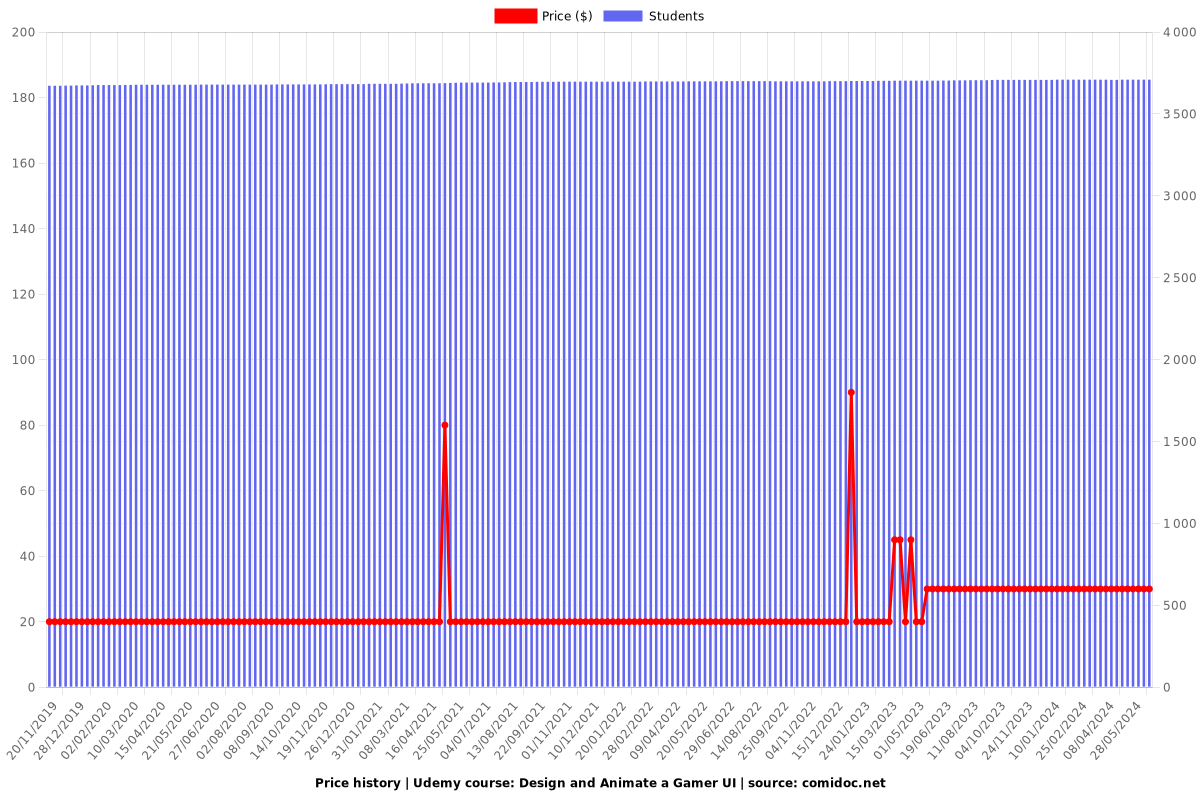
Rating
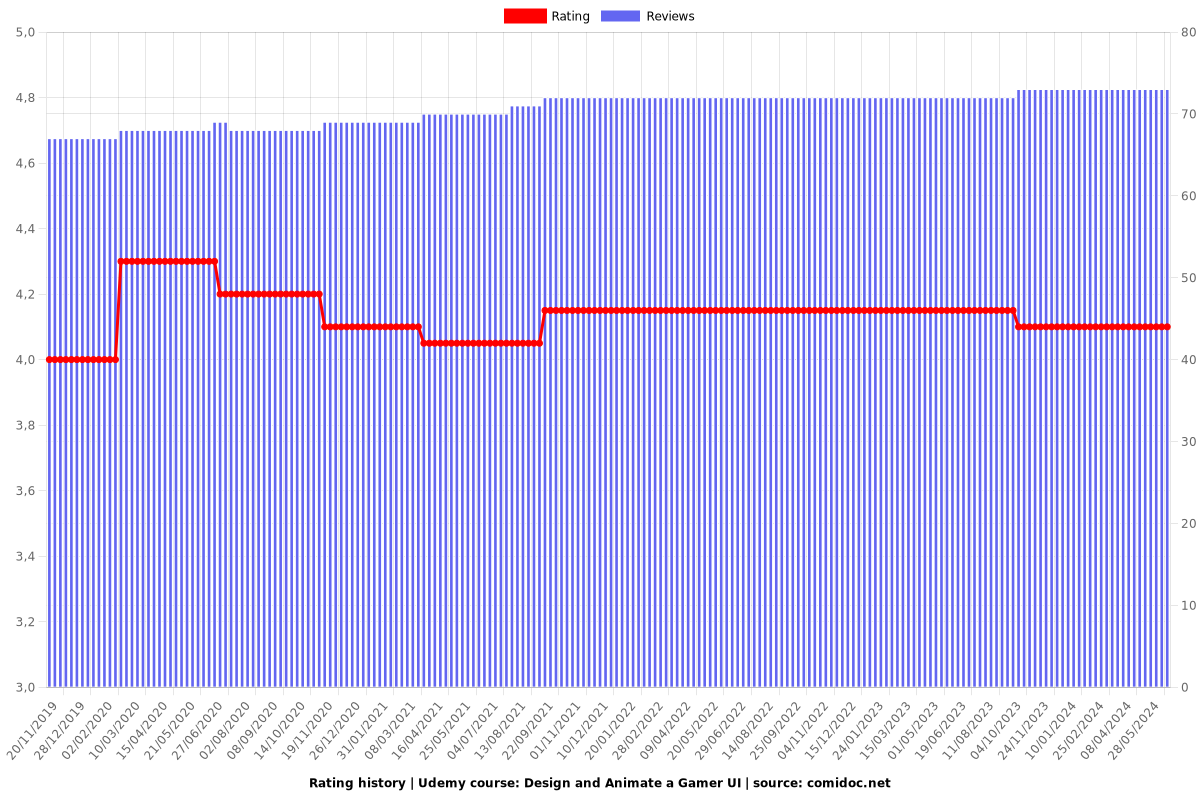
Enrollment distribution
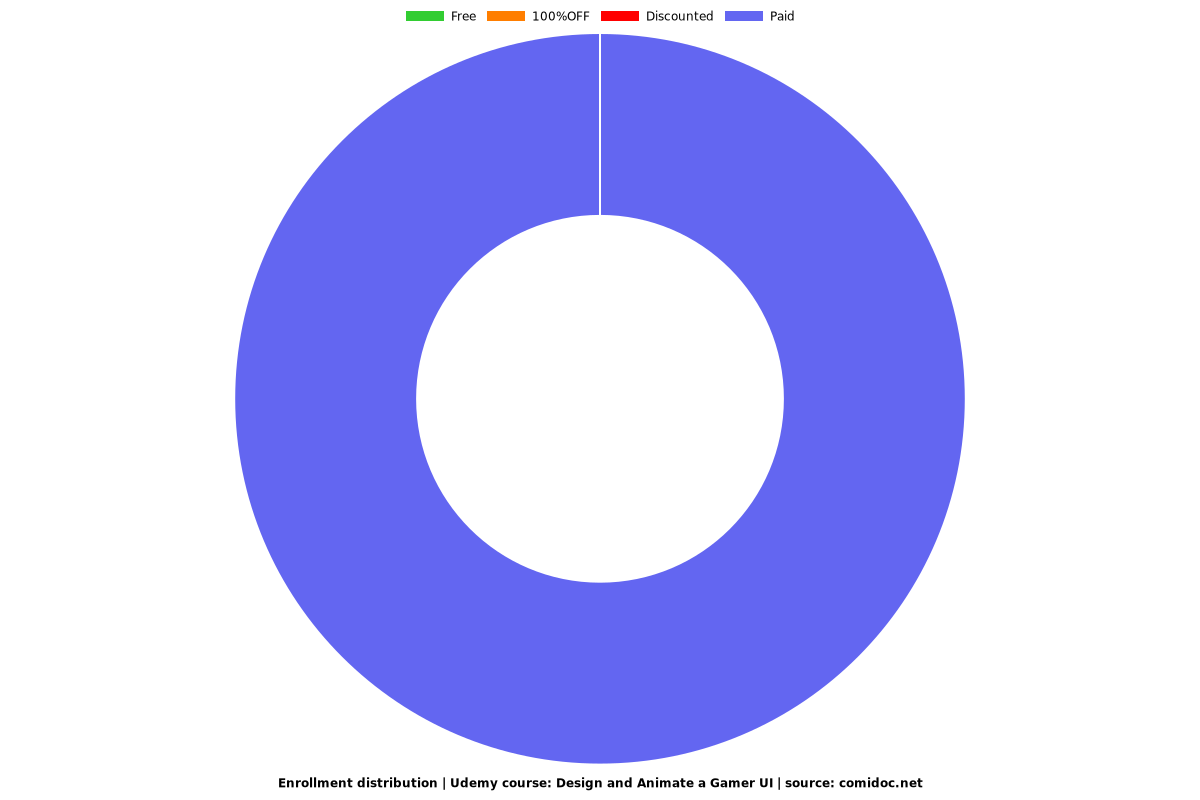
395140
udemy ID
1/15/2015
course created date
11/20/2019
course indexed date
Bot
course submited by