Excel VBA for Beginner to Advanced
Unlock the Power of Excel: Master VBA from Beginner to Advanced
4.12 (111 reviews)

18,463
students
2.5 hours
content
Oct 2023
last update
$54.99
regular price
What you will learn
Functions amd Formula of Excel
Macros and VBA
Object Oriented Programming
Cell Refference
Why take this course?
🌟 **Course Title:** Excel VBA for Beginner to Advanced
🎓 **Course Headline:** Unlock the Power of Excel: Master VBA from Beginner to Advanced
**Course Description:**
Are you ready to supercharge your Excel skills and become a proficient VBA programmer? Look no further! 🚀 The **"Excel VBA for Beginner to Advanced"** course is designed to take you from a complete beginner to an advanced level in Visual Basic for Applications (VBA) programming within Excel.
**Why You Should Take This Course:**
📊 **For Professionals:** If you're a professional looking to enhance your productivity, this course will teach you how to automate tasks and streamline processes within Excel.
🔍 **For Analysts and Enthusiasts:** For analysts seeking to automate data-intensive tasks, or for Excel enthusiasts eager to dive deeper into VBA, this course offers a structured path to mastering the tool.
⚙️ **Practical Learning Approach:** With a practical approach, this course provides step-by-step guidance and hands-on exercises to ensure you understand and can apply what you've learned. No prior programming experience is required—we start from the basics!
**Course Highlights:**
- **Fundamentals of VBA:** Get to grips with the core concepts of VBA and its powerful integration within Excel.
- **Macro Mastery:** Learn how to record, edit, and write macros to automate your repetitive tasks in Excel.
- **VBA Code Execution:** Manipulate worksheets, ranges, and cells using VBA code, giving you control over your data like never before.
- **Programming Fundamentals:** Work with variables, data types, and operators to build a solid foundation for your VBA scripts.
- **Advanced Features:** Implement control structures, loops, and conditional statements to create dynamic and responsive Excel applications.
- **User Forms:** Design user-friendly interfaces for data input and interaction to enhance user experience.
- **Error Handling & Debugging:** Learn how to handle errors and debug your code to ensure your VBA scripts run smoothly.
- **Advanced Techniques:** Delve into working with arrays, files, and external data sources for more complex tasks.
- **Performance Optimization:** Write efficient VBA code and learn best practices for optimal performance.
- **Efficient Coding:** Understand how to optimize your code for better performance and productivity in Excel.
**What You Will Learn:**
- [ ] Understanding the fundamentals of VBA and its integration with Excel
- [ ] Recording and editing macros to automate tasks
- [ ] Writing and executing VBA code to manipulate worksheets, ranges, and cells
- [ ] Working with variables, data types, and operators
- [ ] Implementing control structures, loops, and conditional statements
- [ ] Creating user forms for data input and interaction
- [ ] Handling errors and debugging your code
- [ ] Advanced techniques such as working with arrays, files, and external data sources
- [ ] Optimizing your code for better performance
- [ ] Best practices and tips for efficient VBA programming
**Who This Course Is For:**
- Excel users who want to enhance their skills and automate tasks using VBA
- Professionals seeking to improve their productivity and efficiency in Excel
- Analysts, data scientists, and researchers who want to leverage VBA for data manipulation and analysis
- Anyone interested in learning programming within the context of Excel
Enroll now and take the first step towards becoming an Excel VBA expert! 🎓 Let's embark on this exciting learning journey together and unlock the full potential of Excel with your newfound VBA skills.
Screenshots


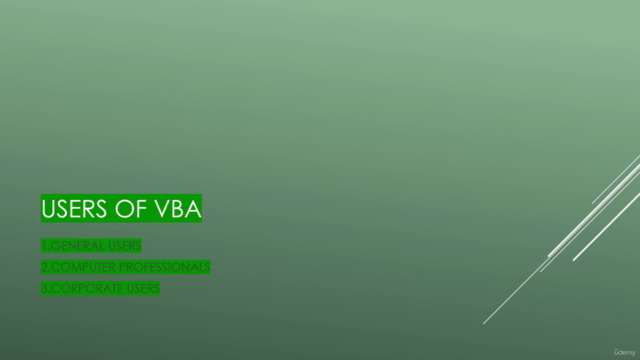
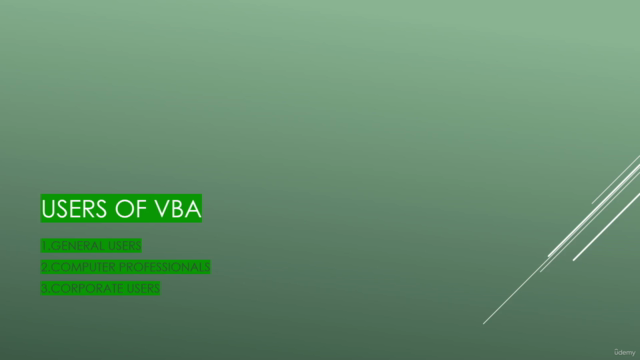
Reviews
Royal
January 11, 2024
The owner of this course has no methodology. I recommend to prepare better lessons and study a bit more. It would be better if there were more hands-on exercises and real-life examples. It did not meet my expectations at all.
I wish him luck as he suffers.
Angelo
January 9, 2024
The lecture was so simple and easy to understand, I had zero knowledge about the topic I chose but when I enrolled in Udemy, I felt like I was ready enough to enter in higher level, but it needed more practice and study.
Charts
Price
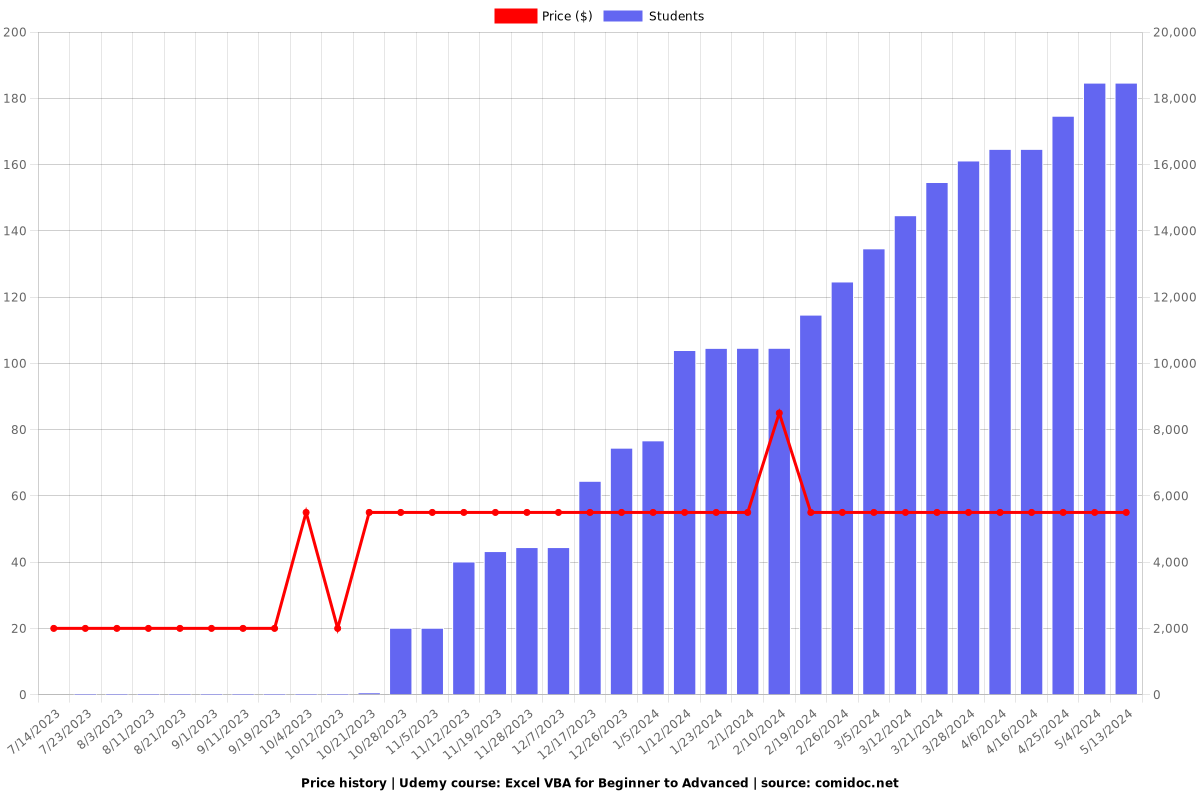
Rating
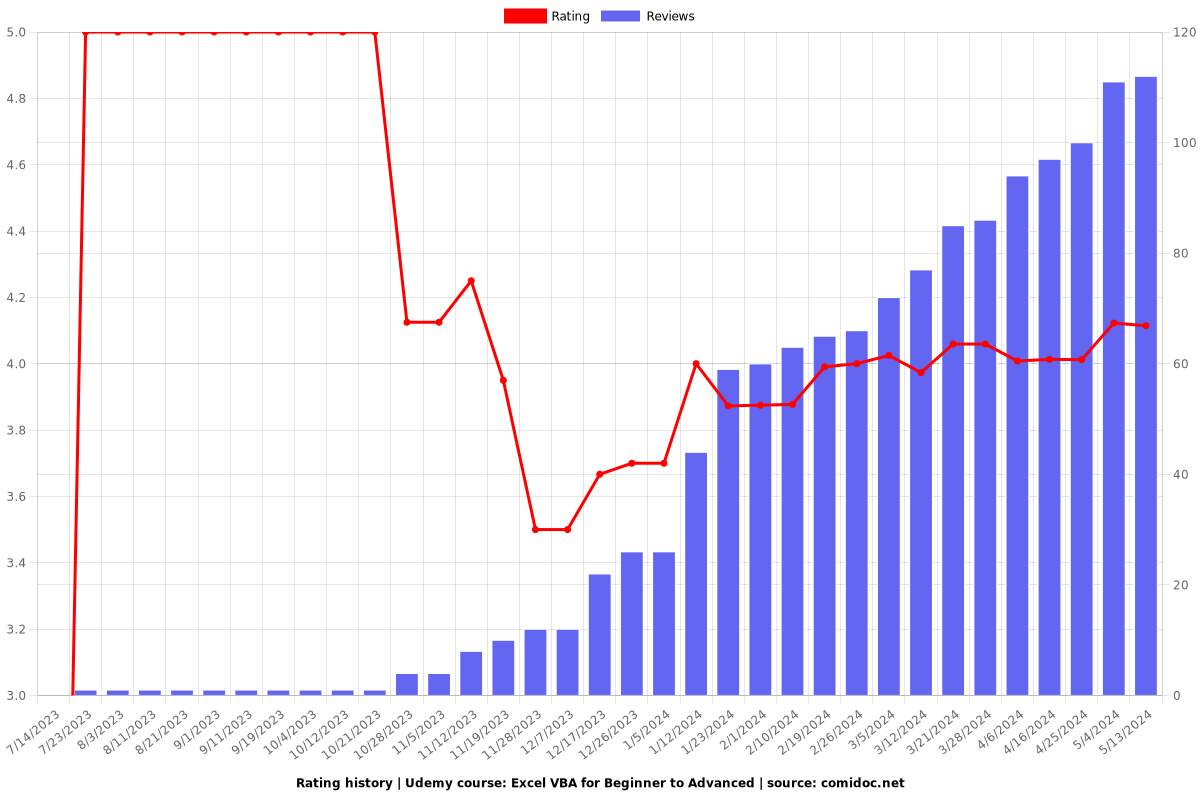
Enrollment distribution
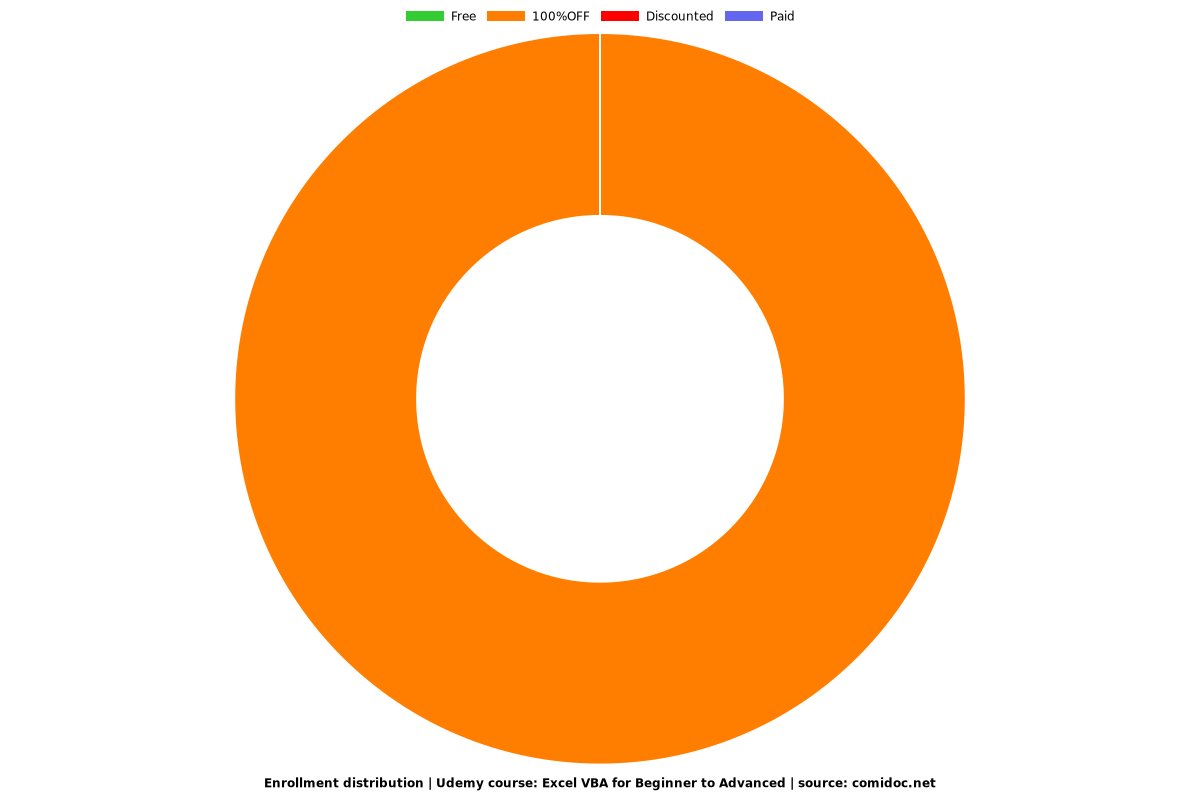
5433348
udemy ID
7/9/2023
course created date
7/14/2023
course indexed date
Bot
course submited by