GIMP/HTML: Wordpress Website Development with HTML and GIMP
GNU Image Manipulation Program (GIMP): Web graphic design plus HTML: Wordpress website development using the GIMP & HTML
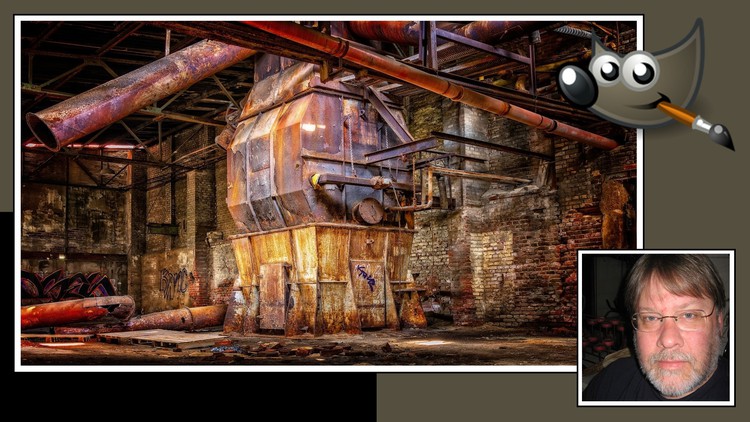
82
students
4 hours
content
Jan 2023
last update
$19.99
regular price
What you will learn
Learn to use the GIMP to create free and inexpensive web graphics.
Learn to use an HTML editor to add your graphics to a web page.
Learn to add GIMP graphics to a Wordpress website.
Learn to make buttons and image maps.
Why take this course?
🎓 **Course Headline:**
✍️ **GNU Image Manipulation Program (GIMP): Web Graphic Design Plus HTML: Wordpress Website Development**
🚀 **Course Description:**
Are you ready to elevate your web page's design without breaking the bank? Our comprehensive course, led by experienced instructor [Brian Jackson](#), merges the power of GIMP—a robust, free image editor—with the versatility of HTML to create stunning, professional-looking websites on a shoestring budget.
🖼️ **Mastering GIMP for Web Graphics:**
- 🎨 Learn how to use GIMP to craft eye-catching graphics like logos, banners, and buttons—perfect for your web page.
- 🌍 Discover where to source free or inexpensive images across the Internet to enhance your designs.
- ✨ Get hands-on experience with creating common web elements that will make your site stand out.
🖥️ **HTML & Wordpress Mastery:**
- ⚛️ Dive into HTML basics and understand how to structure content within a browser.
- 🛠️ Learn advanced techniques for positioning graphics and text using table and div tags to build responsive, user-friendly layouts.
- ✨ Explore interactive features by integrating mouse events to create dynamic user experiences.
**Course Breakdown:**
1. **Installation & Setup:**
- Get step-by-step guidance on setting up GIMP and choosing a user-friendly HTML editor.
2. **Graphical Element Creation with GIMP:**
- Follow along as we create each graphical element, ensuring you understand the process from start to finish.
3. **Displaying Elements on Your Web Page:**
- Discover how to integrate your newly created graphics into a web page using HTML.
- Learn best practices for optimizing images for the web without sacrificing quality.
**Why Take This Course?**
- 🤝 Tailored for intermediate users who have a basic grasp of GIMP and HTML.
- 🛠️ Combines free software tools for complete cost efficiency.
- 🌍 Offers practical, hands-on experience with real-world applications.
- 🚀 Designed to take you from intermediate to advanced in both GIMP and HTML by the end of the course.
This isn't just a course; it's a journey into the world of web design and development where your creativity meets functionality. Join Brian Jackson, an expert in the field, on this exciting adventure and transform your web presence today! 🌟
**Prerequisites:**
- A basic understanding of GIMP and HTML is recommended before diving into this course to get the most out of the learning experience.
Don't miss out on the opportunity to expand your skill set, reduce costs, and create visually stunning web pages that captivate your audience. Enroll in our GIMP/HTML: Wordpress Website Development course today! 🎫
5114962
udemy ID
1/26/2023
course created date
8/22/2023
course indexed date
Bot
course submited by