Git for Windows: Step-By-Step Mastery using Commands and GUI
Start from nothing and master the foundation of Git source control, GitHub service, graphical clients and related tools
4.25 (534 reviews)

10,331
students
8 hours
content
Aug 2022
last update
$79.99
regular price
What you will learn
Learn the key concepts of the Git source control system
Step through the entire Git workflow
Install Git and configure a text editor for efficient use with Git
Compare the different states in Git
Manage files inside and outside the control of Git and GitHub
Create and manage repositories on GitHub
Create branches and resolve conflicts with confidence
Work with branches on GitHub
Walk through the pull request workflow on GitHub
Perform many of the same local Git operations directly on GitHub
Use various Git graphical clients in addition to and in combination with the command line
Why take this course?
🚀 **Course Title:** Git for Windows: Step-By-Step Mastery using Commands and GUI
---
🎓 **Course Headline:** Start from nothing and master the foundation of Git source control, GitHub service, graphical clients, and related tools tailored specifically for Windows users!
---
🎉 **What You'll Learn**
**Course Introduction and Overview:**
- Get an introduction to Git source control and what this course will cover.
**Installation Process:**
- Follow along with step-by-step instructions or watch installation videos for setting up Git on your Windows machine.
**Git Bash Orientation:**
- A quick guide for beginners to get familiar with the command line/Bash shell environment.
**Quick Start Workflow:**
- Jump right into the most common Git workflow by signing up for GitHub, creating a repository, cloning it locally, making changes, and pushing them back to GitHub.
**Command Line Workflow:**
- Perform all the basic Git operations using the Windows Command Prompt and PowerShell to demonstrate that Git commands are consistent across different shells.
**Text Editor Setup (Atom):**
- Learn how to set up a text editor that works well with Git for your coding projects.
**Basic Commands:**
- Master the essential Git commands to start, manage, and commit new projects.
**Comparisons in Git:**
- Learn how to compare different states of your files and directories within Git.
**Branching and Merging:**
- Understand the ins and outs of branching, merging, and resolving conflicts with visual tools.
**Graphical Clients:**
- Explore various Git graphical clients, starting with the official Git GUI client for Windows.
**Shell and File Explorer Integration:**
- Utilize Git for Windows' default integration or dive deeper with TortoiseGit for a more visual approach to Git operations.
---
📚 **Course Features:**
**Presentations:**
- Minimally used to convey key concepts without relying on traditional slide-based presentations.
**Screencasts:**
- Over 6 hours of detailed video training showing each command and action in real-time, with high-quality 1080p / Full HD resolution for crystal clear viewing.
**Supplemental Materials:**
- Access to attachments, document lectures, and additional resources to aid your learning experience.
---
💡 **Why Take This Course?**
- **Comprehensive Learning:** No prior knowledge required, emerge with a solid understanding of Git and related tools.
- **Versatile Skills:** Most concepts transfer across operating systems, making you adaptable to different environments.
- **Hands-On Experience:** Real-world scenarios and practical exercises ensure you can confidently use Git in your projects.
- **Engaging Content:** Screencasts and high-quality video content make learning engaging and easy to follow.
- **Ongoing Updates:** The course will expand with more topics, materials, and bonus content regularly!
---
👫 **Join a Community of Learners**
- **Interactive Q&A:** Engage with other students and the instructor through course discussions.
- **Feedback Matters:** Your input can shape the evolution of the course content.
Get ready to dive into the world of Git for Windows and take your source control skills to the next level! 🌟
Our review
---
**Overview:**
The global course rating stands at an impressive **4.25**. The recent reviews from the learners present a mixed bag of feedback, highlighting both strengths and areas for improvement within the course.
**Pros:**
- **Tailored for Windows Users:** Jason Taylor has crafted this course with a Windows-centric approach, using tools like Git Bash, Atom, Tower, and GitGui, which is highly appreciated by Windows users.
- **Thorough and Comprehensive:** The course is praised for its thoroughness and hands-on learning approach, with many learners finding it easy to understand the git basics due to Jason's clear teaching style.
- **Practical and Efficient:** The pace of the course is commended for being neither too fast nor overly slow, allowing students to grasp concepts effectively.
- **Eloquent Presentation:** Jason Taylor is recognized as an eloquent speaker, making complex subjects accessible and engaging.
- **Beginner-Friendly:** The course is designed with beginners in mind, ensuring that even those new to Git and Github can follow along without feeling overwhelmed.
- **Real-World Application:** Many learners found the course's practical application in real-world scenarios to be invaluable for their development workflow.
**Cons:**
- **Pace and Replay Needs:** One learner experienced frustration with the video pace, needing to pause and replay sections due to the speed of the content.
- **Version Mismatch:** Some learners reported challenges with their GitHub versions not matching the course content, causing confusion and a sense of being lost.
- **Request for Advanced Tutorials:** A few learners requested additional tutorials, specifically for Visual Studio 2019 integration and advanced topics like rebasing.
- **Graphics and Depth:** The lack of custom graphics to illustrate concepts was noted as an area that could improve the learner's comprehension. Some learners expressed a desire for more depth in the explanations, similar to the Pro Git book.
- **Installation Challenges:** There were mentions of difficulties during the installation of the software used in the course, such as Atom.
- **Accessibility Suggestions:** A couple of reviews suggested including information on handling personal tokens when cloning repositories, which is a common requirement in professional settings.
**Learner Experience Summary:**
The course is generally well-received for its practical approach to teaching Git and Github using Windows tools. It is particularly beneficial for beginners and those working within a Windows environment. While the content is clear and efficient, there is room for improvement in terms of matching software versions, providing additional advanced tutorials, and incorporating more visual aids to aid understanding. Jason Taylor's teaching style and the course's structure are highly commended by the majority of learners.
---
**Recommendation:**
This course is recommended for individuals looking for a clear, concise, and practical introduction to Git and Github on Windows platforms. It is especially suited for beginners or those who use Windows in their development environment. For advanced users or those who require more specialized content, it is suggested to complement this course with additional resources or tutorials that address the specific areas of interest.
Charts
Price
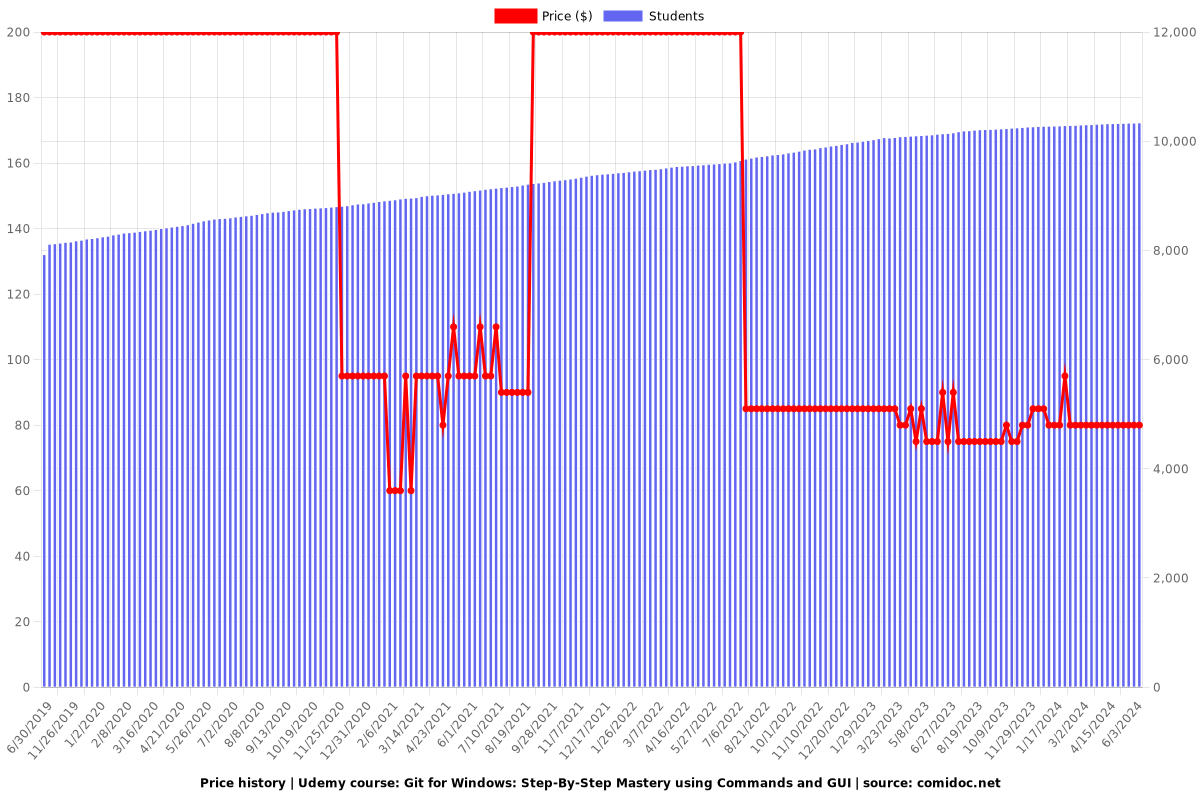
Rating
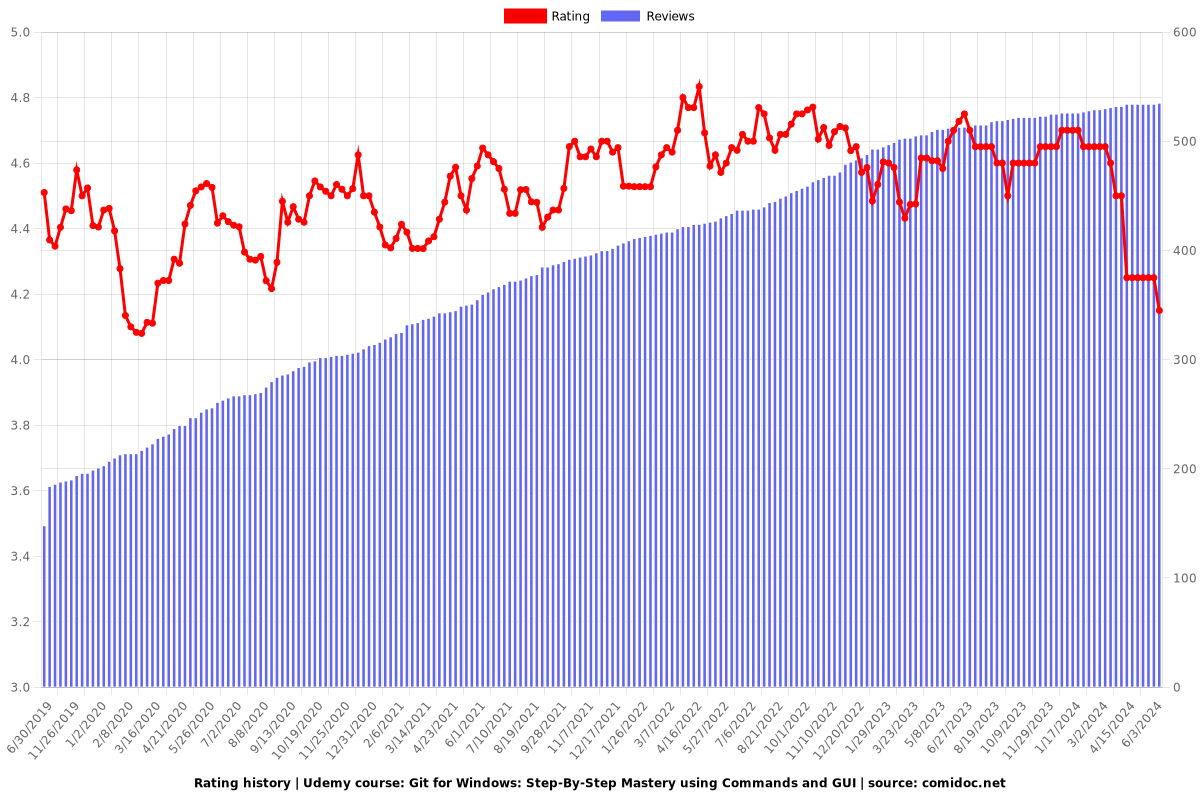
Enrollment distribution
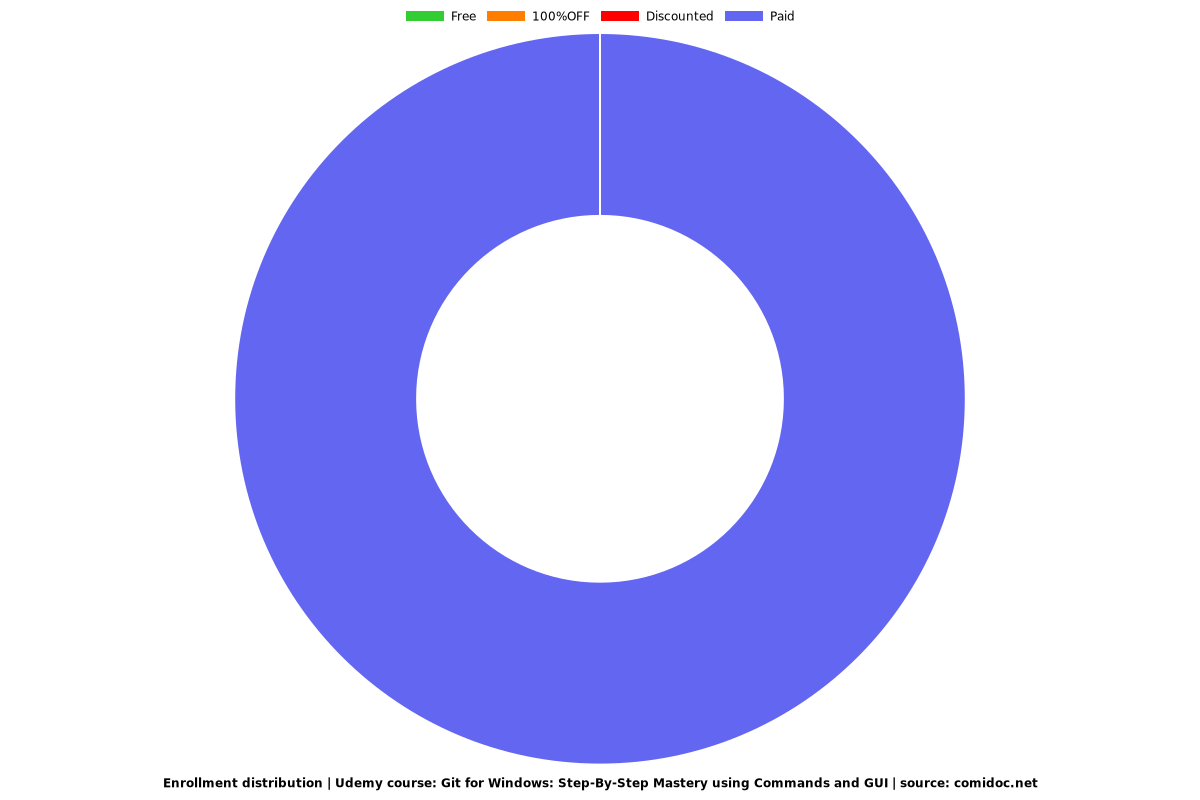
Related Topics
1610356
udemy ID
3/22/2018
course created date
6/30/2019
course indexed date
Bot
course submited by