Git, GitHub and GitHub Actions - Crash Course
All you Really need to know to start working
4.80 (108 reviews)
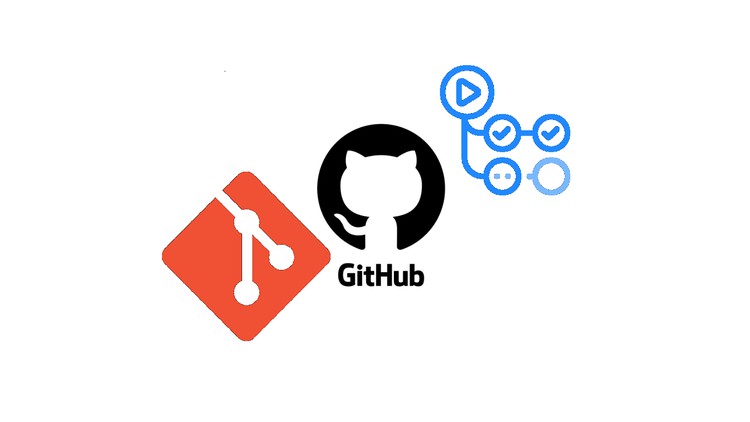
1,199
students
3.5 hours
content
May 2023
last update
$79.99
regular price
What you will learn
Work with Git
Work with GitHub
Work with GitHub Actions
Work with Local and Remote repositories
Why take this course?
🧪 **Master Git, GitHub & GitHub Actions: The Comprehensive Crash Course** 🚀
**Course Overview:**
Dive into the world of version control with our hands-on crash course designed for absolute beginners. Whether you're an aspiring software engineer, a DevOps enthusiast, or someone looking to streamline your development workflow, this course will equip you with the essential skills needed to start working with Git, GitHub, and GitHub Actions.
**Why This Course?**
✅ **Git**: The version control system that's indispensable for any programmer. Learn why it's a cornerstone in software development.
✅ **GitHub**: Similar to GitLab and BitBucket, GitHub is one of the most popular platforms for code hosting and collaboration. We'll show you how to navigate and utilize its features effectively.
✅ **GitHub Actions**: A necessary tool for DevOps or Cloud Engineers looking to create CI/CD pipelines that automate the deployment of your applications.
**Course Breakdown:**
1. 🎯 **Understanding Git**: We'll start with the basics, explaining what Git is and why it's crucial for your development journey.
2. 📁 **Installation Guide**: Whether you're on Linux or Windows, we've got you covered with clear installation steps.
3. 🔧 **Configuration**: Learn how to set up your `.gitconfig` file for a smoother Git experience.
4. 🚀 **Basic Commands**: Master the essential Git commands for managing your local repository.
5. 🕰️ **Viewing Logs & Restoring Files**: Understand how to track changes and restore files in Git.
6. 📝 **.gitignore File**: Discover how to use `.gitignore` to exclude files and directories from being tracked by Git.
7. 🌐 **GitHub Account Setup**: Create your free GitHub account and get ready to collaborate with the world.
8. 📫 **Pushing & Pulling**: Learn how to push code to a remote repository and pull changes from it.
9. 🔗 **SSH Authentication**: Set up secure SSH authentication for GitHub on both Linux and Windows systems.
10. 🔄 **Working with Branches**: Master local branch management and collaborate using GitHub branches.
11. 🔄 **Git Rebase**: Learn how to rebase your changes onto the main branch for cleaner commit history.
12. 🕒 **Time Travel in Git**: Navigate through the commits, return to any previous version, and more.
13. 🤫 **Sensitive Info Removal**: Remove sensitive information from your Git history without altering the commits themselves.
14. 🏷️ **Working with Tags**: Understand how tags are used in Git for marking specific points in the repository's history.
15. **Real-World Workflow**: Engage in a full workflow scenario that mirrors real-world applications of Git and GitHub.
16. 🎥 **GitHub Actions Basics**: Get an introduction to GitHub Actions and what it means for your workflow.
17. 🚀 **CI/CD with GitHub Actions**: Build a continuous integration and continuous deployment (CI/CD) pipeline that deploys your application from GitHub to AWS.
**Who is this course for?**
- Software Engineers
- DevOps & Cloud Engineers
- Project Managers
- Students & Educators
- Anyone interested in mastering the fundamentals of version control and automation pipelines!
Join us on this journey to become a proficient user of Git, GitHub, and GitHub Actions. 👨💻👩💻 Enroll now and transform the way you manage and deploy your code!
Our review
---
GroupLayout of the Course:
**Overall Rating:** 4.8/5
**Pros:**
- **Comprehensive Material:** The course content is great, delivering complex concepts in an easy-to-understand manner.
- **Engaging Instructor:** The instructor's personality and teaching style make the learning experience enjoyable and confidence-building for beginners.
- **Effective Learning Method:** The material is presented in a way that is conducive to understanding and learning effectively, even for those starting from scratch.
- **Positive Impact on Learning:** Many users have reported a significant boost in self-esteem as beginner developer after taking the course.
- **Hands-On Experience:** The course provides clear instructions and valuable hands-on experience, which is crucial for practical skills like Git and GitHub usage.
- **Clear Communication:** Denis, the instructor, has been commended for his clear and concise explanations, avoiding unnecessary complexity in teaching.
- **Supportive Community:** Some users have subscribed to the instructor's YouTube channel and found the community supportive.
**Cons:**
- **Pronunciation Challenges:** A few reviews noted that the narrator's English can sometimes be confusing due to less-than-perfect pronunciation, which might make it slightly more challenging for some learners to follow.
- **Additional Resource Request:** One user requested additional content or resources for changing the URL provided by AWS Elastic Beanstalk after deployment, indicating a potential gap in the course material.
**Additional Feedback:**
- **Content Quality:** The majority of users found the content of the course to be excellent, with many praising the simplicity and effectiveness of the explanations and demonstrations provided.
- **Recommendation:** Despite some minor issues, users would still recommend this course to others due to its high-quality content and clear teaching approach.
**Personal Note:**
A notable trend in the reviews is the appreciation for the instructor's ability to make complex subjects accessible and engaging. Additionally, the course's practical focus on Git and GitHub has been a highlight for learners, providing them with the tools and experience needed to succeed in real-world coding projects. The request for additional content on specific advanced topics, such as domain management post-deployment, suggests that while the course is robust, there is room for supplementary materials to address more specialized needs.
---
**Final Verdict:**
The Git and GitHub course offered by our platform receives a resoundingly positive reception from users, with high marks in content quality, instructor engagement, and practical application. Minor issues such as pronunciation and the need for additional resources on specific topics do not significantly detract from the overall experience. We recommend this course to beginners looking to get a solid grasp of Git and GitHub and to anyone interested in enhancing their understanding with clear, straightforward teaching methods.
Charts
Price
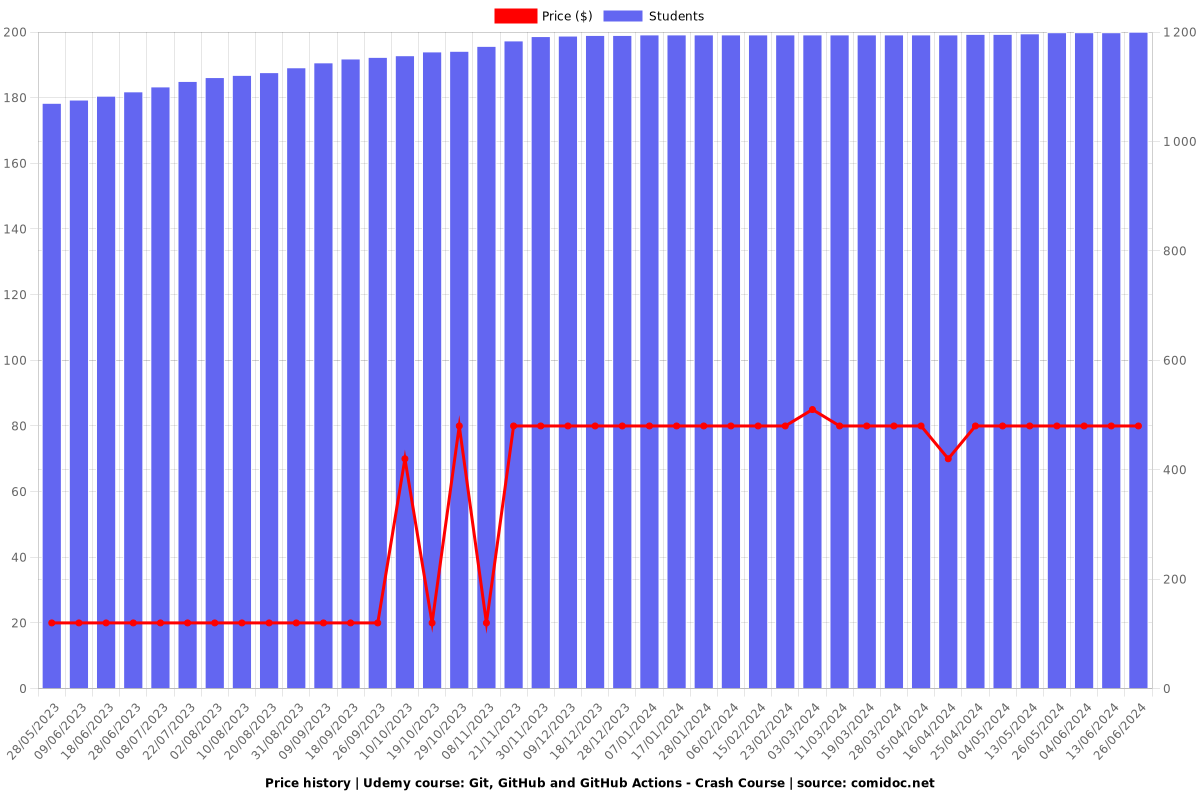
Rating
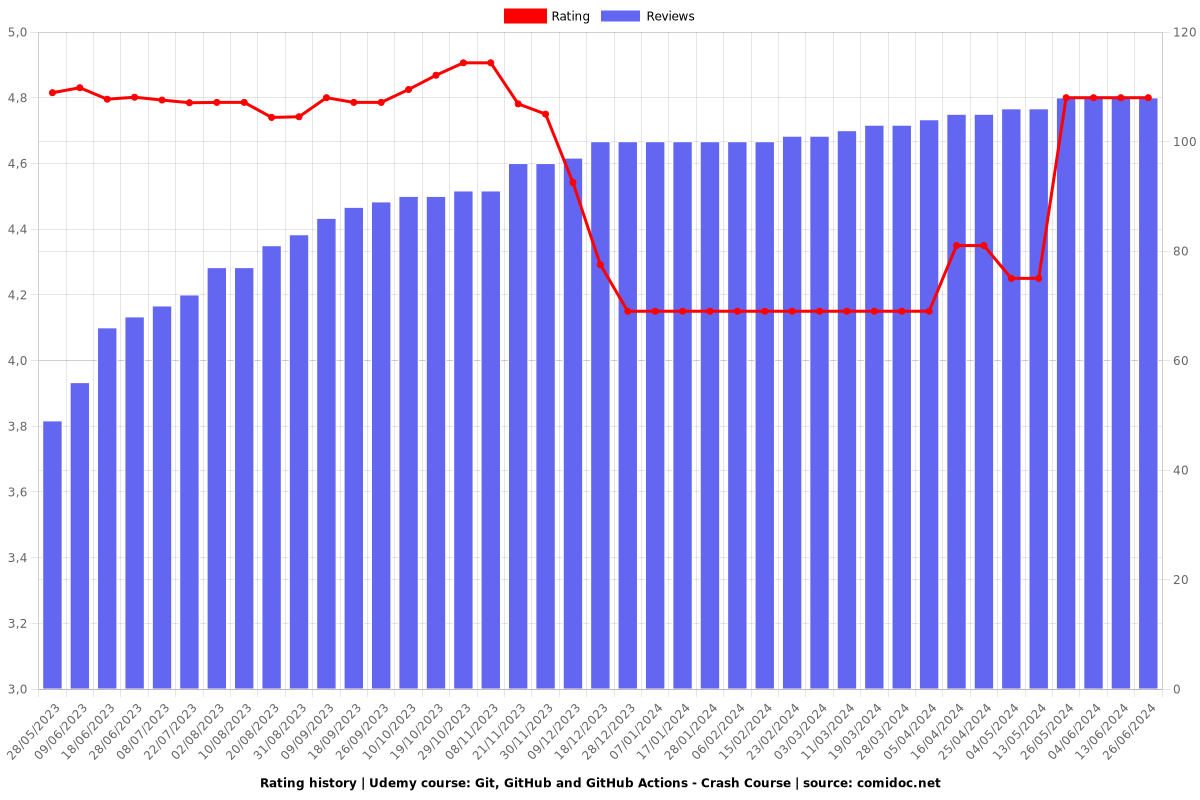
Enrollment distribution
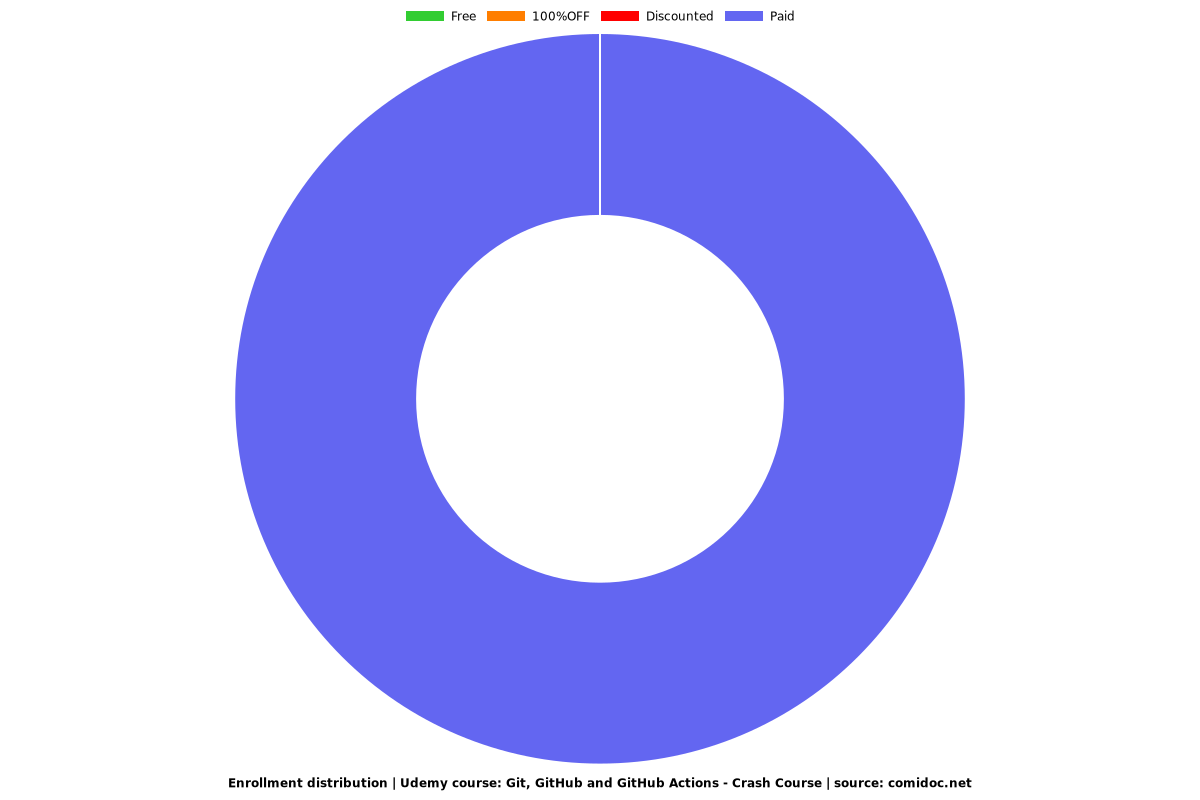
5307218
udemy ID
5/3/2023
course created date
5/28/2023
course indexed date
Bot
course submited by