Git Komplettkurs Visualisiert und verständlich mit Gitkraken
Hier wirst du alles über Git und Gitkraken lernen. Super visualisiert und verständlich erklärt!
3.90 (70 reviews)
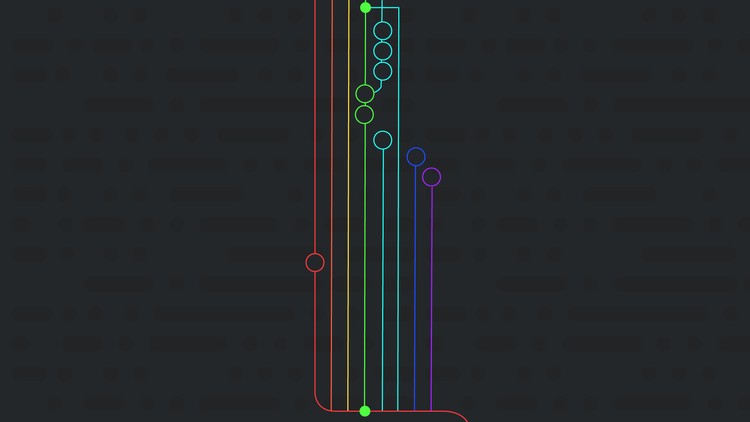
732
students
2 hours
content
May 2019
last update
$19.99
regular price
What you will learn
Versionskontrolle leicht verständlich erklärt und visualisiert mit dem Cross Plattform Git-Clienten Gitkraken
Du wirst sämtliche Funktionen des Versionsverwaltungssystem Git lernen und viele coole Extras
Ich gebe Dir eine kleine Einführung in das tolle Programm Gitkraken
Du wirst mit Remotes arbeiten und Branches entwickeln
Why take this course?
🚀 **Kursüberschrift:** [Git Komplettkurs Visualisiert und verständlich]({link_to_course})
También conocido como "Git Kraken Course", esta experiencia está diseñada para llevarte del principiante al experto en el manejo de Git, con una comprensión clara y visual gracias a nuestras herramientas exclusivas. 🎓
**Kurzdarf:**
Willkommen an diesem umfassenden und visuell illustrierten Git-Kurs! Wetter einstiger Hindernisse im Versionenmanagment, wir stellen sicher, dass Sie nach Abschluss dieses Kurses sowohl Git als auch das Tool Gitkraken sowie die Remote-Plattform Gitlab wie ein alte Hand behanden können. 🛠️🖥️
**Was erwartet dich dieser Kurs?**
- **Einführung in Git-Grundkonzepte:** Entdecke die Welt von Versionskontrolle und lerne die Grundbegriffe, Befehle und Arbeitsabläufe, die Sie für die Zukunft benötigen.
- **Hands-on mit Gitkraken:** Dieses intuitive und benutzerfreundliche Git-Client-Tool wird Ihnen das Handhaben von Git erleichtern.
- **Erweiterte Funktionen von Git explorieren:** Lerne, wie Sie mit Branches (Entwicklungszweige) arbeiten, Änderungen effizient zusammenführen und Ihre Arbeit mit anderen Kollegen teilen können.
- **Praktische Übungen:** Von der Installation der Software bis hin zum täglichen Einsatz von Git in Ihrer Projektarbeit – wir prüfen jedes Thema gründlich.
**Inhalt des Kurses:**
🔹 **Software-Installation:** Lerne, die richtige Tools auf deinem Computer zu installieren.
🔹 **Git Basics:** Verstehe die Grundlagen wie Commit, Merge, Remote und Branches in einem verständlichen und anschaulichen Weg.
🔹 **Clonen von Repositories:** Erfahre, wie du externe Projektdateien auf dein lokales System herunterladen und mitbearbeiten kannst.
🔹 **Repository-Upload & Teilen:** Lerne, wie du deine Arbeiten hochlädst und mit anderen Entwicklern zusammenarbeitest.
🔹 **Branch-Management:** Meistern das Erstellten, Verwalten und Zusammenführen von Branches, um Effizienz zu steigern.
🔹 **Best Practices with Git:** Belege bewährte Methoden im Umgang mit Git, um deine Arbeitsfluss zu optimieren.
**Warum solltest du diesen Kurs anstellen?**
- **Visualisierung:** Mit Grafiken und Animationen wird das Lernen lebendig und einfach verständlich.
- **Kompetenz gewinnen:** Von Einsteiger zu Experten – dieser Kurs begleitet dich jedem Schritt auf diesem Weg.
- **Flexibilität:** Lerne online, wo und wenn es dir am besten passt.
- **Community-Support:** Erhalte Unterstützung von Gleichgesinnten und erfahrenen Git-Nutzerinnen und -nutzern.
🎈 **Kursstart:** Jetzt ist der perfekte Zeitpunkt, um Ihre Git-Kenntnisse zu erweitern oder sie zu vertiefen. Treff dich mit Gleichgesinnten, lerne von den besten und transformiere deine Arbeitsweise. Enrolliere jetzt für [Git Komplettkurs visualisiert und verständlich]({link_to_course}) und machen Git zu deinem Erfolgskatalyser! 🌟
**Melde dich an und transformiere deine Weiterentwicklung mit Git!** 🚀✨
Our review
### Course Overview
The course has received a global rating of 3.90 from recent reviews, indicating a high level of satisfaction among students. The course focuses on GitKraken, a user-friendly graphical interface for Git version control, and aims to help users understand and effectively use the tool.
### Pros:
- **Accessibility**: The course is well-suited for total beginners who have found it very helpful in understanding and starting with Git and GitKraken (Review 1).
- **Comprehensive Information**: It provides a lot of information that is highly informative, covering various aspects of Git usage (Review 2).
- **Intuitive Learning**: The course contains step-by-step instructions and uses visual examples like images to aid understanding (Review 1).
- **Clear Instructions on Commands**: The commands introduced in the course are explained clearly, which would have been very helpful during the course (Review 3).
- **Useful Examples**: Real-world scenarios and examples are provided, enhancing the learning experience (Review 5).
- **Engaging Content**: The course content is engaging and well-presented, making complex concepts easier to understand (Review 6).
- **Positive Feedback on Instructor**: The course creator, Ben, has consistently received positive feedback for his expertise and ability to communicate knowledge effectively (Reviews 4 & 7).
### Cons:
- **Lack of Fundamental Explanations**: Some fundamental concepts like "merge" were not explained initially, which could have improved understanding from the outset (Review 3).
- **Steps for Project Workflow Missing**: There was a lack of concrete guidance on how to approach collaborative work using Git within a project setting (Review 3).
- **Hectic Pacing**: The pace of the course, with a lot of mouse clicking and window switching, might be overwhelming for beginners, and could be confusing (Review 4).
- **Assumed Prior Knowledge**: It assumes that the users have some ground knowledge of Git, making it less suitable for complete beginners (Review 4).
- **Desire for More on Advanced Topics**: Some learners wished there were more in-depth explanations and practical examples of advanced topics such as forking, merging requests, rebasing, fast-forwarding, and cherry picking (Reviews 5 & 8).
- **Ambiguity on Course Objective**: The purpose of some video content within the course was not entirely clear to some students (Review 3).
### Conclusion:
The course is generally well-received for its ability to simplify complex concepts and provide a solid understanding of Git through GitKraken. It is beneficial for those with prior knowledge of Git or for beginners who are ready to dive deeper into the tool's functionality. However, it could be improved by addressing fundamental concepts more thoroughly, providing clearer guidance on collaborative workflows, and including more content on advanced Git features to cater to both beginners and more experienced users looking to refine their skills with GitKraken. The engaging teaching style of the course creator, Ben, is a significant strength that contributes to the overall positive feedback for the course.
Charts
Price
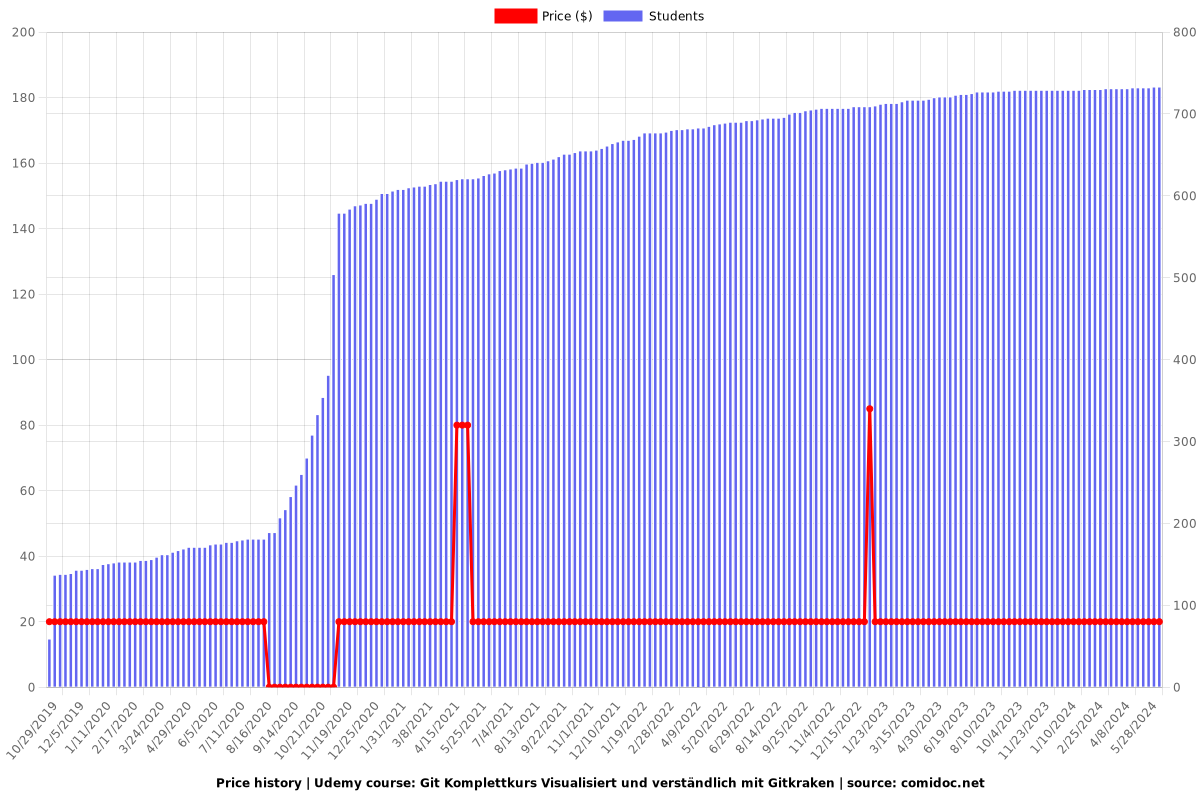
Rating
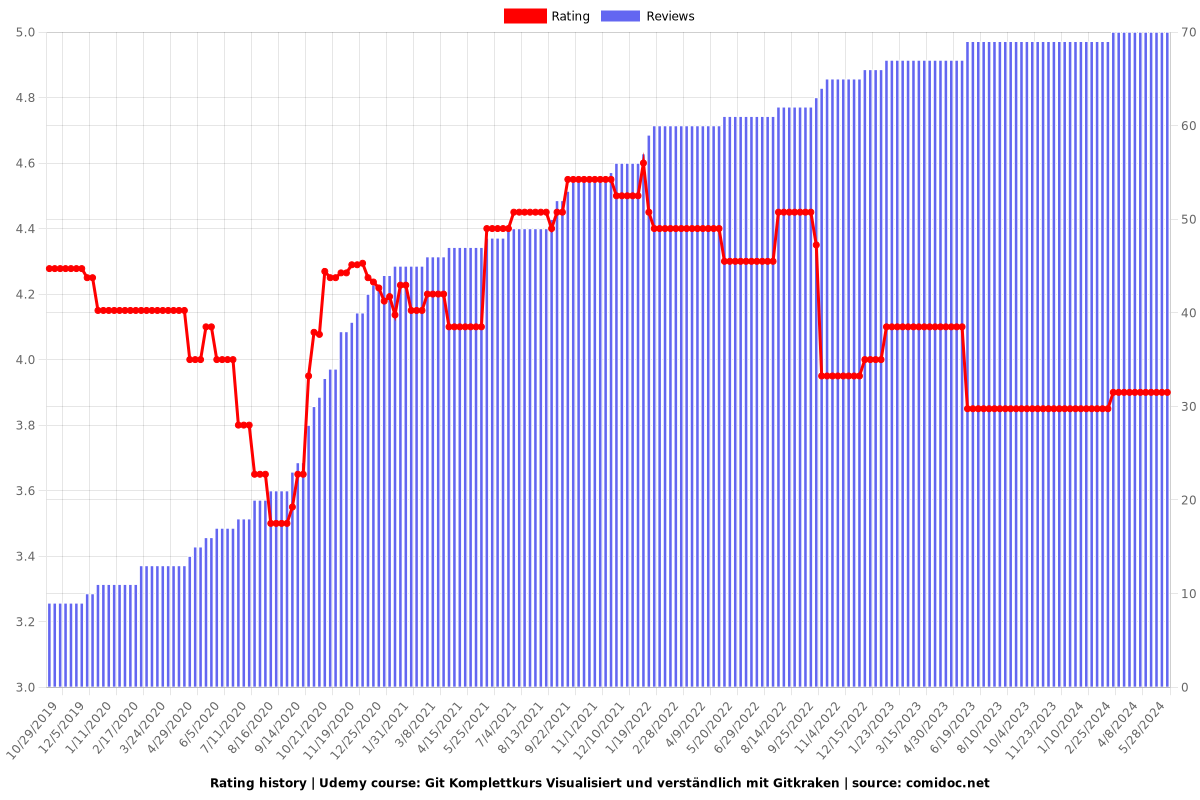
Enrollment distribution
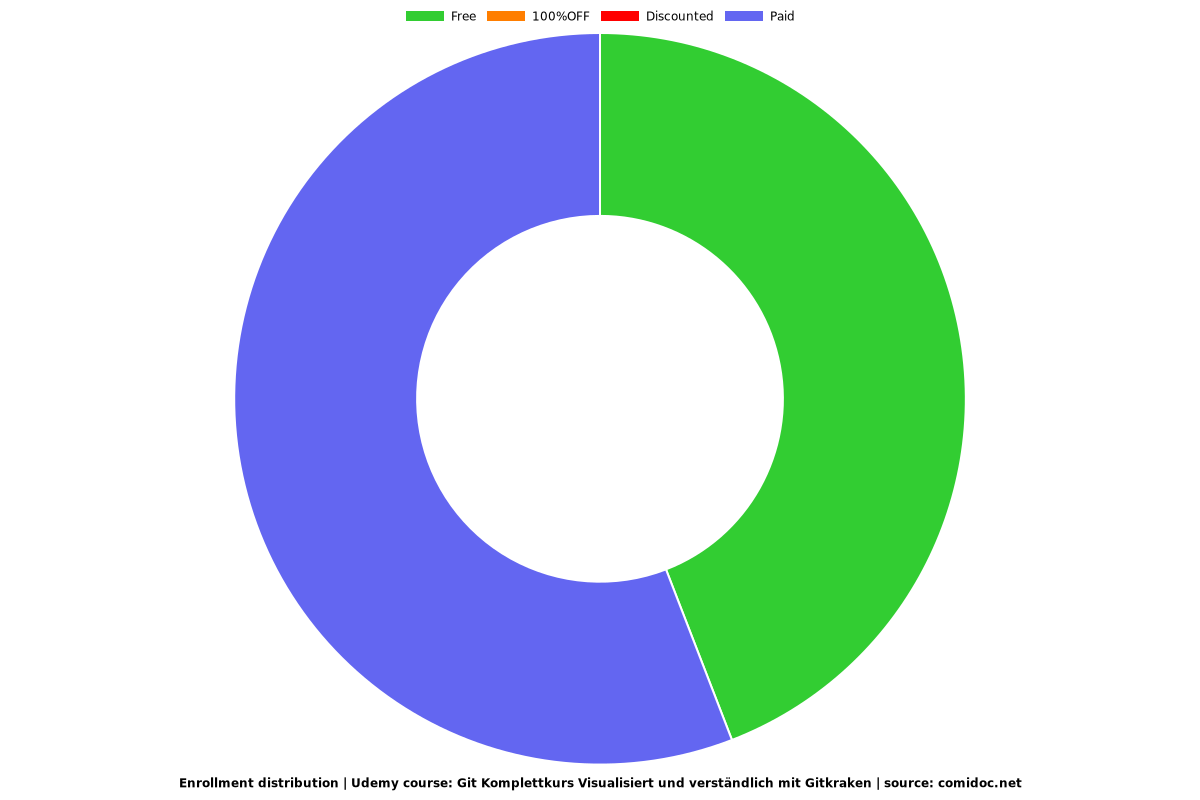
Related Topics
2281826
udemy ID
3/20/2019
course created date
10/29/2019
course indexed date
Bot
course submited by