Git tutorials for Beginners - Complete Course
a complete practical course on git and github
4.70 (448 reviews)

21,434
students
1 hour
content
Mar 2023
last update
FREE
regular price
What you will learn
If you don't know anything about git or know a little, this course is for you.
After this course you would be able to use git and github for your personal and professional projects.
You'll learn how to use git commands on git bash (terminal).
You'll learn the concepts like branching, merging, Pull requests, reset, stash etc.
Why take this course?
🌟 **Course Headline:**
🚀 **Git Tutorials for Beginners - Complete Course!** 🚀
🎉 **Course Description:**
Dive into the world of version control with our comprehensive, practical course on **Git** and **GitHub**. This isn't just another online tutorial – it's a hands-on journey designed to take you from a beginner to a proficient user of Git, all without the need for extensive reading or complex jargon.
**Why You Should Take This Course:**
- 🔑 **No Prerequisites Required:** Whether you're completely new to Git or just looking to solidify your existing knowledge, this course is tailored to cater to all levels.
- 🛠️ **Practical Approach:** Learn by doing! You'll engage with real-world scenarios and practical exercises that reinforce your learning experience.
- 🚀 **Strong Conceptual Foundation:** Build a solid understanding of Git's core principles, which will serve as a stepping stone for further exploration of more advanced features and topics.
- 🤝 **Expert Guidance:** Learn from the insights and experiences of Kamal Girdher, an expert instructor who makes complex concepts clear and accessible.
- 💼 **Real-World Applicability:** The skills you acquire will be directly applicable to your work, whether in software development, web design, or any field that requires version control.
**What You Will Learn:**
- **Git Fundamentals:** Understand the basics of Git, including repositories, branches, commits, and more.
- 🔗 **Collaboration Techniques:** Master collaboration with GitHub, learning how to work on projects with others, track changes, and manage merges effectively.
- **Branching & Merging Strategies:** Get hands-on practice with feature branching, pull requests, code reviews, and conflict resolution.
- 📅 **Version Control Best Practices:** Learn how to implement best practices for version control that keep your projects organized and efficient.
- 🛡️ **Troubleshooting & Problem Solving:** Address common Git problems and learn how to resolve them with confidence.
**Course Features:**
- Step-by-step video tutorials that are easy to follow and understand.
- Exclusive access to our Telegram community for support, questions, and live chat sessions. (t[dot]me/letsautomate)
- Practical assignments that will allow you to apply what you learn in real-world scenarios.
- **NO BORING THEORY:** All the complex concepts are broken down into bite-sized pieces, making learning Git both fun and rewarding.
🎓 **Join us today and transform your approach to software development and project management!** 🎓
With this course, you're not just learning Git; you're unlocking a world of opportunities where your workflow becomes more efficient, your coding skills sharper, and your collaborations smoother. Don't miss out – enroll now and start mastering Git with confidence! 🎉👩💻✨
Our review
---
**Global Course Rating: 4.70**
### **Course Overview:**
The course has been well-received by learners with a rating of 4.70 out of 5. The recent reviews highlight the course's strong points, as well as areas where improvements could be made. Here is a synthesis of the feedback provided:
### **Pros:**
- **Comprehensive Content:** The majority of users found the course content to be very helpful for beginners and appreciated the clear, to-the-point explanations.
- **Real-World Application:** Users enjoyed the practical examples given, which helped them understand the concepts better.
- **Diagrams and Explanation:** Diagrams accompanying the lectures were noted as particularly useful in visualizing Git operations.
- **Coverage of Advanced Topics:** Some users appreciated the coverage of more advanced topics like git stash and git add, which are not always emphasized in introductory courses.
- **Engagement and Clarity:** The trainer's ability to explain complex concepts clearly was a high point for many learners.
- **Use of Git Bash:** The explanation of how to use git commands within git bash, rather than the Windows Explorer, was seen as a valuable piece of knowledge.
### **Cons:**
- **Pace of Learning:** A few users felt that some concepts, especially branching and merging, were explained too quickly, making it difficult for beginners to grasp these ideas fully.
- **Sound Quality Variation:** Some lectures had varying sound quality, which could be distracting.
- **Mention of 'git push' Early On:** A reviewer suggested that the term 'git push' should have been mentioned before the last chapter where it is explained to avoid confusion.
- **Lack of Documentation:** It was recommended that providing documentation for each lecture or the course as a whole would be a great addition and takeaway for users.
- **Basic Functioning Coverage:** While the basic functioning of git was covered well, some users expected more detailed explanations in certain segments, particularly branching and advanced topics like jumping between commits and reverting changes based on SHA IDs.
- **Installation and Setup Explanation:** A couple of users pointed out that there could have been a clearer explanation on setting up the git environment on their systems.
- **Language Barrier:** Some reviews mentioned issues with the English language used in the course, which affected the understanding of the material.
- **Technical Issues:** One video was noted to contain over five minutes of blank screen content, which could be seen as a waste of time.
### **Suggestions for Improvement:**
- **Clarify Advanced Topics:** Ensure that more complex topics like branching are explained in sufficient detail to avoid confusion among beginners.
- **Improve Sound Quality:** Standardize the sound quality across all lectures to maintain consistency and clarity.
- **Provide Clear Instructions:** Make sure that instructions for setting up git, including installing Git and registering on GitHub, are clearly explained from the outset.
- **Enhance Documentation:** Offer comprehensive documentation for each lecture or the course as a whole to enhance the learning experience.
- **Address Technical Glitches:** Ensure all content is checked for quality, with attention to any blank screens or technical issues that may arise.
### **Final Verdict:**
Despite some areas for improvement, this Git course has been well-received for its clear explanations and practical approach to teaching the fundamentals of git. With a few adjustments, particularly in pacing, sound quality, and documentation, it could be an excellent resource for both beginners and those looking to deepen their understanding of advanced Git operations.
Charts
Price
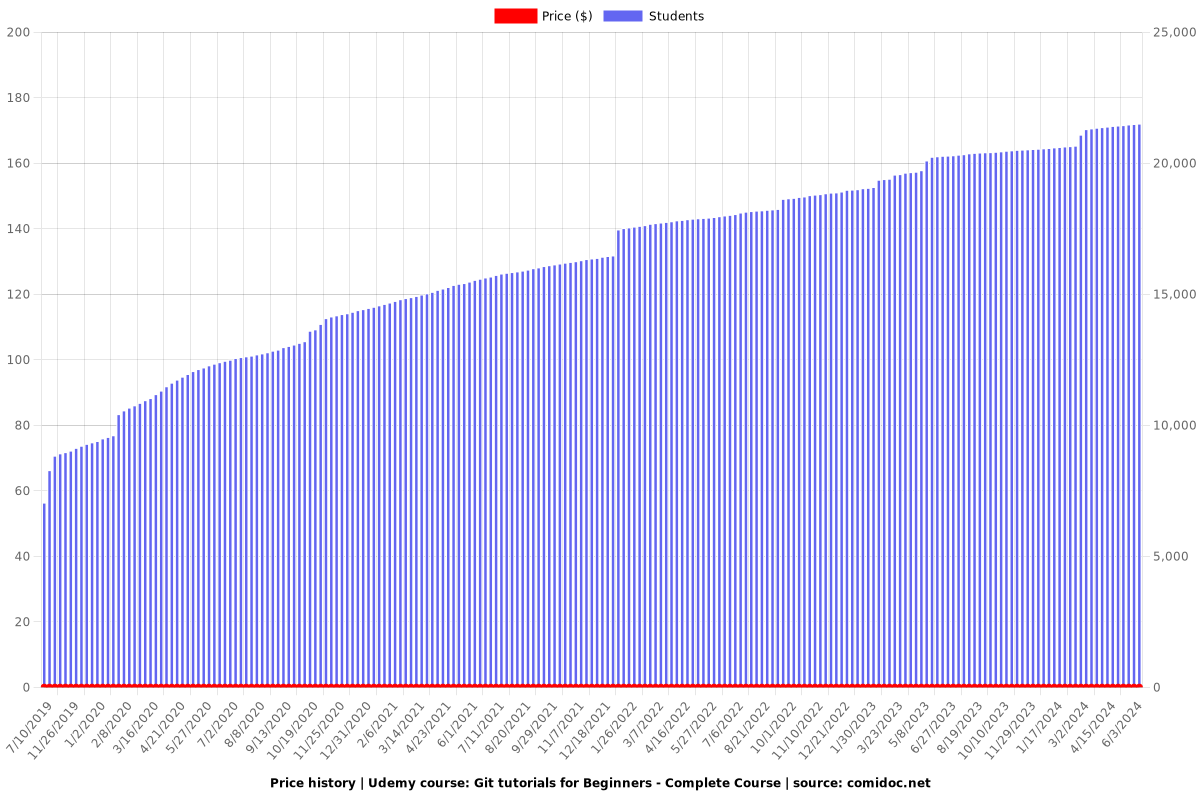
Rating
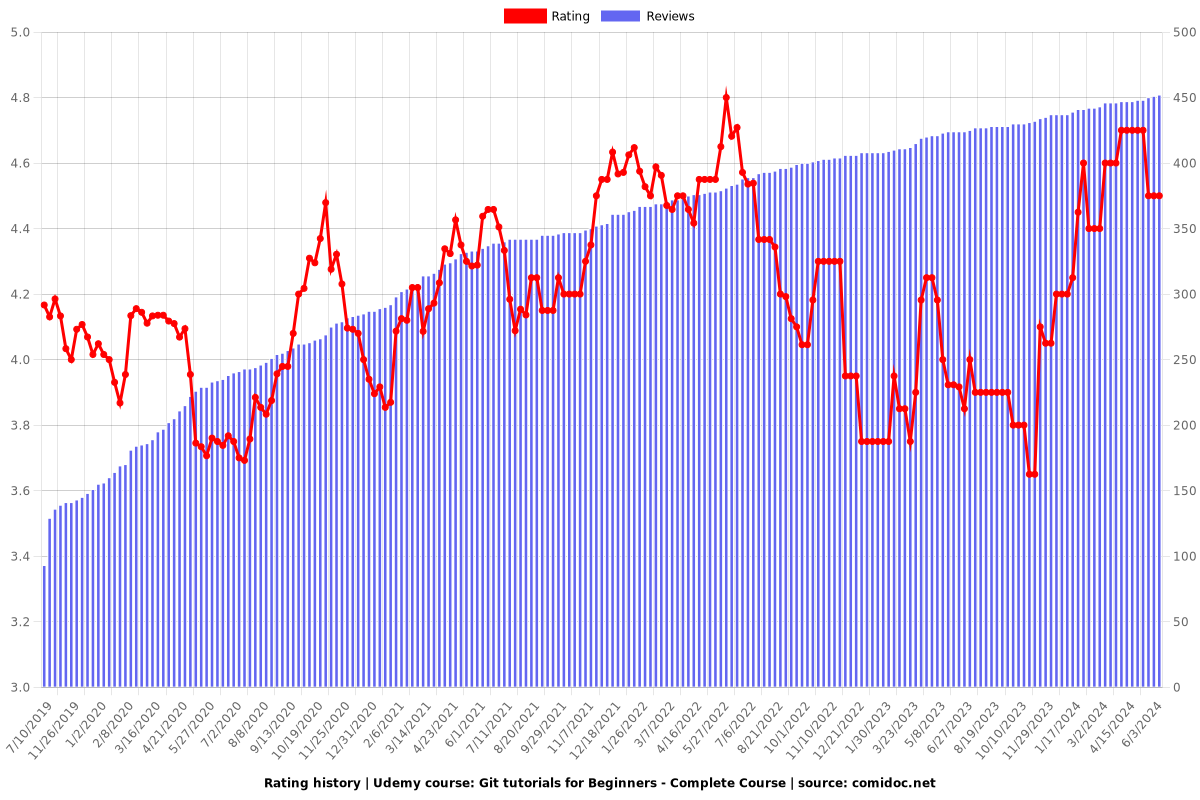
Enrollment distribution
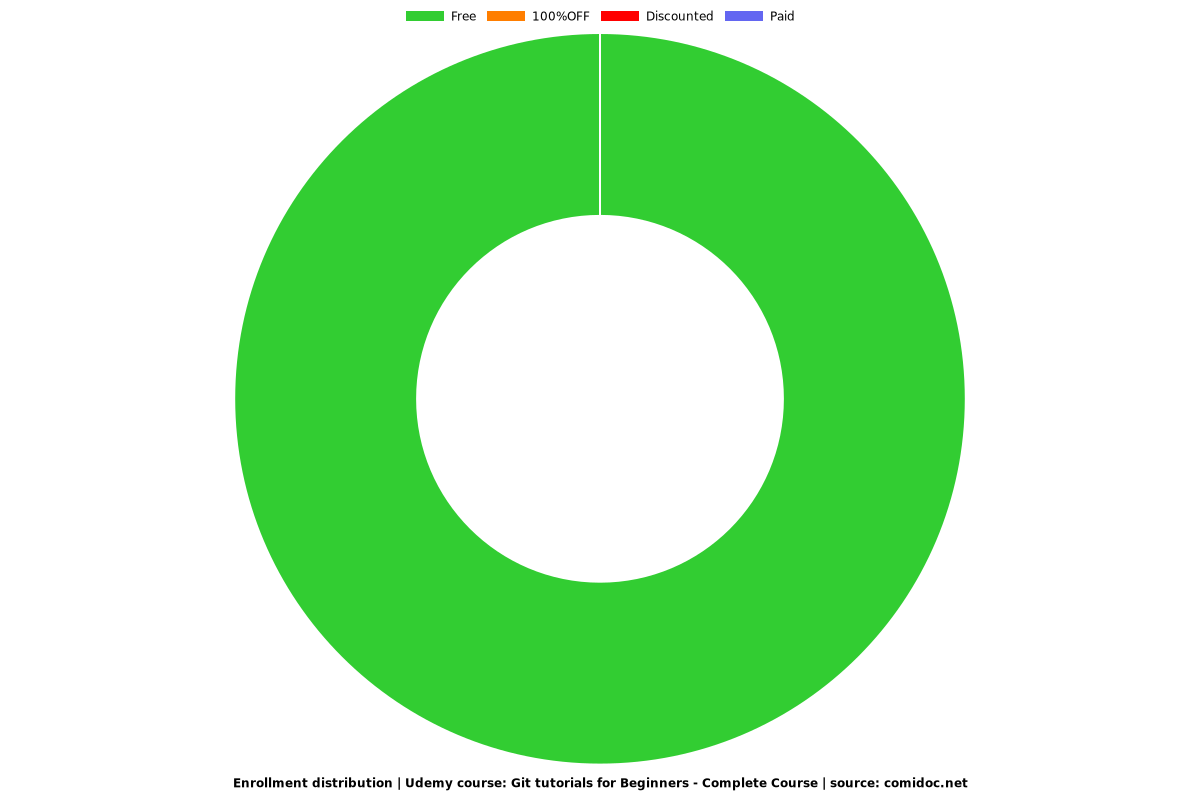
1776854
udemy ID
7/1/2018
course created date
7/10/2019
course indexed date
Bot
course submited by