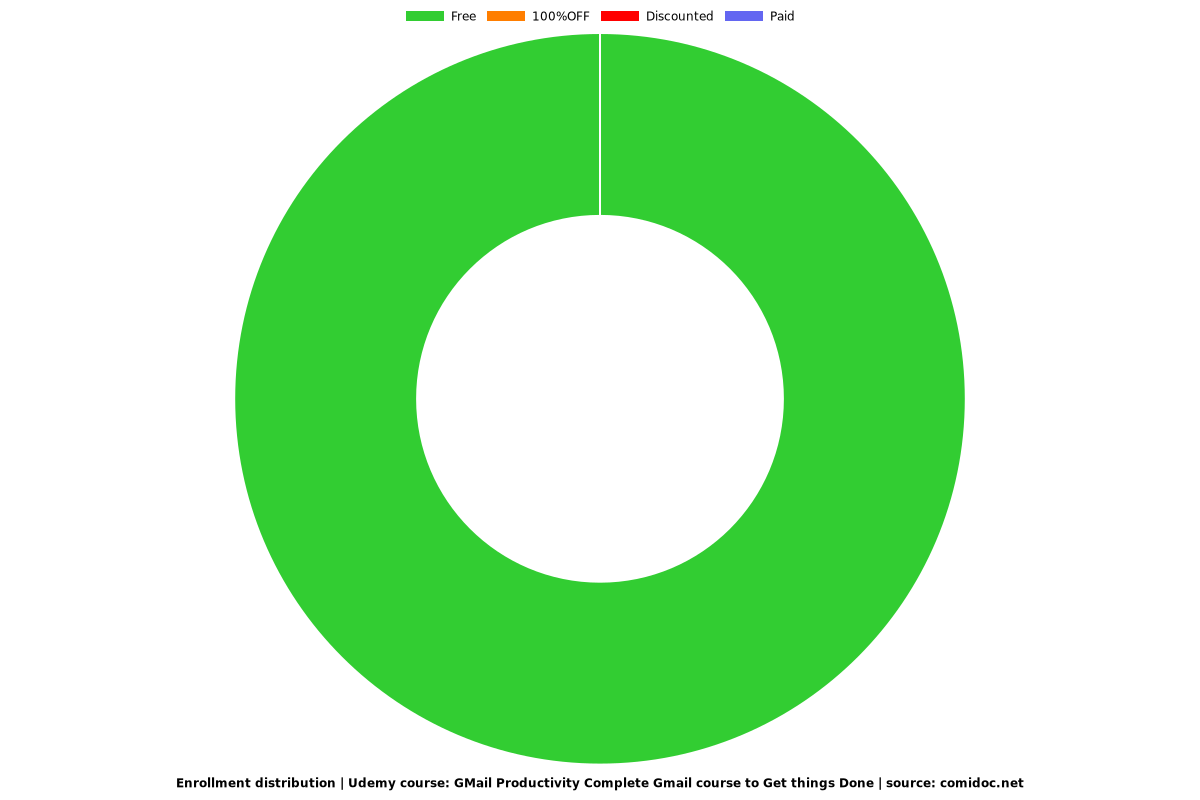GMail Productivity Complete Gmail course to Get things Done
Master Gmail GSuite learn gmail features loaded with Tips and Resources Gmail Become more productive email management

What you will learn
Top Email productivity tip to get things done
Get organized with your labels and inbox emails
Learn how to create aliases with your Gmail account
Learn how to work faster with Gmail and emails in your inbox
Learn how to manage and structure your Gmail inbox with labels and stars
Learn how to customize your Gmail interface to be more productive
Secrets of using GMail more productively
Gain knowledge about how to use Gmail
Become more proficient with Gsuite
How to create email signatures in Gmail
Setup Email Gmail Alerts and more
Access Gmail contact and manage your Gmail account better
Why take this course?
Complete Gmail Productivity Course - Taught by Google Developer Expert for G Suite - Gmail training and help - GET THE MOST OUT OF YOUR INBOX TODAY.
Learn how to use Gmail to be more productive and get things done!!!
Are you using Gmail to its fullest potential - did you know optimizing your Gmail can save you time????
This course is for you if you want to work more effectively and increase your productivity NOW.
Complete overview of the top tips to do more with your Google Gmail Account today.
We all spend a lot of time with emails, imagine if you could just save a few minutes a day. Take control of your inbox, don't search for those important emails, don't worry about missing or losing emails. If you are a new Gmail user or active Gmail user for years, there is something in this course for you. Explore how you can automate, categorize, adjust settings, filter, sort, setup you inbox the way you need it to suit your personal needs. Its easy and you will ask yourself why didn't you take control of your inbox before.
Save time be more productive with your emails!
Better use their gmail account and more effective and efficient use of Gmail
Bonus downloadable PDF guide for lesson related tips and resources
Save time and get organized !
What you can expect to learn :
Gmail Productivity Introduction
Adjust settings for optimal use of Gmail account
Send Email Undo settings and options
Undo send and Cancellation
Conversation View and Reply options for viewing of emails
Attach Large Files how to handle larger files and gDrive
Email Offline setup and options
Custom Star options for organizing of emails
Postpone email and Snooze send it later and view it later
Gmail Labels how to organized emails in groups
Message Filter to automate grouping of emails as they come in
Templates and Canned responses
Email Search find what you are looking for easy
Overall Email Productivity TIPS
Stars and Grant Access to others delegate email
Keyboard Shortcuts
Fast Friendly support to help answer any questions you might have and to help clarify content is always available in the Q&A section.
Taught by an instructor with over 20 years real world experience ready to help you learn more.
Step by step training resources and helpful tips are also included to get you started quickly.
You have nothing to lose save time explore the tips and way to become more productive with your email!
Gmail lets you send and search for messages, organize your inbox, and build relationships with integrated chat and video meetings.
Screenshots
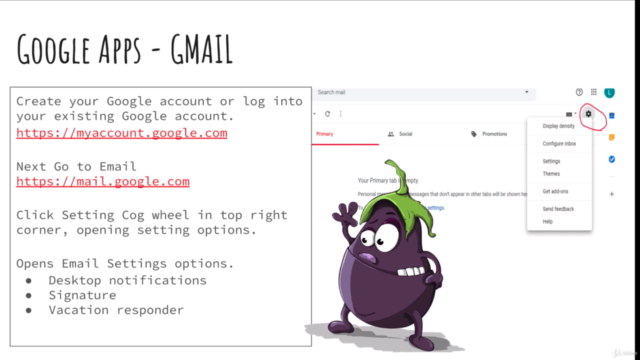
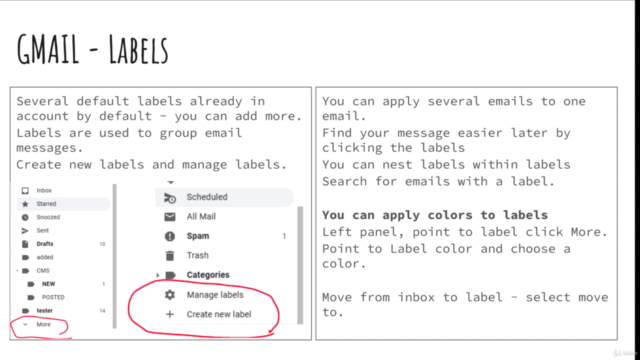
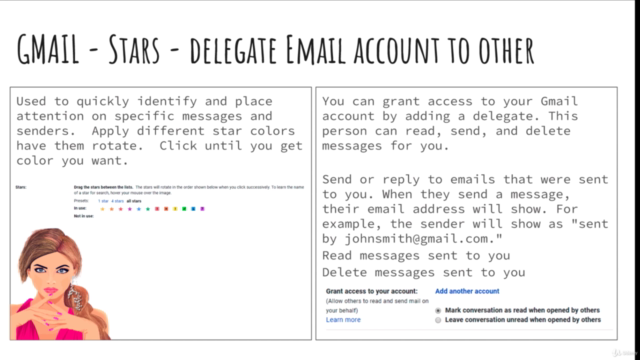

Reviews
Charts
Price
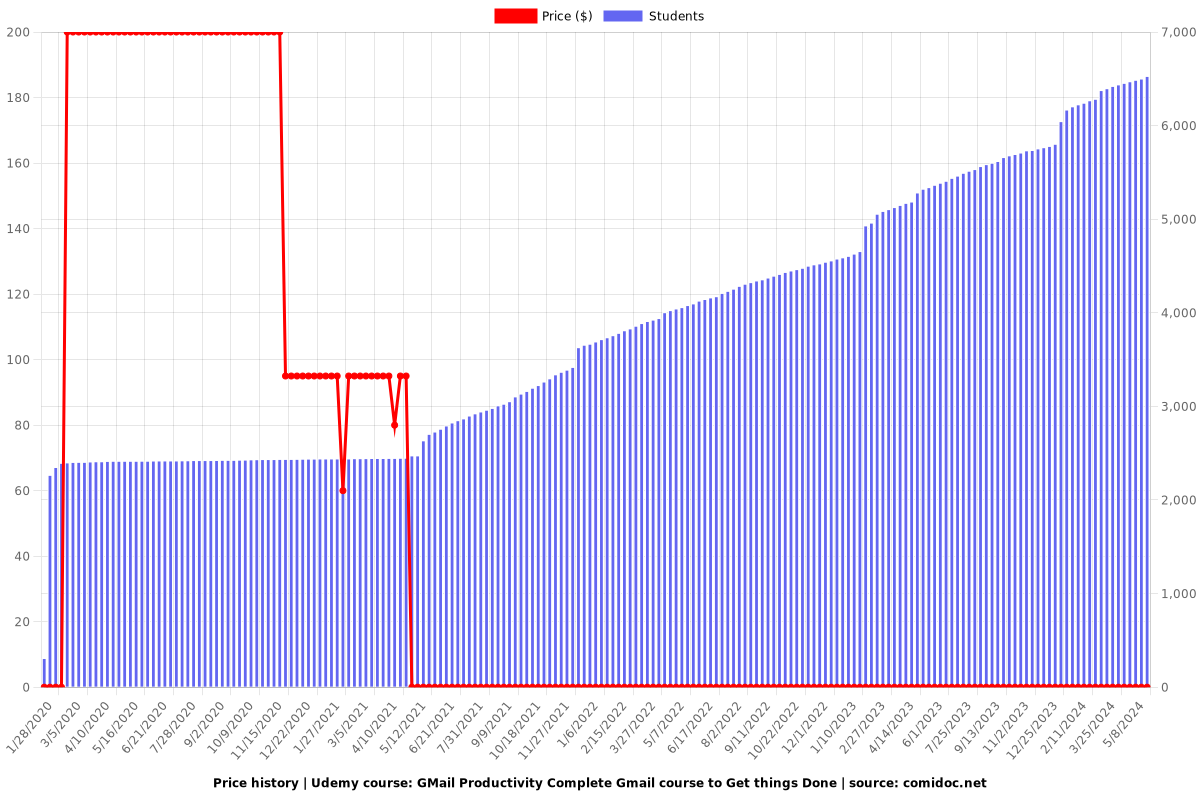
Rating
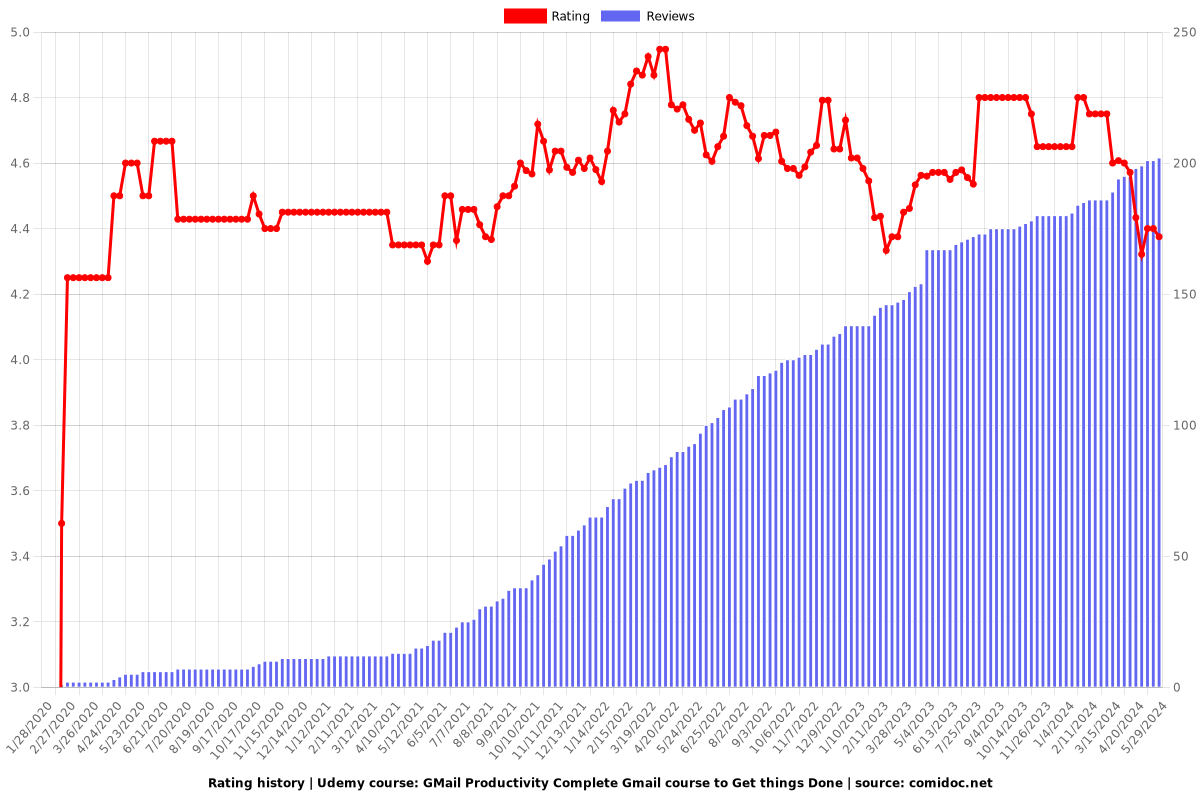
Enrollment distribution