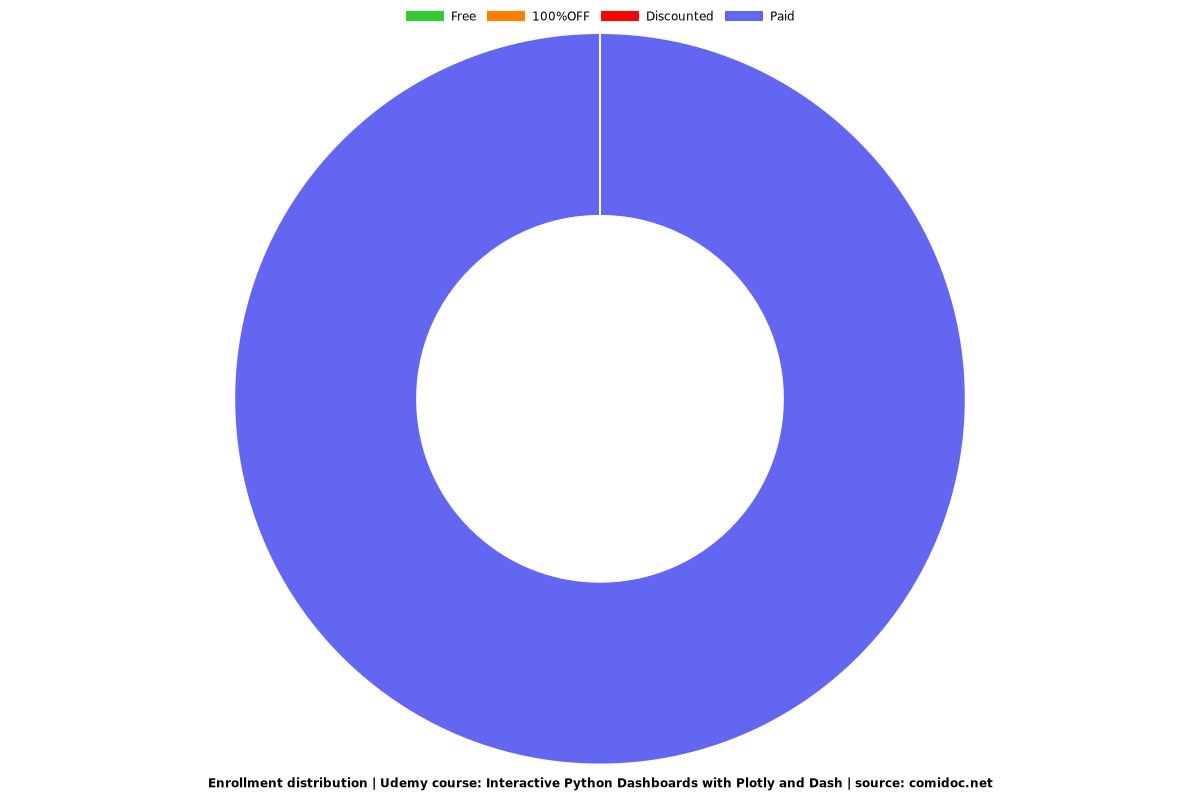Interactive Python Dashboards with Plotly and Dash
Learn how to create interactive plots and intelligent dashboards with Plotly, Python, and the Dash library!

What you will learn
Learn about Plotly to create plots like Bar Charts, Line Charts, Scatter Plots, Heat Maps, and more!
Create Layouts with Plotly's Dash library.
Use Dash to create interactive components with Plotly.
Learn how to connect multiple inputs and outputs with a dashboard.
Update live interactive graphs with clicks, hover overs, and more.
Connect the interactive dashboard to live updating data for streaming information.
Learn how to secure your interactive dashboards with App Authorization.
Deploy your interactive dashboards to the internet with services like Heroku.
Why take this course?
Welcome to Python Visualization Dashboards with Plotly's Dash Library!
This course will teach your everything you need to know to use Python to create interactive dashboard's with Plotly's new Dash library! Have you ever wanted to take your Python skills to the next level in data visualization? With this course you will be able to create fully customization, interactive dashboards with the open source libraries of Plotly and Dash.
Dash instructional courses from Plotly usually cost more than $1000, but now you can get the bootcamp experience for a fraction of that price in this self-paced course that includes example code, explanatory videos, student support in our chat channels, Question and Answer Forums, and interactive exercises.
We'll start off by teaching you enough Numpy and Pandas that you feel comfortable working and generating data in our quick crash course. Then we'll continue by teaching you about basic data visualization with Plotly, including scatter plots, line charts, bar charts, bubble charts, box plots, histograms, distribution plots, heat maps, and more! We'll also give you an intuition of when to use each plot type.
After this and at the end of each section you'll be given exercise tasks to test and evaluate your new skills, a feature no other Plotly Dash training offers!
Once you have a grasp on Plotly basics we'll move on to the bulk of the course which is utilizing the Dash library to leverage the power of plotly plots to create interactive dashboards. We'll discuss how to create layouts for dashboards, how to have interactive callbacks, dealing with multiple inputs and outputs, creating interactive components, and more!
We'll finish off the course by going over live updating dashboards that automatically update in real time and even show you how you can deploy your dashboards live to the web with the Heroku service.
By taking this course you will be learning the bleeding edge of data visualization technology with Python and gain a valuable new skill to show your colleagues or potential employers. After completing the course you will have a certification you can post to your LinkedIn profile and a portfolio of dashboard projects you can share as well.
All of this comes with a 30 day money back guarantee, so what are you waiting for? Enroll today and we'll see you inside the course!
Screenshots

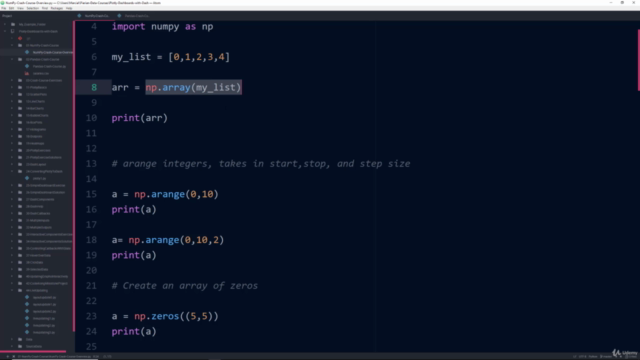
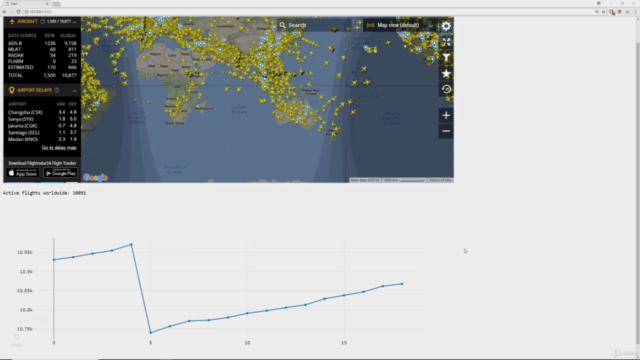

Our review
Charts
Price
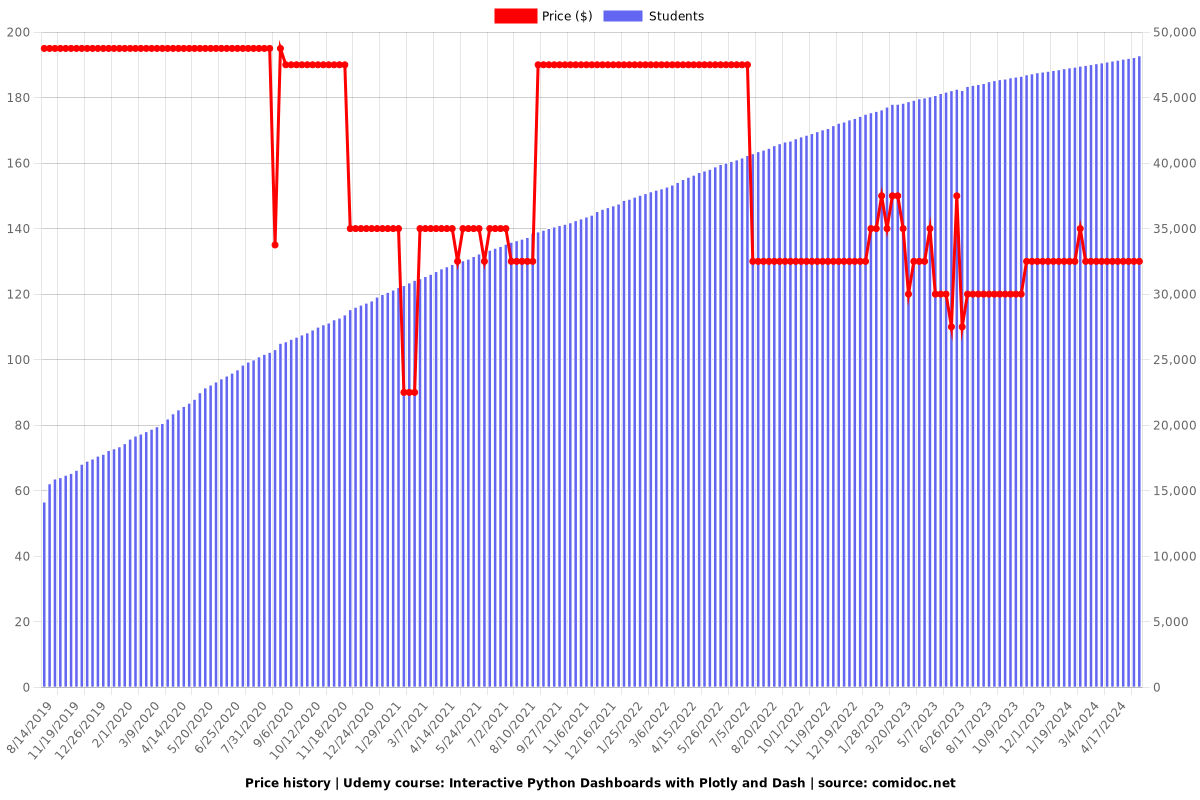
Rating
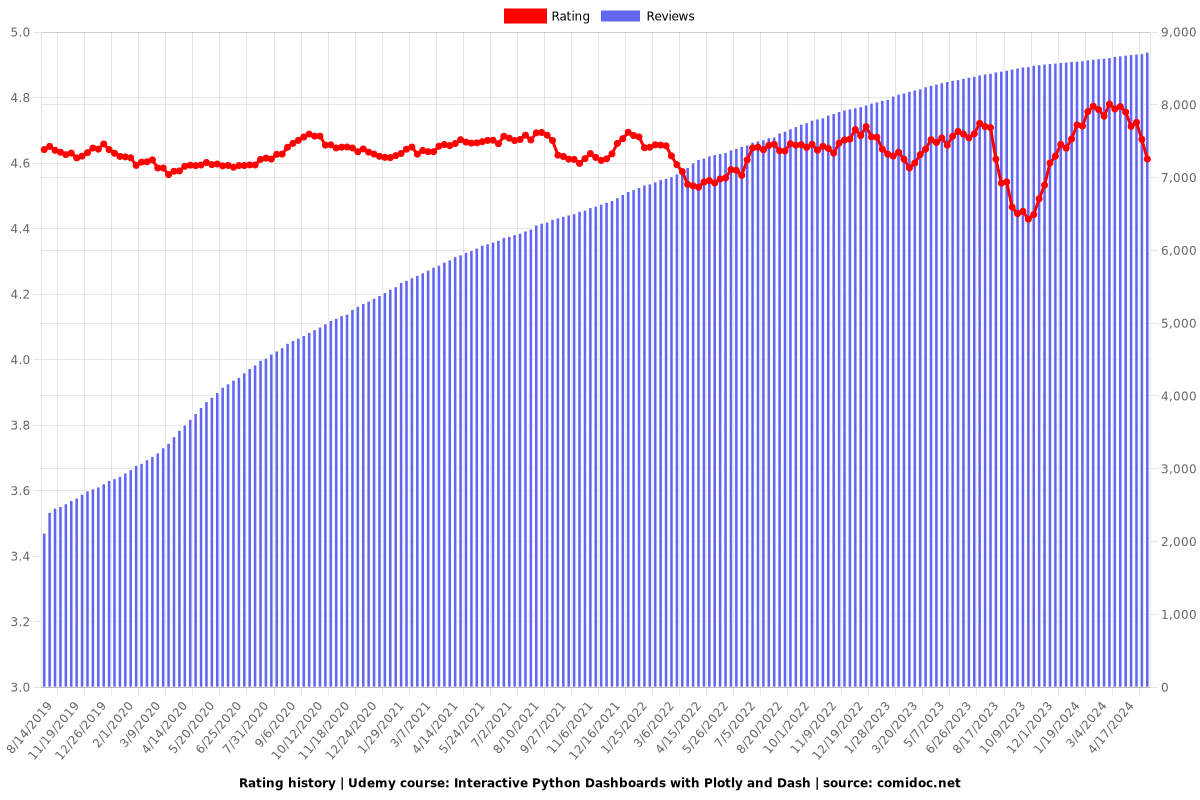
Enrollment distribution