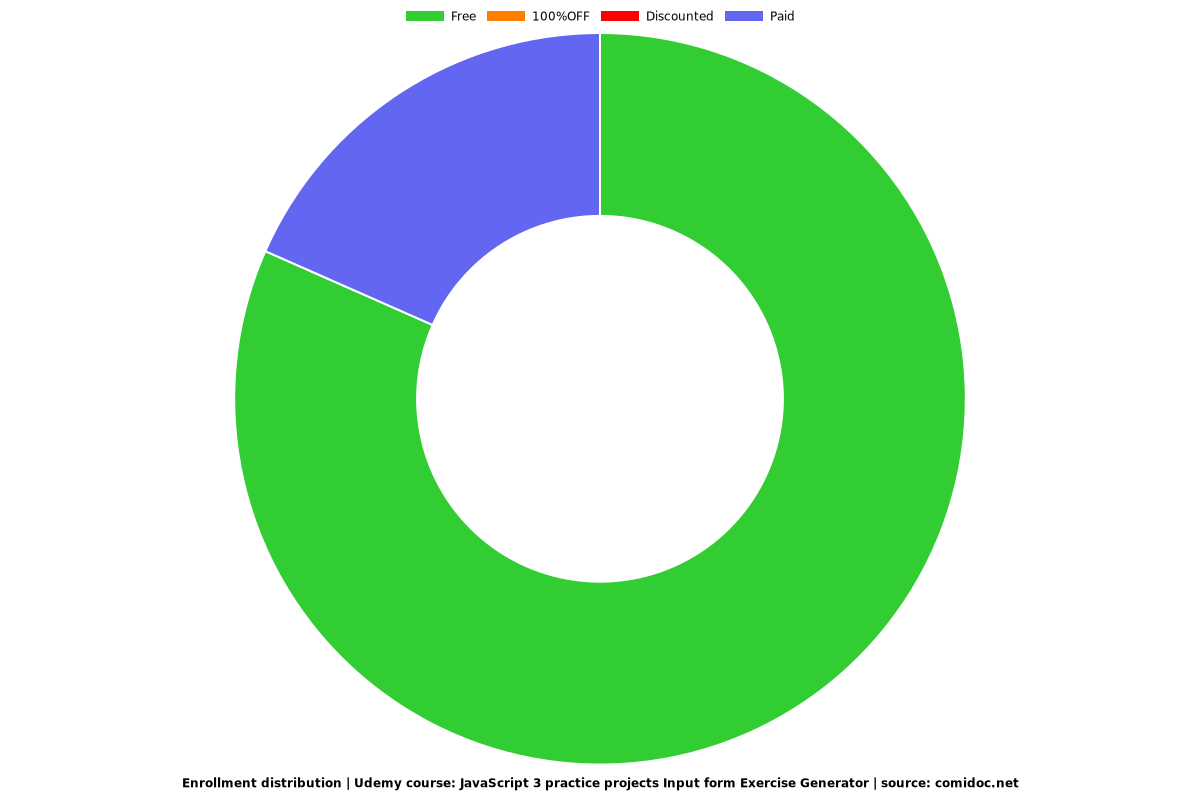JavaScript 3 practice projects Input form Exercise Generator
Learn JavaScript creating 3 unique interactive projects from scratch - JavaScript DOM element selection and manipulation
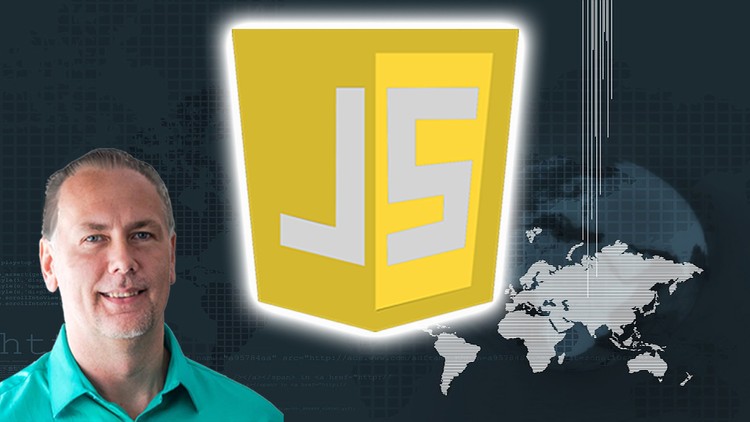
What you will learn
How to use JavaScript
How to create elements dynamically
Manipulate elements using JavaScript
Explore JavaScript Document Object Model
Why take this course?
Unlock the full potential of JavaScript and its powerful Document Object Model (DOM) capabilities as you work through three unique, interactive projects from scratch. This course is your chance to apply JavaScript knowledge directly to real-world scenarios, focusing on form manipulation and dynamic content updates for engaging user experiences.
JavaScript is the cornerstone of interactive web applications, and mastering DOM manipulation can elevate your projects to new heights. By the end of this course, you'll be comfortable editing form content, updating visual elements, and crafting seamless user interactions using nothing but JavaScript.
### Project #1: Copy to Clipboard with JavaScript 📂✂️ - **Exercise Overview:** Learn to add event listeners and use JavaScript to copy text to the clipboard. You'll explore how to select elements, manipulate their content, and perform actions based on user interactions. - Add event listeners for user interaction - Execute copy command using JavaScript - Manipulate element contents and values 🔍 **Dive Deep into Element Selection and Manipulation** ### Project #2: Dynamic Table Creation with JavaScript 📊✨ - **Exercise Overview:** Build a table from scratch using JavaScript, complete with styling, attributes, and event listeners. You'll also learn to manage arrays and handle updates and removals of items dynamically. - Create a table from an array - Style elements and apply attributes - Add interaction with event listeners - Manage array updates and item removal - Update contents with input fields - Build output using JavaScript 🛠️ **Master Element Creation, Styling, and Array Dynamics** ### Project #3: Image Path Generator with JavaScript 🖼️🔗 - **Exercise Overview:** Generate image paths dynamically by selecting input values from forms. You'll practice formulating strings, cleaning values, and manipulating elements to produce a functional placeholder image path generator. - Select input values from forms - Dynamically generate content - Clean and format string values - Manipulate elements for output 🔌 **Learn String Building and Element Interaction** ## Course Highlights - **No Shortcuts, All JavaScript:** This course is about learning JavaScript the right way – by using it to create interactive applications without relying on libraries or shortcuts. - **Step-by-Step Learning:** Each project is designed to be approachable, with all steps included for you to follow and learn from. - **Essential Skills Required:** A beginner's grasp of JavaScript is assumed, as the course focuses solely on JavaScript. Basic knowledge of HTML and CSS is also essential, as they are foundational for this JavaScript-centric course. - **Friendly Support:** You'll have access to a Q&A section where you can get help and clarify doubts. 💡 **Ready to Get Started?** With its hands-on approach and comprehensive coverage, this course is designed to challenge and expand your JavaScript skills. It comes with a 30-day money-back guarantee – so why not try it now and begin building your own interactive projects today! 🚀🌟 Start your JavaScript learning journey and transform the way you think about web applications. Enroll now and bring your coding expertise to the next level! 🎓👍Reviews
Charts
Price
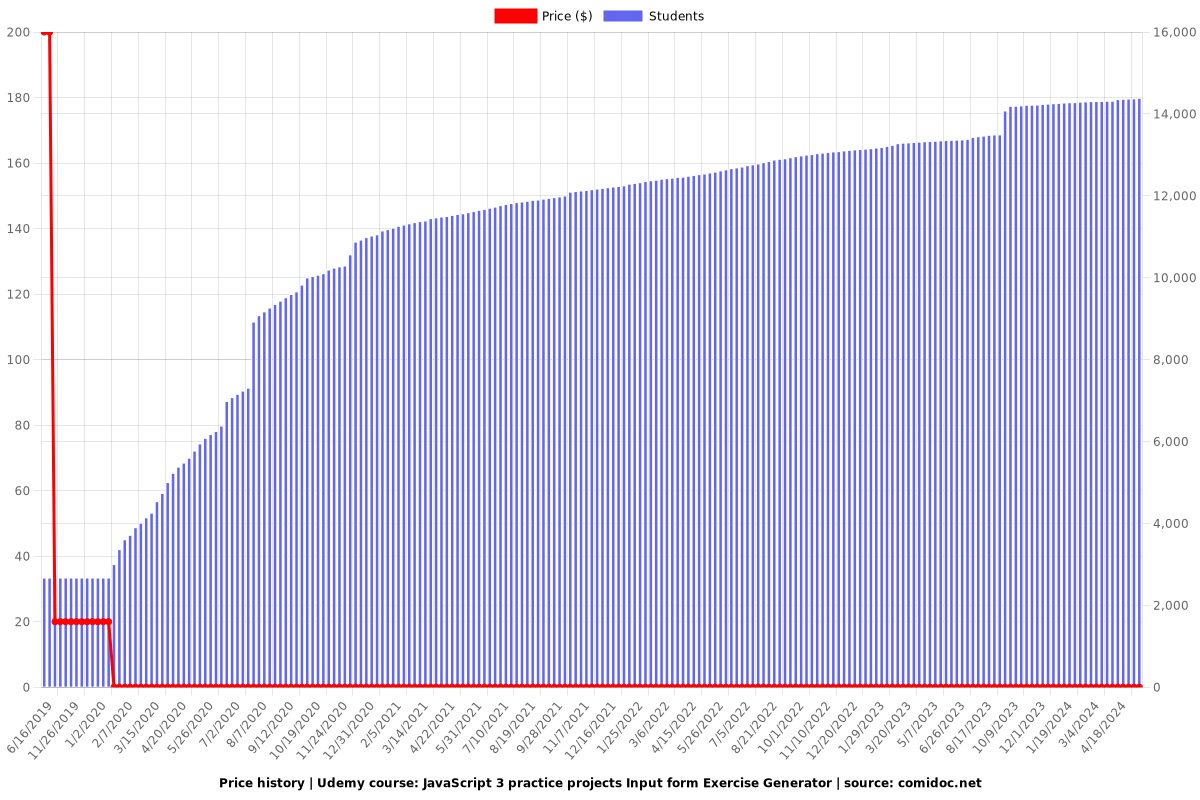
Rating
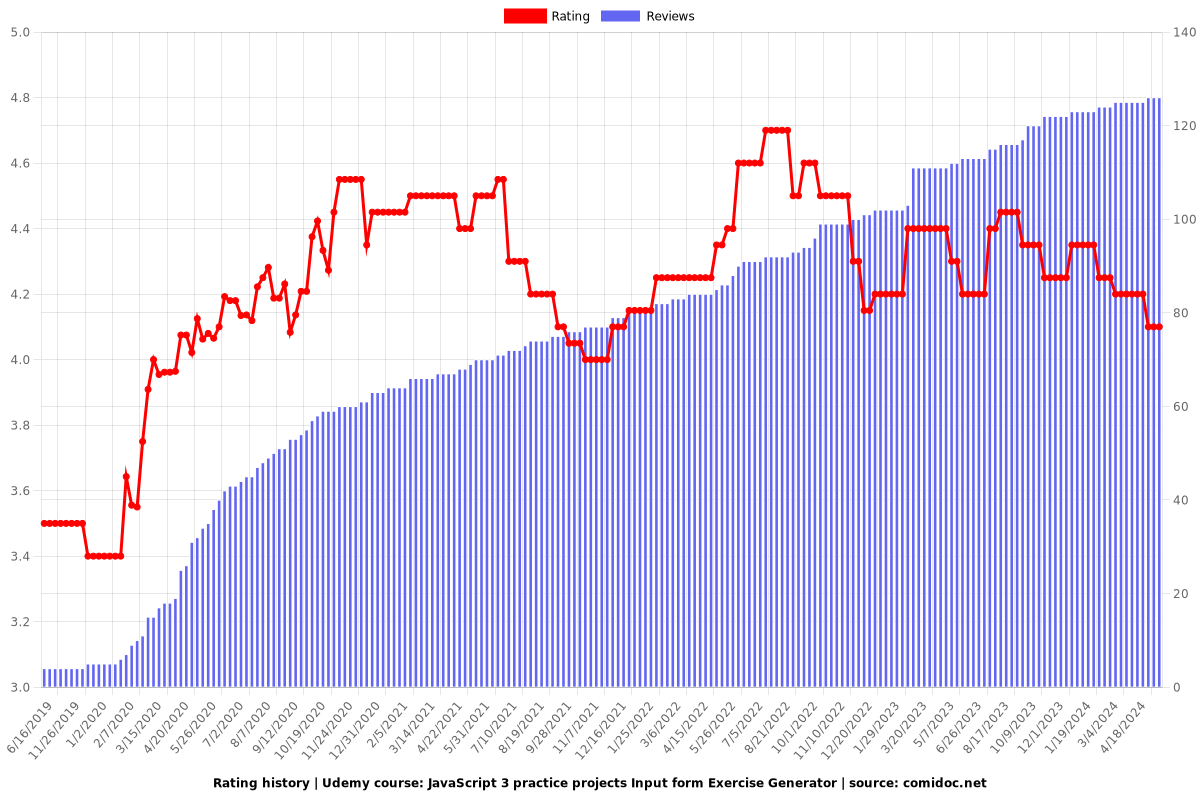
Enrollment distribution