Linux Command Line basics to Advance
Linux command Line. It's great for both Linux beginners and advanced Linux users and bash shell, Linux file system,Disk
3.90 (89 reviews)
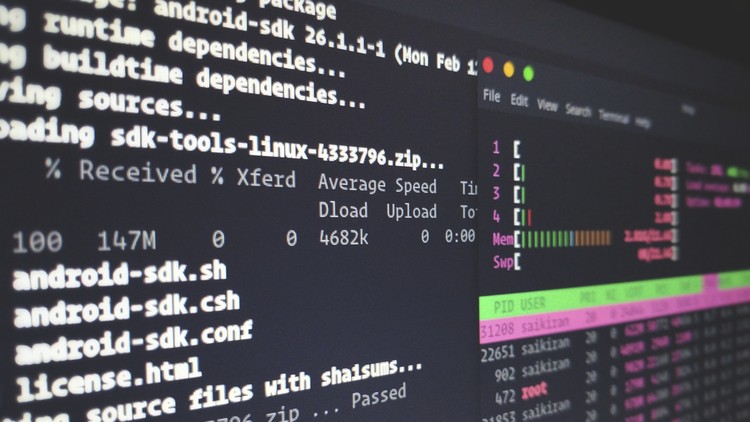
8,977
students
6 hours
content
Jan 2019
last update
$29.99
regular price
What you will learn
you will understand the fundamentals of the Linux operating system and be able to apply that knowledge in a practical and useful manner
Why take this course?
🧙♂️ **Master the Command Line with Linux: From Basics to Advanced Skills!**
🚀 **Course Title:** Linux Command Line Mastery: A Journey from Basics to Advanced Techniques 🎉
**Why Linux Command Line?**
Linux is not just an operating system; it's a universe of possibilities. Whether you're a beginner or an advanced user, command-line proficiency can revolutionize the way you interact with Linux systems. It's a powerful tool that allows you to automate tasks, perform complex operations with ease, and manage servers efficiently.
**What You'll Learn:**
🌱 **The Basics:** We'll start at the very beginning, ensuring you have a solid foundation in navigating and understanding the Linux file system. You'll learn the essential commands to operate within the command-line interface (CLI) with confidence.
🔍 **Intermediate Skills:** As we progress, you'll dive into more advanced topics such as:
- **Writing Commands:** Crafting commands that perform a multitude of tasks ranging from file manipulation to system diagnostics.
- **Seeking Help:** Quickly finding the documentation and resources you need with `man`, `--help`, or `google`.
- **File Operations:** Copying, moving, and deleting files and folders with precision.
- **User Management:** Understanding user roles and mastering file permissions to maintain system security.
- **Pipelines and Filters:** Connecting commands using pipes and filters to create complex workflows.
- **Text Editing:** Searching, inserting, and modifying text with tools like `grep`, `awk`, and `sed`. You'll also become familiar with text editors like `nano` and `Vim`.
- **System Analysis:** Identifying system hardware, disk information, and more.
- **Software Management:** Installing and updating software using package managers.
🛠️ **Advanced Techniques:**
- **Backup Solutions:** Learn how to safely backup your Linux data using `dd` and `rsync`.
- **OwnCloud Setup:** We'll walk you through setting up a private cloud with OwnCloud on CentOS 7, from initial server setup to installing and configuring the software.
**Who is this course for?**
This course is perfect for:
- **Beginners:** Those who are new to Linux and want to gain proficiency in the command line.
- **Intermediate Users:** Individuals looking to enhance their command-line skills and knowledge.
- **Advanced Users:** Experienced users aiming to expand their repertoire with advanced techniques and tools.
- **System Administrators:** Professionals who manage servers and need robust command-line solutions for their tasks.
- **Developers:** Anyone who writes scripts or needs to interact with Linux systems at a deeper level.
**Course Features:**
- **Interactive Learning:** Engage with hands-on activities that solidify your learning experience.
- **Real-World Applications:** Understand how these commands and tools can be applied in real-world scenarios.
- **Expert Guidance:** Learn from Zulqarnain Hayat, a seasoned instructor who brings years of expertise to the table.
- **Community Support:** Join a community of fellow learners and experts to discuss, troubleshoot, and share knowledge.
Embark on your journey to becoming a Linux command-line guru today! 🧙♂️✨
Screenshots
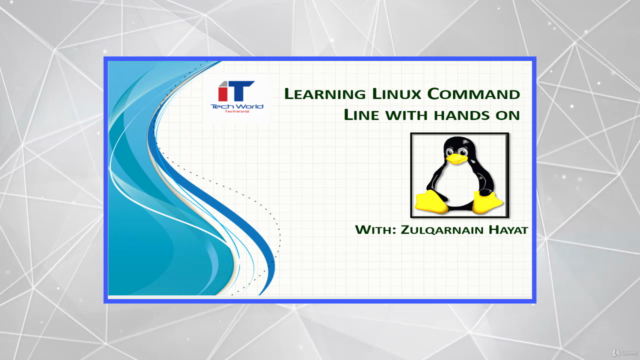
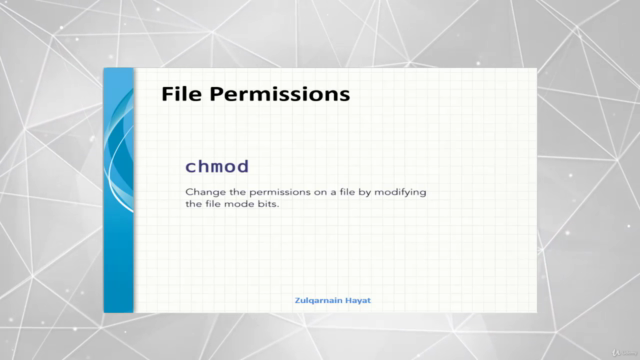
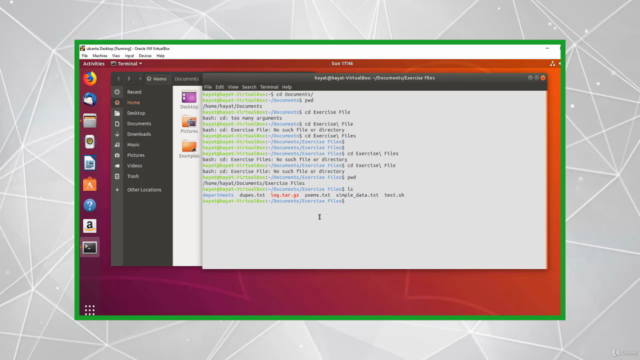
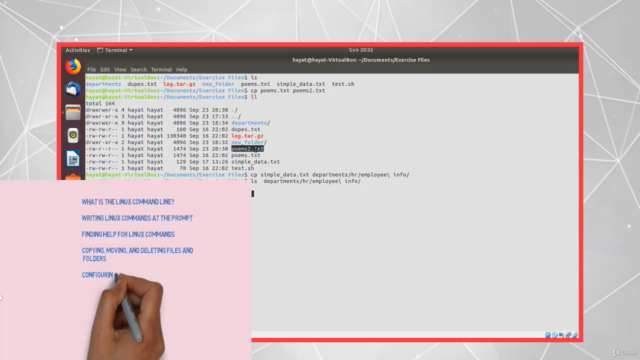
Our review
### Course Review: Introduction to Linux Command Line
**Overview:**
The course has received an overall rating of 3.90, with all recent reviews being positive, highlighting the value of the content for beginners, especially those transitioning from Windows to Linux. The instructor's approach and the comprehensive nature of the material are frequently commended.
**Pros:**
- **Comprehensive Content:** The course is described as "very extensive" for absolute beginners, covering both basic and advanced topics.
- **Valuable Information:** Reviewers appreciate the practical information provided, including learning how to get help with commands.
- **Instructor's Explanation:** The instructor is praised for his ability to explain concepts in a simple manner using examples.
- **Real-World Application:** Many users found the instructions on installing Ubuntu via virtual machine and directly onto PCs particularly useful.
- **Improvement of Skills:** Several learners reported that their skills improved significantly after completing the course.
- **Thorough Explanations:** The thorough explanations of using Linux were a highlight for many users, who found most of what they expected to learn from the class.
- **Foundation Building:** The course is noted for providing a strong foundation on fundamental Linux CLI commands and their syntax.
- **Resource Availability:** Attached resource files are described as "really very good," adding to the learning experience.
- **Course Organization:** The content is commended for being organized in a way that makes the learning process enjoyable.
**Cons:**
- **Language Barrier:** Some users found the language used by the instructor to be a barrier, making it hard to understand certain aspects of the course.
- **Transcript and Caption Errors:** A few reviewers pointed out inaccuracies in the transcript and closed captions due to the teacher's accent.
- **Paced for Beginners:** While some found the pace at the beginning to be slow and helpful, others might find it too slow if they are not complete beginners.
**Additional Notes:**
- **Virtualization Issues:** One user had trouble installing VirtualBox on a Windows 10 32bit system but was otherwise satisfied with the course.
- **Language Understanding:** Despite language being a barrier for some, many users reported that they are enjoying the course and plan to complete it.
**Conclusion:**
This course is highly recommended for beginners who wish to learn about Linux command line interface or for those looking to switch from Windows to Linux. The comprehensive content, thorough explanations, and valuable resources make it a strong learning tool. However, potential students should consider the language barrier and the pacing that may be more suited to beginners than intermediate users. With these points in mind, the course remains an excellent option for those starting their journey with Linux.
Charts
Price
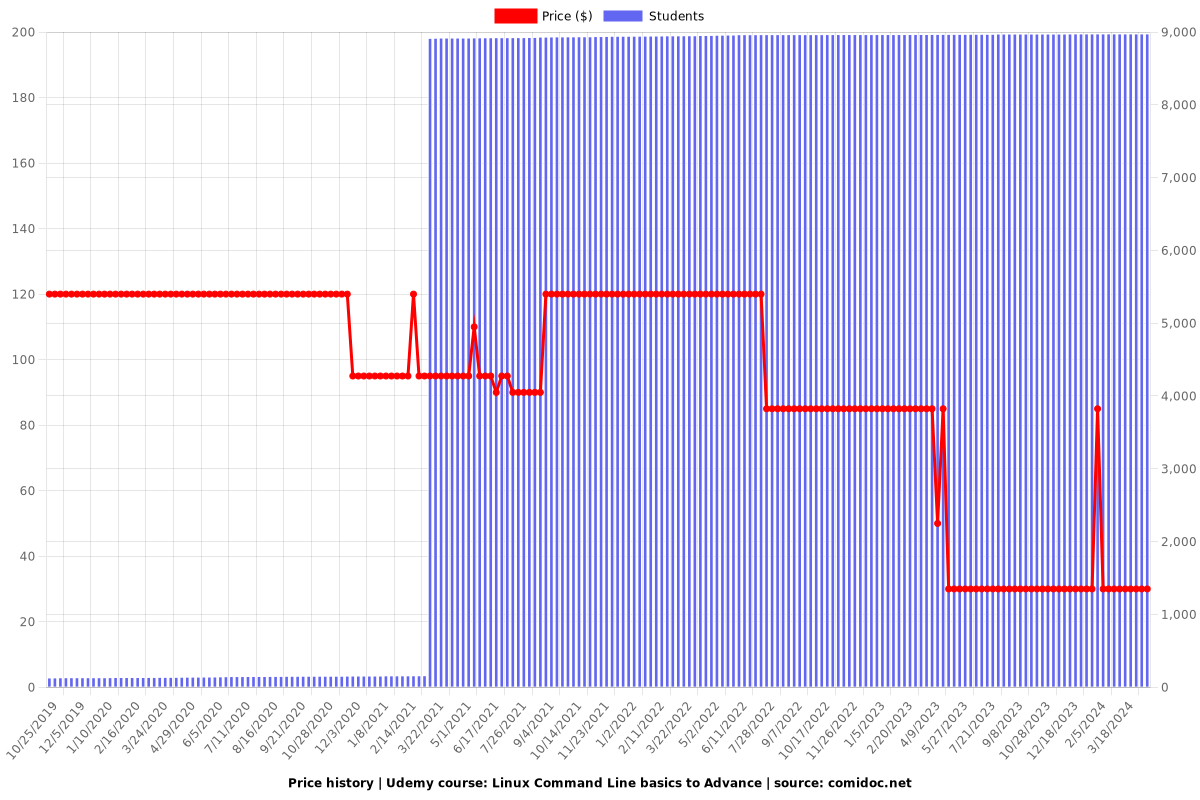
Rating
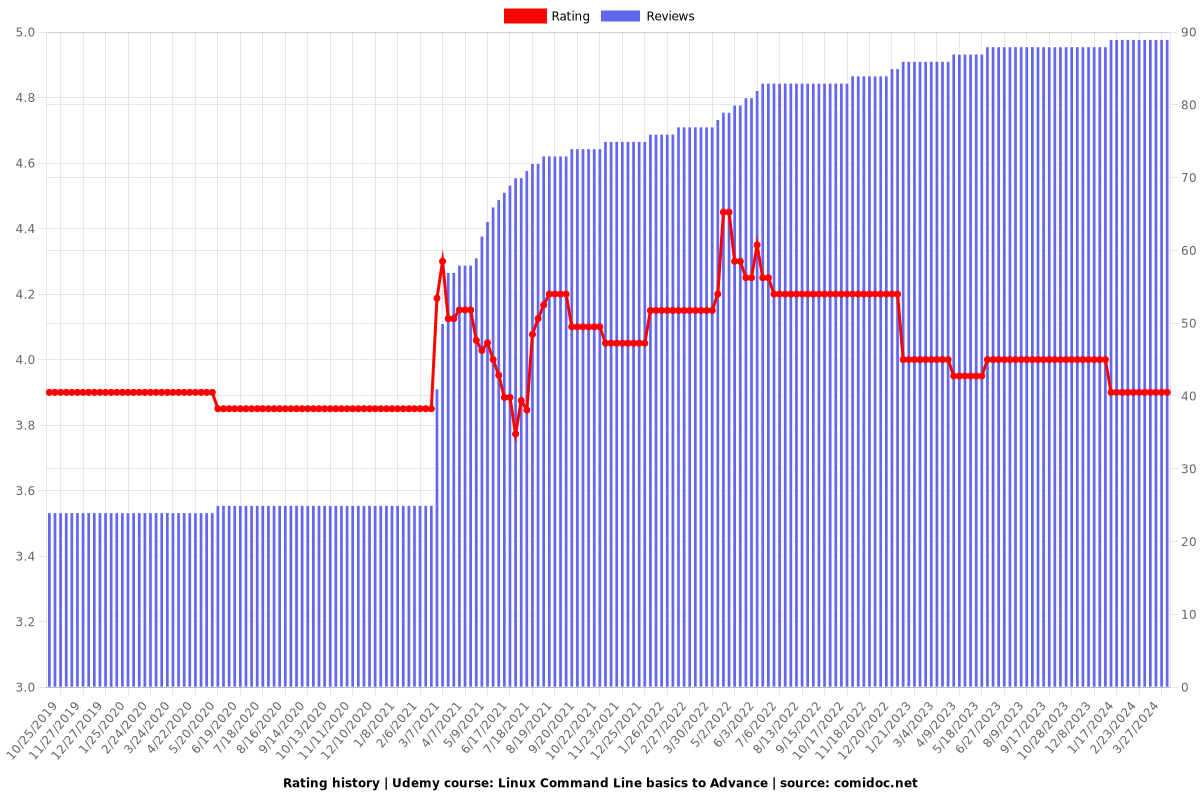
Enrollment distribution
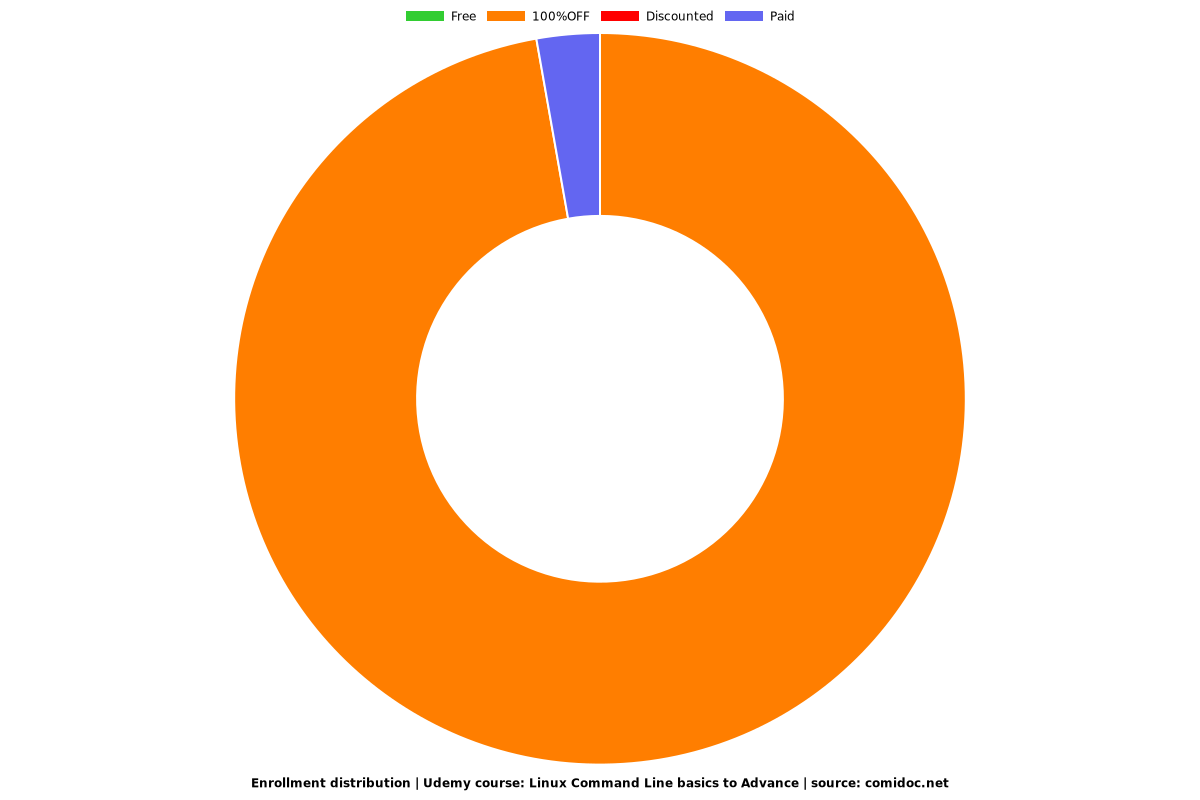
Related Topics
1933412
udemy ID
9/26/2018
course created date
10/25/2019
course indexed date
Bot
course submited by