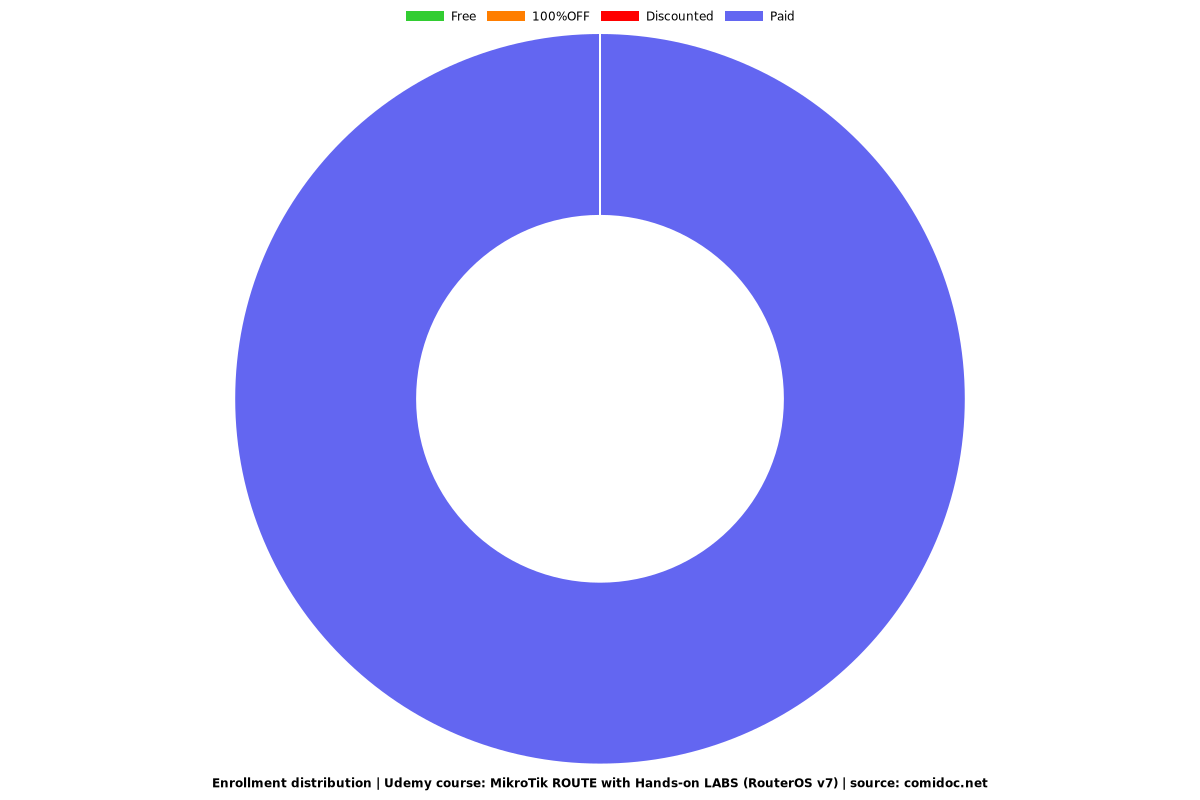MikroTik ROUTE with Hands-on LABS (RouterOS v7)
This course guides you to learn & configure routing on MikrotTik RouterOS v7 from scratch using Step-by-Step LABS

What you will learn
Understand why we need routing in our network
Understand the difference between IGP vs EGP routing
Understand the difference between Distance vector vs Link state routing protocols
Understand how and where to apply static route and default static route
Understand how to configure static floating route for link failover
Understand how to configure ECMP on Mikrotik routers for Load-Balancing
Why take this course?
In every network we require to have routing. However, if routing is not configured correctly then we may face a lot of problems. For this reason, I have designed this course to show you how you can configure routing in MikroTik routers to keep your network operational, functional and scalable.
This course is ideal for students & professionals who are interested to learn routing in MikroTik.
Topics that will be covered in this course are: What is routing,, IGP vs EGP, Distance vector vs Link State, Static route, default static route, floating static route for failover & ECMP for load-balancing in depth.
This course will contains 30% theoretical part and 70% LABs with real scenarios configuration on MikroTik routers. The labs will be based on step-by-step configuration with a testing part by end of each lab to check if the configuration that we have done is working the way we want. So be ready for a lot of fun with MikroTik Routing.
Finally, if you don't have any experience in MikroTik Routing and you want to cover the basic things that you can do as Routing on the MikroTik routers, I advise you to purchase this course and you will surely be able, by end of the course, to configure routing correctly on your MikroTik router.
Screenshots




Reviews
Charts
Price
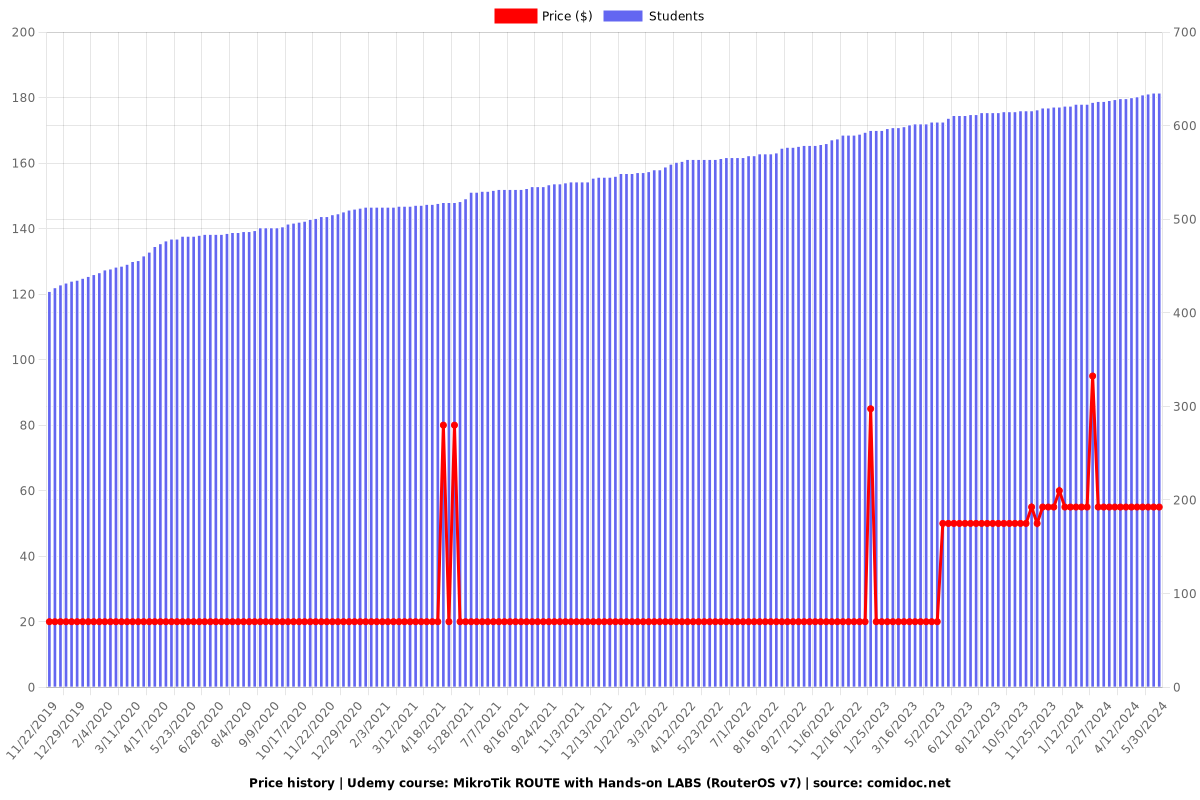
Rating
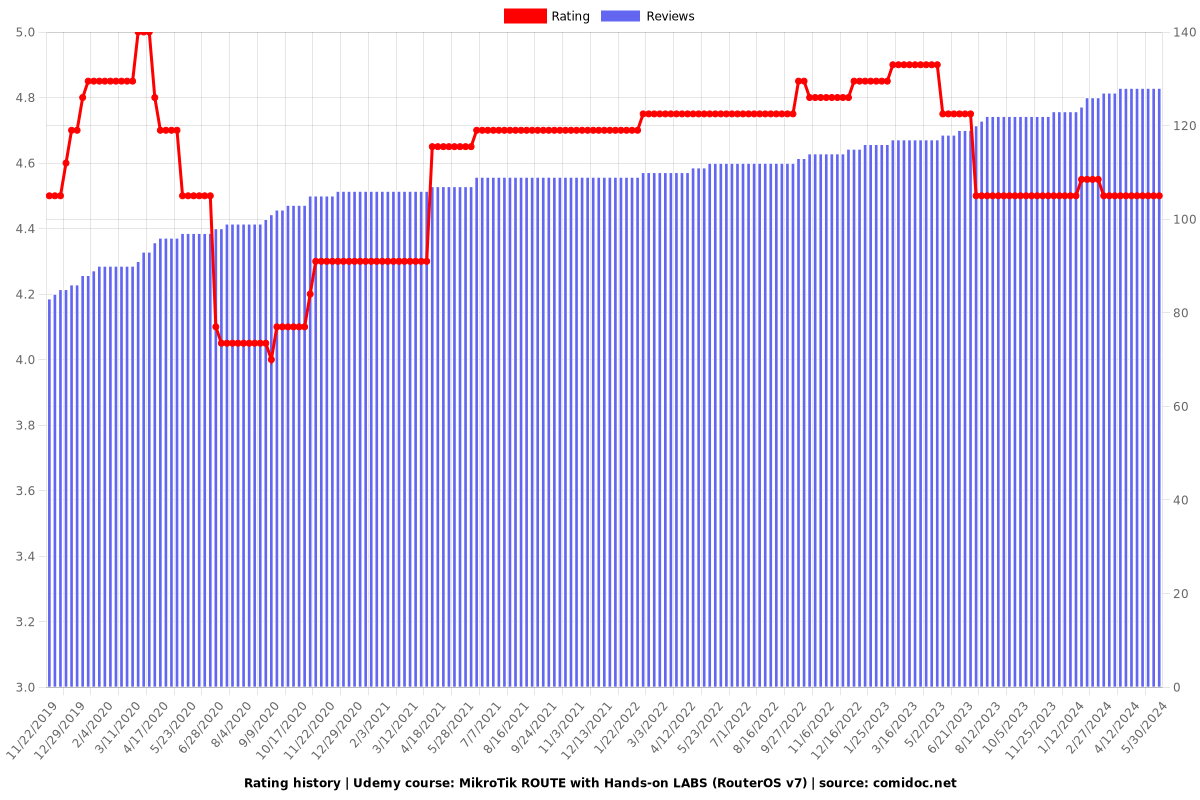
Enrollment distribution