Learn to be a macOS Command Line Ninja
The complete beginner's guide: First gain confidence with macOS Terminal, then master the command line like a pro
4.35 (88 reviews)
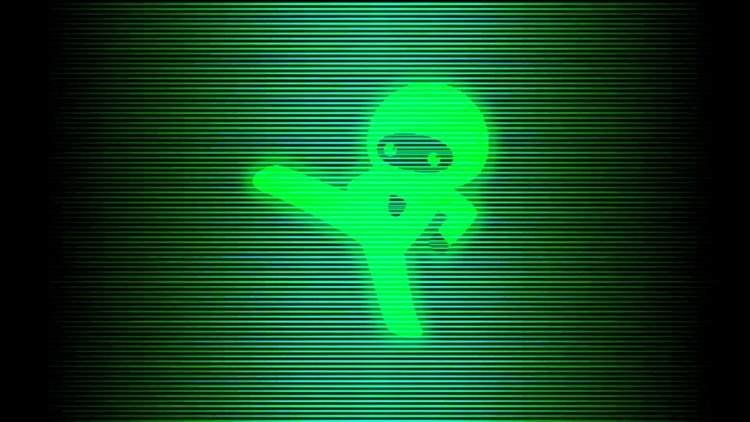
3,282
students
3 hours
content
May 2019
last update
$54.99
regular price
What you will learn
Stop being afraid of the command line!
How mastering the command line will benefit you
Understand Terminal's interface
Navigate the macOS file system from the command line
Create, copy, move & delete files and directories
Understand relative & absolute paths
View and edit files in Terminal using cat & nano
Basic pattern matching with wildcards
Advanced pattern matching using "grep"
Advanced workflow: streams, pipes & filtering
Why take this course?
---
# **Become a macOS Command Line Ninja with Lee Dowthwaite! 🎓👩💻**
---
### **Overcome the Command Line Fear!**
Are you one of the millions of Mac users who are afraid of using the Terminal? Or perhaps you're a professional or student looking to sharpen your command line skills? Maybe you just lack the background knowledge to get started with macOS's powerful command line interface? 😱💻
**Did you know that mastering macOS commands can also benefit you immensely when working with Linux systems?** That's right! By learning the macOS command line, you're not just unlocking the power of your own computer; you're opening doors to a wider range of technologies and career opportunities. 🌍🔧
---
### **Why Learn Command Line Skills?**
You don’t need any prior experience. If you’re comfortable using macOS desktop basics like Finder, or even if you’re new to Mac but familiar with other systems such as Linux or Windows, you’re primed to jump into this course. 🚀🆚
You'll start with the fundamentals and progress through to advanced tasks that will set you apart as a tech-savvy pro. By the end of this course, you'll be able to navigate, manipulate, and automate your macOS system with precision and confidence. 🎯💪
---
### **What You’ll Learn in This Course**
- **The Basics of Terminal**: We'll dive into what the Terminal is, how it functions within macOS, and why command line skills are essential for any tech user.
- **Getting Comfortable with Terminal**: From launching Terminal to understanding its interface and executing your first commands like a pro. 🖱️✨
- **Navigating the File System**: Master file navigation using the command line with `cd` commands, and understand the nuances of relative vs absolute paths.
- **File Operations**: Learn to manage files with ease, creating, copying, moving, and deleting files and directories without a mouse in sight. 📁🔄
- **Text Editing in Terminal**: Discover how to view and edit files within the Terminal itself using tools like `cat`, `nano` (and a brief introduction to `vi`/`vim`).
- **Pattern Matching and Search Tools**: Get to grips with pattern matching for wildcards, and learn powerful search operations with tools like `grep`. 🔍
- **I/O Streams and Redirection**: Understand input and output streams and how to redirect them for more efficient file handling.
- **Pipes and Command Line Filters**: Learn to sort and filter data using pipes, which will transform the way you manipulate files and other data streams. 🎛️🔄
---
By the end of this course, you'll have a solid understanding of how to leverage the macOS command line interface to its fullest potential. You'll be able to perform tasks with confidence and speed that will make you a standout in any technical setting. 🏆💼
So why wait? Dive into the world of command line mastery with Lee Dowthwaite and become the macOS Command Line Ninja you were meant to be! Enroll now and transform your computing experience! 🚀👍
Our review
🌟 **Overview of the Course** 🌟
The global course rating stands at a commendable 4.35, with all recent reviews being positive in nature. The course has been praised for its clear explanations, practical recaps, and the instructor's teaching methods. It is recommended for beginners, especially those using macOS, and is considered thorough and high-quality material for understanding the basics of the command line and terminal.
**Pros:**
- 🎓 **Clear Explanations**: The course content has been described as nicely explained, with recaps at the end of each lesson aiding in retention.
- 📈 **Comprehensive Learning**: It provides a good foundation for learning JavaScript and understanding file permissions, among other topics.
- 🌍 **Wide Range of Topics**: The course covers essential shell commands, basic to advanced concepts, and includes practical examples that help in real-world applications.
- 🖼️ **Engaging Presentation**: The use of drawings and visual aids has been noted for enhancing understanding and keeping learners engaged.
- 🛠️ **Practical Application**: The course encourages practice, which is essential for applying what one has learned.
- 🌟 **Quality Material**: The material is considered of high quality, with a professional approach to teaching.
- 🚀 **Beginner Friendly**: It is suitable for beginners, as well as those new to MacOS.
- 🎨 **Unique Teaching Style**: The instructor's chalkboard theme and art work are appreciated for their ability to maintain learner attention and aid in comprehension.
**Cons:**
- 🌍 **Some Cultural Barriers**: Subtitles were noted to be a bit off, particularly for non-native English speakers, which could pose a challenge in understanding.
- ⏱️ **Long Introductions/Conclusions**: Some learners found the intros and conclusions to be too lengthy and not as useful when watching consecutive videos.
- 🔧 **Advanced Concepts Mentioned Without Detail**: A desire for more advanced content and context, such as a deeper dive into command line filters, outputting results to CSV files, and more detailed explanations of commands and their practical uses.
- 📚 **Lack of Practical Resources**: Some learners felt the absence of downloadable example directories or a reference deck of concepts would have been beneficial for hands-on practice.
- 🧙♂️ **Sometimes Magical Explanations**: The use of terms like "magic" to describe certain operators could obscure their utility and make it harder to understand the underlying principles.
- 📈 **Quizzes Easiness**: Some learners found the quizzes too easy and suggested a more challenging approach that would require writing commands rather than just listening.
**Additional Feedback:**
- 🔄 **Course Summary Caveat**: A reminder to not take the course summary at face value, as the actual content might cover only the basics.
- 🛠️ **Request for Advanced Topics**: Learners expressed interest in follow-up courses covering more advanced shell features and differences between various shells or editors like vi and nano.
- 🚀 **Expansion Suggestions**: Some learners suggested additional courses on topics such as interfacing with other programming languages, regular expressions, advanced grep, Perl, and even Python.
**Conclusion:**
The course receives high praise for its comprehensive approach to teaching the command line and terminal basics. While there are some areas that could be improved, such as the inclusion of more advanced content and resources for practice, it is evident that the course effectively meets the needs of beginners and provides a solid foundation in shell commands and scripting. The positive feedback from learners across various reviews highlights the course's effectiveness and the instructor's engaging teaching style.
Charts
Price
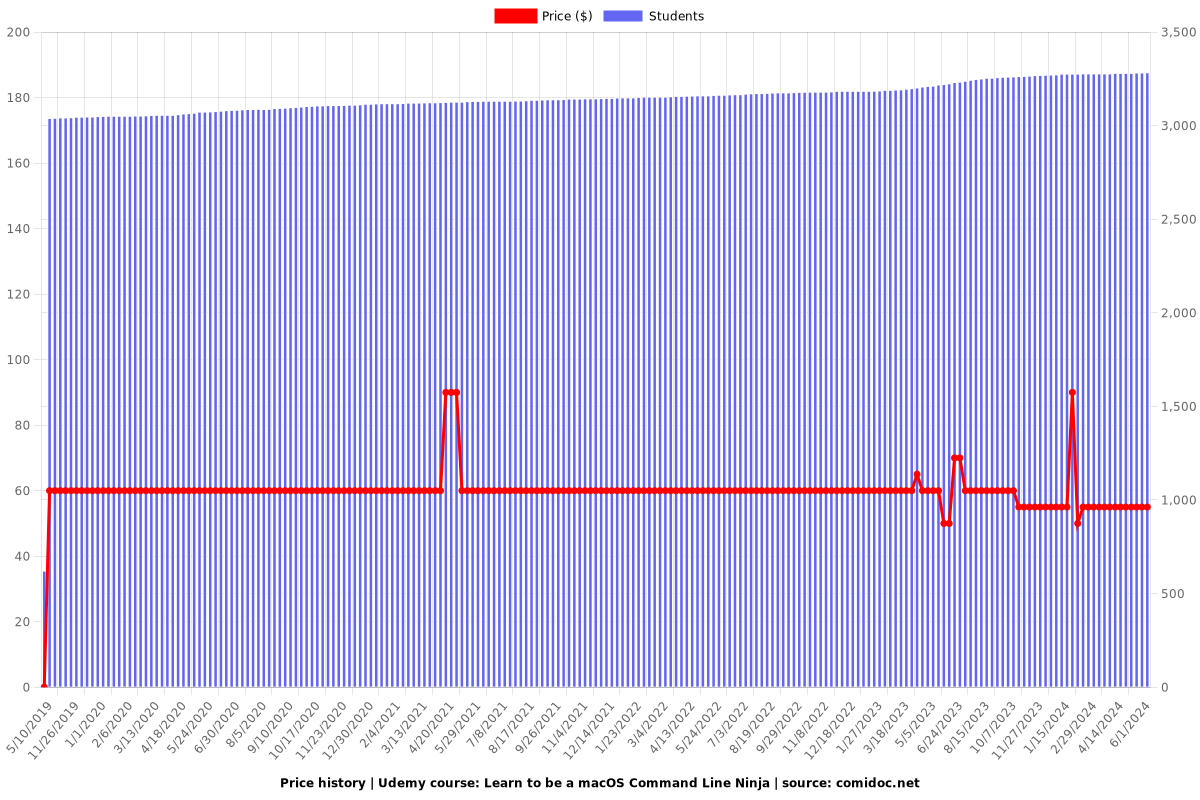
Rating
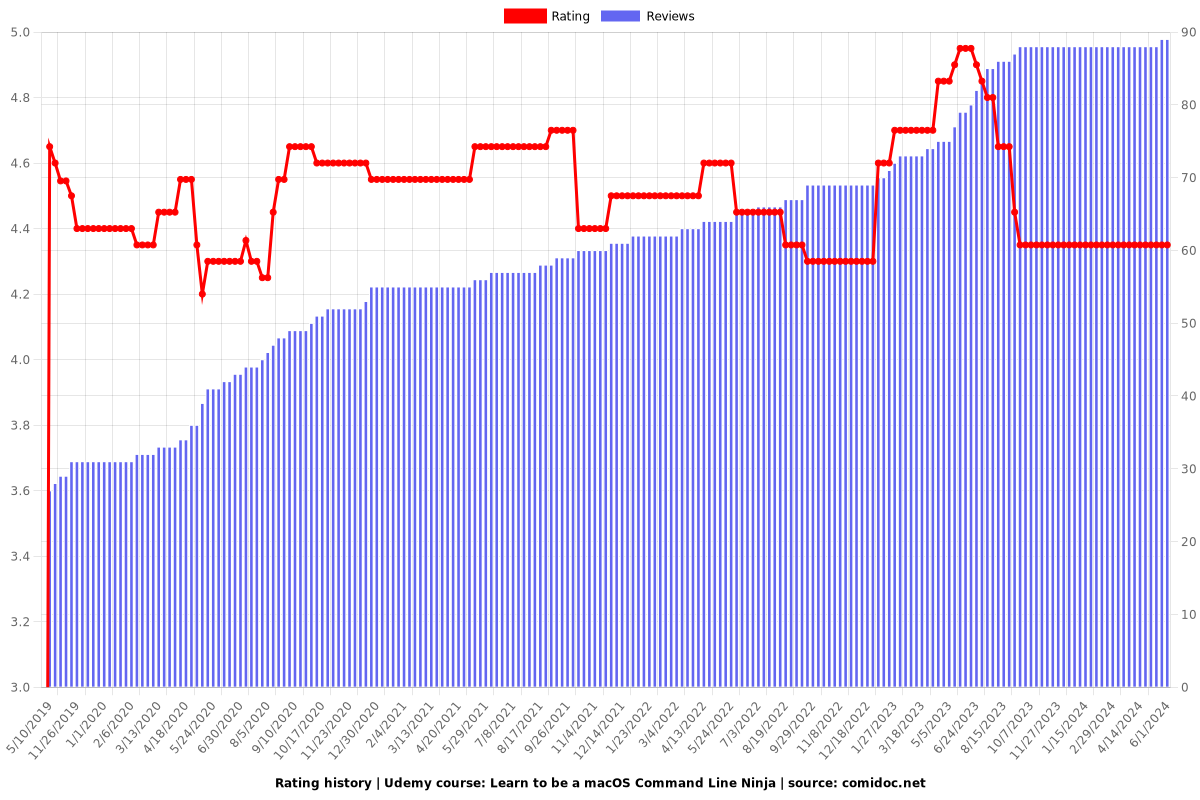
Enrollment distribution
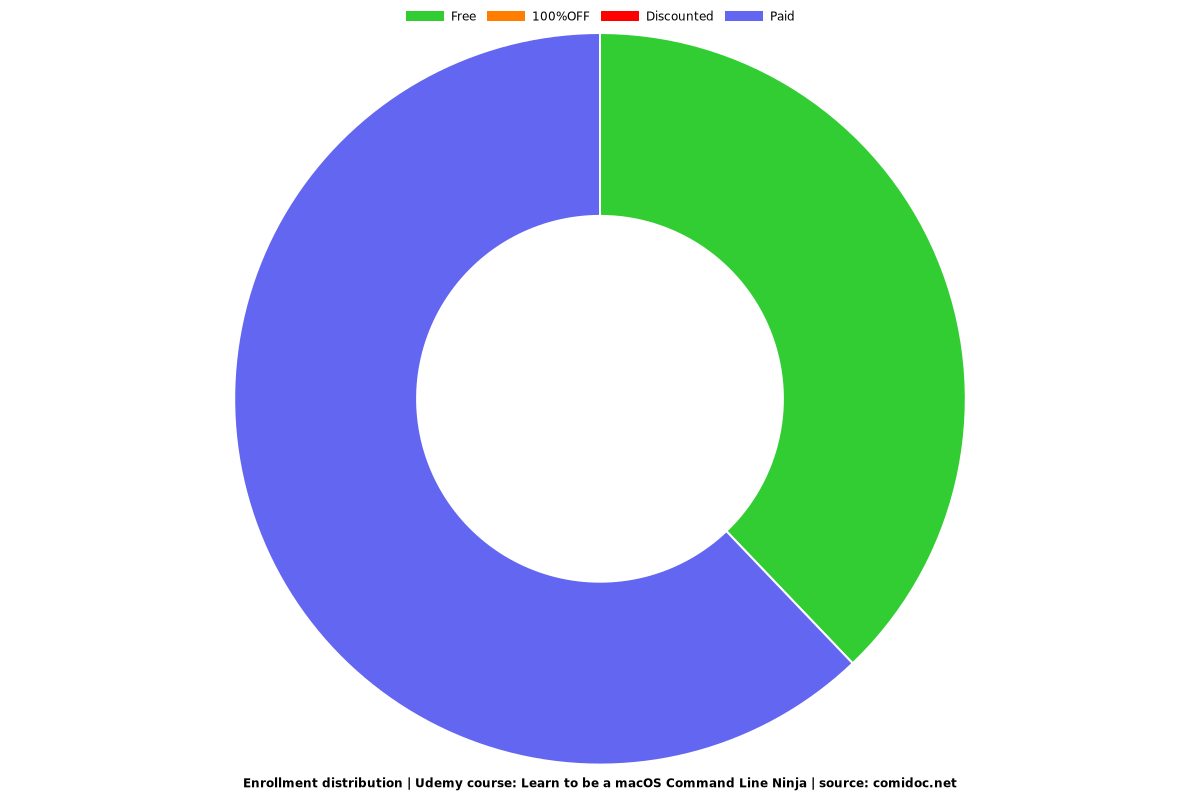
Related Topics
1851412
udemy ID
8/12/2018
course created date
5/10/2019
course indexed date
Bot
course submited by