Learn to Edit Video Like a Pro in Vegas Creative Software
Learn to edit video in Vegas Pro or Movie Studio with 3 edit along projects and much more!
4.35 (114 reviews)

467
students
5 hours
content
Aug 2021
last update
$64.99
regular price
What you will learn
How to Edit Video like a Professional
How to Use Vegas Creative Software Vegas Pro and or Movie Studio
How to Make Smart Editing Decisions
Create Instant Slide Shows
How to export/render projects for online publishing
Industry vocabulary and Standards
How to Level Audio for Video
How to Edit Narratives
How to Edit Documentaries
Vegas Pro
Movie Studio
Why take this course?
This class is a recreation of my college introduction to editing course but updated to include Vegas software and common internet standards for video. You will learn editing theory as well as how to use Vegas Creative Software Products Movie Studio and Vegas Pro. You only need Movie Studio (the cheaper consumer version) to complete this course. You may use Vegas Pro as well. This course is great for anyone from a beginner to a more seasoned hobbyist looking to learn editing theory and Vegas software.
Screenshots




Our review
---
**Overall Course Rating**: 4.35/5
**Pros:**
- **Comprehensive Content**: The course goes into depth on the use of Vegas Pro, providing a more thorough understanding than other courses available on Udemy. It's also the most current, offering up-to-date information.
- **Practical Application**: Unlike other software tutorials that focus solely on mechanics, this instructor teaches editing from a craft perspective, ensuring that students not only learn how to use the software but also how to edit well.
- **Clear Explanations and Instruction**: The course is praised for its clear explanations and frequent quizzes that help reinforce terminology and concepts. The instructor's pleasant voice and teaching style are conducive to learning in a casual environment.
- **Suitable for Beginners**: It is recommended for first-time editors and those who already have some basic experience with Movie Studio, as it provides both introductory and more advanced tips and techniques.
- **Value for Money**: Students feel that the course offers great value, providing not just a collection of YouTube videos but an actual learning experience that has taught them new things and improved their confidence in using the software.
**Cons:**
- **Pacing**: Some users found the beginning of the course to be a bit too fast, although this may improve as the course progresses.
- **Video Quality**: A few users expressed a desire for higher video quality options, with 1080p being a commonly requested improvement over the provided 720p.
- **Disjointed Additional Lessons**: While the main content of the course is highly regarded, some found the additional lessons to be somewhat disjointed, requiring more practice and independent exploration to fully understand.
- **Basic Information Overload**: One user mentioned that for those who are already familiar with aspect ratios and editing principles, the initial steps might feel redundant as they move through the course.
- **File Extensions Clarification**: There was a minor confusion regarding file extensions for Movie Studio & VEGAS Pro, which could be addressed by providing separate questions or more precise explanations.
---
**User Insights and Expectations:**
- Many users are looking for a course that will help them learn the basics of Vegas Pro and move on to more advanced techniques in future courses from the instructor.
- Some users have a background in video editing and are using the course to reinforce their skills and learn new tricks, indicating the course's applicability to a range of skill levels.
- Users appreciate the YouTube style approach to the course content, as it seems to be an effective way to present complex information in a digestible manner.
---
**Summary:**
This course is highly recommended for both novices and those with some experience who wish to refine their skills with Vegas Pro. The comprehensive coverage of both fundamental and advanced topics makes it an excellent investment for anyone looking to improve their video editing capabilities. While there are a few areas that could be improved, such as the pacing and video quality, the overall learning experience and the value provided by the course are significant. Users look forward to future courses from the instructor, confident that they will build upon this solid foundation.
Charts
Price
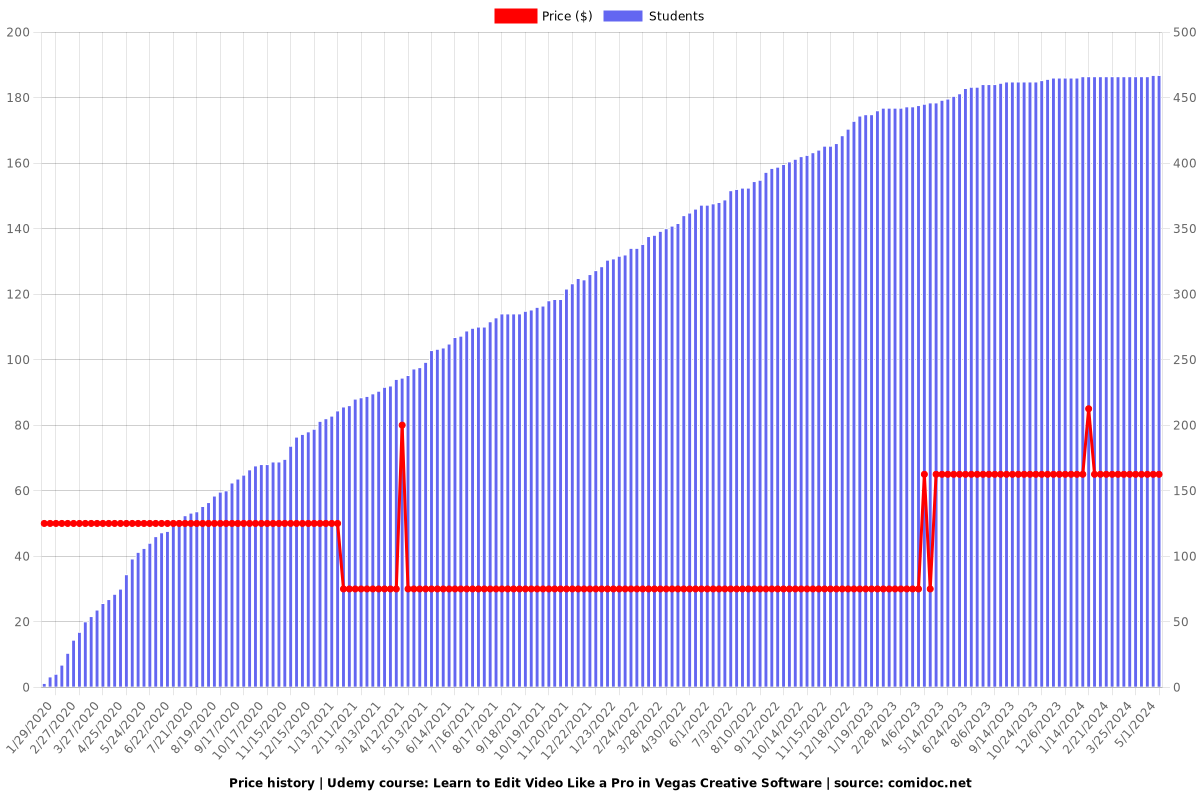
Rating
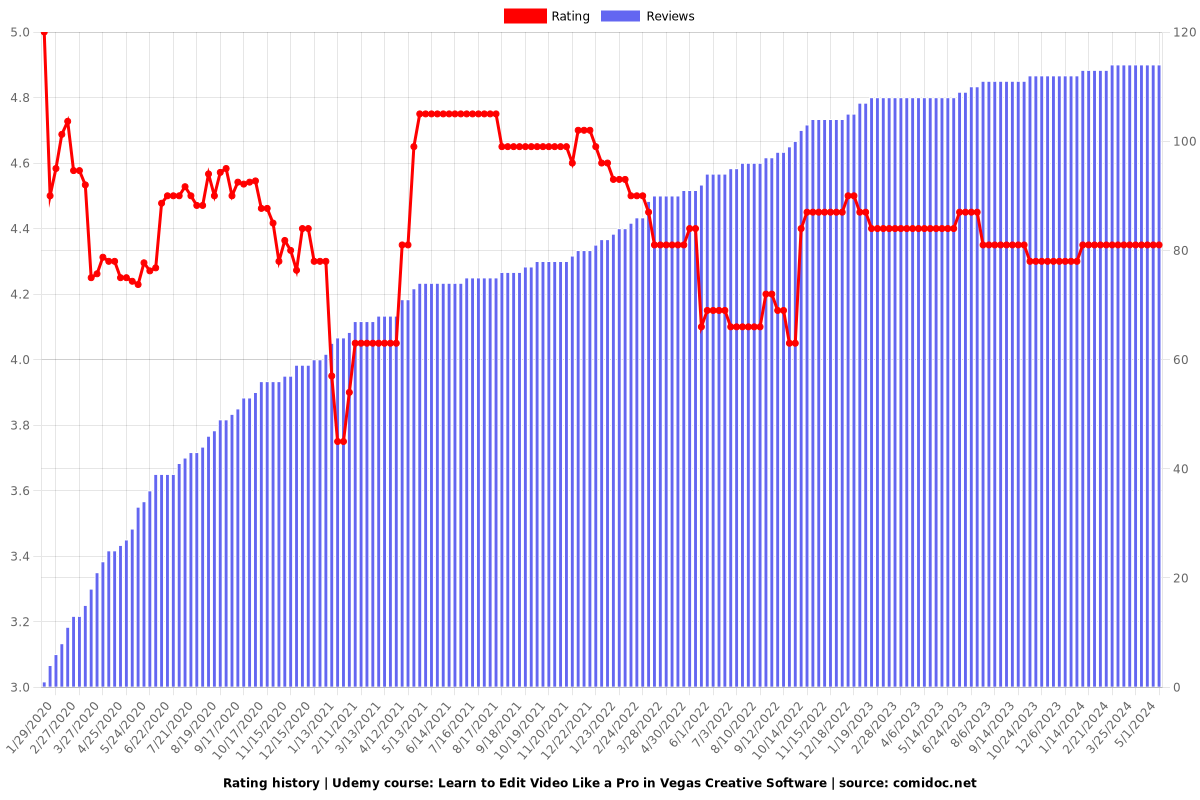
Enrollment distribution
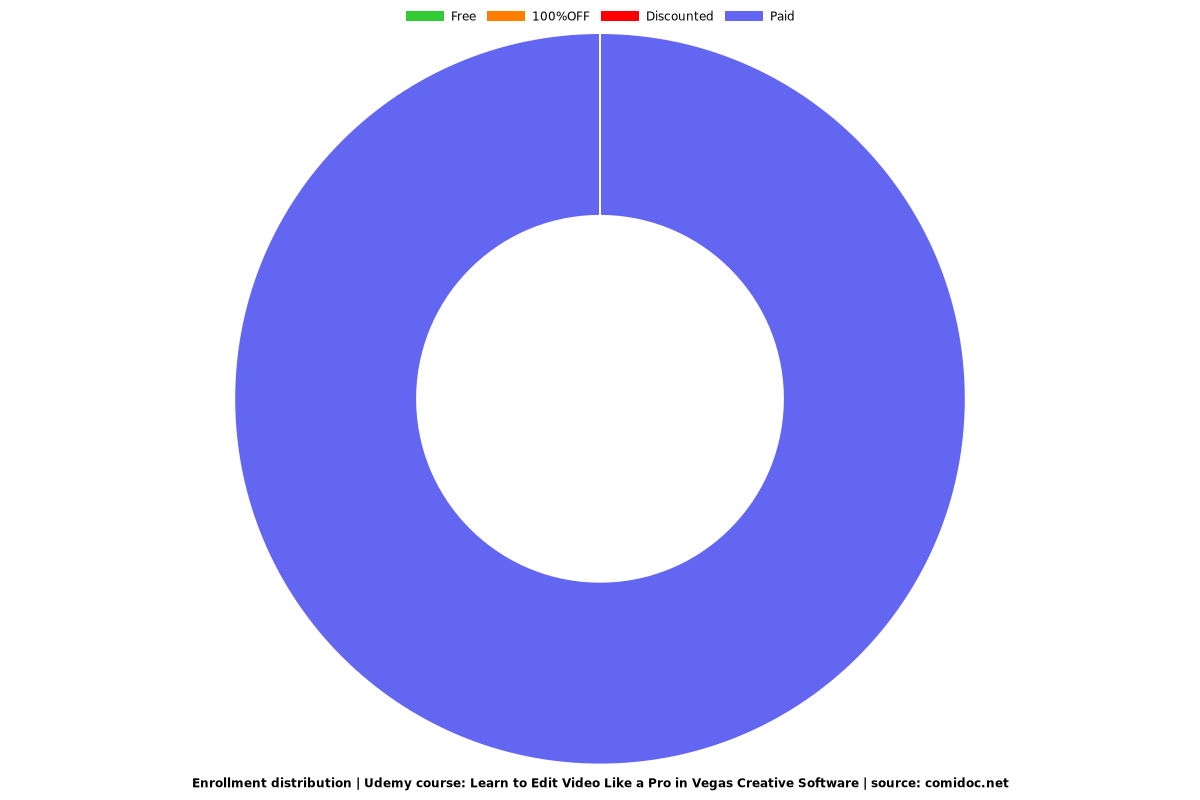
Related Topics
2440298
udemy ID
7/2/2019
course created date
1/29/2020
course indexed date
Bot
course submited by