Learn to setup Page Navigation in WPF - MVVM
Learn about switching from one view to another with WPF and MVVM.
4.25 (32 reviews)
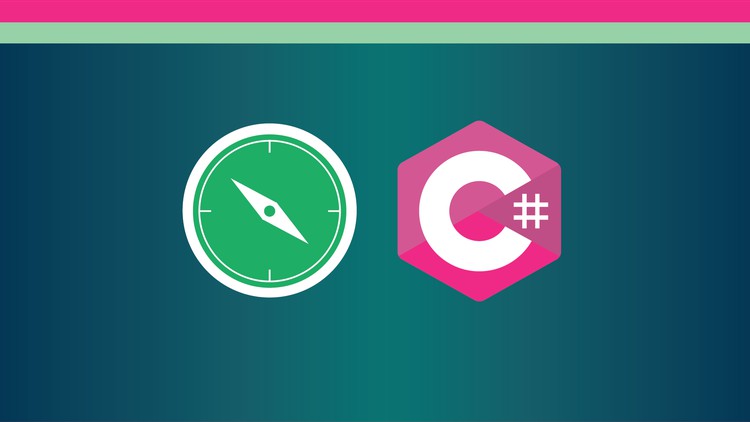
1,220
students
34 mins
content
Apr 2023
last update
FREE
regular price
What you will learn
Learn how to create page navigation in WPF with MVVM
Change views with ContentControl styling
Learn basics about CommunityToolkit from Microsoft
Introduction to NET 6 WPF Xaml
Why take this course?
🌟 **Course Headline:**
**_Master Page Navigation in WPF with MVVM: A Step-by-Step Guide_**
📚 **Course Title:**
"**Learn to Setup Page Navigation in WPF - MVVM**"
🚀 **Course Description:**
Welcome to the **"Learn to Setup Page Navigation in WPF - MVVM"** course, where you will embark on a journey to master the art of navigating between pages within a WPF application using the Model-View-ViewModel (MVVM) pattern. This course is designed to cater to both beginners and experienced developers, ensuring that each participant can leverage the full potential of WPF's page navigation capabilities.
**What You Will Learn:**
- 🔧 **Understanding MVVM & WPF:** Get a solid grasp of how the MVVM pattern fits into the WPF framework and why it's a game-changer for clean, maintainable codebases.
- 🛠️ **Community Toolkit Integration:** Utilize Microsoft's Community Toolkit to support your ViewModel setup and streamline navigation.
- 🎨 **View Switching with XAML & Triggers:** Discover how to create a `ContentControl` with style triggers that allows for seamless switching between views in XAML.
- 🏗️ **Basic XAML View Setup:** Learn the basics of setting up your views with XAML, which is essential for constructing sophisticated user interfaces.
- 📢 **.NET 6 Essentials:** Get acquainted with .NET 6, the latest version of .NET Core, and explore its new features that enhance the performance and scalability of WPF applications.
- 🛠️ **Sample Pages & Navigation Setup:** Work with four sample pages that demonstrate how to implement navigation within a WPF application.
- 📦 **Top Navigation Bar Setup:** Learn how to quickly set up a top navigation bar and arrange it using a `StackPanel` UI element for a professional look.
**Hands-On Learning with Visual Studio 2022:**
- 🧐 **IDE Familiarization:** Familiarize yourself with Visual Studio 2022 as your Integrated Development Environment (IDE).
- ⚙️ **NuGet Package Management:** Discover how to install external third-party packages from the NuGet Package source, enhancing your toolkit and project capabilities.
**Why Take This Course?**
This course is tailored for beginners looking to get started with WPF page navigation and for intermediate developers seeking to refine their skills or explore new ways of implementing view switching in their projects. With a focus on practical application, you will be equipped with the knowledge to navigate between pages efficiently, manage complex views, and implement the MVVM pattern effectively.
**By the End of This Course:**
- You will have a comprehensive understanding of setting up page navigation in WPF applications using the MVVM pattern.
- You will be able to create navigable pages of any size and scale, ensuring your projects are user-friendly and scalable.
- You will receive full source codes for the project covered in this course, providing a solid foundation for further exploration and development.
Embark on your journey to master WPF page navigation with MVVM today and elevate your software development skills to new heights! 🚀📚💻
Reviews
Yasin
August 22, 2023
Videos end abruptly, sometimes sound goes away and I am not sure if the mic is broken or fast forward or my speaker is broken. Design examples are codes based on a visual representetive avaliable IDE. It does more harm than good.
Charts
Price
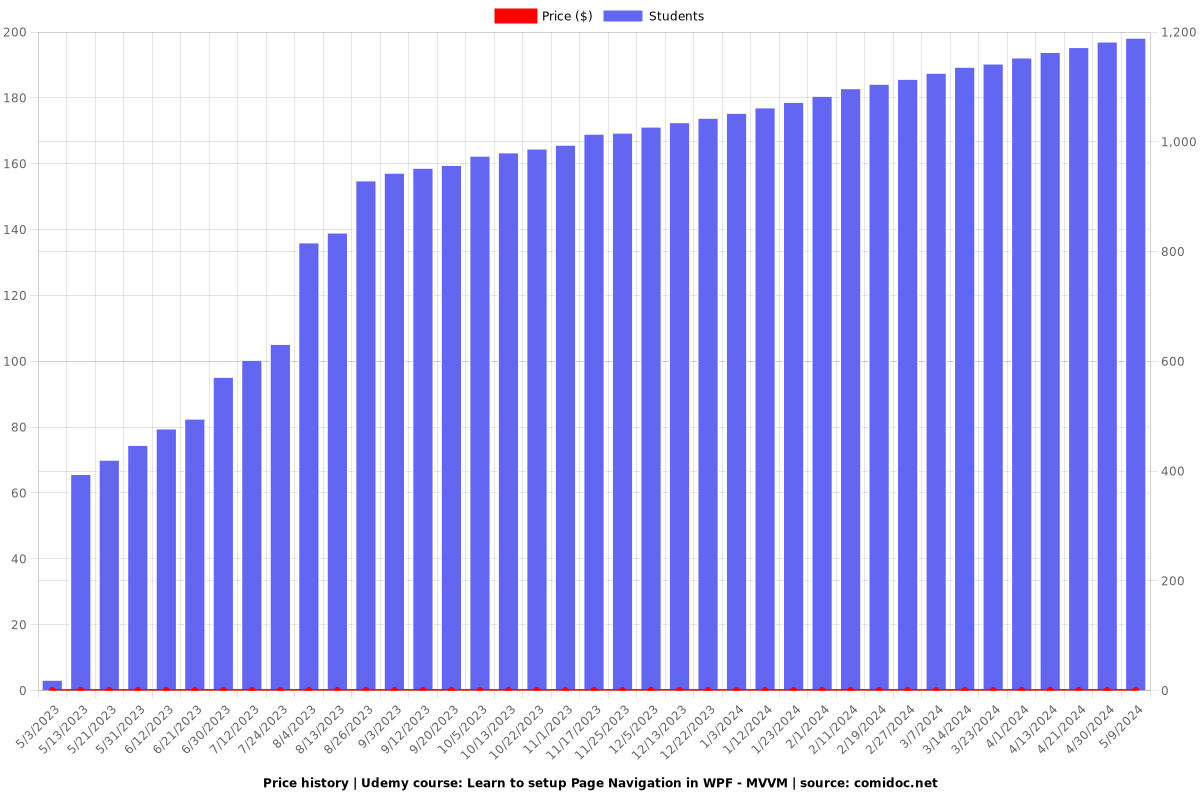
Rating
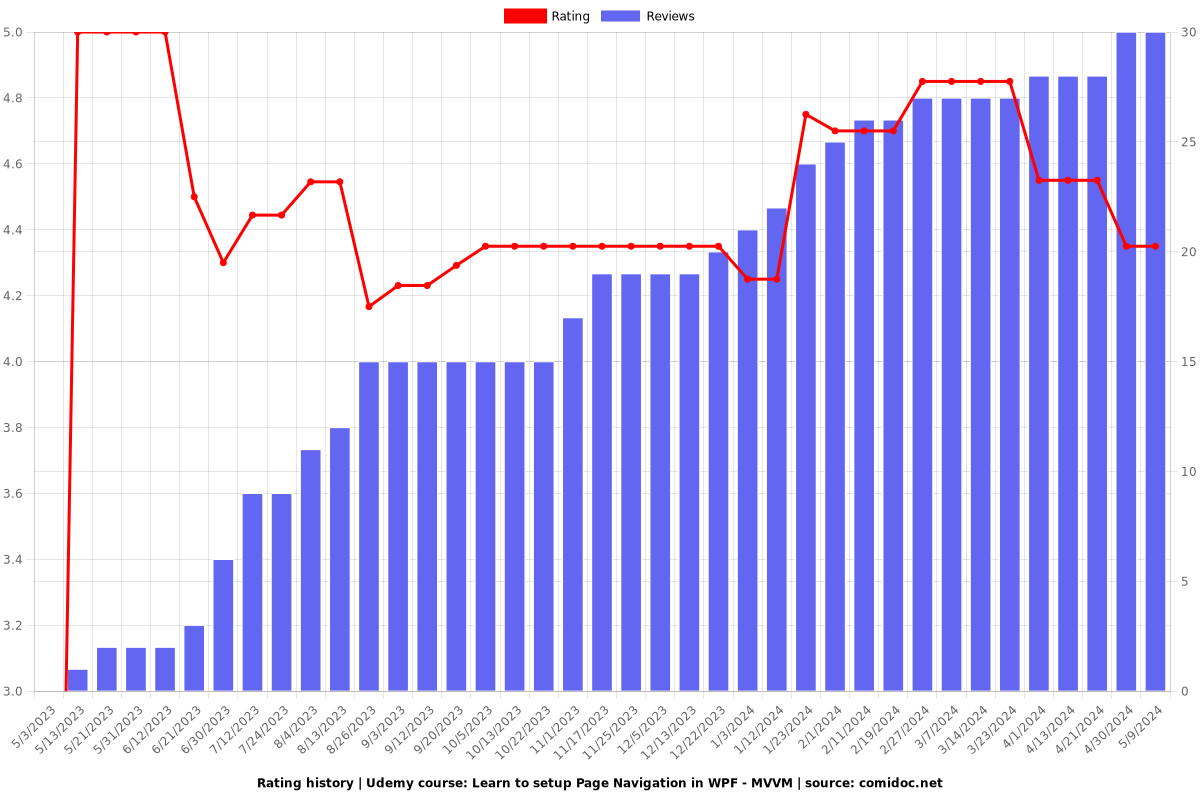
Enrollment distribution
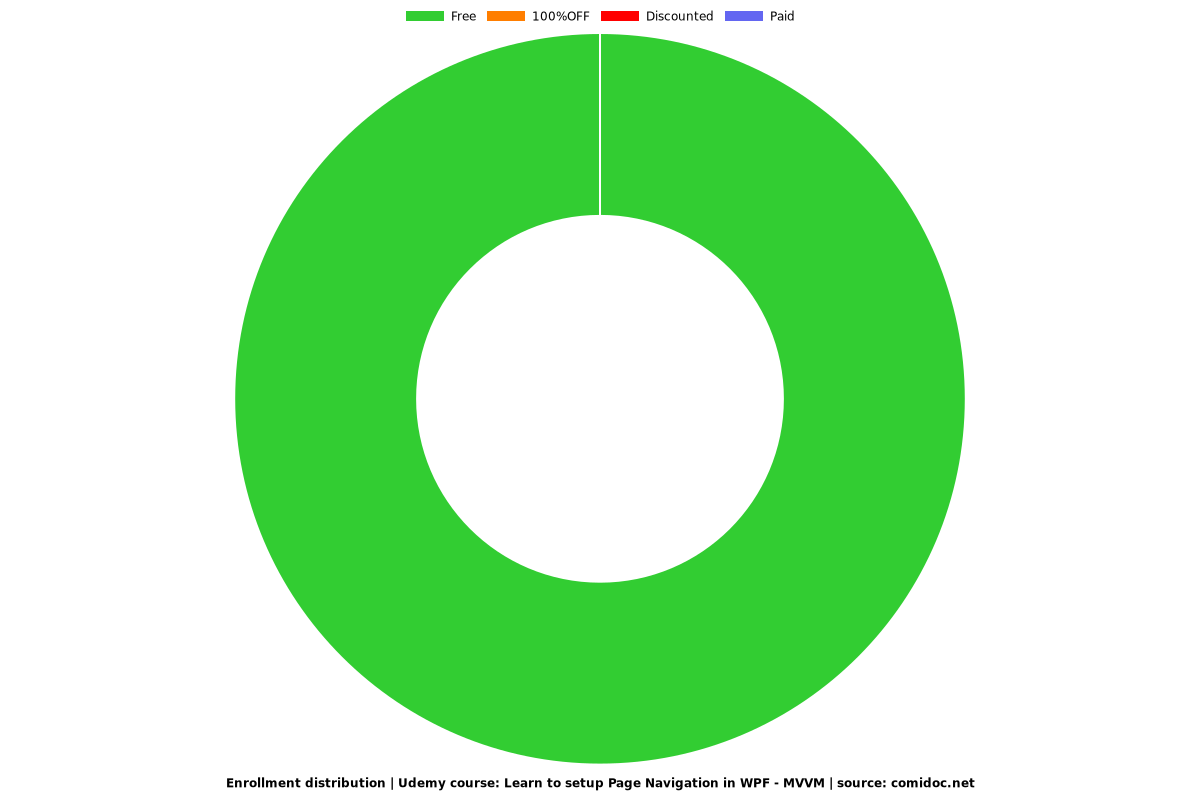
Related Topics
5287688
udemy ID
4/23/2023
course created date
5/3/2023
course indexed date
Bot
course submited by