Linux Administration Bootcamp: Go from Beginner to Advanced
Learn Red Hat Linux & CentOS: Use the in-demand skills to start a career as a Linux Server Admin or Linux Administrator!
4.56 (26935 reviews)

125,332
students
9.5 hours
content
May 2024
last update
$149.99
regular price
What you will learn
By the end of this course you will understand the fundamentals of the Linux operating system and be able to apply that knowledge in a practical and useful manner.
Why take this course?
🚀 **[Linux Administration Bootcamp: From Beginner to Advanced](#LinuxBootcamp)** 🧙♂️
Are you ready to unlock the full potential of Linux and elevate your IT career? 🌟 With over 50,000 students who have already mastered the Linux operating system using my top-rated courses, I'm here to guide you through every step of the journey with **"Linux Bootcamp: Go from Beginner to Advanced"**!
🔥 **Meet Your Instructor - Jason Cannon** 🧑💻
I'm Jason Cannon, a seasoned Unix and Linux Systems Engineer since the late '90s, and the founder of the Linux Training Academy. I've helped thousands master Linux, and now it's your turn!
🚀 **What You'll Learn** 📚
- **Accessing Linux Servers**: Learn how to get started with a Linux environment even if you don't have one currently.
- **Linux Distributions**: Discover the best distributions for your needs and which one to choose.
- **Software Tools**: Understand the software you need to connect to Linux from Mac and Windows computers.
- **SSH Mastery**: Get comfortable with Secure Shell (SSH) for secure command-line access to remote systems.
- **File Systems & Navigation**: Explore the layout of Linux file systems, including programs, configurations, and documentation.
- **Linux Commands**: Command the command line with confidence as you learn the essential commands.
- **File Management**: Master creating, renaming, moving, and deleting directories and files like a pro.
- **Permissions & Editors**: Gain clarity on file permissions and become proficient in using nano, vi, and emacs text editors.
- **Search Techniques**: Learn to efficiently search for files and directories on Linux systems.
- **Pipes & Redirection**: Understand how to use pipes to connect the output of one command to the input of another and learn to redirect output effectively.
- **Data Compression & Shell Prompt Customization**: Save space and make your workflow more efficient with data compression, and customize your shell prompt to suit your needs.
- **Cron & Automation**: Schedule and automate tasks with cron, ensuring routine jobs are taken care of without manual intervention.
- **User & Group Management**: Manage user accounts and control access through groups.
- **Network Configuration**: Understand the network stack of Linux systems and configure interfaces for optimal connectivity.
- **Sudo Configuration**: Learn to set up and manage sudo for user permissions.
- **Process Management**: Keep track of, start, stop, and control processes running on a system.
- **Shell Scripting**: Write your own scripts to automate repetitive tasks and streamline workflows.
💫 **Earn CompTIA Linux+ CEUs** 🏆
Keep your CompTIA Linux+ Certification current by earning Continuing Education Units (CEUs) with this course, making the path to certification renewal easy and hassle-free.
💰 **Udemy's 30-Day Money-Back Guarantee** 💳
Your success is my priority! If you're not satisfied with the course within 30 days, Udemy guarantees your money back. No questions asked.
🎉 **Enroll Today & Transform Your Career!** 🎓
Don't wait to start learning the in-demand skills that will set you apart in the IT world. Enroll in **"Linux Bootcamp: Go from Beginner to Advanced"** now and embark on a journey to master Linux, CentOS, Ubuntu, Debian, Kali Linux, Linux Mint, RedHat Linux, Fedora, OpenSUSE, Slackware, AlmaLinux, Rocky Linux, and more!
📆 **Start Your Learning Journey Now** ⏩
Click the "Enroll Now" button and unlock the secrets of Linux system administration with expert guidance from Jason Cannon. Your IT career awaits! 🚀🐧
Screenshots
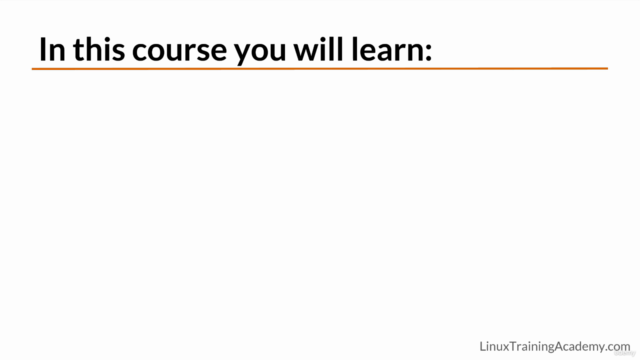
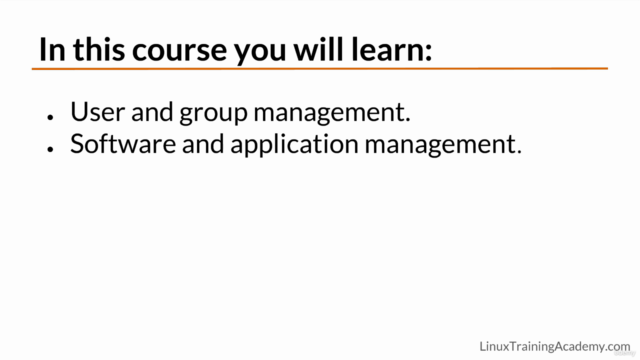
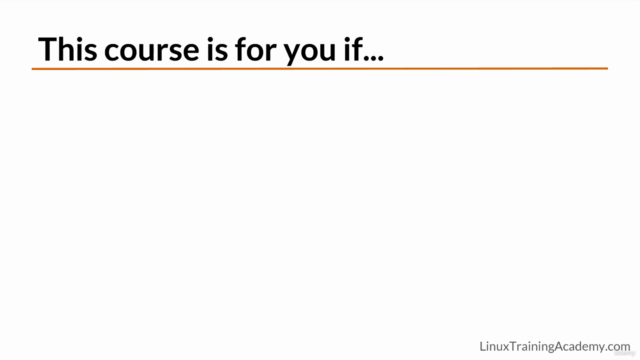
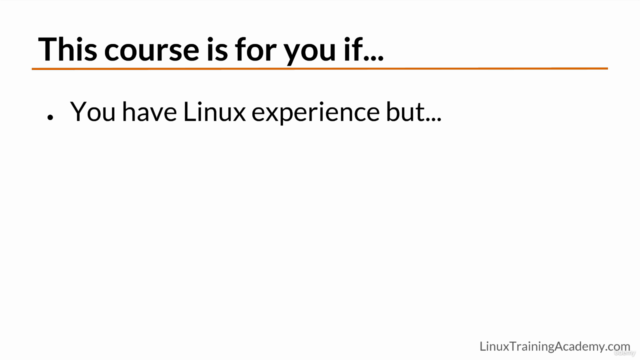
Our review
📚 **Course Overview:**
The online course in question offers a comprehensive exploration of Linux, starting from basics and delving into more advanced topics. It is designed to be accessible to both beginners and those with prior knowledge of Linux, covering essential commands, system administration tasks, and practical applications. The course is delivered through a series of video lessons that are accompanied by clear instructions and real-world practice sessions.
**Pros:**
- **Comprehensive Content:** The course starts from the basics and progresses to more complex topics, ensuring a thorough understanding of Linux systems.
- **Clear Instructions:** The content is presented in a straightforward manner, with a focus on clarity and ease of understanding.
- **Practice Sessions:** There are ample opportunities for hands-on practice, allowing learners to apply what they've learned.
- **Quality Presentation:** High-quality audio and visuals make the course engaging and easy to follow.
- **Real-World Application:** The course provides practical examples and scenarios that reflect real-world usage of Linux.
- **Instructor Expertise:** Jason Cannon is praised for his expertise and ability to teach Linux concepts effectively.
- **Suitable for Different Levels:** Suitable for learners at various levels, from novices to those looking to expand their Linux knowledge.
**Cons:**
- **Assumed Knowledge:** Some instructions assume familiarity with specific virtualization tools like VirtualBox and Ubuntu, which might not align with all users' setups, particularly Mac users with M2 chips.
- **Lack of Resources:** There is a desire for additional files or examples to use for testing, which could be beneficial for learning and solidifying knowledge.
- **Pacing:** Some content is delivered at a pace that may be challenging to follow without the ability to pause and rewind.
- **User Interface:** Occasionally, the white background used in some videos can make it difficult to see what's happening on the command line interface.
- **Delivery Style:** The presentation style of some instructors is described as dry or monotone, which may not cater to all learning preferences, especially those who prefer a more interactive or lively approach.
- **Missing Practical Exercises:** There is a recommendation for more practical projects and exercises throughout the course to enhance the learning experience.
- **Language and Delivery:** The calm and relaxed delivery of the instructors is commended as particularly helpful for learners with English as a second language.
**Course Experience Highlights:**
- **Learner Feedback:** The course receives high praise for its ability to teach Linux concepts effectively, with many learners expressing gratitude for the detailed explanations provided.
- **Community Impact:** The knowledge gained from this course has enabled users to transition to using only the command line interface and has been described as "absolutely required" for anyone learning to manage operating systems.
- **Diverse Learning Preferences:** Despite some complaints about delivery style, the course caters to various learning styles with its comprehensive approach and clear explanations.
In summary, this Linux course offers a solid foundation for learners at different levels, with a focus on practical skills and real-world applications. It is highly regarded for its clarity and depth but could be improved by offering more resources for practice and aligning instructions with a variety of user setups. The course's impact on the community is evident in the testimonials from learners who have significantly improved their Linux proficiency.
Charts
Price
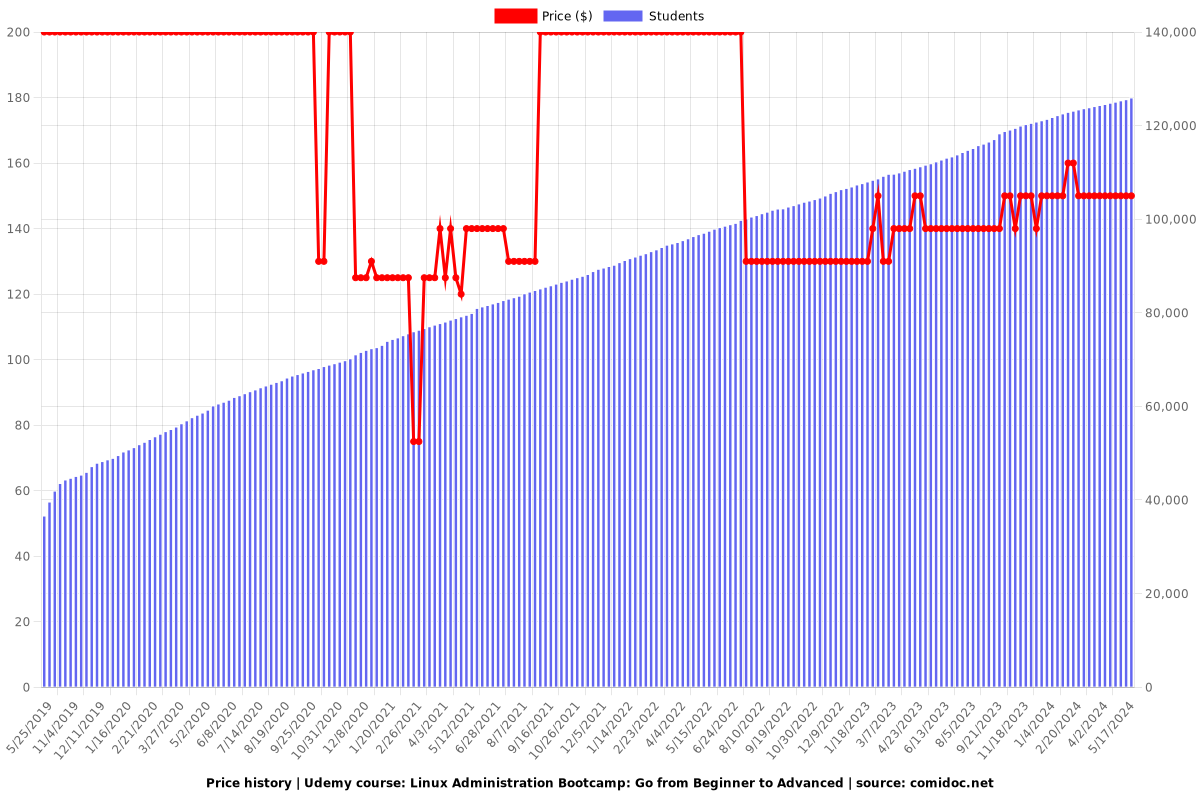
Rating
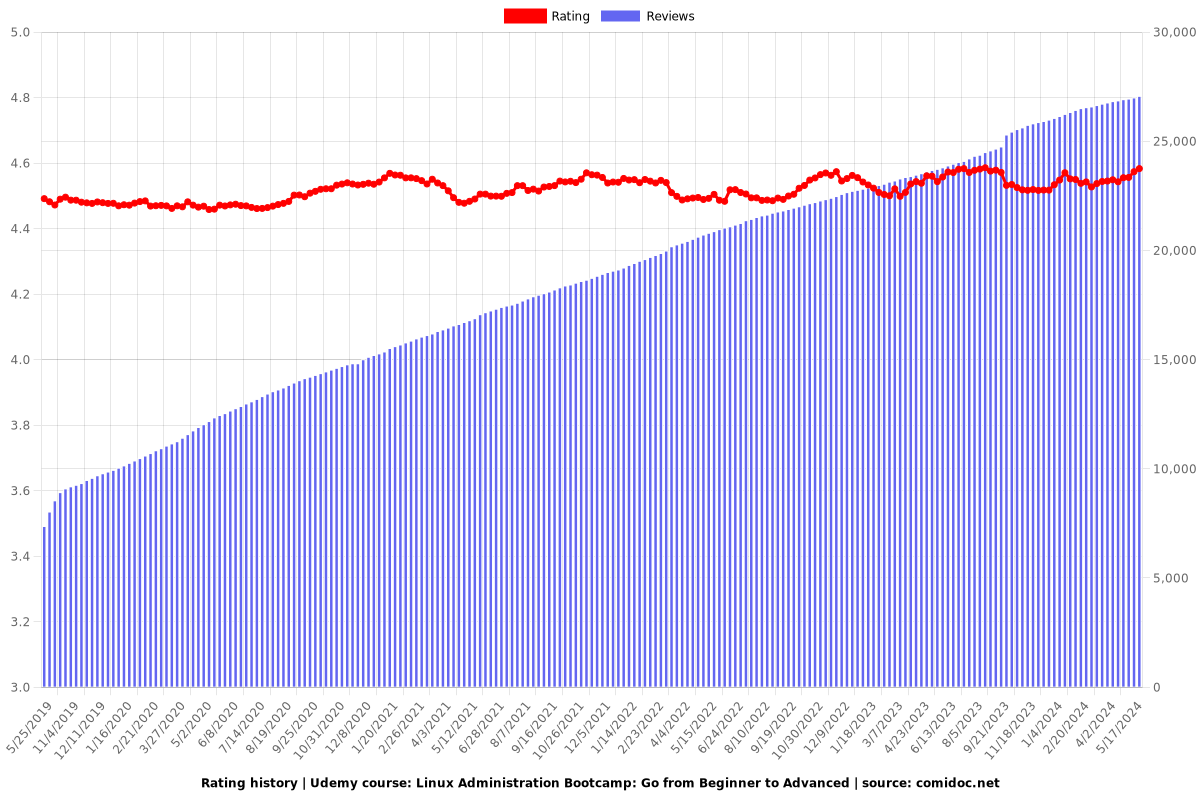
Enrollment distribution
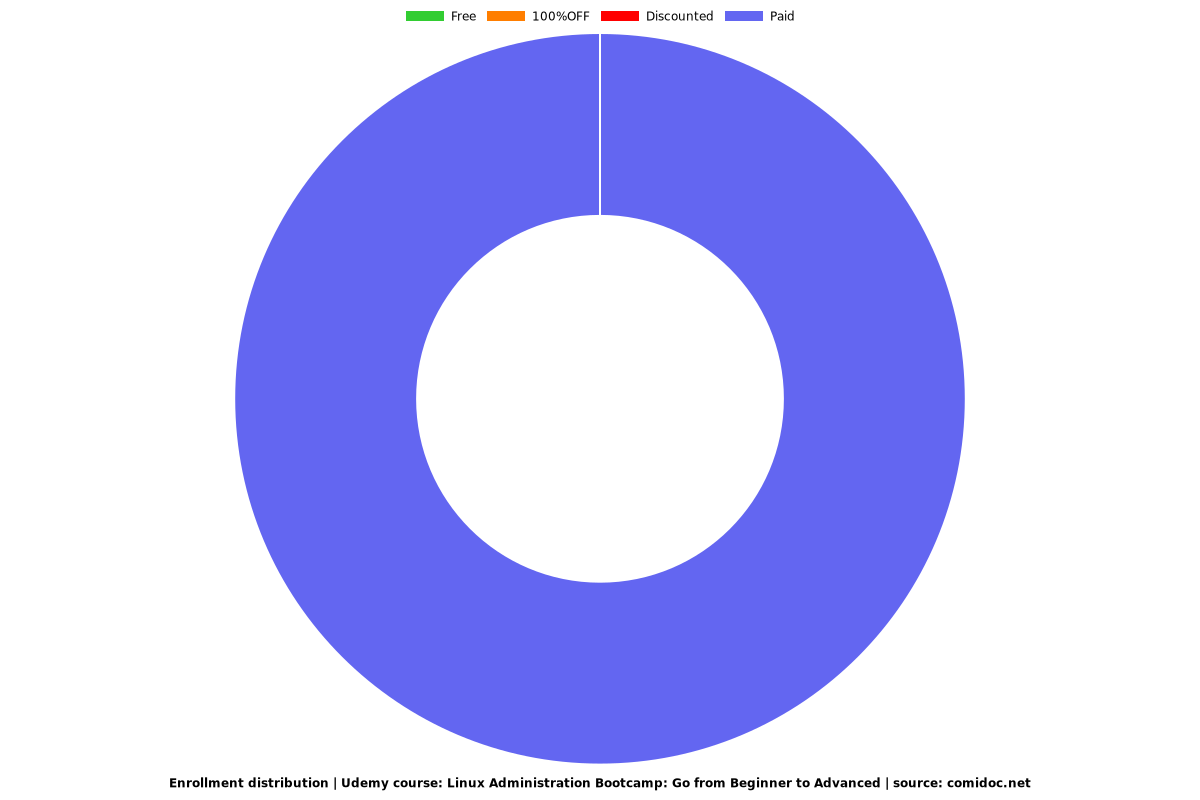
Related Topics
924090
udemy ID
8/5/2016
course created date
5/25/2019
course indexed date
Bot
course submited by