Linux Command Line Made Easy
Linux command line made easy, start from beginner, clearly explaining, good for beginner and experienced also !
3.80 (1001 reviews)

27,881
students
1.5 hours
content
Dec 2017
last update
FREE
regular price
What you will learn
Become familiar with terminal and command line tool
Know how to work with file, directory
Know how to work with file content
Know how to work with process
Know how to work with network
Why take this course?
🌟 **Linux Command Line Made Easy: Your Gateway to the World of Linux!** 🌟
---
## **Unlock the Secrets of the Command Line Today!**
### **Course Description:**
Are you ready to demystify the command line and harness the power of Linux? Whether you're a complete beginner or an experienced user looking to sharpen your skills, **"Linux Command Line Made Easy"** by Tan Pham is designed to guide you through the essentials of Linux commands in a straightforward, accessible manner. This comprehensive course is tailored to make learning enjoyable and effective.
### **Why This Course?** 🤔
Have you ever felt that the Linux command line is daunting or complex? Think again!
This is the most well-explained Linux command course on Udemy, meticulously crafted to make the learning process as smooth and clear as possible. Each command is broken down into easy-to-digest pieces, ensuring that you grasp the concepts without getting overwhelmed. ### **Course Highlights:** ✨ - **Introduction to Terminal Commands:** Get familiar with essential commands like `date`, `cal`, `man`, `history`, and `clear`. - **Navigation and Exploration System:** Master navigation through directories and files using `pwd`, `cd`, and `ls`. - **File Administration Skills:** Learn to create, copy, move, rename, delete, find, locate, and search within files with commands such as `mkdir`, `cp`, `mv`, `rm`, `find`, `locate`, and wildcards. - **Exploring File Content:** Gain proficiency in displaying, editing, and managing file contents using `cat`, `head`, `tail`, `less`, `touch`, `nano`, and `grep`. - **Understanding Processes:** Learn to monitor and manage processes with `top`, `ps`, and `kill`. - **Networking Fundamentals:** Get to grips with networking basics using `ifconfig`, `ping`, and `wget`. --- ### **Why Learn Linux?** 🤔Linux is everywhere, and for good reason!
- **Essential Skills for Various Roles:** Whether you aspire to be an administrator, a developer, or a technical support specialist, Linux knowledge is indispensable. - **Everywhere You Look:** You're likely already using Linux, in some form, on your daily devices. - **Versatility and Flexibility:** Linux allows for customization and flexibility across virtually all types of computing hardware. - **A Vibrant Community:** Join a global community of developers who collaborate, share knowledge, and continually improve the Linux ecosystem. --- ## **Take the Leap into Linux Mastery!** 🚀 **Enroll in "Linux Command Line Made Easy" today and embark on an exciting journey into the world of Linux. With a 30-day money-back guarantee, you have nothing to lose and a wealth of knowledge to gain.** Don't let the command line intimidate you any longer. Whether you're starting from scratch or brushing up on your skills, this course is designed for all levels. Dive into the Linux command line with confidence, clarity, and community support. Enroll now and start your Linux adventure! 🐧🚀Screenshots
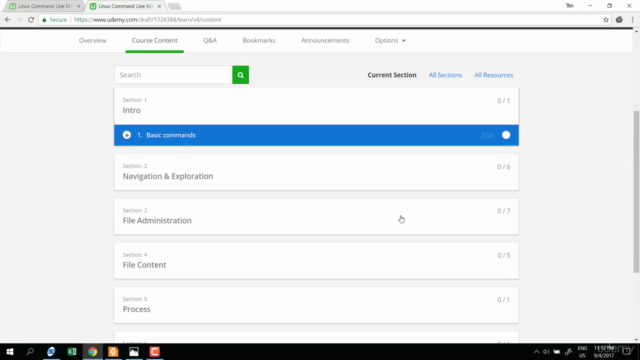
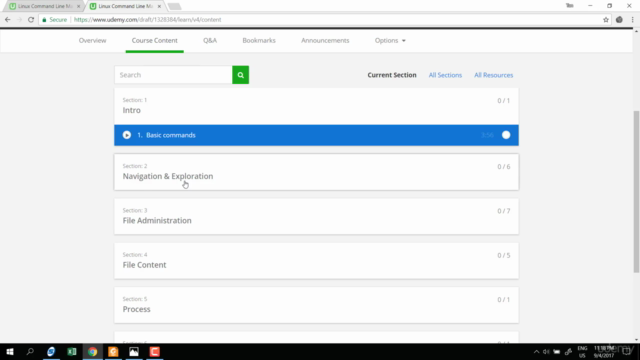
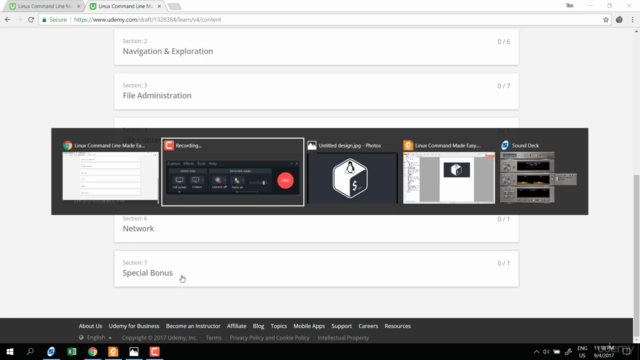
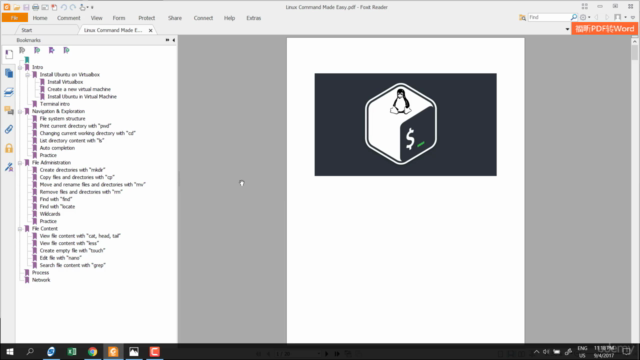
Our review
🌟 **Course Review for Introduction to Linux Command Line** 🌟
**Overview:**
This course serves as an excellent starting point for individuals new to the Linux/Unix operating system. It covers a wide range of fundamental commands necessary for navigation, file management, process handling, resource monitoring, network diagnostics, and more. The course is designed to equip learners with the skills to effectively use the command line interface in Linux.
**Pros:**
- **Comprehensive Content:** The course provides a thorough introduction to essential Linux commands, including file management, directory navigation, process handling, system resource monitoring, network diagnostics, and basic scripting.
- **Practical Application:** The course emphasizes hands-on practice, allowing learners to apply what they've learned in real-time.
- **Useful Resources:** Additional resources such as downloadable guides and handouts are included, which serve as valuable references post-course completion.
- **Clear Instructions:** Instructions are concise and straightforward, making the content accessible to all age groups.
- **Real-World Scenarios:** The course demonstrates commands within contexts that reflect real-world use cases, such as managing a Raspberry Pi.
- **Positive Impact:** Users have reported increased confidence in using Linux commands after completing the course.
**Cons:**
- **Accent Challenges:** A significant number of reviews mention difficulties understanding the instructor due to an accent that can make certain pronunciations unclear or hard to follow.
- **Sound Quality Issues:** Some learners have reported poor sound quality and low volume in the course recordings.
- **Pronunciation Clarity Needed:** A few reviews suggest that a clearer pronunciation of technical terms would enhance comprehension.
- **Language Barrier:** For non-native English speakers, the instructor's accent combined with potential sound quality issues can present additional challenges.
- **Content Sufficiency:** While the course covers most commonly used commands, some users have pointed out that for more advanced use or different distributions, certain commands may not be available or covered.
- **Exercise Suggestions:** Some learners have recommended including more exercises to solidify the knowledge gained from the course.
**Final Verdict:**
Despite the challenges with sound quality and pronunciation, the course is highly regarded for its comprehensive content and practical approach to teaching Linux commands. The inclusion of supplementary materials and the focus on beginner-level content make it a valuable resource for newcomers to the Linux environment. With a few improvements in sound clarity and perhaps providing tips on enabling unavailable commands, this course could be close to perfect for its intended audience.
**Recommendation:**
This course is strongly recommended for complete beginners and those looking for a refresher on Linux command line basics. It is particularly useful for anyone working with Linux in various capacities, from hobbyist projects to professional IT roles. With a bit of patience to navigate the accent and sound quality issues, learners can gain a solid foundation in Linux command line operations.
Charts
Price
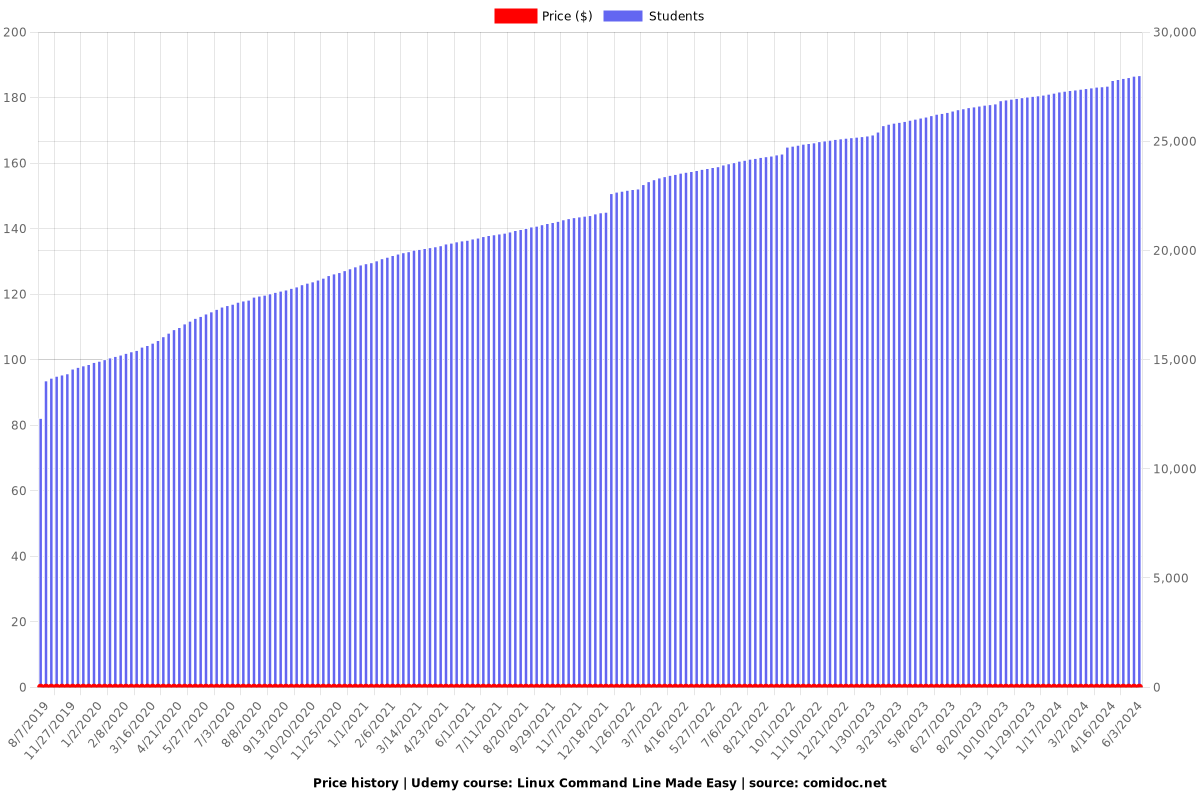
Rating
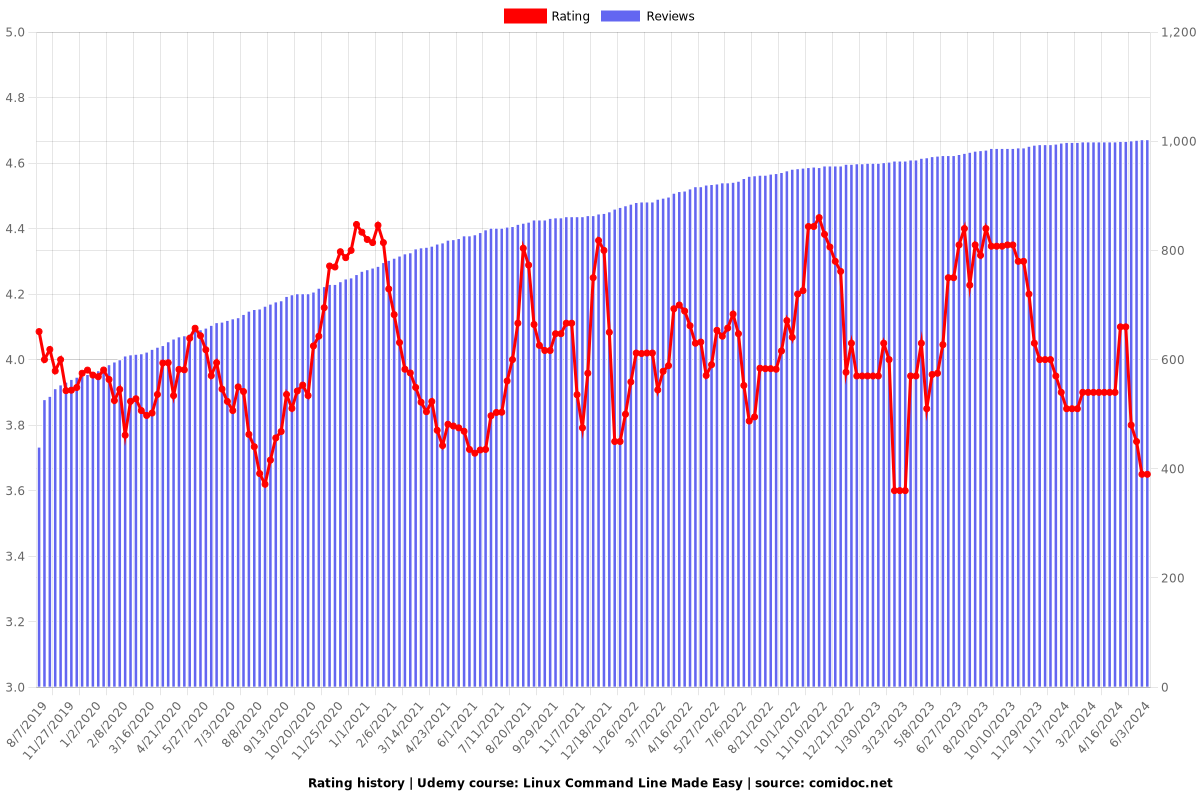
Enrollment distribution
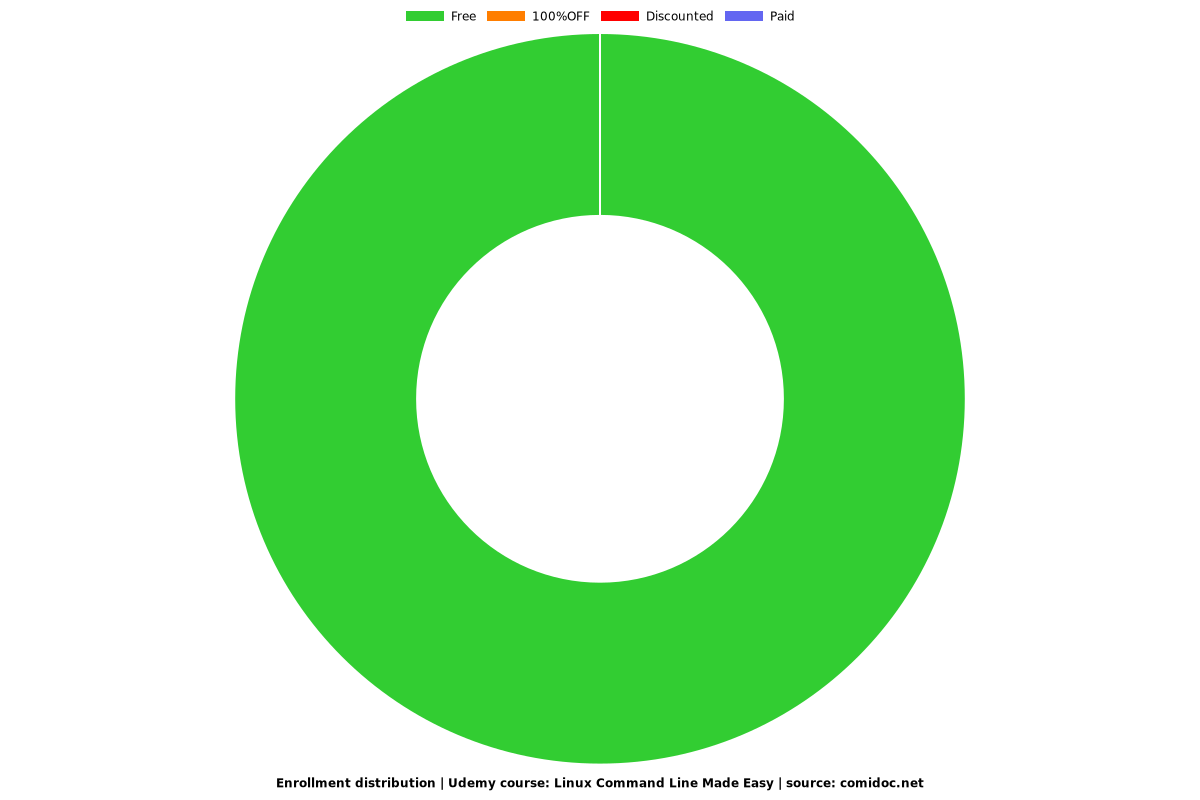
Related Topics
1328384
udemy ID
8/22/2017
course created date
8/7/2019
course indexed date
Bot
course submited by