Microsoft Sentinel Hands-on-Training For Beginners
Azure Sentinel Security
4.48 (66 reviews)
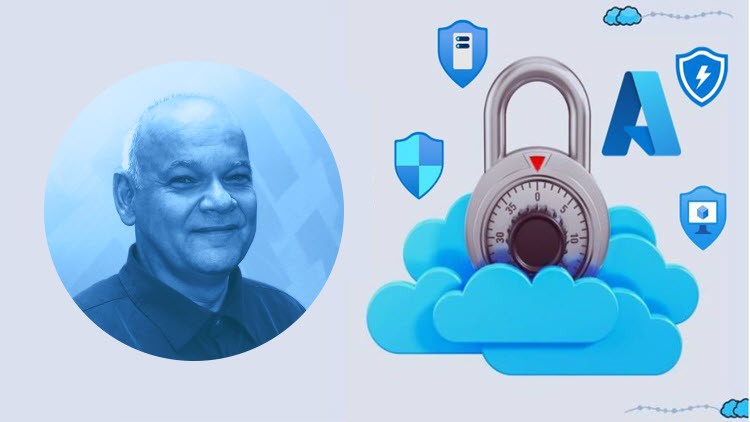
2,262
students
1.5 hours
content
Jan 2024
last update
FREE
regular price
What you will learn
Set up working Sentinel Environment for FREE
Understand the properties of Analytics Rules and see how to create them
Understand and learn basics of KQL (Kusto Query Language)
Understand the purpose of Workbooks
Learn about the importance of Threat Intelligence
Learn about Incident Management in Microsoft Sentinel
Discover different options for data ingestion
Discover how to use Microsoft Sentinel for Threat Hunting
Understand privileges and role assignment for Sentinel
Learn how to set up your own training lab for practicing the concepts
Why take this course?
🛡️ **Master Azure Security with Microsoft Sentinel Hands-On Training For Beginners** 🎓
Welcome to your comprehensive guide into the world of cybersecurity and threat detection with **Microsoft Sentinel** on the Azure platform! As a beginner, this course is tailor-made for you to grasp the fundamentals of Azure Sentinel through a fully **FREE Microsoft Lab training Lab Solution**. 🚀
**Why Choose This Course?**
- **Real-World Experience**: Engage with live-hands-on demonstrations that mirror real-world scenarios. 👨💻✨
- **Step-by-Step Learning**: From setting up your Azure Training Solutions Lab account to mastering the art of incident and workbook management, this course covers it all.
- **Expert Instruction**: Led by **Ryan O'Connell**, an experienced instructor who breaks down complex concepts into digestible lessons. 🏫✅
**Course Highlights:**
- **Cybersecurity Fundamentals**: Gain a solid understanding of basic Cyber Security Overview, Entity Behavior Analytics, Threat Intelligence & Management, and Playbooks. 🛡️➡️🔍
- **Hands-On Labs**: Dive into interactive labs to create and manage Microsoft Sentinel, including setting up log analytics workspaces, configuring data connectors, and implementing anomaly detection.
- **Advanced Features Explained**: Learn how to leverage Scheduled Analytic Rules, alerts, and roles & permissions within Microsoft Sentinel for effective threat detection and response. 🔄🚨
**What You Will Learn:**
- **Creating a Microsoft Sentinel Instance**: Step-by-step guidance on setting up your own instance in the Azure environment.
- **Threat Detection & Response**: Discover how to detect threats using analytics rules, manage incidents, and respond appropriately.
- **Working with Data Connectors**: Understand how to connect various data sources to enrich your threat detection capabilities. 🔗🚫
- **Investigating Incidents**: Learn the art of investigating security incidents using Microsoft Sentinel's powerful tools and features. 🕵️♂️📑
- **Hunting for Threats**: Get to know the techniques for proactive threat hunting within your environment. 🔬🎯
**Hands-On Labs:**
- **Create a Pulse-Dive User Account (API-TAXII)**: Learn how to set up and manage user accounts that can be used for secure data exchange. 📫🔑
- **Configure Analytics Rules**: Understand how to define and configure analytics rules to detect threats in real-time. 🛎️🚨
- **Investigate and Respond to Incidents**: Gain practical experience in investigating security incidents and implementing effective responses. 🕵️♂️🤝
**Join the Community of Cybersecurity Professionals!**
Embark on your journey with like-minded individuals, all aiming to enhance their understanding and application of Azure Sentinel. This course is designed to provide you with the skills and knowledge needed to level up in your cybersecurity career. 🤝🌍
Ready to secure your future in cybersecurity? **Enroll now and take the first step towards becoming a Microsoft Sentinel expert!** 🚀🎉
Screenshots
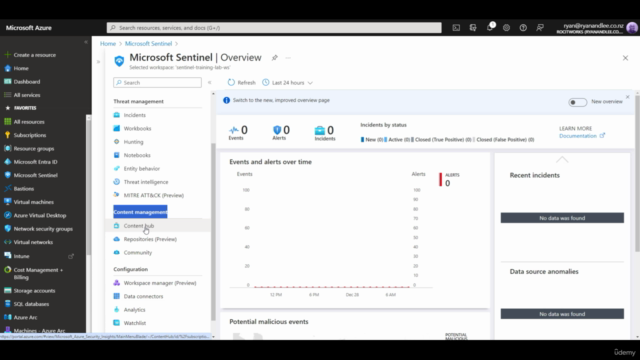
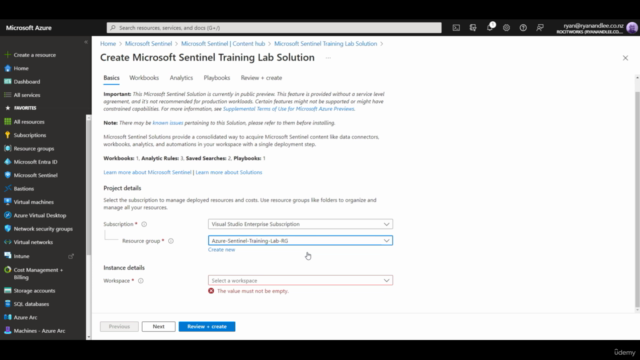
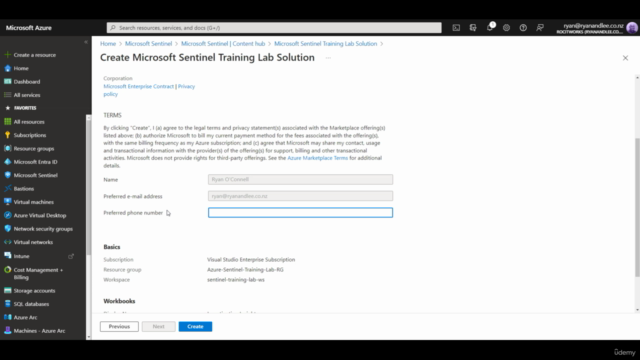
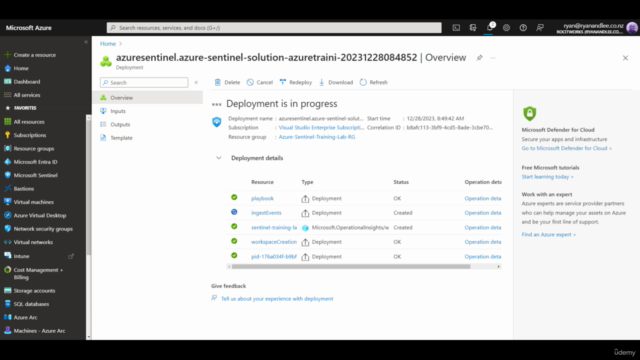
Reviews
Pierre
January 7, 2024
Excelente profesor, la dinamica del curso está bien estructurada en clases cortas, el material que utiliza el profesor mantiene la atención de los estudiantes. Nunca había aprendido temas complejos de manera tan rápida
Charts
Price
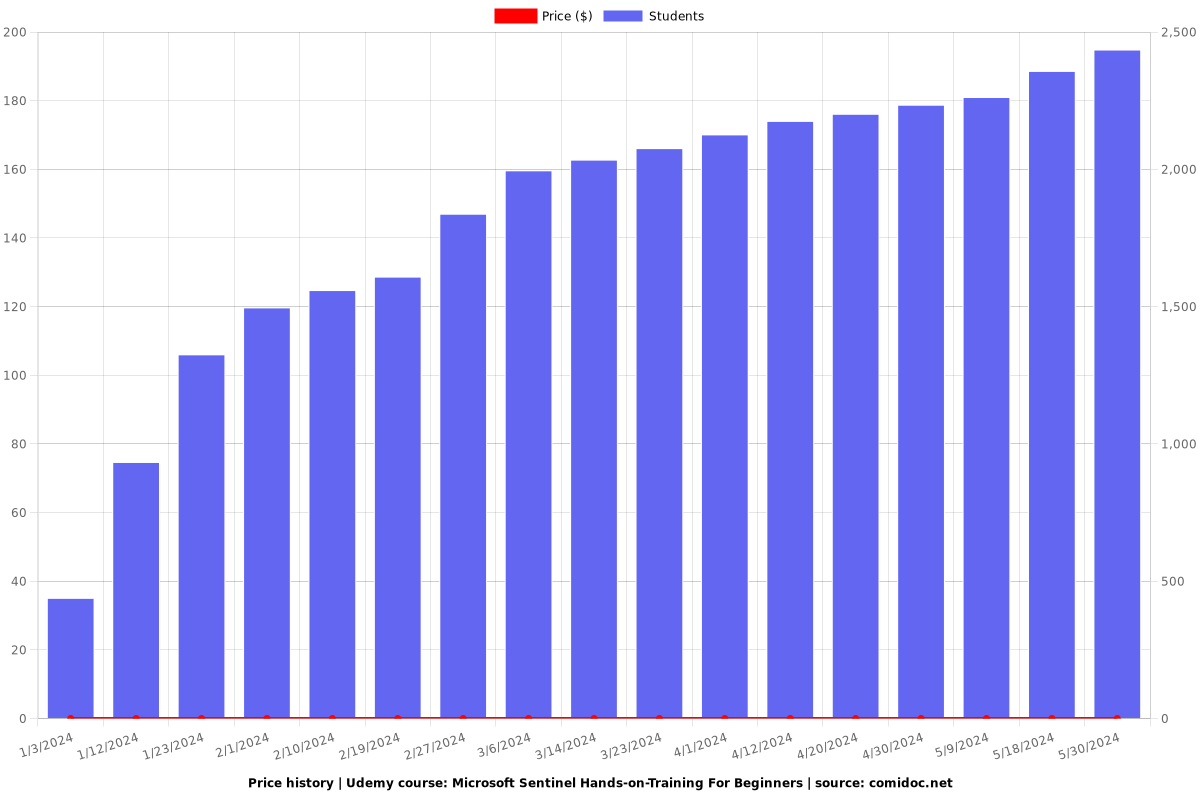
Rating
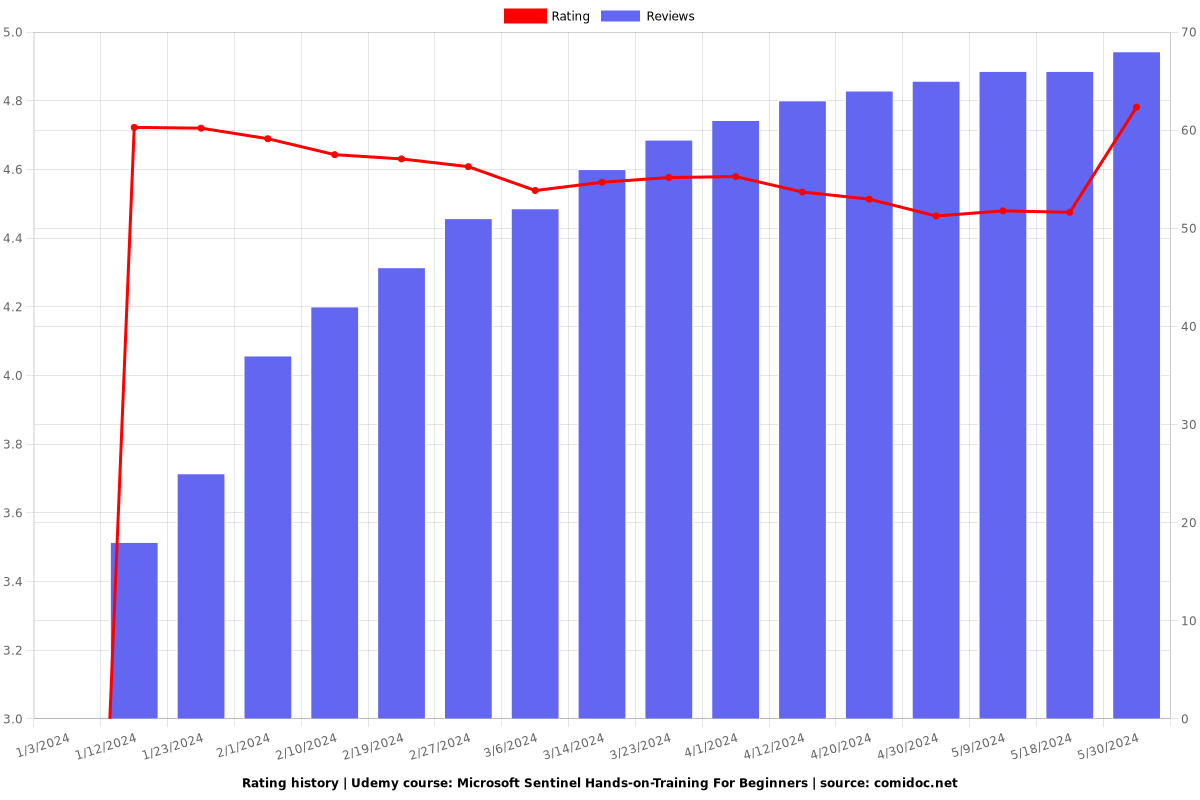
Enrollment distribution
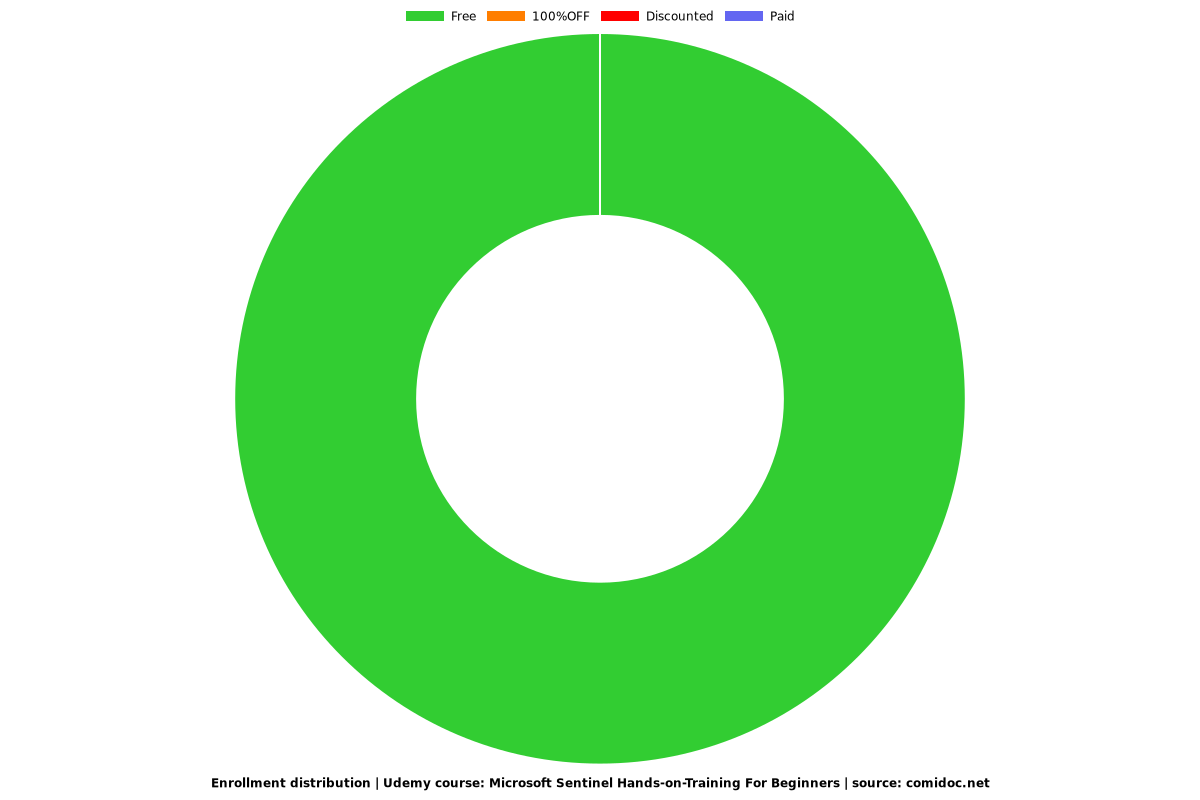
5730252
udemy ID
12/26/2023
course created date
1/3/2024
course indexed date
Bot
course submited by