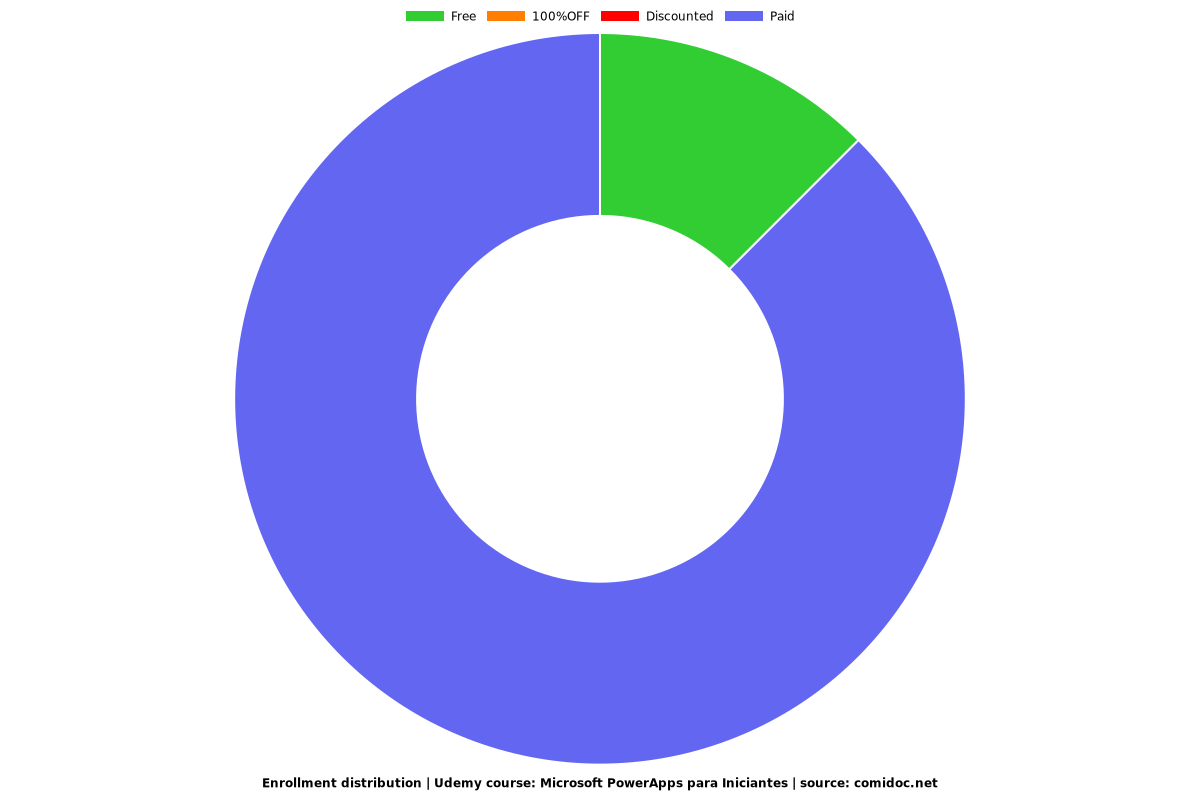Microsoft PowerApps para Iniciantes
Aprenda a fazer aplicativos de tela no Microsoft PowerApps

What you will learn
Você vai criar os seus próprios aplicativos web e mobile para potencializar o seu negocio
Aplicativos próprios sem codificação, compatíveis com Iphone e Android em poucos minutos
Você vai adquiriu uma sólida compreensão dos conceitos fundamentais de como o PowerApps funciona
Aprender a Salvar e Compartilhar aplicativos com o o seu time, clientes e fornecedores
Aprender a Fazer utilizar o Studio Design para elaboração de aplicativos bonitos, modernos e rápido
Why take this course?
Que tal criar aplicativos mobile para o seu negocio de forma RÁPIDA e FÁCIL? E melhor SEM CÓDIGOS COMPLEXOS , isso mesmo - não é necessário ter habilidades em programação.
O Microsoft PowerApps permite que as pessoas, sem nenhuma habilidade de desenvolvimento, criem aplicativos compatíveis com dispositivos móveis com base em seus dados. Permitir que outras pessoas usem o aplicativo criado para navegar pelos dados e talvez até modificá-los.
Nesse Curso exploraremos os recursos para criar um aplicativo web usando o PowerApps Studio, personalizado para o seu negócios e envolvendo dados e outros recursos que podem ser críticos para a empresa que serão melhores visualizados e fossem públicos.
Não perca tempo e junte-se a milhares de outros estudantes e compartilhe uma experiência valiosa. Comece hoje mesmo, a criar novas OPORTUNIDADES para o seu negocio ou carreira e quem sabe não, criar uma segunda renda ou adicionaram novas habilidades críticas...
Screenshots
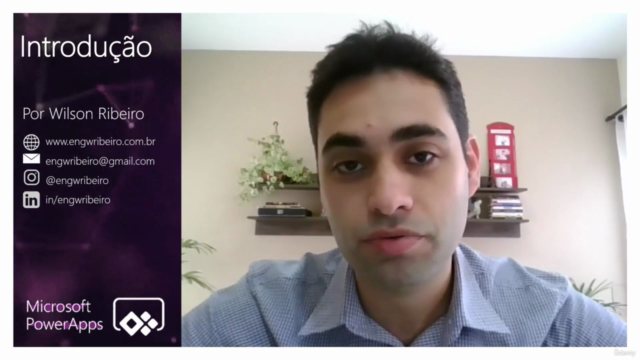

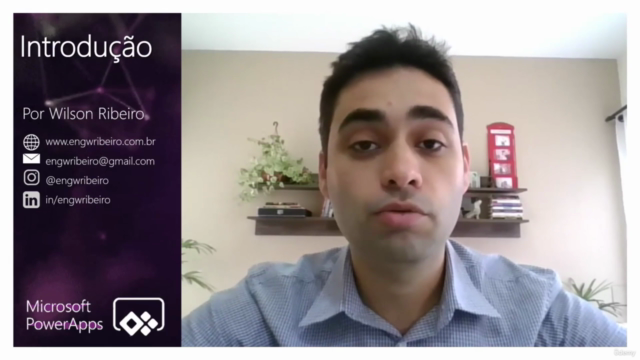
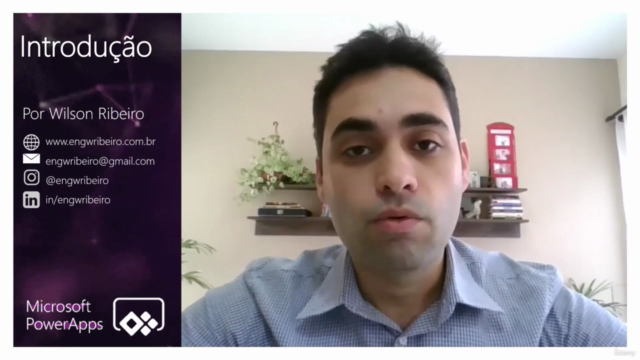
Our review
Charts
Price
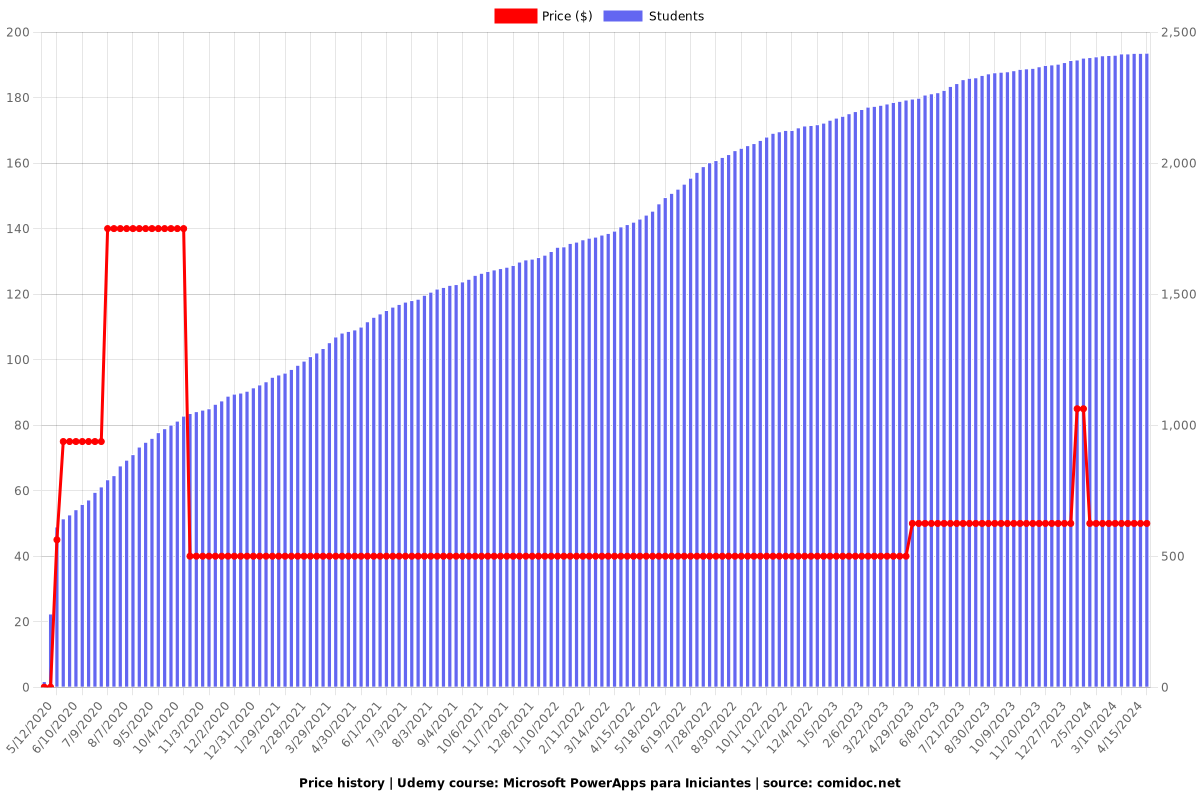
Rating
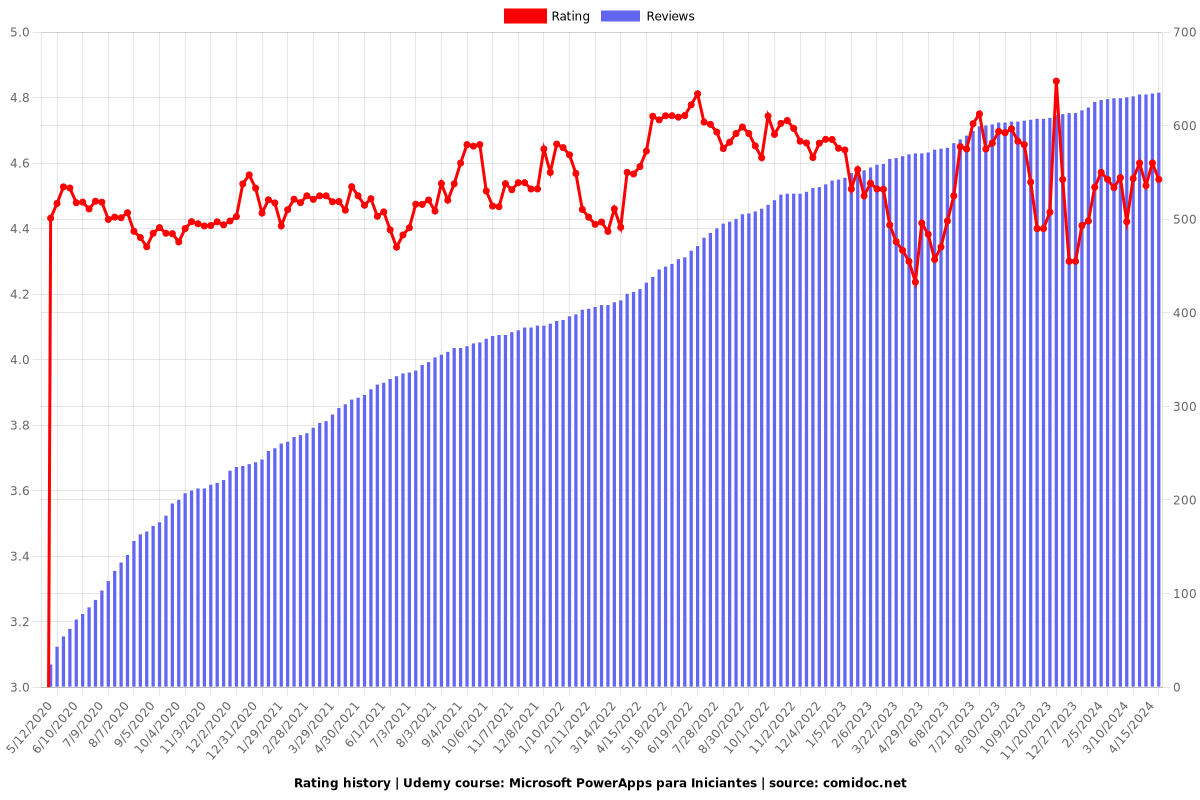
Enrollment distribution