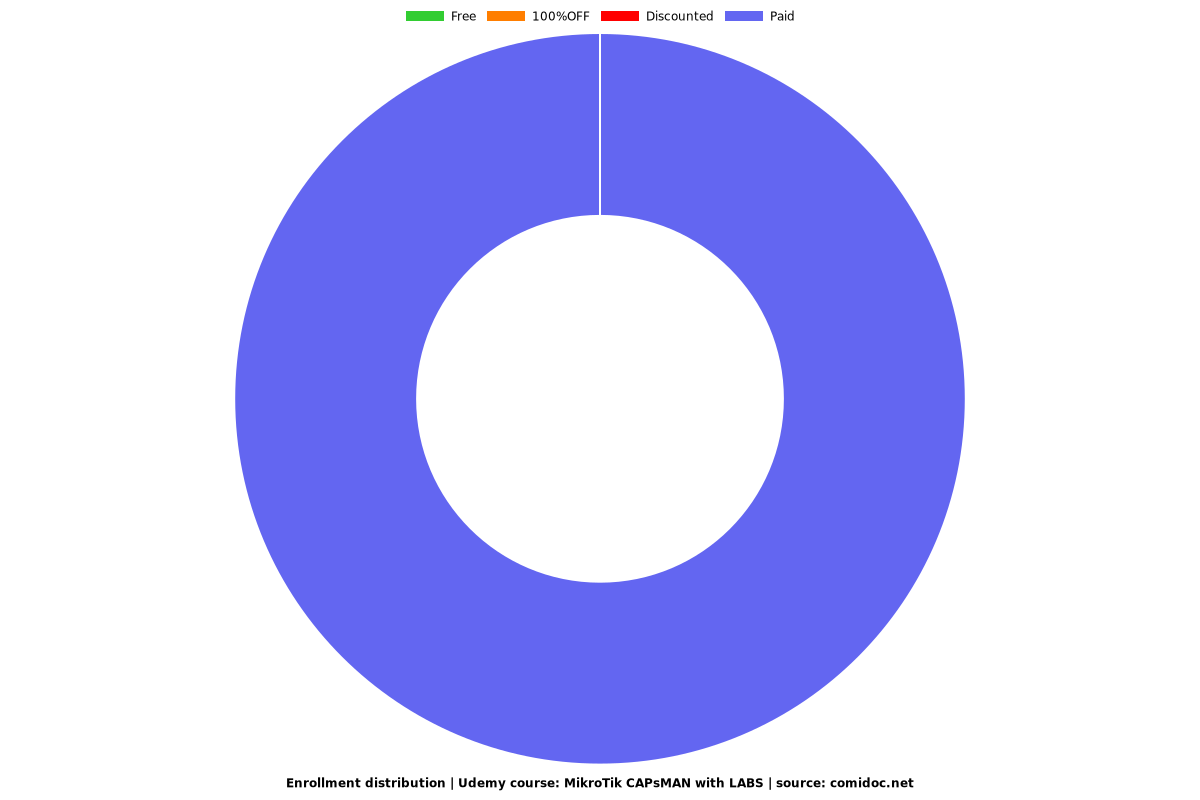MikroTik CAPsMAN with LABS
Centralize your wireless network management using MikroTik CAPsMAN and understand how to configure it

What you will learn
How to enable CAPsMAN on a MikroTik router
How to enable CAPs on MikroTik routers
How to connect the CAPs to the CAPsMAN via layer 2 and layer 3 connectivity
Usage of certificate between the CAPsMAN and the CAPs
How to configure different wireless channels from the CAPsMAN
How to configure security profiles to different wireless SSID's
What is the use of Datapath and how to configure
How to create Configuration containers
How to apply the configuration containers in the provisioning of the CAPs
How to create different VLAN's on the wireless for normal users and Guest users
What is Access-list and how to use it
How to upgrade the RouterOS of the CAPs from the CAPsMAN
How to have a 2nd CAPsMAN to act as a failover one
Why take this course?
Many of you as network engineers have been requested to install a complete wireless network in a hotel, mall or exhibitions so the Wi-Fi covers the whole area to allow users to enjoy the wireless internet connectivity. In such a complex network, you require 10's and sometimes 100's of Wireless Access Points (APs) to provide the full coverage.
Those APs require configuration to let them work, so if you have for example 100 APs to configure then you need to configure them one by one and this takes a lot of time.
In our case, we can use MikroTik CAPsMAN so all MikroTik AP's can be controlled from one device and all settings on the Wireless can be changed from the CAPsMAN MikroTik Router - and this is the mission of this course.
In this course, I will show you how you can connect all APs to the CAPsMAN and how you can control everything from the CAPsMAN itself. With a real LAB scenario, I will show you step by step how you can configure everything at the CAPsMAN then we will connect to the wireless and see that it is going to be working without any problem.
Topics that will be covered in this course are:
Initial Configuration on the CAPsMAN
Connect the CAPs to the CAPsMAN with and without certificates
Create Channels in CAPsMAN
Create Security profiles in CAPsMAN
Create Configuration containers in the CAPsMAN
Create Datapaths in CAPsMAN
Make Provisioning in the CAPsMAN
Configure VLAN's on CAPsMAN
Create Access lists
Make a backup CAPsMAN for failover
MikroTik CAPsMAN is very required and information about how to configure it is not very clear, so this course can be like a reference for you to understand in details with LABS how to make MikroTik CAPsMAN works.
I hope that you will enjoy my course.
Screenshots




Reviews
Charts
Price
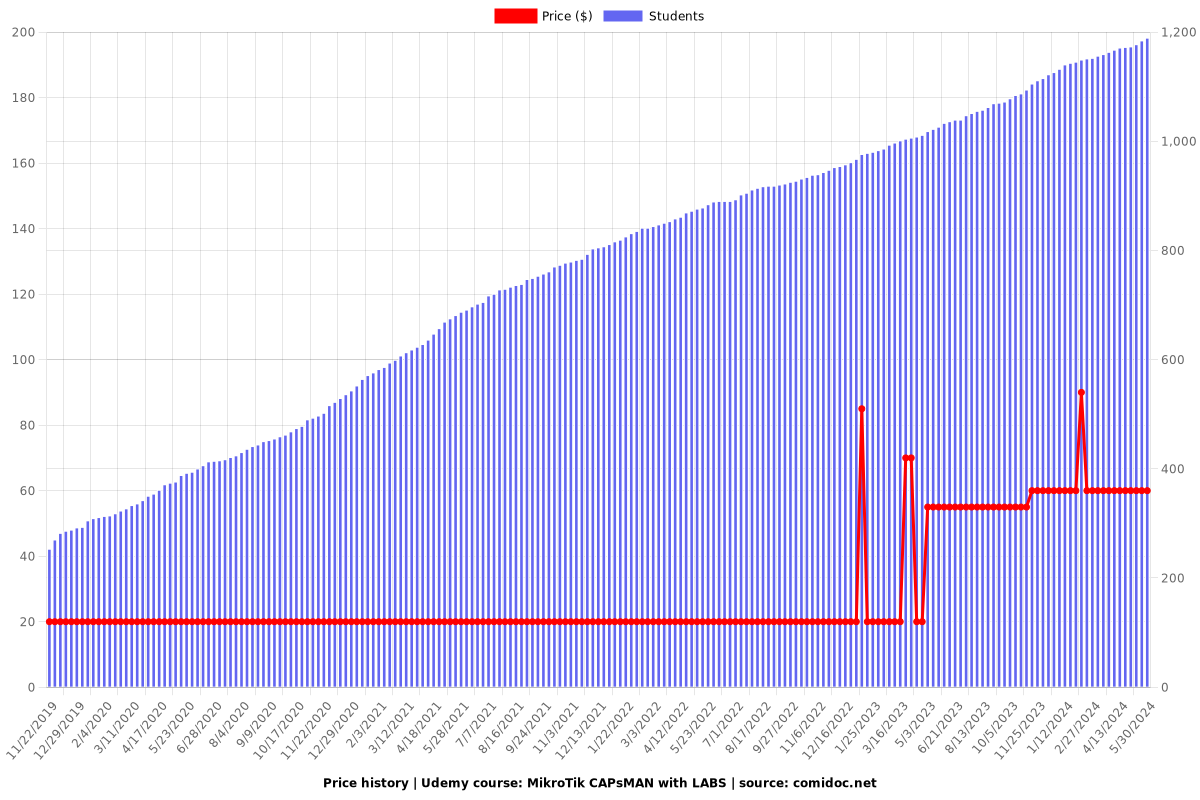
Rating
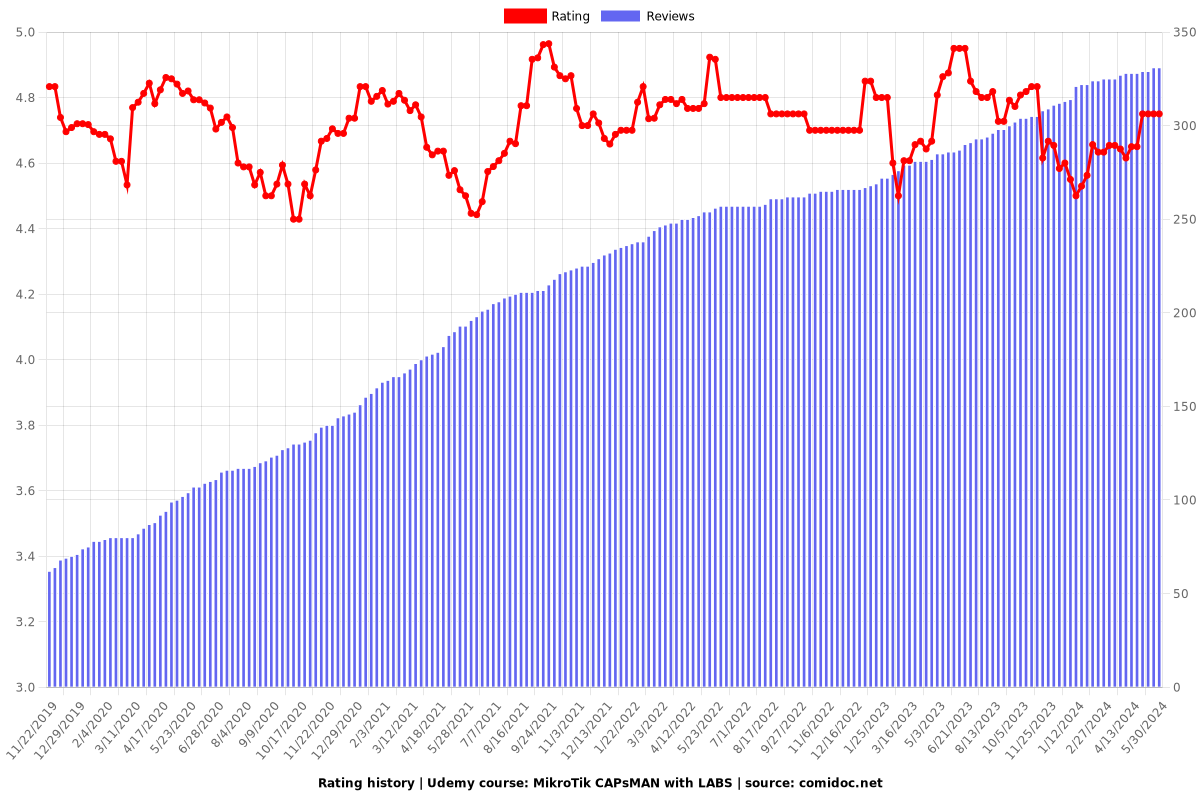
Enrollment distribution