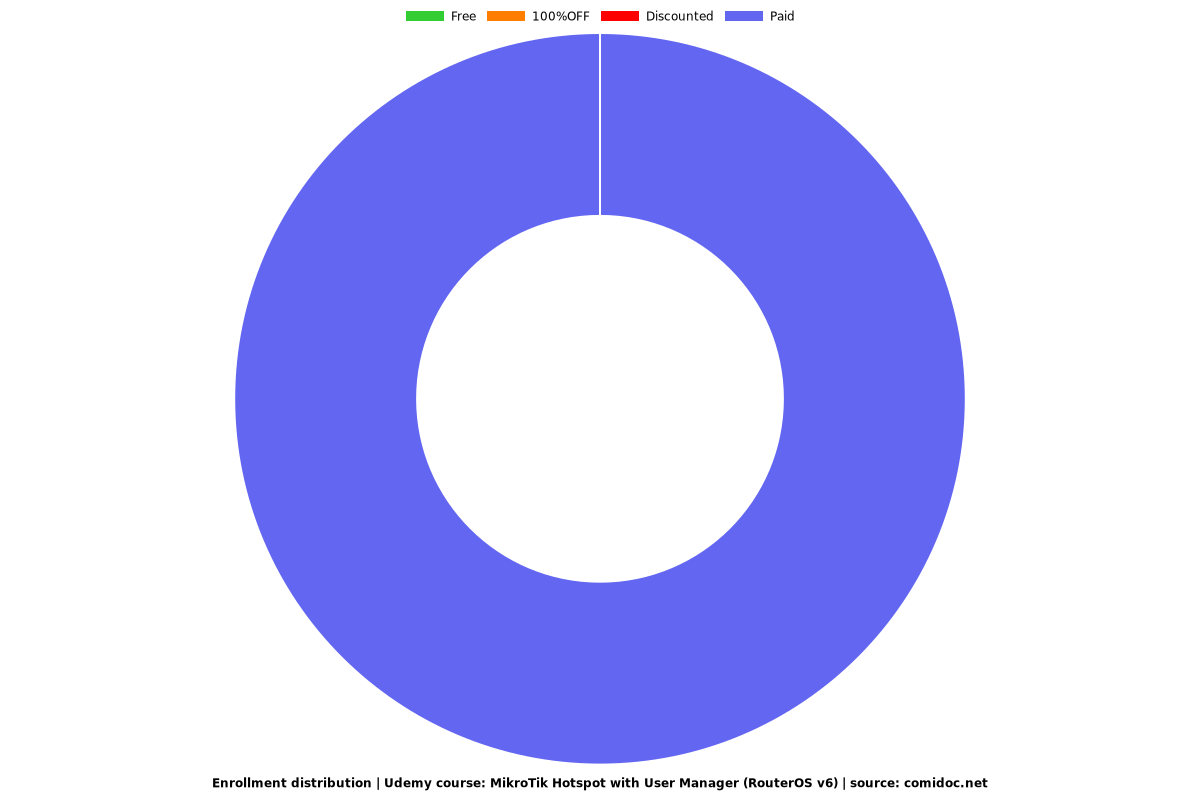MikroTik Hotspot with User Manager (RouterOS v6)
Building a wireless hotspot using MikroTik and managing the hotspot accounts using MikroTik User Manager

What you will learn
Be able to configure MikroTik Hotspot from A to Z
Be able to understand what are the different options available on MikroTik hotspot and know when and where to use them
Understand how to create profiles and account for users to get connected to the internet with the hotspot
Understand what Walled Garden is and where to use it
Understand what IP Binding is and where to use it
Limit the bandwidth for the hotspot users using the bandwidth profiles
Install a new captive portal theme to the MikroTik Hotspot
Know how to generate automatic vouchers for users to be able to connect to the internet via the hotspot
Be able to connect the User Manager to the MikroTik hotspot router
Know how to backup the User Manager database
Be able to retrieve the password of the User Manager in case lost
Configuring QOS for users who are connected to the internet via the hotspot
Why take this course?
Have you ever been in a cafe, restaurant or a park where they offer internet on wireless? You normally get connected to their Wi-Fi and it is mostly asking you to enter a username and a password to be able to get access to the internet - This is what a hotspot is.
You, as a MikroTik network engineer, may be asked to install and configure a Wireless hotspot in your company or at your customer place and things look too complicated to you to do this task. This course will help to go step by step using a lot of LABs to understand how to install a wireless hotspot and what are the best tips needed to be used to have the hotspot working well.
In this course, I will start installing the hotspot from scratch and I will go through all the options available in the hotspot. Things like user management, profiles, bandwidth limitation, Walled garden, hotspot advertisement, IP binding, connecting the hotspot to the user Manager, generating vouchers for users and many other topics will be covered in this course so you have the full knowledge of how to configure the wireless hotspot when being asked.
The course will be based on LABs to make things very easy to you when you want to deploy this in your real network. The LABs are designed on step-by-step methodology which is always used in all my courses.
If you are interested to learn how to configure wireless hotspot on MikroTik, then join me in this course and let's get started.
Screenshots




Reviews
Charts
Price
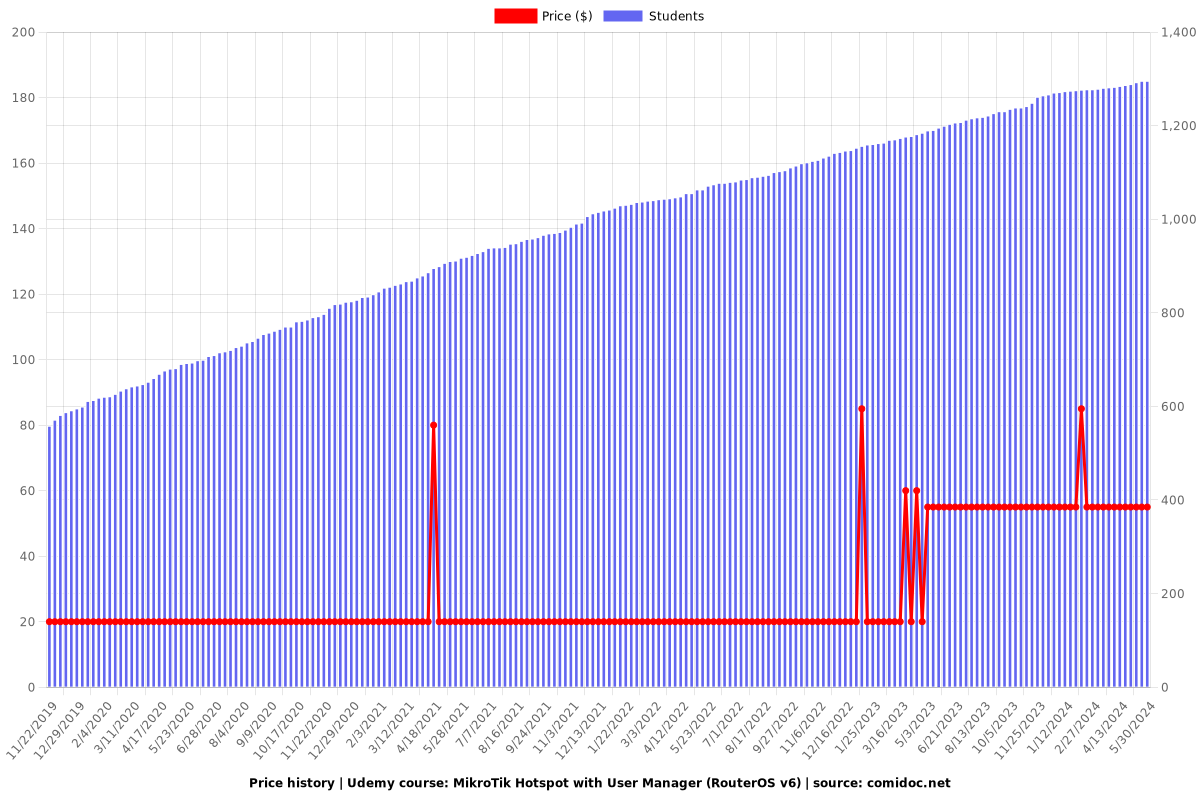
Rating
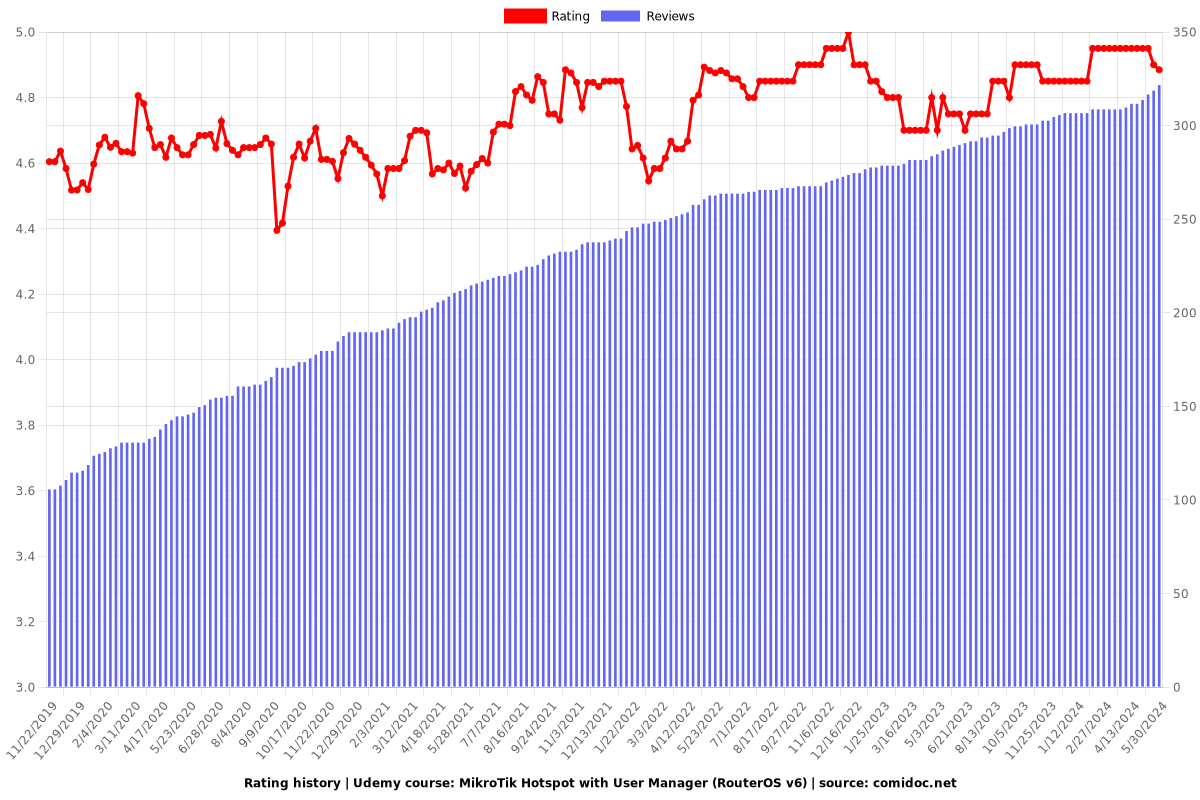
Enrollment distribution