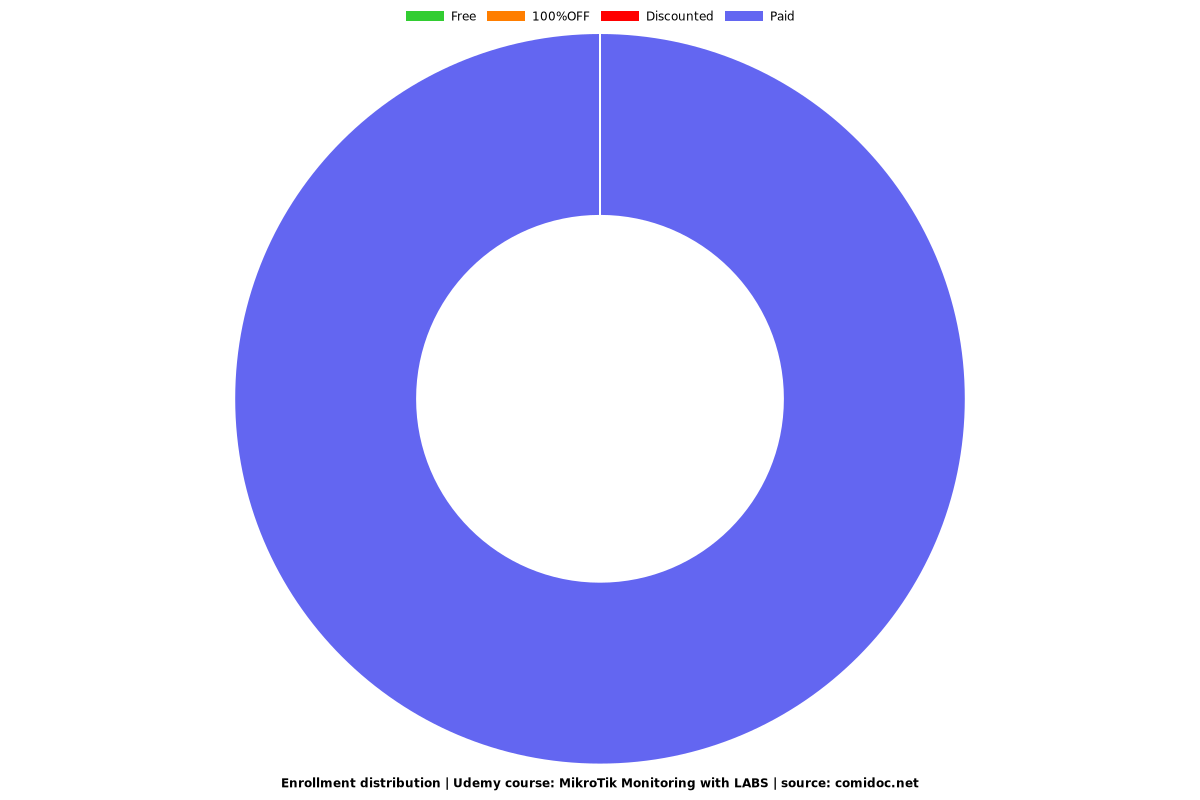MikroTik Monitoring with LABS
Centralize the monitoring of your MikroTik & other devices using MikroTik The Dude software

What you will learn
Monitor the traffic usage per user IP
Understand what is the difference between The Dude Server and The Dude client
Know on which MikroTik Router Architecture The Dude server can be installed
Understand what are the main functions of The Dude
Download and install the Dude server on the right MikroTik RouterBoard
Download and install the Dude client on the PC and connect it to the Dude server
Know how to scan a network to discover the network devices on the Dude
Know how to add links between devices on the Dude
Understand the different link mastering type: simple, RouterOS & SNMP
Understand the use of submap
Understand the settings in the Dude Devices (General, Polling, Services, Outages)
Understand the settings in the Dude Devices (SNMP, RouterOS, History, Tools)
Understand how to change the router picture and the color
Understand how to use the variables and OID to monitor objetcs
Understand how to use the predefined tools on the Dude for Troubleshooting
Understand how to add SSH and Winbox tools to work on The Dude
Understand what is the function of the Notifications in The Dude
Understand how to configure Notifications on the devices using beep, popup, log to event, sound, email and group
Understand how to use Telegram application to get notification from The Dude server on any event that happens
Why take this course?
In every production network, monitoring is an essence. What if you can do monitoring with very advanced features and the software that you get is for FREE? Yes that's possible. MikroTik offer The Dude software free of charge. This software is used to monitor network devices, controlling them using its tools and getting notifications once a problem on the device occur.
However, making The Dude up and running is not very easy and many engineers don't know how to use it. For this reason, I have designed this course which speaks in details about MikroTik The Dude and its features using practical LABS so you can apply this directly to your network.
Additionally, I have added a lecture in the 1st section of the course showing how you can monitor the bandwidth traffic used by each user per IP on graphs. This is independent from The Dude itself.
If you want to monitor your network devices correctly using MikroTik The Dude software and know what this software can give you as features, I advise you to join this course and I am sure that I will help you to understand this topic.
Screenshots




Reviews
Charts
Price
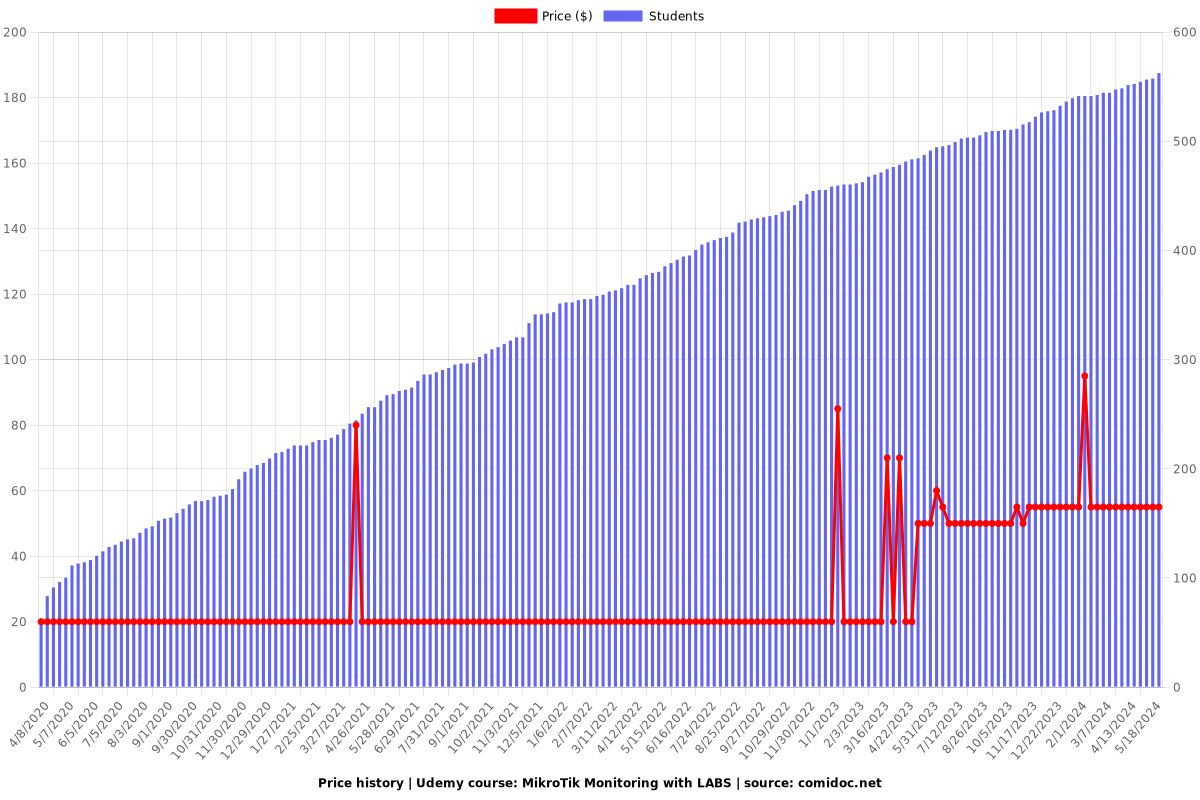
Rating
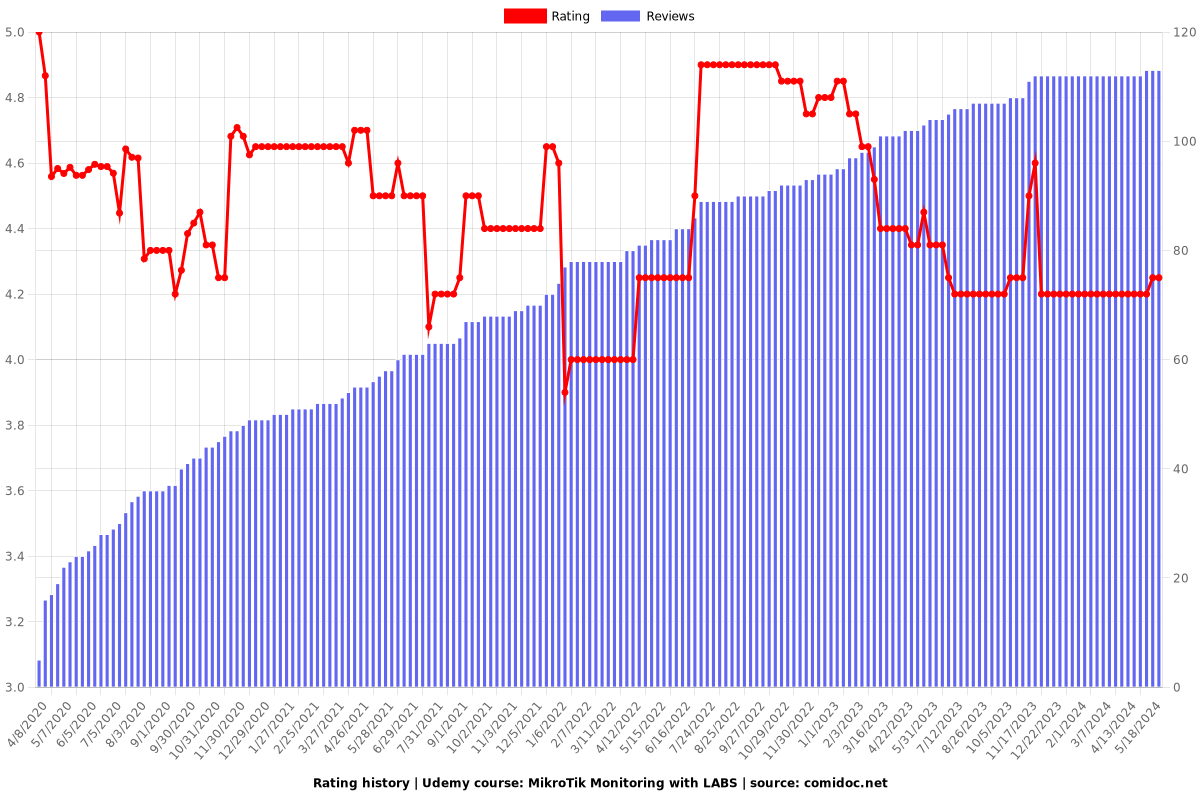
Enrollment distribution