CANVA GRAFIK DESIGN - Social Media Designs & Infografiken
CANVA GRAFIK DESIGN & WEB DESIGN - Designs & Infografiken für Social Media Marketing & Mehr, Besser als Adobe Photoshop
3.95 (31 reviews)

165
students
1.5 hours
content
Aug 2019
last update
$19.99
regular price
What you will learn
Du lernst, wie du mit dem kostenlosen Online-Tool Canva zu einem professionellen Designer wirst.
Du lernst alles, was du über Canva und seine Funktionen wissen musst.
Du lernst, wie du deine Projekte und Inhalte mit hochwertigen Designs aufwerten kannst.
Du lernst, wie du verschiedene Social Media Designs (Youtube Thumbnails, LinkedIn Profilbanner, Pinterest Beiträge,...) einfach und professionell erstellst.
Du lernst, wie du innerhalb kürzester Zeit Lebensläufe erstellst, die wirklich begeistern.
Du lernst, wie du hochwertige Infografiken in kürzester Zeit designen kannst.
Du lernst, wie du dir nebenbei ein kleines Geschäft als Designer aufbaust und noch heute dein erstes Geld mit Canva verdienst..
Du lernst, wie du auch als Anfänger professionelle Grafiken und Designs jeglicher Art entwerfen kannst.
Why take this course?
🎨 **Entfessle dein kreatives Potenzial mit Canva!** 🚀
**CANVA GRAFIK DESIGN & WEB DESIGN: Designs & Infografiken für Social Media Marketing und mehr - Besser als Adobe Photoshop!**
👩💻 **Hast du immer wieder das Gefühl, dass deine Social-Media-Posts etwas an Energie und Einzigartigkeit fehlen?**
**Komm in unseren Online-Kurs ein und lerne, wie du mit Canva aufwendige Designs für alle deiner Social-Media-Kanäle erstellen kannst!** 🌟
### In diesem Kurs erfahren du alles, was es im Kopfbereich von Canva gibt:
1. **Einfach und schnell**: Lernen Sie, wie Sie **hochwertige Designs** für deine Social-Media-Projekte in kürzester Zeit zu entwerfen, ohne stundenlang das Regelwerk von Photoshop zu throughren.
2. **Vielseitig verwendbar**: Entdecken Sie, wie Sie **eigene Präsentationen und Diagramme** mit Canva erstellen und Ihre Vorstellungen lebendig werden lassen.
3. **Schnelle Infografiken**: Erfahren Sie, wie Sie spannende und informative **Infografiken** kreativ und effizient gestalten können.
4. **Geschäftlich denken**: Finden heraus, wie du zusätzliches Einkommen mit Canva erwirtschaften kannst. 💰
**Von A-Z werden wir gemeinsam alle Aspekte von Canva entdecken und dich zu einem designgekten Superstar auf dem Weg machen.** Hier ist ein kleiner **Aufgabenheber**:
- **Youtube-Thumbnails**: Starke erstes Eindruck bei deinen Videos.
- **Pinterest-Posts**: Egalisieren und steigern deine Reichweite.
- **Buchcovers**: Deine eigene Veröffentlichung mit einem ansprechenden Cover versehen.
- **Blog Banner**: Ziehe deine Leser mit sorgfältig gestalteten Banners an.
- **Infografiken**: Verkaufszahlen und Engagement durch den Grund legen.
**Und das Beste ist noch nicht ab!** Wir werden uns auch mit vielen anderen **Vorteilen und Funktionen** von Canva auseinandersetzen, die dir helfen werden, deine Projekte auf eine neue Stufe zu heben. 🌐
**Beste Nachricht: Du kannst alle diesen Kurs beibringenden Strategien mit der kostenlosen Variante von Canva umsetzen!**
**Canva ist das ultimative Design-Tool für Anfänger und Erfahrenen Gleichberechtigter im Design-Universum, um professionelle Grafiken auf knallhafte Ideen anzuwenden.** 🌈
**Ich freue mich darauf, dich bei der ersten Lektion begrüßen zu dürfen und gemeinsam mit dir die Welt des Canva-Designs zu erobern!** 🎓
**Verpasse kein Moment und tritt jetzt dem Kurs bei!** Schönstere und hochwertigere Designs warten auf dich – und mit Canva hast du genau das Werkzeug dabei, um sie zu schaffen.
Mit freundlichen Grüßen und kreativem Vorfreude,
Leon Dawi
Our review
### Course Review for "Mastering Canva: A Comprehensive Guide"
#### **Overview:**
The course "Mastering Canva: A Comprehensive Guide" has received a global rating of 3.95 from recent reviews, indicating a generally positive experience among users. The course is well-structured and effectively introduces the versatility of Canva to learners. It seems particularly beneficial for beginners who are new to Canva or those looking to expand their understanding of the tool's capabilities.
**Pros:**
- **Content Clarity:** The course is commended for its clear explanations and effective communication of how to use Canva, making it easy for beginners to grasp the essentials of the platform.
- **Versatility of Content:** Reviewers highlight that the course provides valuable tips that can be applied even if one is already familiar with Canva, showcasing its wide range of uses.
- **Engagement and Support:** The engaging presentation style and the availability of support from the trainer (Leon), who responds to queries, contribute positively to the learning experience.
- **Real-World Application:** Several users expressed their surprise and appreciation for the practical applications of Canva in a professional context, emphasizing its potential for earning money.
- **Resource for Beginners:** The course is described as an excellent starting point for those with little or no previous knowledge of Canva.
**Cons:**
- **Redundancy:** Some users felt that there were unnecessary repetitions throughout the course, which could be streamlined to provide more focused content.
- **Target Audience:** The course is best suited for beginners or those looking to deepen their understanding of Canva; advanced users may find it less informative as some of the content might be too basic for their level.
- **Content Coverage:** A few reviewers suggest that the course could be improved by including more advanced topics, such as creating and saving custom templates for repeated use. Additionally, there is a demand for a follow-up course dedicated to making money with Canva.
- **Presentation of Information:** Some users pointed out that while the applications of Canva are self-explanatory due to their design, the course could be enhanced by providing clearer guidance on specific features and functionalities.
- **Course Structure for Repeat Users:** It is recommended that the course structure be adjusted to offer a smoother learning experience for those who are already familiar with Canva, with a focus on new features and advanced techniques.
**Additional Notes:**
- A suggestion for future improvements includes adding more content related to monetizing Canva skills, as there is clear interest from users in this aspect.
- The course's structure and content are well-received overall; however, the repetitive nature of some sections and the occasional emphasis on sales aspects could be addressed to provide a more streamlined and focused learning experience.
In summary, "Mastering Canva: A Comprehensive Guide" is a solid introduction to the capabilities and applications of Canva for beginners. It is engaging, supportive, and practical but would benefit from additional advanced content and a reduction in redundancy for those who are already familiar with the platform.
Charts
Price
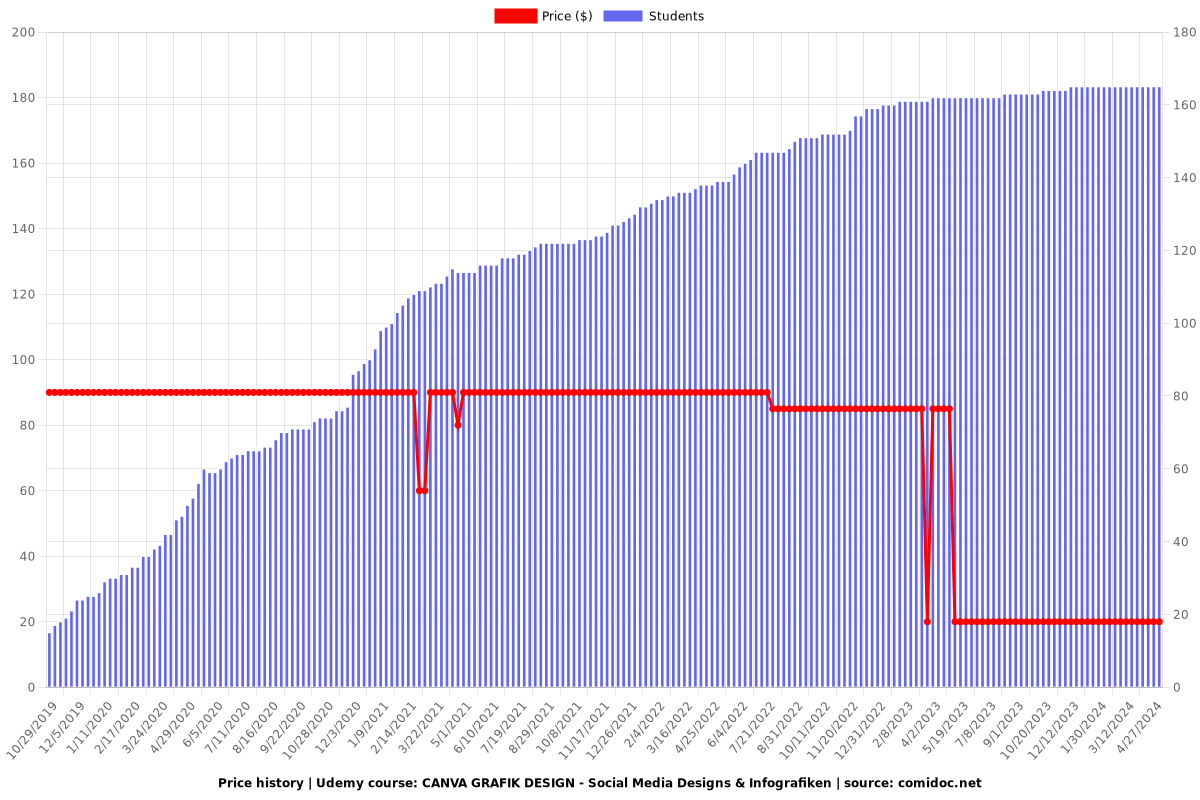
Rating
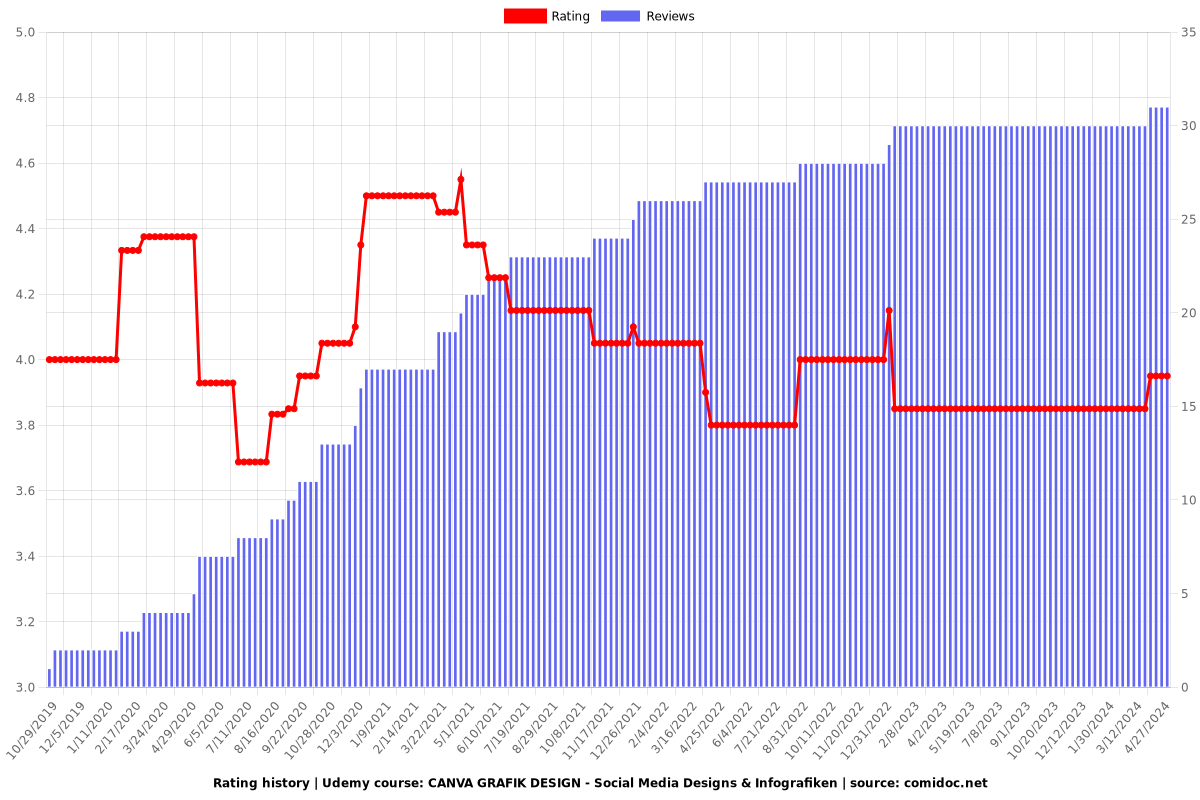
Enrollment distribution
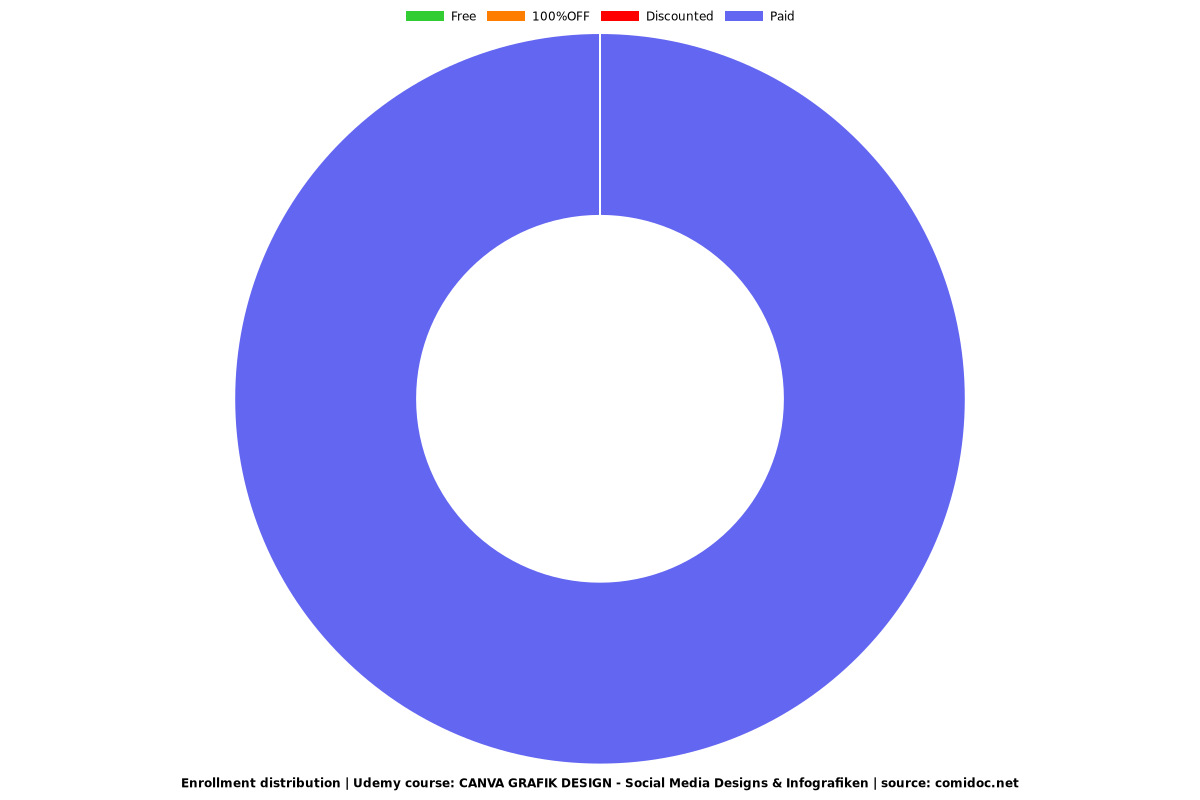
Related Topics
2491980
udemy ID
8/3/2019
course created date
10/29/2019
course indexed date
Bot
course submited by