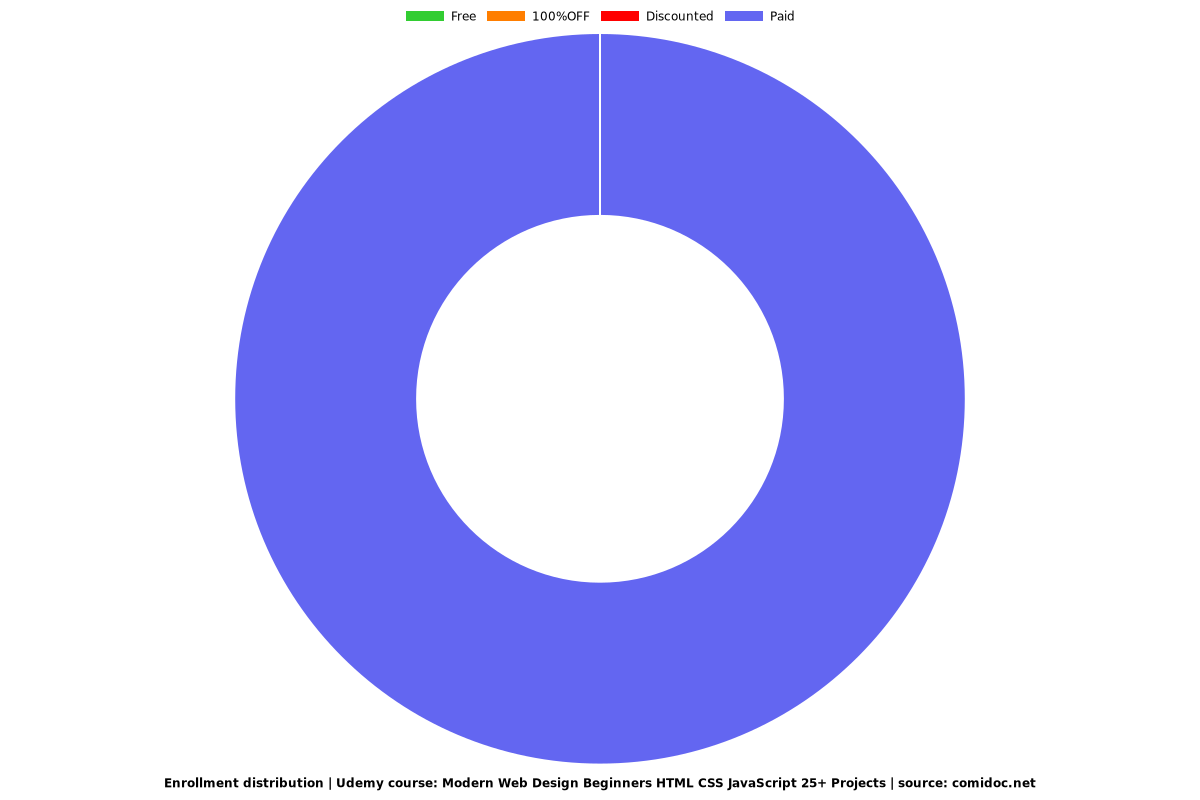Modern Web Design Beginners HTML CSS JavaScript 25+ Projects
Web Design with HTML CSS JavaScript How to create Web Pages web development build websites create WebSites from scratch

What you will learn
Build custom websites and Applications - Over 50 Coding Challenges and Projects
Bring your webpages to life with Dynamic and Interactive web content JavaScript and more
Support and create fully responsive web pages and mobile friendly web site
Apply modern web design techniques HTML5 and CSS3 - using the latest syntax
Apply Amazing looking styles and customize the look and feel of your web pages
Use JavaScript to create interactive and dynamic web content
Common syntax and how to apply styling properties to customize the website layout the way you image it
Create simple web pages with HTML
Add Styling with CSS to design your website
Create web templates and website designs with CSS
Design and code modern & responsive landing pages
Code websites & applications with HTML5 & CSS3
Code at an expert level of proficiency with HTML & CSS
Animations with CSS3 and jQuery
Plan, design and program robust, and fully custom websites and applications
Why take this course?
Launch a career as a web designer and frontend web developer by learning HTML5, CSS3, JavaScript and responsive design. Discover how you can design and create websites that are mobile ready, fully interactive and modern design. This course covers everything you need to know about FRONT END web design.
Create modern website designs + Float designs, CSS Grid Designs, Flexbox Designs+++ examples and source code.
This is real world coding - designing website for the real world. Learn the syntax step by step training. With all the source code included.
Loaded with projects and challenges to help you learn.
Complete frontend web developer and web design course - loaded with examples and challenges to get you coding and creating your own websites
Modern web design and development, REAL WORLD Coding - Taught by an instructor with over 20 years of web development experience - ready to help you learn more about web design! I've taught web design and web development to countless students worldwide. The design of the course is unique with many challenges in the lessons - then demonstrating how to create the code afterwards.
Discover how you can create custom websites - right on your computer. Create amazing HTML pages, add some styling with CSS and then bring them to life making them dynamic and interactive with JavaScript. You can launch a new career, coding and creating web sites is easy to get started with. We cover all the tools and top resources to get you started quickly and easily.
Learn web design perfect for beginners or as a refresher for anyone who wants to learn more about HTML CSS and JavaScript
Professional websites with modern coding techniques - loaded with examples and source code so that you can try the code out and get a feel for what you can do with it.
HTML and CSS - Loaded with Over 25 Coding Challenges to get you coding - try it for yourself.
Get familiar with the basics - no prior coding experience required!!!!!
Web Design with HTML CSS JavaScript How to create Web Pages web development build websites create WebSites from scratch
Explore the core technologies of the web learn how you can get started with Web development.
Learn to become a web Developer explore web development build websites explore HTML CSS JavaScript
Coding for beginners to learn more about web design and web development. Learn HTML5 CSS3 and JavaScript. Modern coding is explained loaded with examples and sample code. Website development building blocks learn to code. Make it Responsive learn responsive web design with how to create a website responsive and more. Perfect course for html and css for beginners.
Real world Coding with HTML CSS and JavaScript
HTML elements are the building blocks of HTML pages. HTML5 is the starting technology for anything online - perfect to get started as a web designer and web developer.
Hypertext Markup Language (HTML) is the standard markup language for documents designed to be displayed in a web browser.
Course Covers HTML for Beginners-
HTML and HTML5 for modern website Design and Development.
Learn about modern HTML elements
Basic of HTML elements and how they work
Debugging HTML and Comments within code
Create HyperLinks and Links to page content and other web pages anchor tag
Bold and Headings to make content stand out with HTML
Coding Challenge - Tags Exercise
Coding Challenge - Apply HTML tags create Page Structure - Mini Website Creation exercise.
Adding MailTo to send emails with HTML links
Images within HTML adding img tag and source options
Coding Challenge - Getting social linking to your social profiles coding exercise with HTML tags.
How to create lists with HTML tags.
Adding tables with HTML table tag element attribute options.
Coding Challenge - Create an achieved old school website from scratch. Simple HTML website Challenge exercise .
Semantic elements and blocks and spans with HTML
Coding Challenge - Resume upload Challenge - create your Resume and upload to the web.
Explore how to create HTML forms form tags and form elements.
Different text formatting options with HTML tags
Using IFrames in HTML code
What are HTML Meta tags and what HTML meta tags should be used HTML Meta Tags
HTML and Audio options Playing Sound Audio and Video TagsAdding Audio and Video to play within HTML tags
Find out more about CSS What is CSS and how it works. Cascading Style Sheets is a style sheet language used for describing the presentation of a document written in a markup language like HTML. CSS is a cornerstone technology of the World Wide Web, alongside HTML and JavaScript
Advanced CSS Explore more with CSS3 Create webpages easily ,
How to Create CSS Linear Gradients
How to Create CSS Radial Gradients
How to create CSS 2D Transforms
Learn about CSS 3D Transforms and how to apply CSS 3D Transforms
How to make animations with CSS - CSS Animations
Apply CSS3 rapid web design with CSS3 -
CSS grid CSS Flexbox and modern website and webpage design and development with CSS apply Styling and more
Course Covers CSS for Beginners-
How to write CSS adding CSS to web pages and CSS Syntax
How to comment CSS code ways to apply Comments CSS
What are CSS selectors and how to use CSS selectors to get page elements
Setting colors different CSS Color Units Listed
Coding Challenge CSS - CSS color Background Challenge
Setting CSS background properties and values
How to set Element Height and Width with CSS
How to Use Chrome DevTools
How to add and create CSS Borders
How to apply Margin with CSS to elements on the web page
CSS Padding options - setting padding top bottom left and right for an element.
What is the Box Model and how it works in CSS - Border - Padding - Margin
Examples of Pseudo Classes CSS and what are CSS Pseudo Classes
What are Pseudo Elements CSS - how to write CSS code for Pseudo Elements
Adding Font Styles - selecting web fonts and updating font-family Fun Fonts CSS
How to add Google Fonts to your website using Google Fonts CSS
How to use the CSS Display Property setting values
Coding Challenge - Make a Navigation bar turn your html list items into a NavBar - NavBar Maker Exercise
How to set CSS Position - position property options for values
How to set CSS Float Elements CSS
Coding Challenge - 3 Column Website Project using Floats create a website from HTML code apply styling to create a three column standard website
Coding Challenge - Create a Website Image Gallery Website Using Floats - create website from scratch
Update Mouse Cursor pointer with CSS - Mouse Cursor Changes
How to Use CSS Advanced Selectors and more selection options
CSS selector specificity how CSS selector specificity works.
How to Create CSS Linear Gradients and How to Create CSS Radial Gradients
How to create CSS 2D Transforms and CSS 3D Transforms
How to make animations with CSS - CSS Animations
What is CSS FlexBox Layout how to create a layout with Flexbox
Coding Challenge - How to create a NavBar using Flexbox - Flex NavBar Challenge
How to apply element Sizing with Flexbox.
How to use Flexbox to size items on the page- Flex items Size
Coding Challenge - Flex Image Gallery Challenge - Create an image gallery web page using Flexbox applying CSS to position elements
Introduction to the CSS Grid Layout - creating websites with Grid Layout
How to use CSS Grid to make Rows and Columns
What are Grid Items CSS Grid lesson
Setting CSS Grid Area Names and more
Coding Challenge -creating websites using CSS Grid - setup and design web pages with examples of CSS Grid webpages.
JavaScript for Web Design - Create interactive and dynamic web pages using JavaScript code.
JavaScript lessons cover the fundamentals of using JavaScript
Explore how to add JavaScript to your HTML pages
how to add Comments JavaScript
Output options document write and console log and alert methods
Introduction to JavaScript Variables using let const and var
Different Data type within JavaScript
Coding Challenge - Create User input with Prompt Code JavaScript
JavaScript template literals to create strings
Coding Challenge - JAVASCRIPT Code Challenge -Prompt Challenge
Explore JavaScript Type Conversion and Coercion.
Coding Challenge - Get the data type Type Challenge using JavaScript Code
What are JavaScript Operators and how to use them
What are JavaScript Assignment Operators
JavaScript Comparison Operators
JavaScript Truthy and Falsey explained
JavaScript if else and else if Conditional Statements
Coding Challenge - practice JavaScript code learn and explore the code with a challenge to code
JavaScript Ternary Operator Conditional (ternary) operator
JavaScript Logical Operators Example
JavaScript Switch Statement
Coding Challenge - Create a Simple Game Switch Friends Challenge with JavaScript
Introduction to JavaScript Functions
JavaScript Function Expression vs function declaration with examples
JavaScript Function Scope explained
Example of JavaScript Closures how to create a Closure
What is JavaScript Function Recursion with recursion examples
Coding Challenge - Explore how you can use JavaScript code to create a fun simple Game - Number Guesser Challenge
IIFE (Immediately Invoked Function Expression) JavaScript function
ES6 JavaScript New Arrow Functions JavaScript.
Explore JavaScript Objects create objects with JavaScript
Coding Challenge - Objects around Create a Car Object Challenge
Introduction to JavaScript Arrays - create arrays to hold data with JavaScript
Do more with Arrays - using Array Methods JavaScript
How to create JavaScript Loops - iteration with JavaScript code
Array contents loops
Create random values using JavaScript Math
JavaScript Date object - set and get date values
Welcome to JavaScript DOM - Introduction to dynamic and interactive webpage content
Select and Element JavaScript DOM
How to Select Web Page elements using JavaScript - Element Selectors
How to use Element QuerySelectorAll JavaScript DOM element selection methods
DOM content updates - JavaScript Manipulation InnerContent
How to update Element Attributes - using JavaScript DOM
Element Children and Traversing web page elements using JavaScript
Element Manipulation Styles
How to create Page Elements using JavaScript Code
Coding Challenge - Page Element Append Prepend Challenge using JavaScript Code
How to Remove an Element from your webpage using JavaScript Code
Creating element clones - JavaScript code to duplicate page elements
JavaScript Web page interactions - Adding Event Listeners.
JavaScript Element Events Bubble and Capture Event Listeners
JavaScript Event Listeners for Keyboard Events also on elements keyboard events
Coding Challenge - Dynamic Shopping List using JavaScript List Challenge Events
JavaScript String and Number methods
How to get Random Item From Array - randomize array items select random value
Coding Challenge - how to create Random Page Background
Load JavaScript once page is loaded DOMContentLoaded document ready
Coding Challenge - Element Mover Challenge move webpage elements with JavaScript
JavaScript Date, LocalStorage, Prototypes, Fetch requests
The Document Object Model (DOM) is a programming API for HTML and XML documents. It defines the logical structure of documents and the way a document is accessed and manipulated.
With the Document Object Model, programmers can create and build documents, navigate their structure, and add, modify, or delete elements and content. Anything found in an HTML or XML document can be accessed, changed, deleted, or added using the Document Object Model, with a few exceptions - in particular, the DOM interfaces for the internal subset and external subset have not yet been specified.
Screenshots



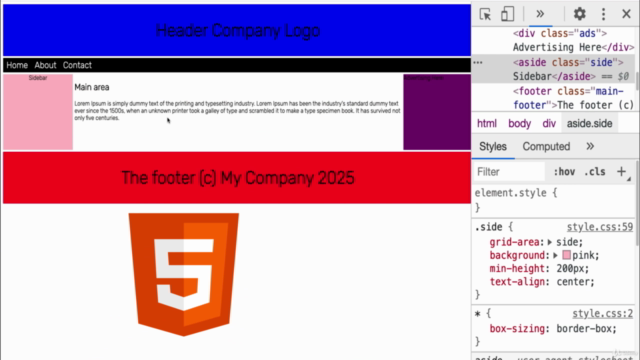
Reviews
Charts
Price
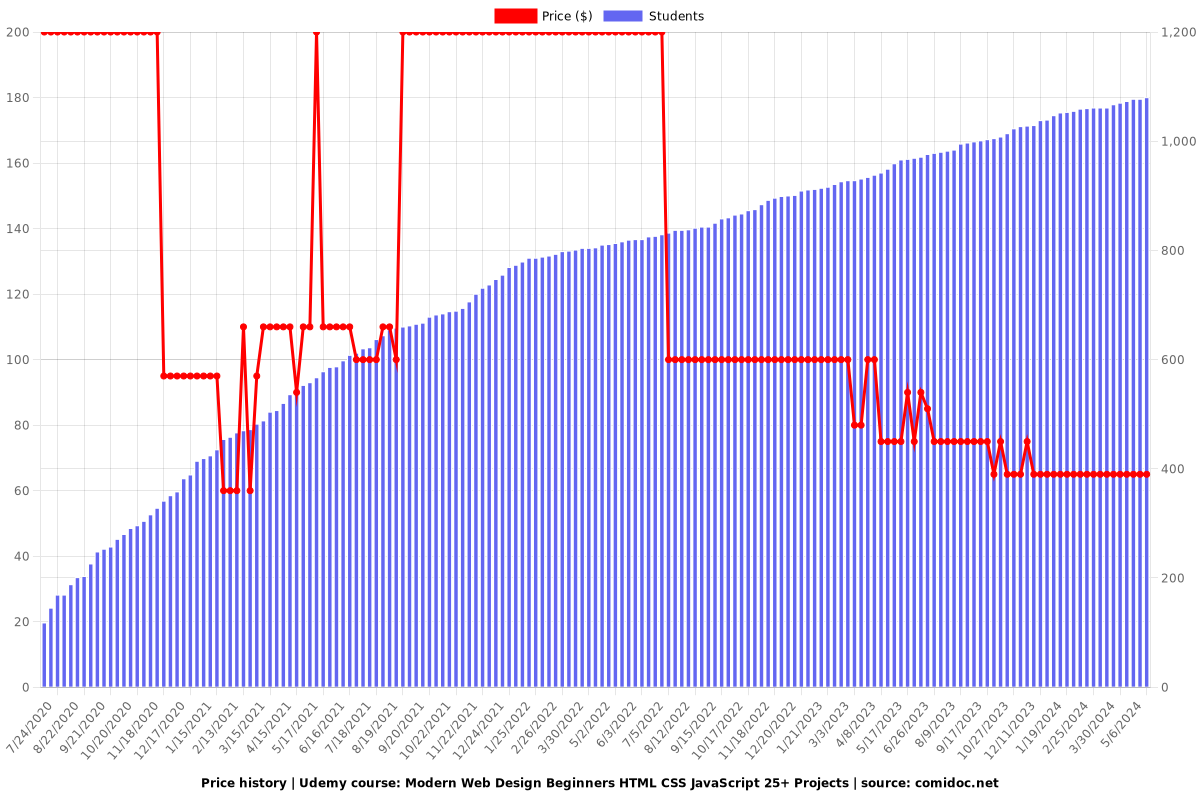
Rating
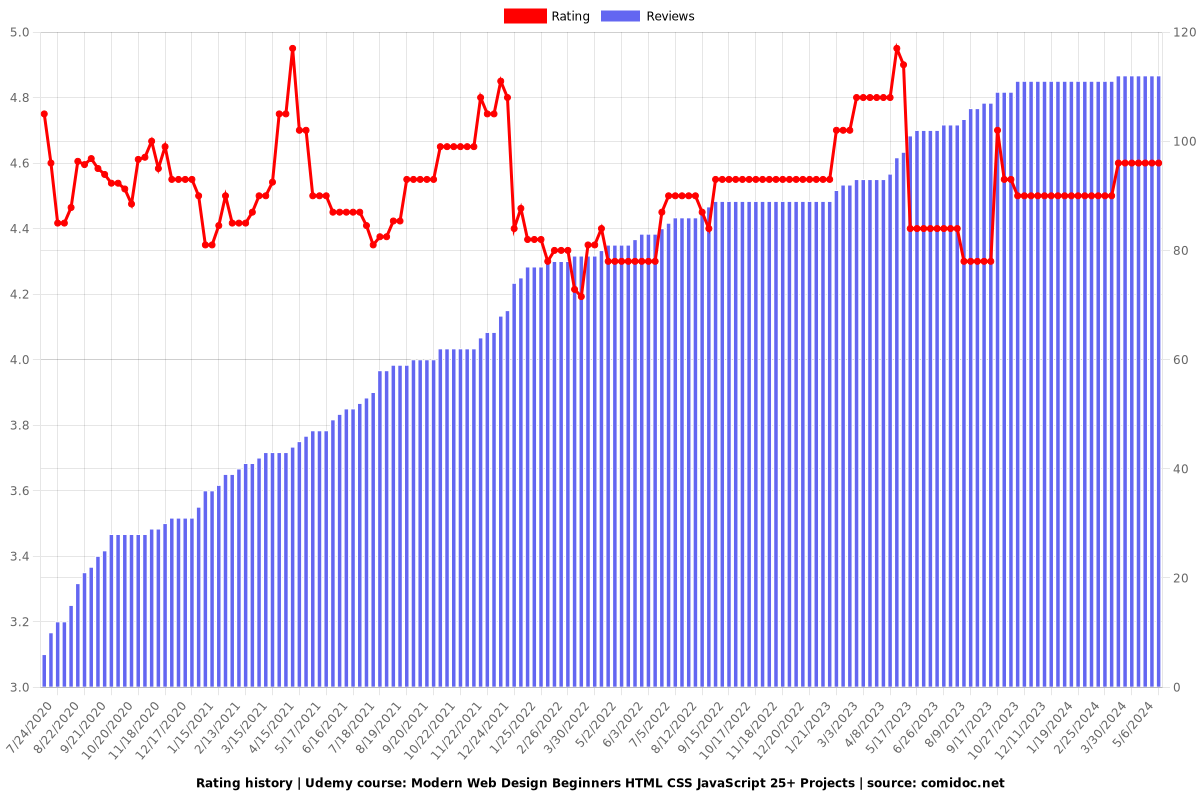
Enrollment distribution