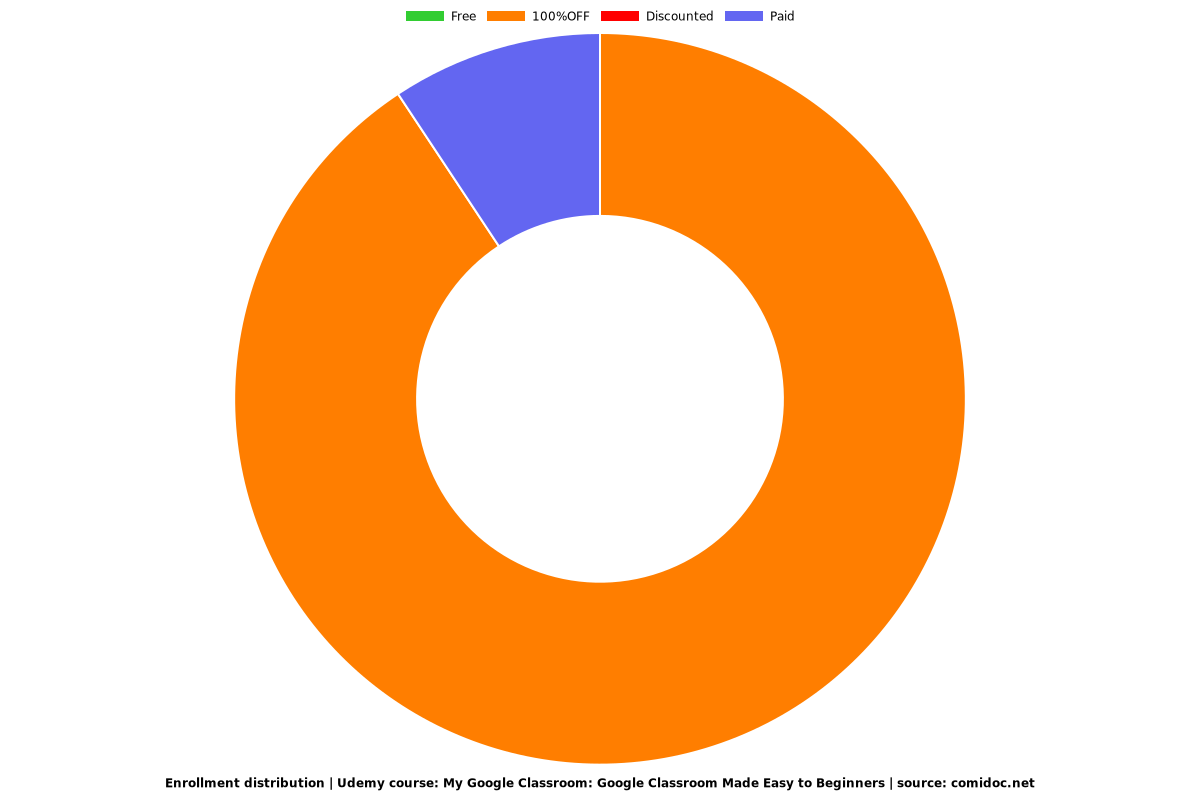My Google Classroom: Google Classroom Made Easy to Beginners
Master Google Classroom: Discover How to Successfully Setup and Start Teaching With Google Classroom in Minutes!
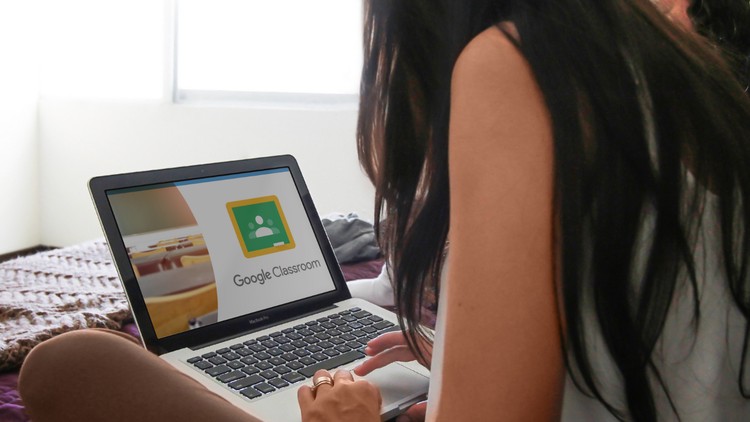
What you will learn
What is Google Classroom, its overview and how does it work - learning management system.
What are the advantages of Google Classroom Integration
What are the advantages of collaborating with a Google for Education Partners
The latest updates and features in Google Classroom that you can use for maximum efficiency
How to create and set up Google Classroom – step by step tutorial
How to create assignments in Google Classroom
A step by step guide on how to train your employees using Classroom
How to use Gradebook to enhance Google Classroom
Easy time saving tips for Teachers using Google Classroom
Easy and Smart Ways to use Google Classroom for maximum results.
Business case studies successfully using Google Classroom
And much more!
Why take this course?
Two Certificates for the Price of One! Finish your Udemy course and Contact us to get your Continuing Professional Development (CPD) Certificate!
Google Classroom program now has forty million users, thirty million Chromebooks’ students!
You must be a part of the Classroom Revolution.
Here is an outstanding chance to Set your Classroom up for success and get set to be amazed at the smoothness and simplicity Google Classroom brings to your workflow.
Are you in the Digital education industry? Have you heard of Google Classroom?
Google Classroom is a free web service by Google to support paperless learning in schools.
Used correctly, it can take off significant stress that comes with teaching and having to deal with students and their needs.
With more than forty million students and educators worldwide, it might be your turn to discover this platform.
Google Classroom is a free application to assist students, and teachers collaborate, communicate, manage and organize assignments, go paperless, and much more!
Google developed this application, especially for students and teachers, and they desire it to be your go-to assignment manager for Google Drive and more.
Soon everyone can take advantage of this exceptional tool that makes training, education, and even outreach possible. All you want is a Google Account to set up the Classroom.
So your school, your business, your consultancy, or your department can set up a google classroom. A classroom anyone can join and learn.
Partners are developing successful Google Apps for Education business practices by creating together a tapestry of cloud, mobile and independent software vendor solutions.
Google’s launch in the learning management system world was received with many buzzings.
Google Classroom, a centralized spot for teachers and students to communicate, work on assignments and have discussions, was published in September 2014.
In the period of just five years, Google has improved upend the sales processes companies use to place their products in classrooms. It has engaged teachers and administrators to promote Google’s products to different schools. And it has outwitted Apple and Microsoft with a powerful blend of low-cost laptops, and free classroom apps.
Google Classroom is an immaculate, easy-to-use application. Still, there are a lot of best practices you will discover along the way.
We have developed some of the best advice and tricks to use Google Classroom efficiently and tap into this incredible potential. Just grab our UpToDate, well researched, comprehensive Google Classroom Training Course. This online course will explain everything you need to understand about setting up a Google Classroom and managing it efficiently and effectively.
There is a deep-felt shift occurring in World education: the Googlification of the Classroom!
Screenshots
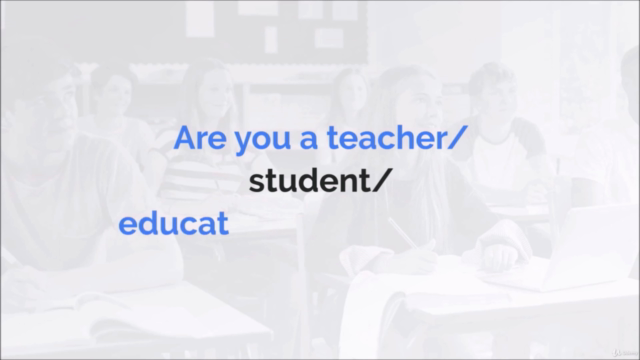
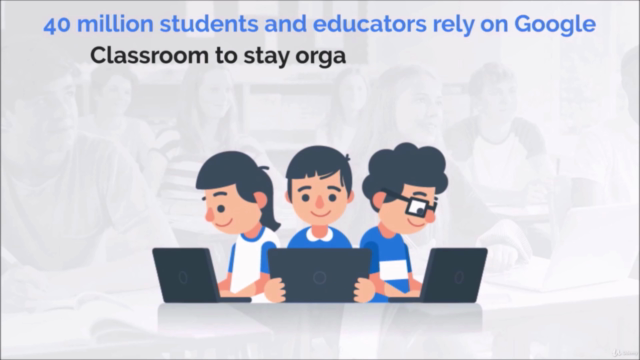
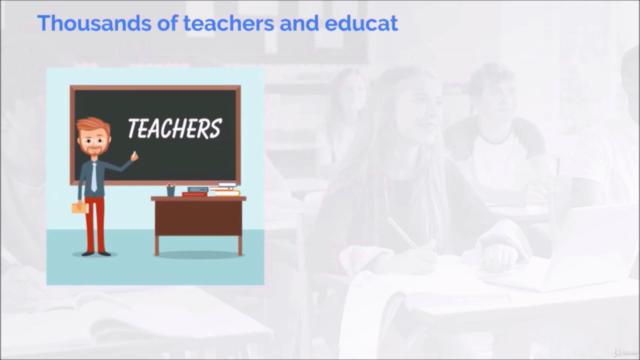
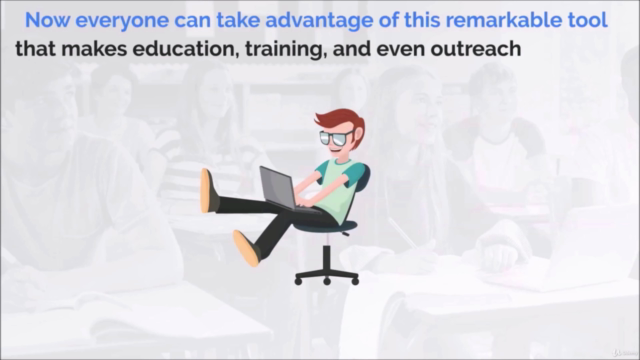
Our review
Charts
Price
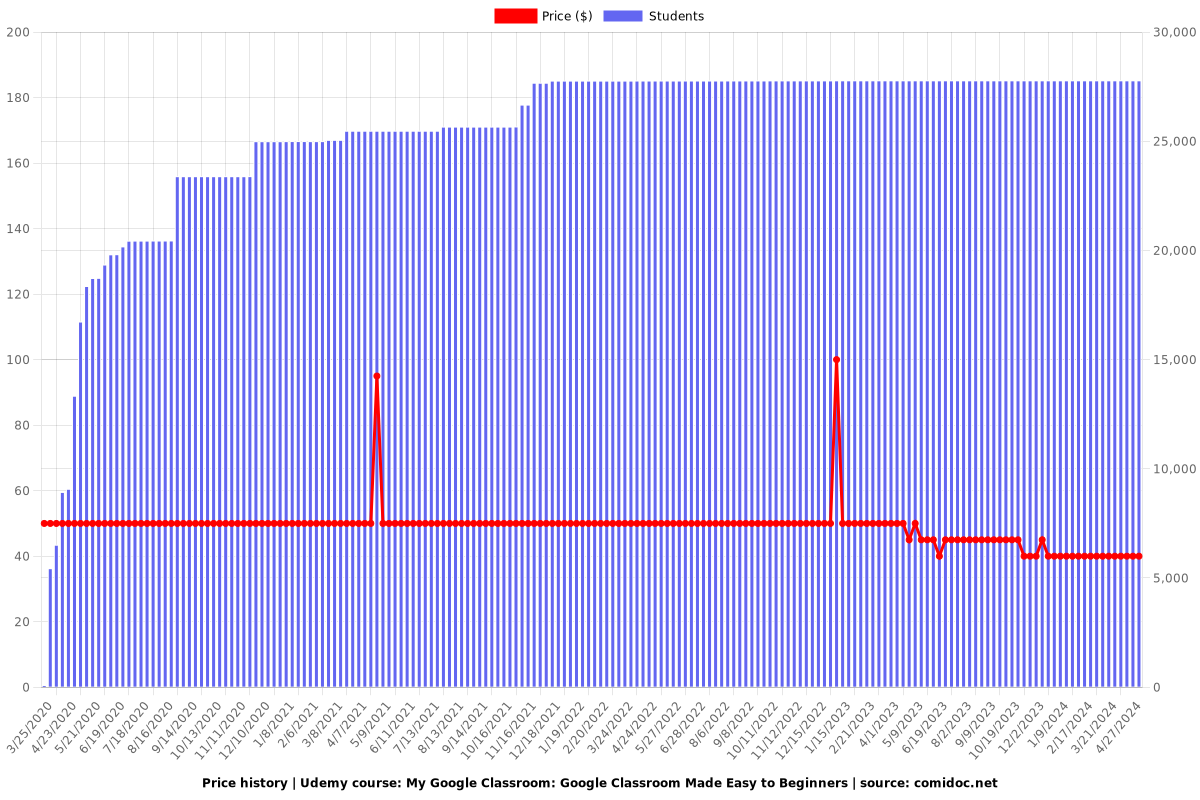
Rating
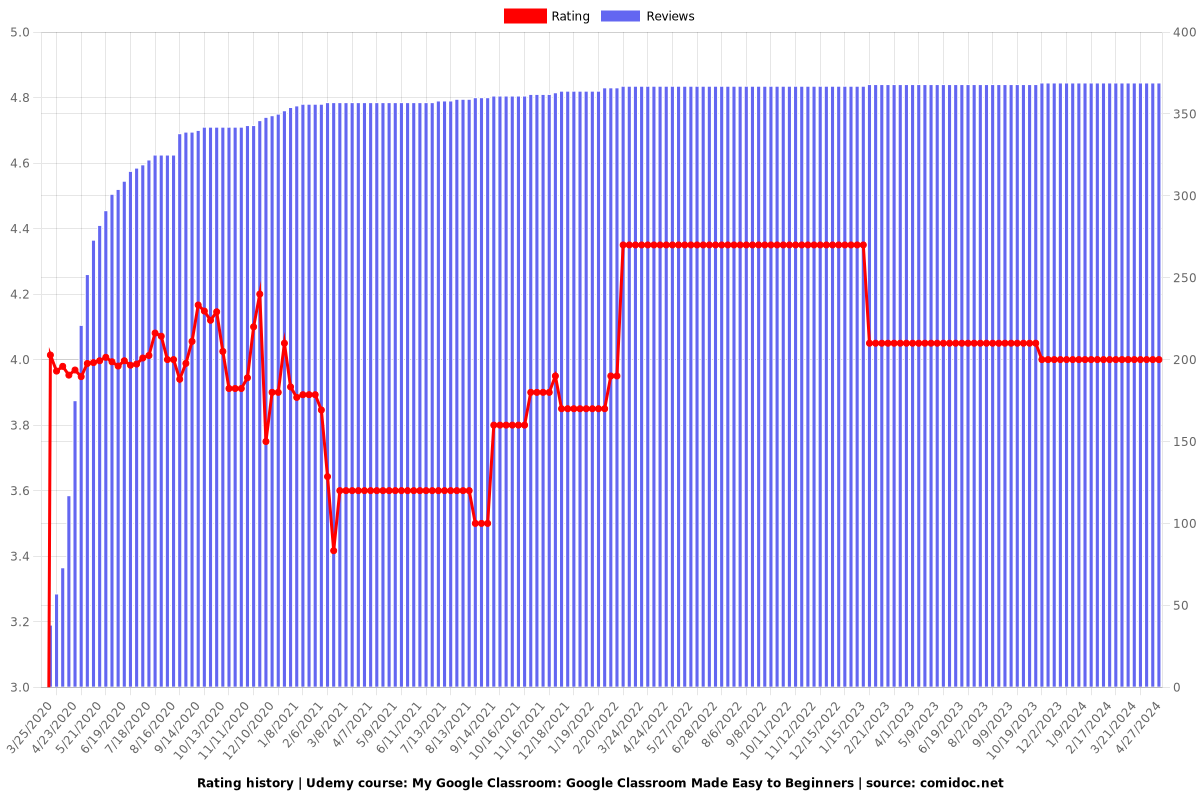
Enrollment distribution