Network Attached Storage (NAS) for Beginners
Introduction to NAS devices based on Synology DS218j - installing hard disks, sharing files, streaming music, and more
4.05 (953 reviews)

21,401
students
1 hour
content
May 2020
last update
FREE
regular price
What you will learn
Overview of NAS
Hardware installation
Sharing files
Streaming music
Creating a photo album
Making a backup
Installing WordPress on NAS
Manage IP cameras
Why take this course?
🚀 **Unlock the Power of Network Attached Storage with Our Beginner-Friendly Course!** 🎓
---
### **Course Title:**
#### "Network Attached Storage (NAS) for Beginners: Mastering Synology DS218j"
---
### **Your Guide to NAS Excellence:**
Welcome to the world of Network Attached Storage (NAS)! NAS devices are a game-changer in data management, offering a centralized, secure, and versatile solution for both personal and professional storage needs. Whether you're looking to safeguard your family photos, back up your business documents, or create a media hub, this course has got you covered. 🛠️✨
---
### **Course Highlights:**
- **Buy Smart**: Learn how to choose the right NAS unit for your needs without overspending.
- **Easy Setup**: Discover the simple process of installing hard disks into your Synology DS218j device.
- **Network Integration**: Connect your NAS effortlessly to your home or office network.
- **File Sharing Made Simple**: Share files with friends and colleagues using intuitive Dropbox-style applications.
- **Media Mastery**: Stream music and videos directly from your NAS to any compatible device in your home.
- **WordPress Hosting**: Set up a fully functional WordPress website on your NAS for blogs, portfolios, or e-commerce.
---
### **What You'll Learn:**
- 📚 **Understanding NAS**: The role of NAS in data storage and the benefits it offers over traditional methods.
- 🛠️ **Hardware Installation**: Step-by-step guidance on installing hard disks into the Synology DS218j.
- 🌐 **Network Configuration**: How to connect your NAS to your network and configure settings for optimal performance.
- 🗂️ **File Management**: Best practices for organizing, accessing, and sharing files on your NAS.
- 🎶 **Multimedia Streaming**: Tips and tricks for streaming music and videos from your NAS to various devices.
- 🌍 **Web Hosting**: The process of deploying a WordPress site directly on your Synology NAS.
---
### **Why Synology DS218j?**
Synology's DS218j is the perfect entry-level NAS device. It's compact, cost-effective, and packed with features that will serve both beginners and advanced users alike. By learning the ins and outs of this device, you'll gain valuable skills that are applicable to any NAS unit in the future. 🌟
---
### **Your Next Steps:**
Are you ready to dive into the world of NAS? This course is your gateway to understanding and utilizing Network Attached Storage efficiently and effectively. With expert guidance, hands-on practice, and a focus on real-world applications, you'll be confidently managing your own NAS in no time! 🚀
---
### **Enroll Now and Transform Your Data Management Experience!**
Don't miss out on the opportunity to become a NAS expert. Sign up for "Network Attached Storage (NAS) for Beginners: Mastering Synology DS218j" today and start your journey towards seamless, secure, and efficient data management. Let's get started! 🎒
---
**Note:** This course is tailored for beginners with no prior knowledge of NAS systems. By the end of this course, you'll have a solid understanding of how to set up, configure, and use a Synology DS218j NAS device to its full potential. Join us and unlock the benefits of Network Attached Storage today! 🌐✈️
Screenshots
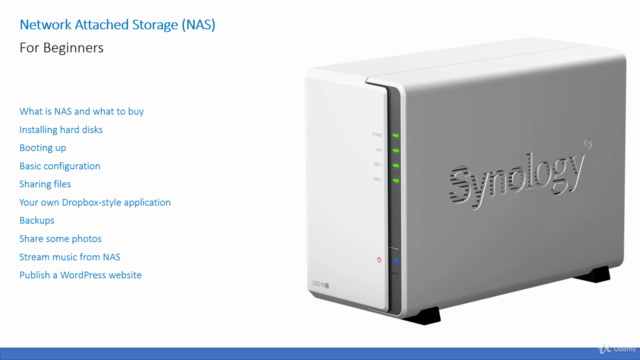
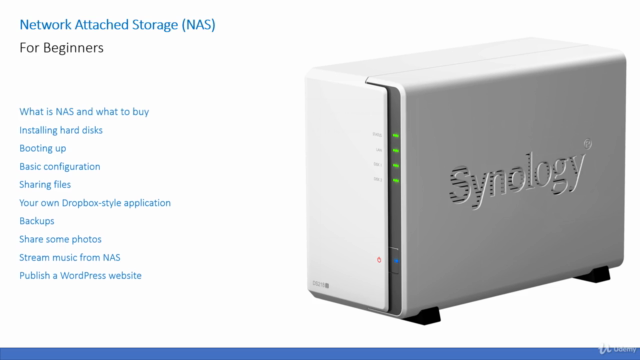
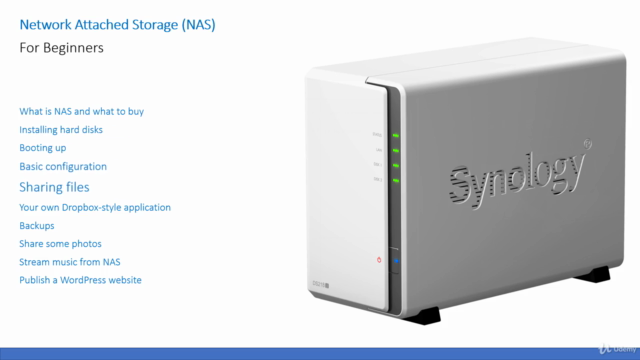
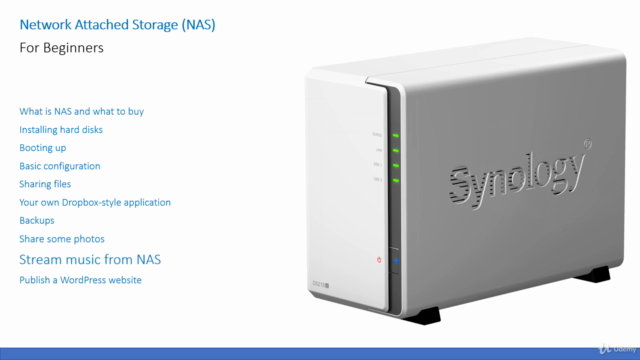
Our review
---
### Course Overview:
The **Global course rating** is an impressive **4.05 out of 5**, with all recent reviews pointing towards a positive learning experience. The majority of the feedback highlights the course's effectiveness in imparting knowledge on Network Attached Storage (NAS), particularly for beginners, and the clarity with which Mariusz, the instructor, delivers the content.
### Pros:
- **Comprehensive Content**: The course covers a broad range of topics related to NAS, making it a one-stop resource for beginners.
- **Replay Feature**: Students can rewatch parts that were too quick to follow initially, which is a significant advantage for absorbing the material.
- **Real-World Application**: Many reviewers have found the knowledge gained from this course to be directly applicable in managing and troubleshooting NAS devices in real-world scenarios.
- **Informative and Easy to Understand**: The course is praised for being informative, easy to understand, and well-presented.
- **Focus on Synology NAS Devices**: The course specifically targets the Synology brand, which is appreciated by those who use or plan to use Synology products.
- **Clear and Concise Explanations**: The instruction style is simple and clear, which is highly valued by learners of all levels.
### Cons:
- **Pacing Issues**: Some users find that the instructor moves through the material too quickly, making it difficult to keep up.
- **General Concepts Explanation**: A few reviewers suggest that some general concepts could be explained more thoroughly.
- **Specific Brand Focus**: The course is tailored for a specific brand (Synology), which might not cater to those interested in other brands of NAS devices.
- **Outdated Content**: Some features and packages mentioned in the course are now deprecated or updated with newer versions, leading to some confusion.
- **Limited Coverage of Advanced Topics**: There is a suggestion that more advanced options and features could be shown and explained for a more comprehensive learning experience.
- **Lack of VPN Setup and Static Example**: A couple of reviews mention the absence of VPN setup or static examples, which some users might expect to see.
- **NAS Management Software Focus**: While comprehensive, the course seems to focus heavily on Synology's management software, which might not be suitable for those interested in NAS as a mass storage device rather than a specific brand's solution.
### Additional Notes:
- **Up-to-Date Information**: Some users suggest that the course could be updated more frequently to reflect changes in technology and software updates.
- **Basic Content for Experienced Users**: The course may appear too basic for those who are already familiar with neat-gear NAS servers or have experience with professional NAS boxes.
- **Real Example Integration**: A few reviewers recommend integrating real examples to enhance the learning experience, especially since the course is short and to the point.
In conclusion, this course is highly recommended for beginners looking to get started with a Synology NAS device. While it may not cover every aspect of NAS technology or every brand available, it provides a solid foundation and an informative overview that can be incredibly valuable for those new to NAS systems. For advanced users or those interested in other brands, additional resources or more specialized training might be necessary.
---
**Note**: The course content is well-received, but it's essential to consider the specific needs and level of expertise of the learner before enrolling. Keep in mind that updates to NAS technology and software should be accounted for by both the instructor and the students.
Charts
Price
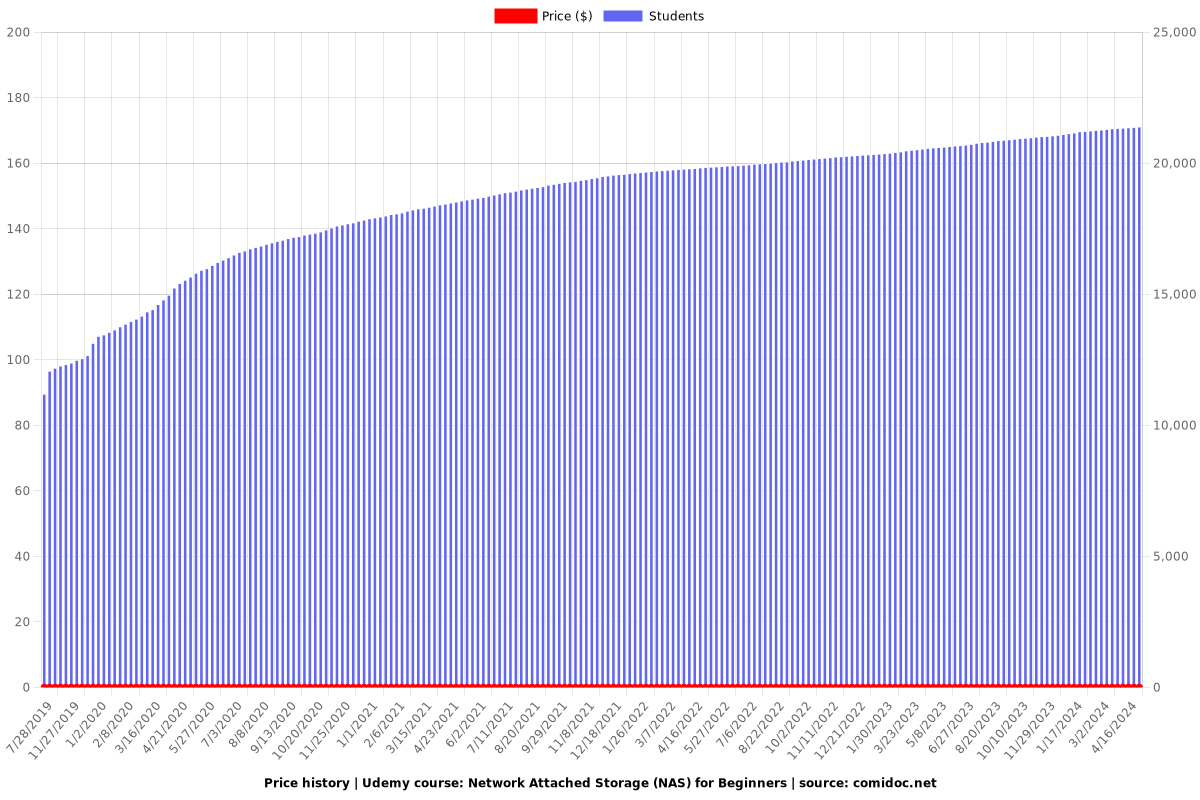
Rating
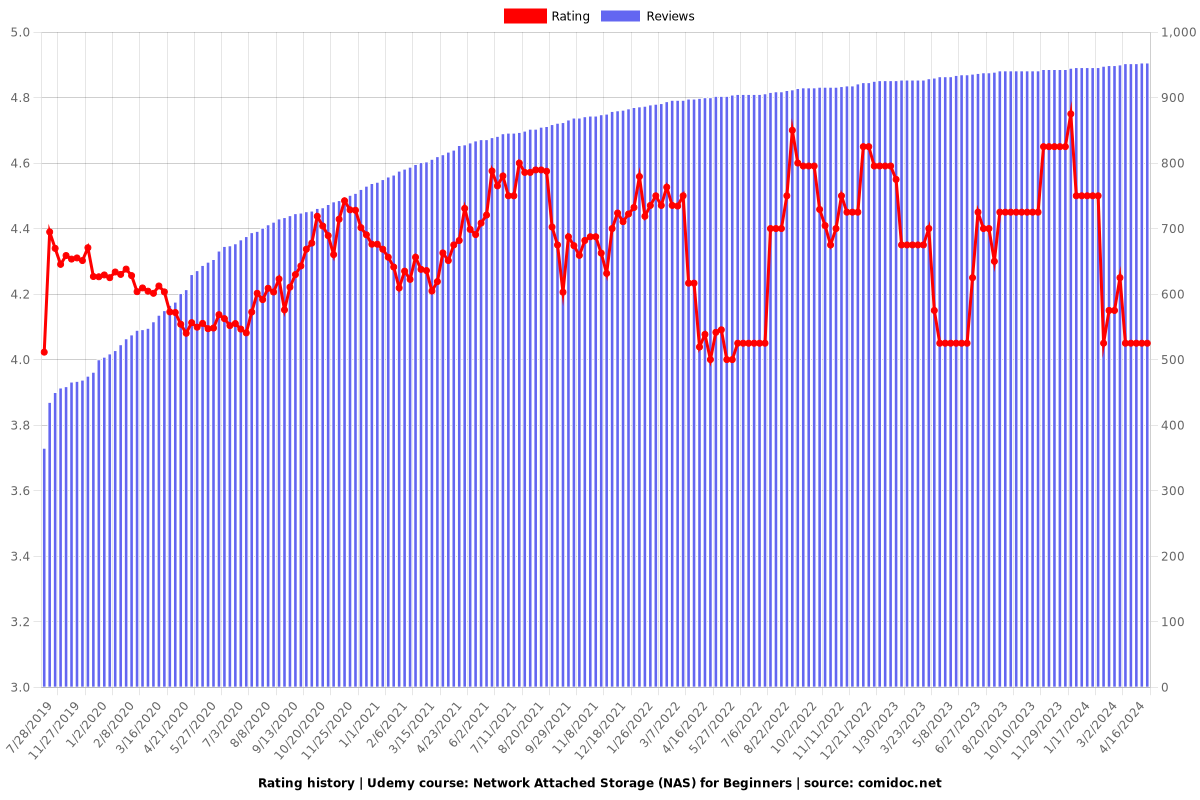
Enrollment distribution
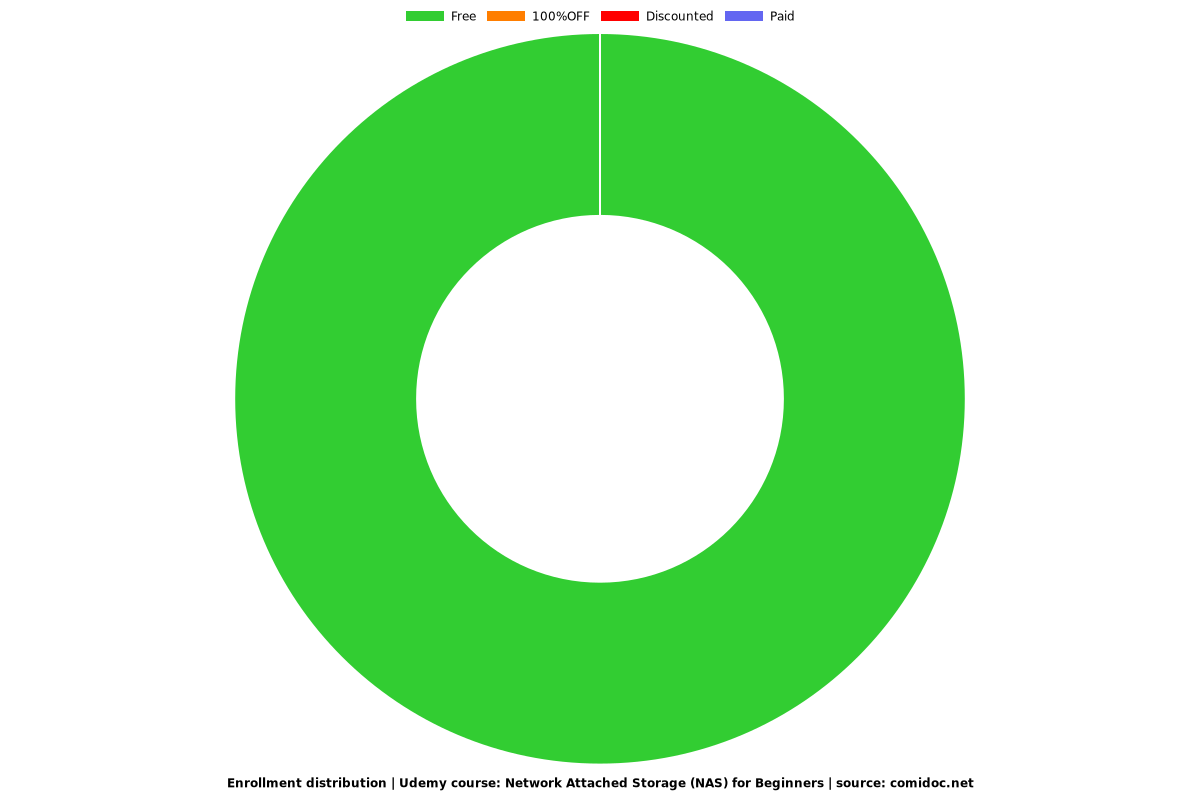
Related Topics
1540424
udemy ID
2/4/2018
course created date
7/28/2019
course indexed date
Bot
course submited by