Outlook 2016
Tout ce que vous devez savoir pour exploiter efficacement Outlook 2016, de sa prise en main à l'utilisation avancée
4.25 (29 reviews)

178
students
2 hours
content
Mar 2016
last update
$19.99
regular price
What you will learn
Personnaliser le filtre de courrier indésirable
Réorganiser automatiquement les emails reçus
Alléger la boîte de réception
Personnaliser l'apparence des emails
Créer des dossiers de recherche personnalisés
Gérer les groupes de correspondants
Ajouter des éléments non textuels dans un email
Ne plus être limité par la taille des pièces jointes
Trouver facilement ce que vous cherchez dans le ruban
Effectuer des recherches dans le ruban sans quitter Outlook
Personnaliser le ruban et la barre d'outils Accès rapide
Bien utiliser les modules Calendrier et Contacts
Why take this course?
📫 **Master Outlook 2016: Elevate Your Email Management Game!**
🚀 **Course Overview:**
Dive into the world of email management and productivity with our comprehensive course on **Outlook 2016**. Whether you're a complete novice or looking to upgrade your skills from an older version, this course is designed to take you from basics to advanced features. Get ready to master Outlook!
🖥️ **What You'll Learn:**
- **The Basics of Outlook 2016:** Navigate the interface, set up your email account, and learn how to manage your inbox with ease.
- **Email Mastery:** Craft professional emails, manage your sent items, and organize your correspondence with folders and filters.
- **Calendar and Contacts:** Schedule appointments, manage reminders, and keep track of all your contacts efficiently.
- **Advanced Features:** Explore advanced tools like data file management, message rules, and custom views for a personalized Outlook experience.
- **Task Management:** Set up tasks, reminders, and to-do lists to keep your workflow organized.
- **Secure Your Email:** Learn about security features that protect your communications and data.
🎓 **Course Structure:**
The course is structured into clear, easy-to-follow modules:
1. **Getting Started with Outlook 2016** - Understanding the interface and basic navigation.
2. **Email Management Essentials** - Composing, replying, and organizing your emails like a pro.
3. **Calendar & Contacts Mastery** - Efficiently manage your schedule and contacts.
4. **Outlook's Advanced Tools** - Utilize advanced features for enhanced productivity.
5. **Task Management & Security** - Keep your tasks in check and ensure the safety of your data.
🔍 **Key Features:**
- **Step-by-Step Guides:** Clear instructions for each feature.
- **Real-World Scenarios:** Practical examples to apply what you learn.
- **Downloadable Resources:** Cheat sheets, templates, and additional materials.
- **Quizzes & Assignments:** Test your knowledge and track your progress.
🛠️ **Why Choose This Course?**
- Taught by an expert instructor with real-world experience in email management.
- Engaging video content that makes learning fun and interactive.
- Access to a community of learners for peer support.
- Lifetime access to course materials, so you can always refer back to them.
🎓 **Who Is This Course For?**
- Office professionals who rely on email for communication.
- Small business owners looking to streamline their workflow.
- Students and educators aiming to improve their organizational skills.
- Anyone interested in enhancing their knowledge of Outlook 2016.
By the end of this course, you'll be an Outlook 2016 power user, with a command of all its features that will transform the way you handle your email, calendar, and tasks. Enroll now to start your journey towards email mastery! 🚀💌✨
Screenshots




Reviews
patrice
May 28, 2020
J'aimerai savoir comment récupérer plusieurs comptes lors que je réinstalle Outlook.
De ce fait, conserver ses dossiers et ses règles pour ne pas perdre de temps à tout paramétrer de nouveau.
Claudia
April 25, 2019
oui mais cela va trop vite pour moi...je n'ai pas le temps de tout assimilé....cependant le narrateur est vraiment bien...le fait d'avoir un résumé est vraiment bien...maintenant il s'agit de partiquer!!! Merci!
Charts
Price
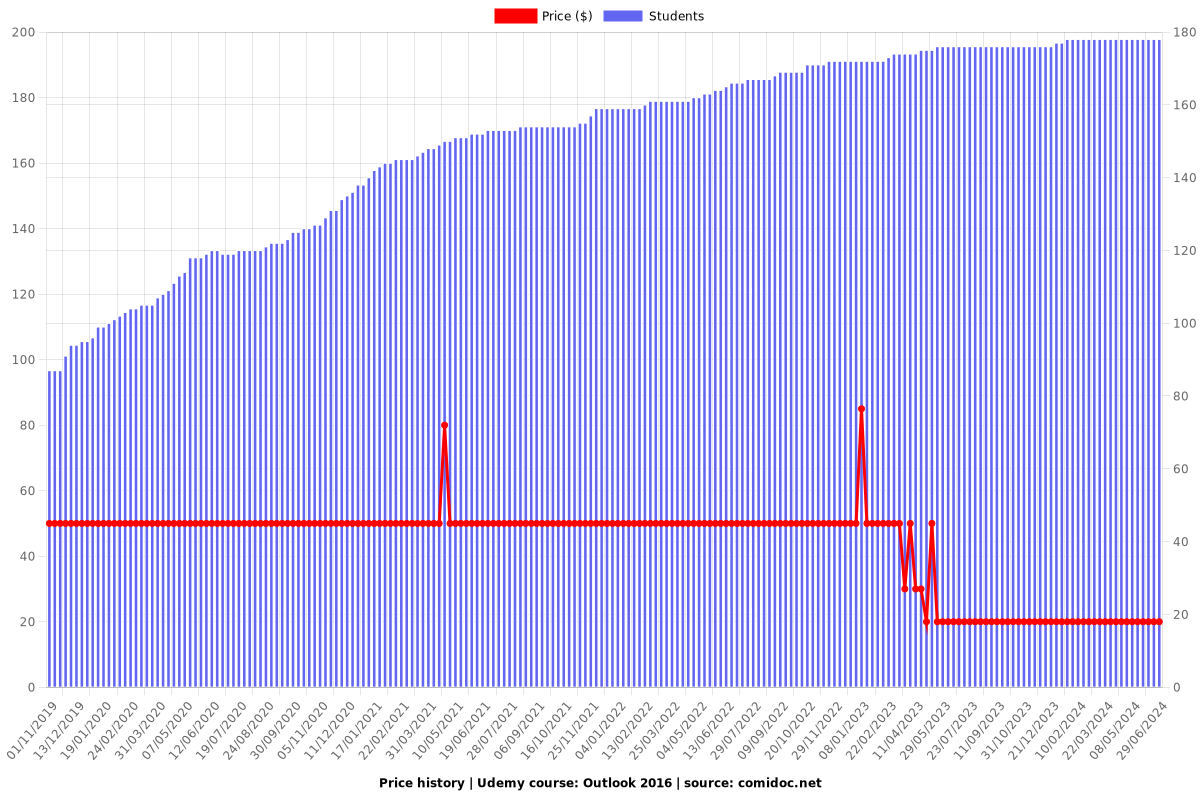
Rating
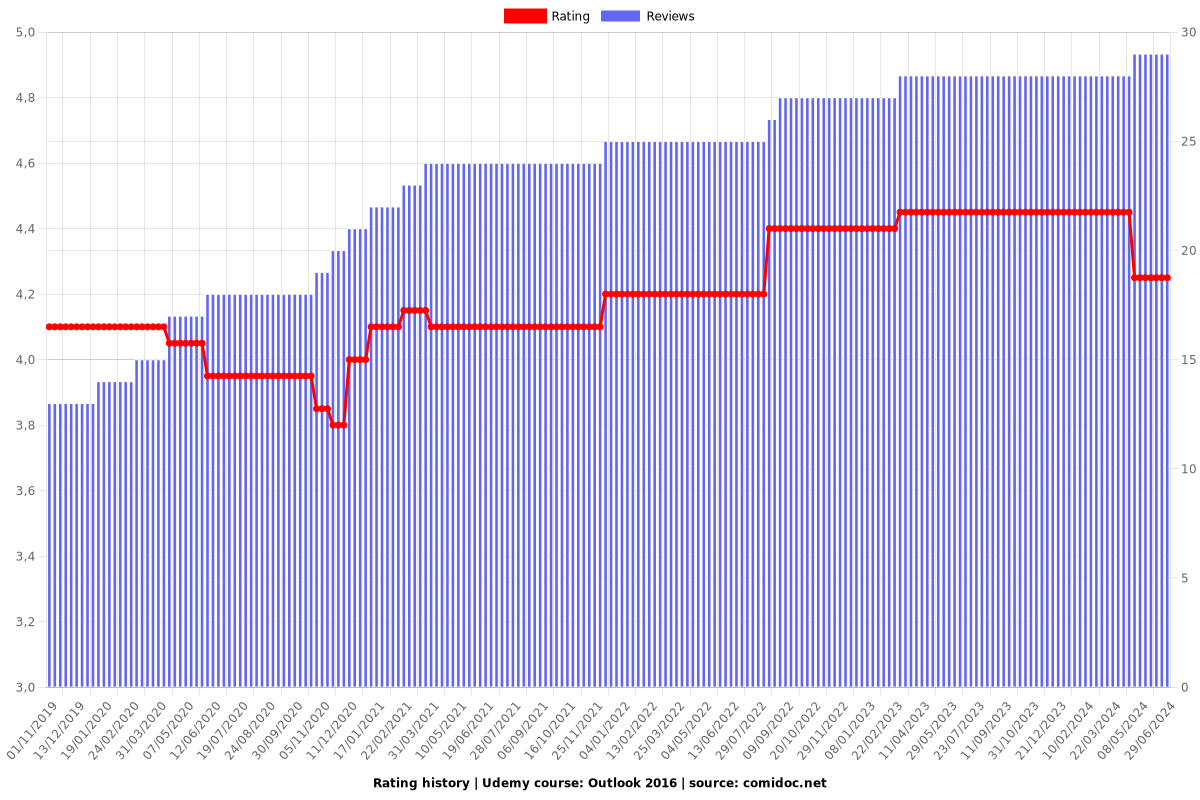
Enrollment distribution
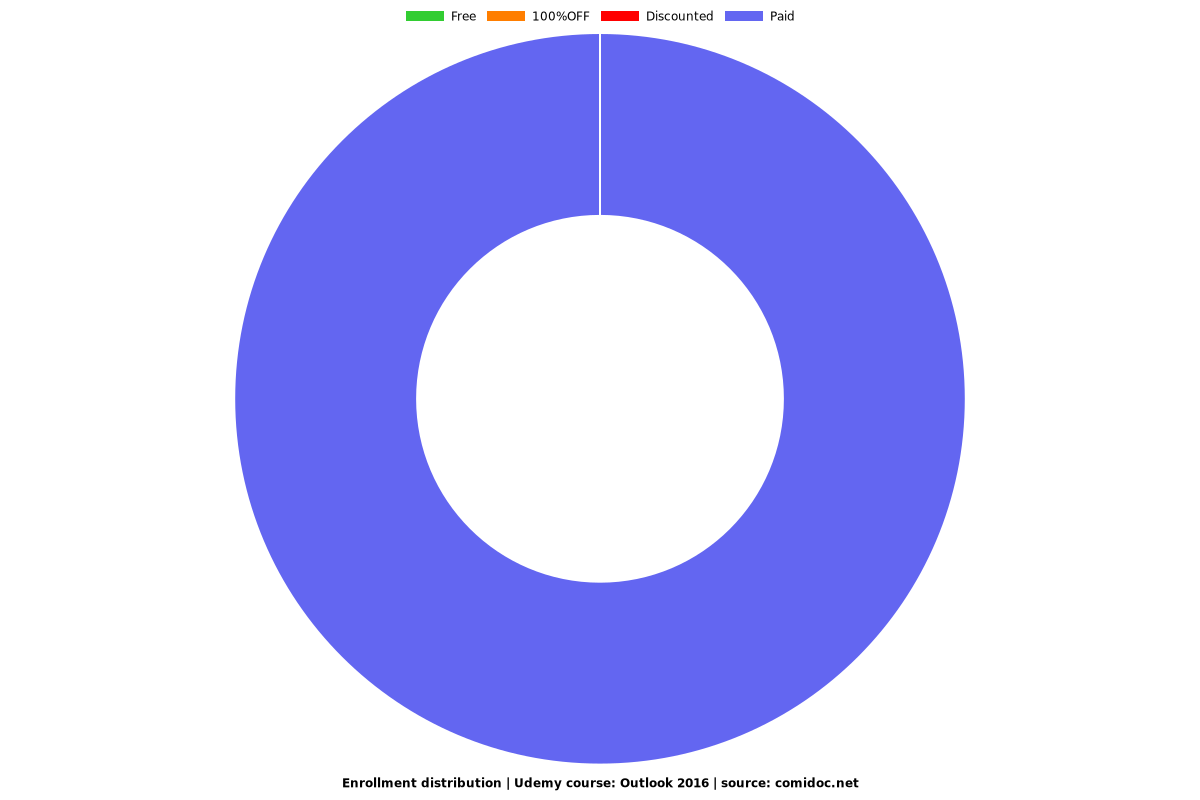
Related Topics
799836
udemy ID
3/21/2016
course created date
11/1/2019
course indexed date
Bot
course submited by