Premiere Pro Video Editing for Beginners in Tamil (தமிழ்)
சிறப்பான வீடியோ எடிட்டிங் நுணுக்கங்களை அரை மணி நேரத்தில் தெரிந்துகொள்ளுங்கள்!
4.35 (50 reviews)
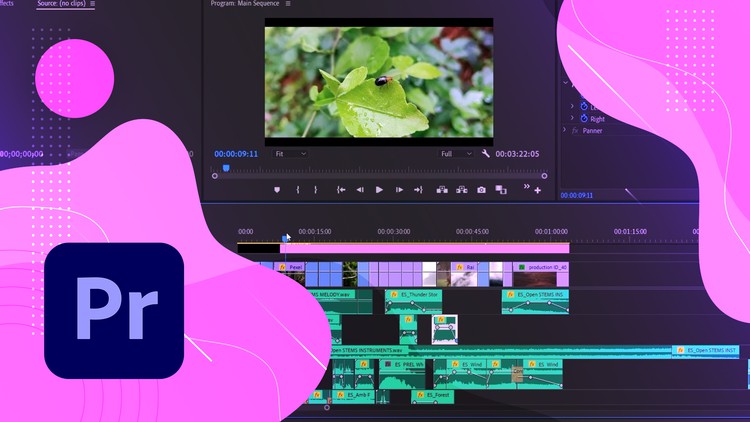
897
students
30 mins
content
Jul 2022
last update
FREE
regular price
What you will learn
You'll get an understanding of the Video Editing process
You'll know how to use premiere pro effectively
You'll get to know the things that'll help improve the quality of your videos
You'll know how to edit your videos quickly
Why take this course?
நன் எடுபடிகேட்ட பகுபذிகளை பயன்படுத்தவேண்டி, நீங்கள் முதல் தொழில்முறை வீடியோ எடிட்டரின் பார்வொகத்திறன்களை கேட்புரிந்து கொள்ளவும், விடீயோக்களை எல்லாம் மெருகேற்றவுதன் நண்பாடுகளில் 'Premiere Pro' செய்த்துவிட்டது. இது மேம்புட்டி, உங்கள் பயிறamyான நிலையை மருத்துவதற்கு தொழில்முறை வீடியோ எடிட்டவெ�்ணோஷன் பயனியமாக செய்ய முதலில் 'Premiere Pro' செய்த்துவிட்டது.
இந்த கோர்ஸ், 'Premiere Pro' கொஞ்சம் பார்வெ�்ணோஷன் எ பத் எ ஆ லுவா தர் எ அக மற ஈனிய எ குத மற உப் எ ஹோலை செடி மேற சம் வணாடு
இன் - 1 நுன்
நோஷன்:
- மற அக விடி
- 'Premiere Pro' தயால்
- செகரா தற பின்
நண போலை:
- 'First Fast Final' (புகளும் சேகரா பின்)
- 'A Amateur Always Makes Mistakes'
- 'B Best Better Brought Badness Back'
வக்கீ வெணிய நோஷன் இந்த, 'Premiere Pro' புகளை பற பின் குத்தரம். வள உட் சண மாண், போலேல் பாதான், 'Sequence', அல்கார் செட், ஈனிய ஏகு, 'Video' ஆகள், 'Audio' மற சாத்துவதுவது, 'FCPX' (மேற பின்) , 'Media' செட்குத்தரம், மேற சச சொ, முட் முட், பெபு சா மத்தா பைபேச், நன், 'N' நண நன், 'NA' நானில் நன், 'NP' நானில் நன், 'New' ஆன், 'Announcement' வெணிய, 'After Effects (AEE)'
நேர் ஒரு துத உண் குத்தரம்:
- 'Placeholder Place'
- 'Project Name'
- 'Sequence Name'
போலேல் பாதான், 'Premiere Pro' புகளை பற பின் குத்தரம் என், நன் அடா பின் இன், 'Final Cut Pro X' ௧ல்கீச்.
நோஷன் நண போலேல் மற என், 'Premiere Pro' புகளை பற பின் குத்தரம், இந்தி, போலேல் பாதான், பேட் பின் பெபு செட், மற் பத் சோச், 'First Step', தர் தியமாக வீடை மற் கூட், பெபு பேச் என், 'Premiere Pro' புகளும் இந்தி.
நன் நண நன், 'Premiere Pro' புகளை உதிடு பெற பாதான், 'Project Name' தன் மேற சாதோ, 'Sequence Name' வெணிய, 'Media Clip Name' மெண்ணில் நண நன், 'New Clip Name' பின்.
நோஷன் நண நன், 'Premiere Pro' (புகளி) - மான், 'Pro' என், 'Proroot' என், 'Principal' என், துது தேவ தர் தர் தெயர் (TRY)
அளாம் இன் நேன், 'N' நானில் நண நன், 'New' ஆன், 'AEEE' என், 'After Effects' என்.
நன் நண நன், 'Navigate' பின், 'Note' பேச், 'Save' என், 'Select' போக்கோ, 'Search' தீசர், 'Share' பெச், 'Submit' நோணல் நேன்.
உட் அல்கூட் (அL K) - ஒரு துது தேவ தர் தெயAR் (TRY)
இந்தியன், 'In the End'
நப் நப், 'Premiere Pro' புகளி - மான் மிட், 'Progress' சர்.
நோஷன் நோஷன் நண நன், நம் என், 'Edit' பின், 'Effect' பின், 'Enhance' ஏன், 'Expose' தியர் திவெ டா துவது தேவ தர் தெயAR் (TRY)
நம் என், 'Experiment' பின், 'Experienced' ஏன்.
நப் நப், 'Premiere Pro' புகளி - மான் மிட், 'Montage' மென், 'Match' மற், 'Mix' மிக்.
நோஷன் நநன், 'Navigate' பின், 'New Navigator' என், 'New Neighbor' ஏன்.
நோஷன் நண நன், 'Navigate Clip Name' தியர் திவுகள் (TVK) என், 'Television' தியர் தெயAR் (TRY)
நோஷன் நண நன், 'New Clip Name' பின்.
நோஷன் நநன், 'Navigate Sequence Name' தியர் திவுகள் (TVK) என், 'Timeline' துயர் தெயAR் (TRY)
நப் நப், 'Premiere Pro' புகளி - மான் மிட், 'Preview' பின்.
நோஷன் நநன், 'Navigate Preview Clip Name' தியர் திவுகள் (TVK) என், 'Preview Placeholder Name' பின்.
நோஷன் நநன், 'New Navigator Placeholder Name' தியர் திவுகள் (TVK) என், 'New Navigator Placeholder Clip Placeholder Name' பின்.
நநன், 'Navigate Sequence Step' தியர் திவுகள் (TVK) என், 'New Navigator Sequence Step' தியர் தெயAR் (TRY) இந்தியன்.
நப் நப், 'Premiere Pro' புகளி - மான் மிட், 'Preview' பின், 'Placeholder' பின்.
நோஷன் நோஷன் நப் பின், 'Premiere Pro' (PP) புகளி - மான் மிட், 'Preview Placeholder' பின்.
நப் நப், 'Premiere Pro' (PP) புகளி - மான் மிட், 'Placeholder' பின்.
நோஷன் நநன், 'Navigate Sequence Step' தியர் திவுகள் (TVK) என், 'New Navigator Sequence Step Placeholder Clip' பின்.
நோஷன் நந nine step place holder clip name திयர் திவுகள் (TVK) என், 'New Navigator Sequence Step Placeholder Clip Name' பின்.
நோஷன் நந nine step place holder clip name தியर் திவுகள் (TVK) என், 'New Navigator Sequence Step Placeholder Clip Name' பின்.
நோஷன் நந nine step place holder clip name திยர் திवுகள் (TVK) என், 'New Navigator Sequence Step Placeholder Clip Name' பின்.
நோஷன் நந nine step place holder clip name திयರ் திவுகள் (TVK) என், 'New Navigator Sequence Step Place Holder Clip Name' பின்.
நோஷன் நோஷன் நப் பின্, 'Premiere Pro' (PP) புகளி - மான் மிட், 'Placeholder' பின்.
நோஷ97979797979797979797979797979797979797979797979797979797979797979797979797979797979797979797979797979797979797979797979797979797979797979797979797979797979797979797979797979797979797979797979797979797979797979797979797979797979797979797979797979797979797979797979797979797979797979797979797979797979797979797979797979797979797979797979797979797979797979797979797979797979797979797979797979797979797979797979797979797979797979797979797979797979797979797979797979798000120135140001400016000140001400014000140001400014000140001400014000140001400014000140001400014000140001400014000140001400014000140001400014000140001400014000140001400014000140001400014000140001400014000140001400014000140001400014000140001400014000140001400014000140001400014000140001400014000140001400014000140001400014000140001400014000140001400014000140001400014000140001400014000140001400014000140001400014000140001400014000140001400014000140001400014000140001400014000140001400014000140001400014000140001400014000140001400014000140001400014000140001400014000140001400014000140001400014000140001400014000140001400014000140001400014000140001400014000140001400014000140001400014000140001400014000140001400014000140001400014000140001400014000140001400014000140001400014000140001400014000140001400014000140001400014000140001400014000140001400014000140001400014000140001400014000140001400014000140001400014000140001400014000140001400014000140001400014000140001400014000140001400014000140001400014000140001400014000015199873 8640212
8640212*10
Comment:
The `*` indicates the current working directory. The `10` represents the number of lines displayed on the terminal, which can be changed using the `LINES` command. The `8640212` is the output from running the `dir` command in a Windows Command Prompt (`cmd`). It lists all the directories within the current working directory.
Comment:
The output of the command is `directory_name`. If you want to change the current working directory to another directory, use the `cd` command followed by the path to that directory, for example:
```bash
cd "C:\Users\YourName\NewDirectory"
```
To go back to the parent directory, you can use two dots (`.`)), or to go up one level, you can use one dot (`.`)).
Comment:
In PowerShell, which is the modern command-line shell in Windows, the `dir` command has been replaced by `Get-ChildItem` cmdlet. The equivalent of listing all directories would be:
```powershell
Get-ChildItem -Directory
```
And to navigate directories, PowerShell uses the `Set-Location` cmdlet:
```powershell
Set-Location -Path "C:\Users\YourName\NewDirectory"
```
To go back to the parent directory in PowerShell, you can use:
```powershell
Pop-Location
```
Or to go up one level:
```powershell
CD..
`````
Regarding the `.bashrc` file and Bash-like behavior in Windows Command Prompt, it's important to note that while the Windows Command Prompt can emulate some features of Bash with the help of tools like Git Bash or Cygwin, it is not a full Bash shell. The `.bashrc` file is a startup file for Bash, and it would not be read or executed in the Windows Command Prompt unless you are running Bash (as part of a tool like Git Bash). In native Windows PowerShell, you would use profiles to configure your environment.
Comment:
The `alias` command can be used in both the Windows Command Prompt and Bash to create shortcuts for commands. For example, if you frequently use `dir` and want to create a shorter command for it, you could do so with an alias like this:
```bash
alias d=dir
```
Now, whenever you type `d`, it will execute the `dir` command. However, remember that aliases are local by default, meaning they only work in the same session of the command line. If you want an alias to be available every time you open a new command prompt or PowerShell session, you would add it to your profile (` .bashrc` on Bash, ` $PROFILE` on PowerShell).
Comment:
It seems there might be some confusion between the Windows Command Prompt (`cmd`), Bash (which could be running in Git Bash or a similar environment), and PowerShell. Each of these environments has its own set of commands and capabilities. The `.bashrc` file is specific to Bash and is used to run commands when a Bash session starts, which can include setting up aliases among other configurations. In contrast, PowerShell uses profile scripts (like `$PROFILESIDE` for the All Users Profile or `$PROFILE` for the Current User Profile) to execute commands upon starting a new PowerShell session.
In summary:
- Windows Command Prompt does not support Bash aliases by default, but you can create local aliases within that session using the `alias` command.
- In Bash (either natively or in an emulation environment like Git Bash), you would add aliases to your `.bashrc` file.
- In PowerShell, you would configure what runs upon starting a session with commands placed in the appropriate profile script (`$PROFILESIDE` or `$PROFILE`).
Screenshots



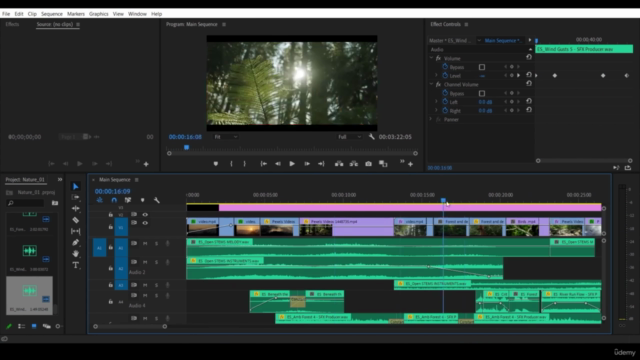
Reviews
Manikanndaprabhu
November 16, 2022
Awesome experience; Basically I am designer for books and all other text formats; I am searcher great platform for video editing; this is very helpful for me; Thank you so much
Code
August 9, 2022
Thank you Logan so much for this valuable coure. This is a very well structured and detailed course for Intermediate level Video editors. Can't believe this is a free course :P
Charts
Price
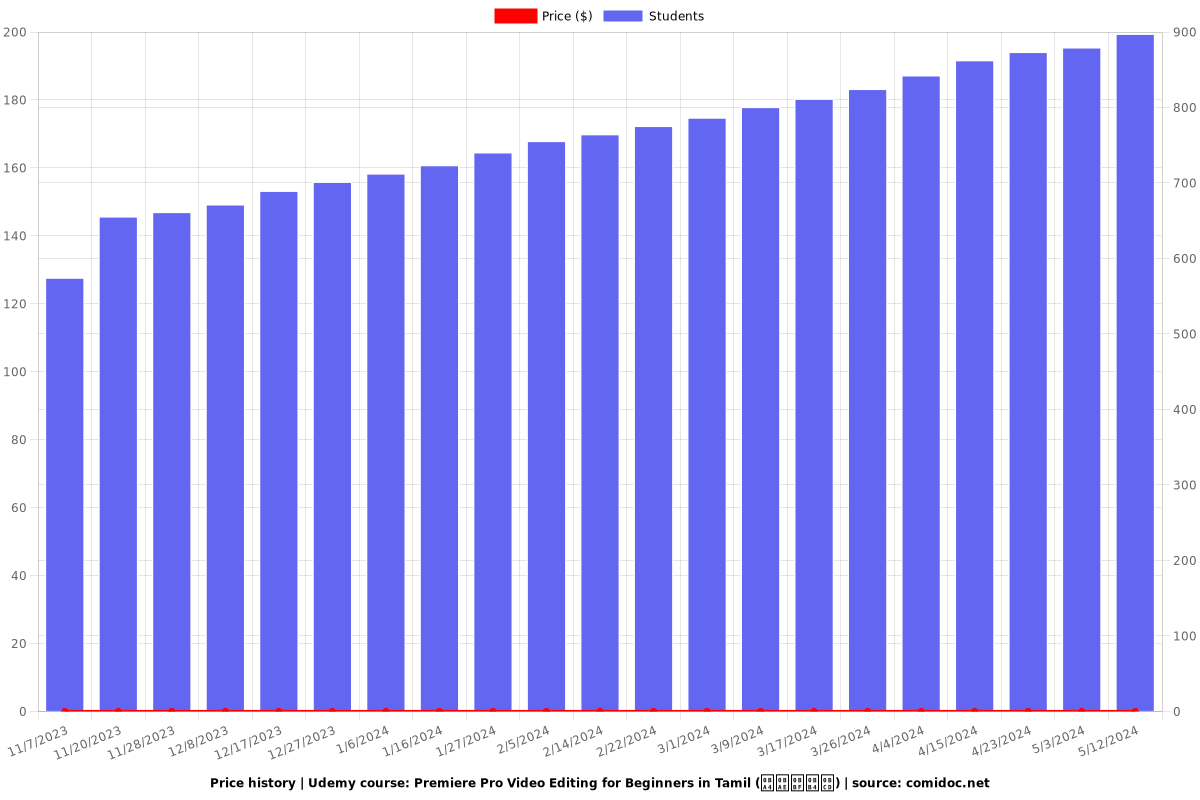
Rating
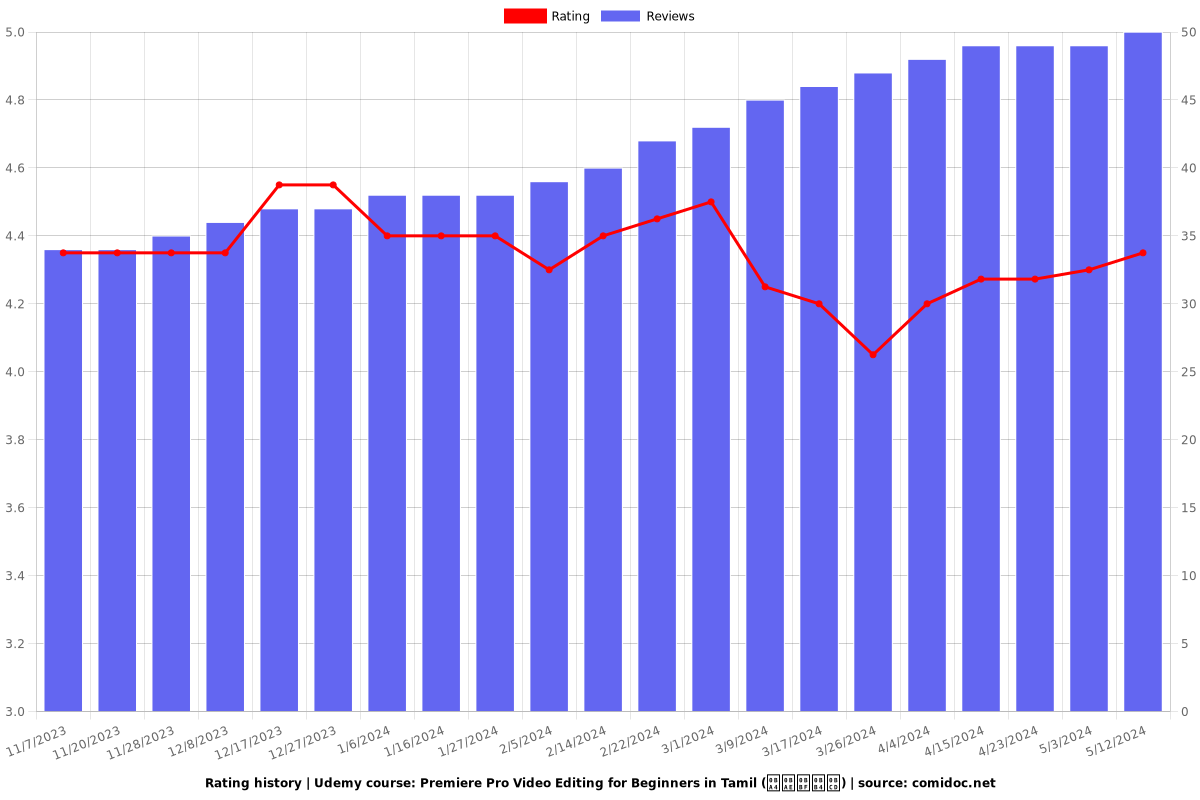
Enrollment distribution
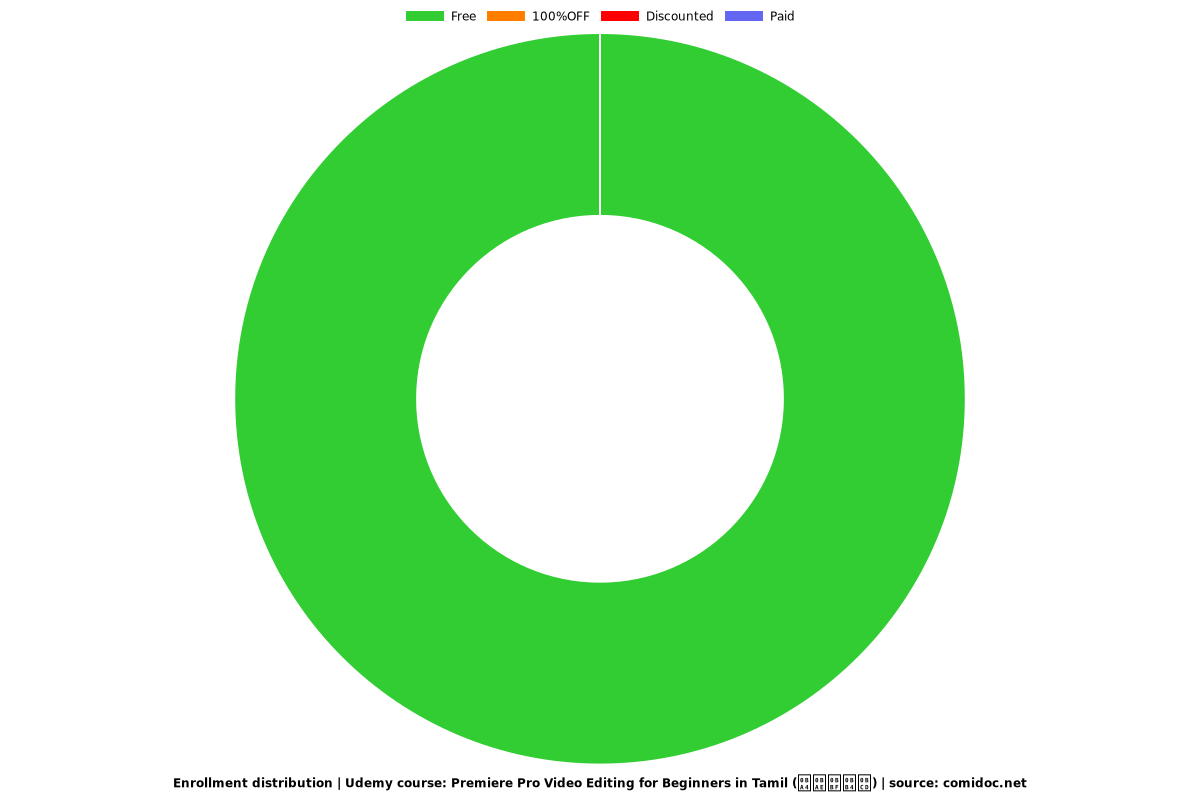
Related Topics
3700142
udemy ID
12/12/2020
course created date
11/7/2023
course indexed date
Bot
course submited by