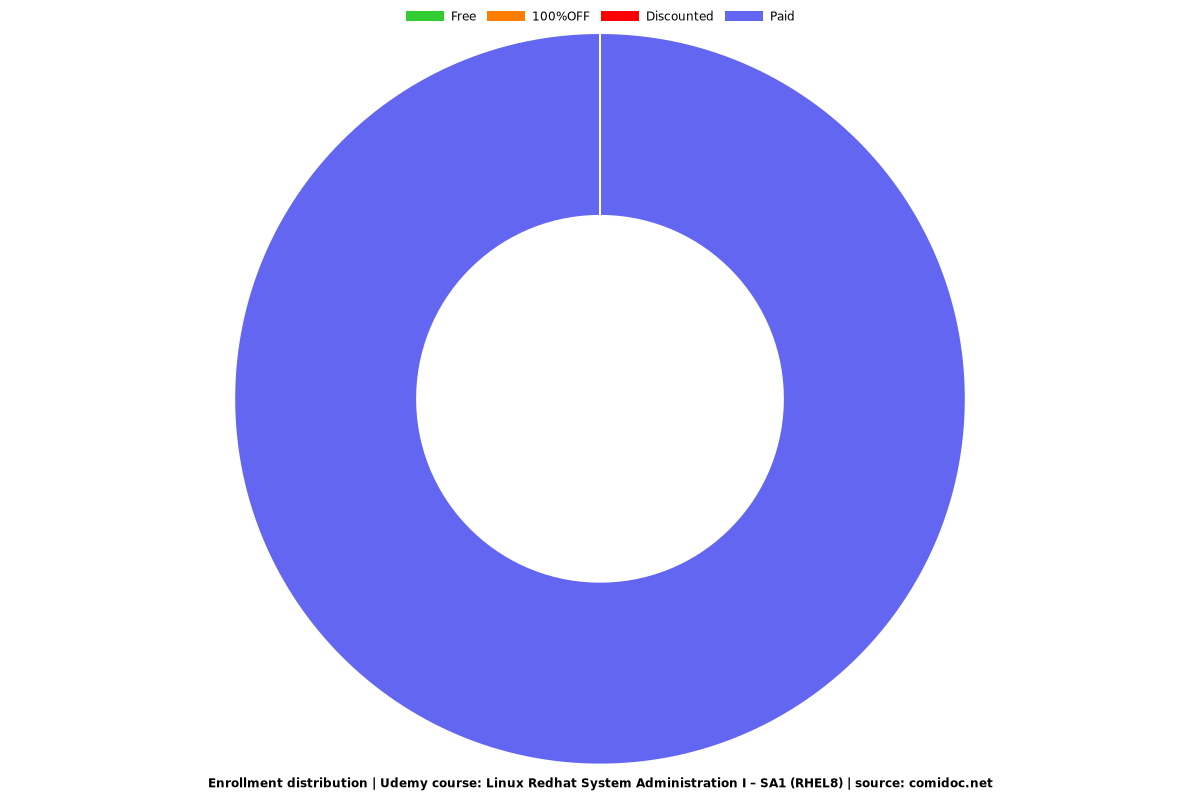Linux Redhat System Administration I – SA1 (RHEL8)
Prepare for first level of Linux Exam and gain sufficient skill to perform core system administration tasks

What you will learn
About Linux Enterprise Linux 8
Installation of Linux Linux 8
Accessing the command line using the local console
Manage Files From the Command Line
Getting Help, Creating and Editing Text Files
User Administration
Controlling Access to Files
Managing Linux Processes
Configuring and Securing SSH Service
Analyzing and Storing Logs
Archiving & transferring files
Managing Networking
Accessing Linux File Systems
Monitoring the system
Why take this course?
Linux Certified System Administrator Exam (EX200 - 2.5 Hours Required), there are two course modules as shown below.
Linux System Administration I - SA1 First Part ==> This Course Module will teach you this module.
Linux System Administration II - SA2 Second Part
Linux Certified Engineer Exam (EX-294 - 4 Hours Required)
Linux System Administration III: Linux Automation with Ansible
Course Description:
Linux System Administration I - SA1
Introduction
Linux System Administration 1
About Linux Certification
Links to download RHEL, CentOS, VMWare Workstation or Oracle Virtual Box
Create Linux OS 8 Template using VMWare Workstation
Installation of Linux OS 8 using VMWare Workstation
Installation of Linux OS 8 using Oracle Virtual Box
Connect from putty
Accessing the Command Line
Overview of Bash Shell
Virtual and Physical Consoles
GNOME3 Desktop Environment
Practice Lab Session on Accessing Command Line
Manage Files From the Command Line
About Linux File System Hierarchy Concepts
Identifying Linux File types
Absolute and relative paths
Command Line File Management
Soft Link And Hard Link In Linux
Pattern Matching
Tilde Expansion
Brace Expansion
Variable Expansion
Practice Lab Session
Getting Help, Creating and Editing Text Files in Linux
Reading Manual Pages
GNU Info
Input Output Redirection in Linux
Channels (File Descriptors)
Pipelines in Linux
tee command
Editing Text files from the shell prompt
Insert Mode
Command Mode
Extended Command Mode
Visual Mode
User Administration
Overview of User Administration
Describing user and Group Concepts
Primary Groups and Supplementary Groups
Types of User Account
Overview of Shadow file
Managing users passwords
Overview of Sudoers file
Syntax of sudoers file
Various Practice Lab Session
Controlling Access to Files
Overview of Linux File System Permissions
Attributes of a file
Managing File System Permissions from Command Line
Special permissions like Setuid, Setgid & Sticky bit etc
Practice Lab Session
Managing Linux Processes
Overview of Load Average in Linux
top command
Lab Session on Load Average
Process Management
Foreground & Background Process
Various Process Stats
Practice Lab Session
About Linux OS 8
Overview of Linux OS 8
Features of Linux OS 8
Controlling Services and Daemons
Introduction to Systemd, Systemd units
Lab on systemctl command and journal
Configuring and Securing SSH Service
Introduction about OpenSSH
SSH Hot Keys
SSH Key Based Authentication
Customizing OpenSSH Service Configuration
Practice Lab Session
Analyzing and Storing Logs
Describing System log Architecture
System Logging
Logging Events to the System
Collecting Information using journalctl
Log file rotation
Practice Lab Session
Archiving & transferring files
Archive a file using tar command
tar operations
tar compression options
Transferring files between systems securely
Practice Lab Session
Managing Networking
Describing Network Concepts
TCP/IP Network Model
Configuring network
Lab on add a network interface
Lab on modify an interface
Lab on delete an interface
Accessing Linux File Systems
Identifying File Systems
Block Devices
Lab Session on File System, mount, unmount etc
Locate Command
Find Command
Practice Lab Session
Monitoring the system
Overview of web console to monitor and analyze the server
Cockpit tool
Navigating the server using web console
Lab Session
Last Lecture
Our review
Charts
Price
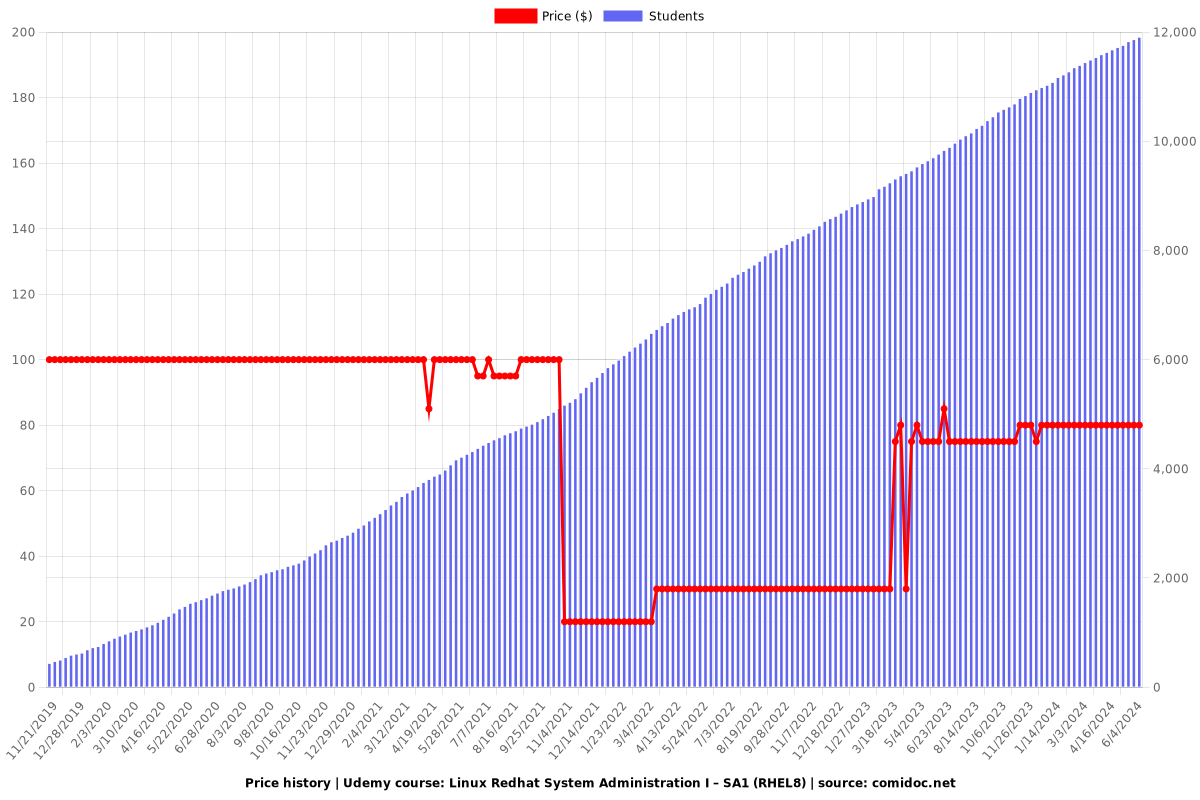
Rating
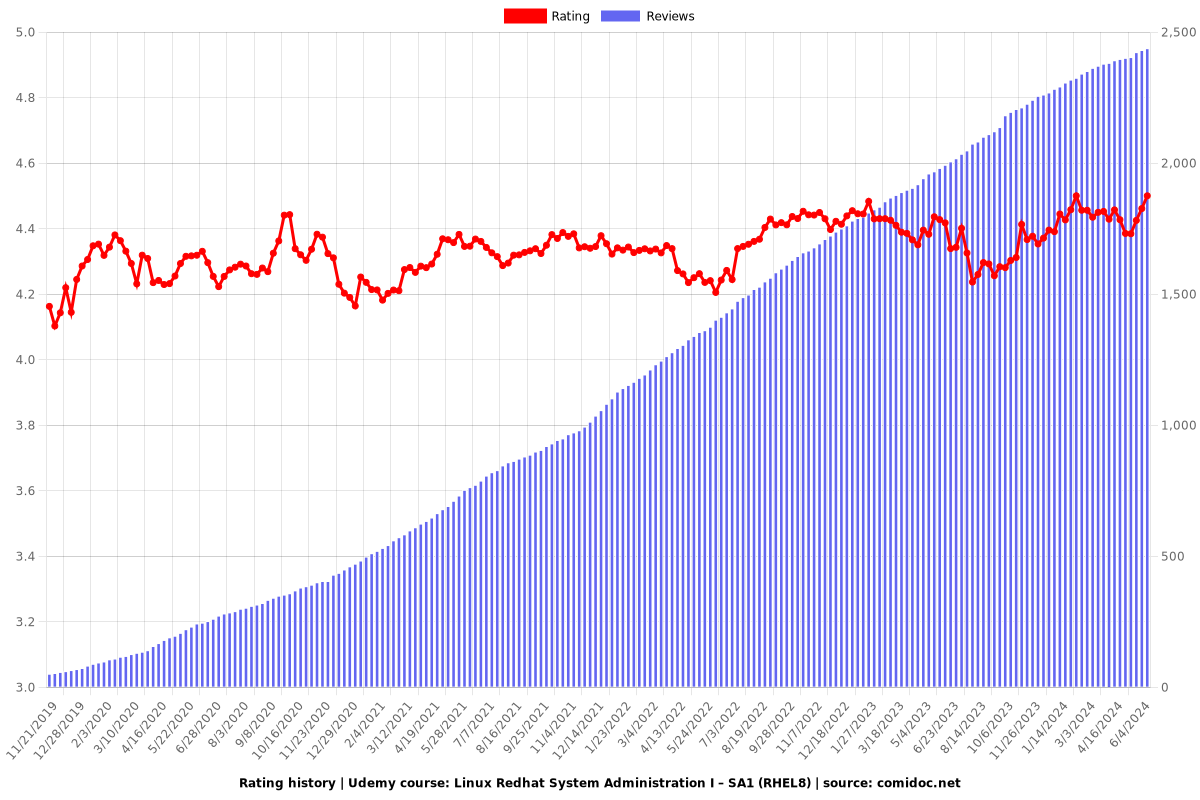
Enrollment distribution