Windows Server 2016 Mastery: Practical Hands-on Training
Learn Windows Server 2016, Build a Windows Domain Infrastructure, Create Domain Controllers and much more.
4.85 (338 reviews)
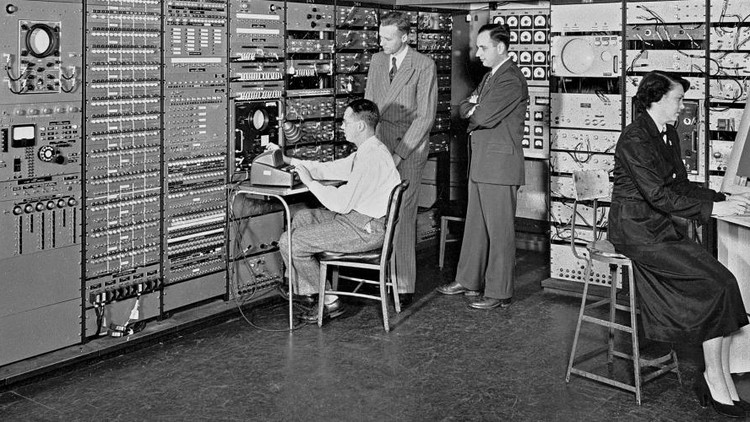
28,207
students
7.5 hours
content
Apr 2023
last update
$59.99
regular price
What you will learn
Install and configure a Windows Server 2016
Configure Windows Server 2016 as a DHCP server
Configure Windows Server 2016 Domain Controllers
Add Windows 10 Workstations to your Server 2016 Domain
Create Group Policy Objects (GPOs) using Group Policy Management
Create users, groups and OUs using Active Directory Users & Computers
Install and manage Windows Server 2016 Core (Standard) Edition
Why take this course?
🚀 **Course Headline:** 🏢 **_Windows Server 2016 Mastery: Practical Hands-on Training_"
Welcome to your journey towards becoming an expert in Windows Server 2016! 🌍 Whether you're a seasoned IT professional or just starting out, this course is your key to unlocking the full potential of this powerful server operating system. 🗝️
---
### **Course Overview:**
Dive into the depths of Windows Server 2016 with our comprehensive, hands-on training designed to elevate your skills to an advanced level. This course is tailored for individuals who are eager to master server management, installation, and configuration processes with real-world applications. Get ready to conquer the complexities of server roles, features, and optimizations with confidence!
---
### **What You'll Accomplish:**
🚀 **Core Skills & Knowledge:**
- **Comprehensive Understanding:** Gain a thorough grasp of Windows Server 2016's capabilities.
- **Installation & Configuration Mastery:** Master the art of server installation, configuration, and administration.
- **Role Management Proficiency:** Navigate through complex roles, features, and optimizations with ease.
- **Real-World Application:** Tackle practical scenarios and hands-on exercises to solidify your learning.
- **Advanced Skill Preparation:** Equip yourself with the knowledge and confidence needed for advanced server management.
🔹 **Hands-On Exercises:** Apply what you learn in real-time, ensuring you're ready to tackle any server challenge.
---
### **Course Highlights:**
👨💻 **For All Levels:** Perfect for beginners and advanced learners alike, this course offers step-by-step guidance tailored to your current skill level.
🤝 **Expert Instruction:** Learn from seasoned Windows Server professionals who bring years of experience to the table.
⚙️ **Real-World Simulations:** Engage with scenarios that reflect real-world challenges, enhancing your problem-solving abilities.
📚 **Lifetime Course Access:** Benefit from lifetime access to course materials and updates, ensuring you stay up-to-date with the latest best practices.
---
### **Who Should Enroll:**
This course is ideal for:
- **IT Professionals:** Advance your server management skills and become a go-to expert in Windows Server 2016.
- **Server Administrators & System Engineers:** Aim for proficiency and demonstrate your skills to potential employers or clients.
- **Windows Server Enthusiasts:** Those who have a passion for mastering Microsoft's server solutions.
- **Certification Seekers:** Prepare for certification exams with content crafted to cover all necessary topics.
---
Embark on your path to becoming a Windows Server 2016 expert today! 🎓 With "Windows Server 2016 Mastery: Practical Hands-on Training," you'll gain the skills and confidence needed to administer, configure, and optimize your server environments like never before.
Don't wait - enroll now and take the first step towards unlocking advanced server management capabilities! 👨💻✨
Screenshots

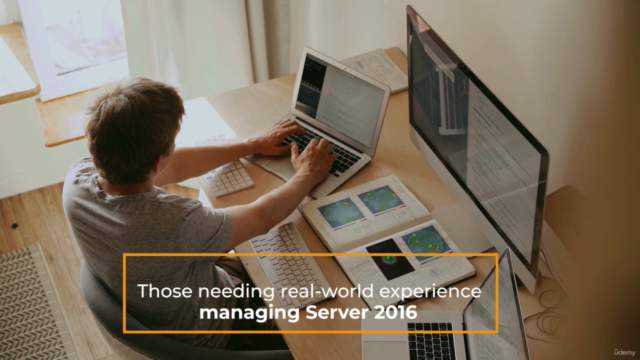


Our review
****Overall Course Review**
**Pros:**
- **Comprehensive Content:** The course provides a thorough explanation of the topics covered, with additional extra lessons that are highly beneficial for learners. (Reviewer #2)
- **Quality Presentation:** Professor K's presentation is described as fantastic and enjoyable, making learning both fun and easy. (Reviewer #5)
- **Value for IT Professionals:** The course content offers significant value to those in IT support roles, providing them with practical knowledge they can apply directly to their work. (Reviewer #6)
- **Clear Instruction:** The instructor is clear and concise, which is crucial for technical subjects. (Reviewer #7)
- **Professional Insights:** The course provides professional information of great value, enhancing the learner's expertise in their field. (Reviewer #8)
- **Language Support:** The content is well-explained and available in multiple languages, which is helpful for a diverse range of learners. (Reviewer #2 mentions the availability of resources, though not all reviewers experienced this as a pro.)
**Cons:**
- **Pacing:** Some steps or actions are executed very quickly, which may lead to difficulty in keeping up with the video without the ability to pause. (Reviewer #3)
- **Inconvenient Exercises:** There are instances where learners are not prompted to perform an action before watching a video demonstration, which can be inconvenient. (Reviewer #1)
- **Resource Availability:** Some sections of the course lack available resources, leading to confusion when troubleshooting or if additional servers are required without prior notice. (Reviewer #4 and the last part of Reviewer #6)
- **Technical Details:** While the presentation is good, some learners feel that Professor K could slow down occasionally for better understanding, particularly in terms of differentiating between putting a DC's IP address vs. the Loopback address as the DNS IP address. (Reviewer #7)
- **Language Considerations:** Some learners might experience challenges with language barriers or the need for more clarity in explanations. (Reviewer #2 mentions this in the context of resources, though it's a broader issue.)
**Additional Notes:**
- **Professor Appreciation:** There is a strong sentiment of appreciation for Professor K, with learners looking forward to future courses and expressing gratitude for the current offerings. (Reviewer #5 and Reviewer #8)
- **Expectations for Future Content:** Learners are eagerly anticipating new content such as Windows Server 2019 and hope that it will be made available soon. (Reviewer #5)
- **Real-World Application:** The course is highly applicable to real-world scenarios, particularly for support technicians who can immediately apply the knowledge gained. (Reviewer #6)
**General Sentiment:**
The overall sentiment from the reviews is overwhelmingly positive. Most learners find the course to be of high quality and value, with only minor issues regarding resource availability and pacing. The clarity of instruction and the practicality of the content for IT professionals are significant strengths of this course.
Charts
Price
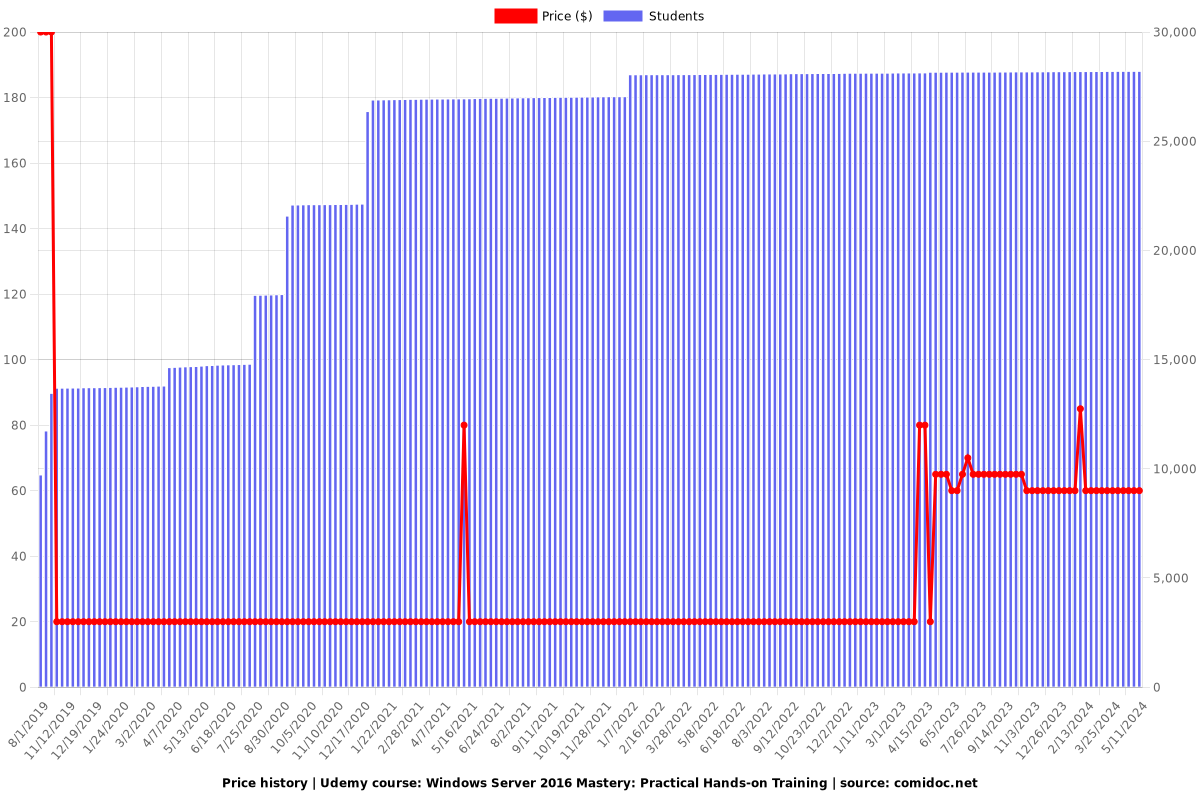
Rating
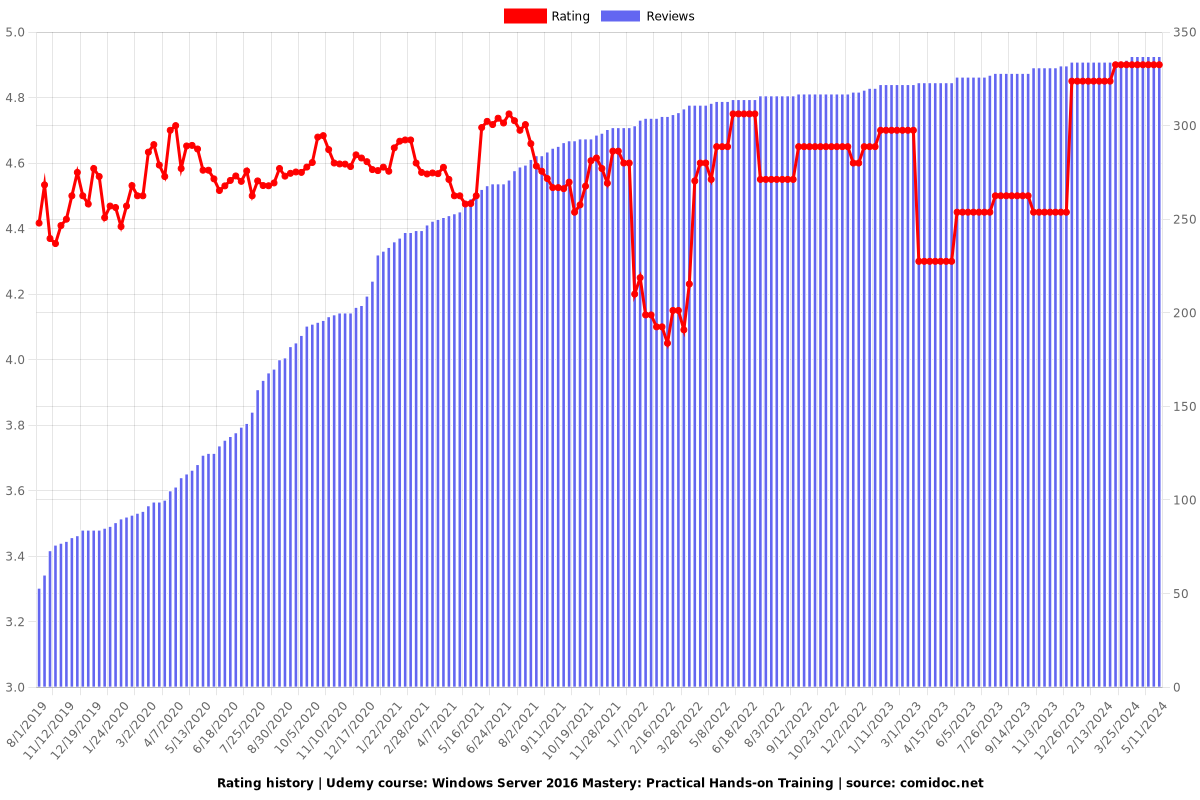
Enrollment distribution
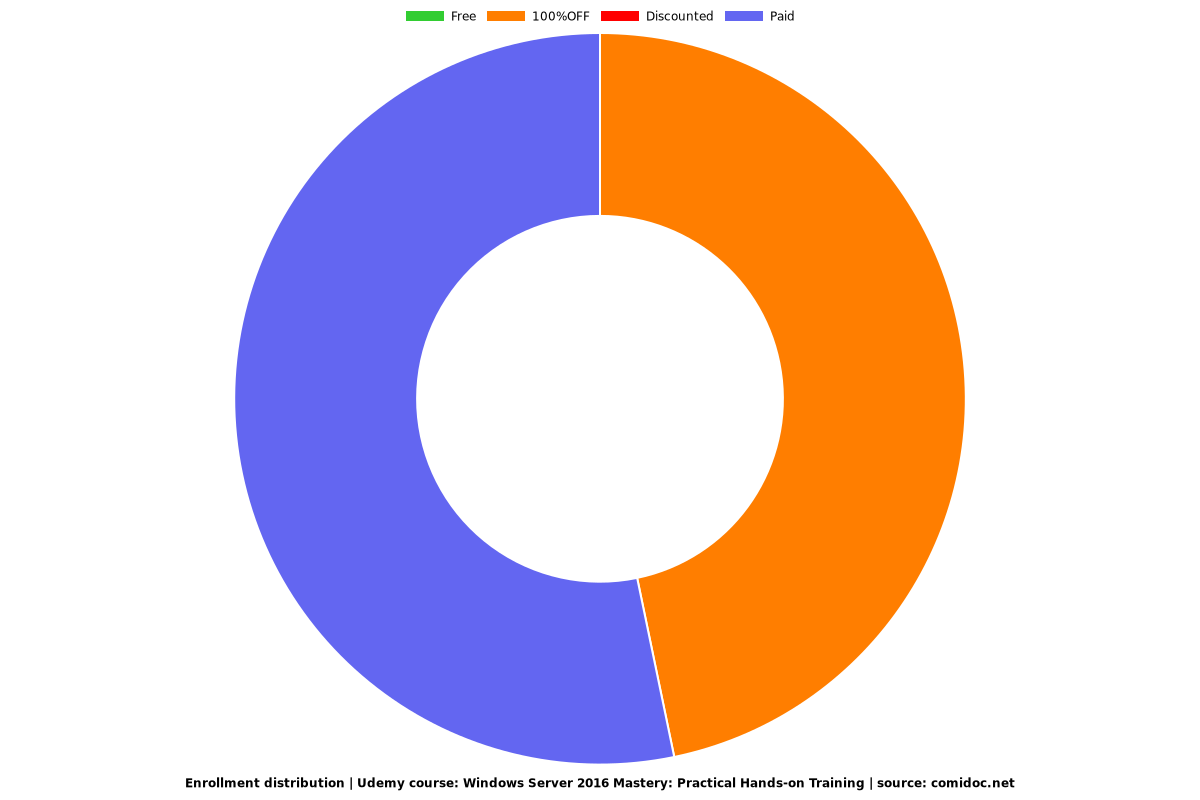
Related Topics
1885370
udemy ID
8/30/2018
course created date
8/1/2019
course indexed date
Bot
course submited by