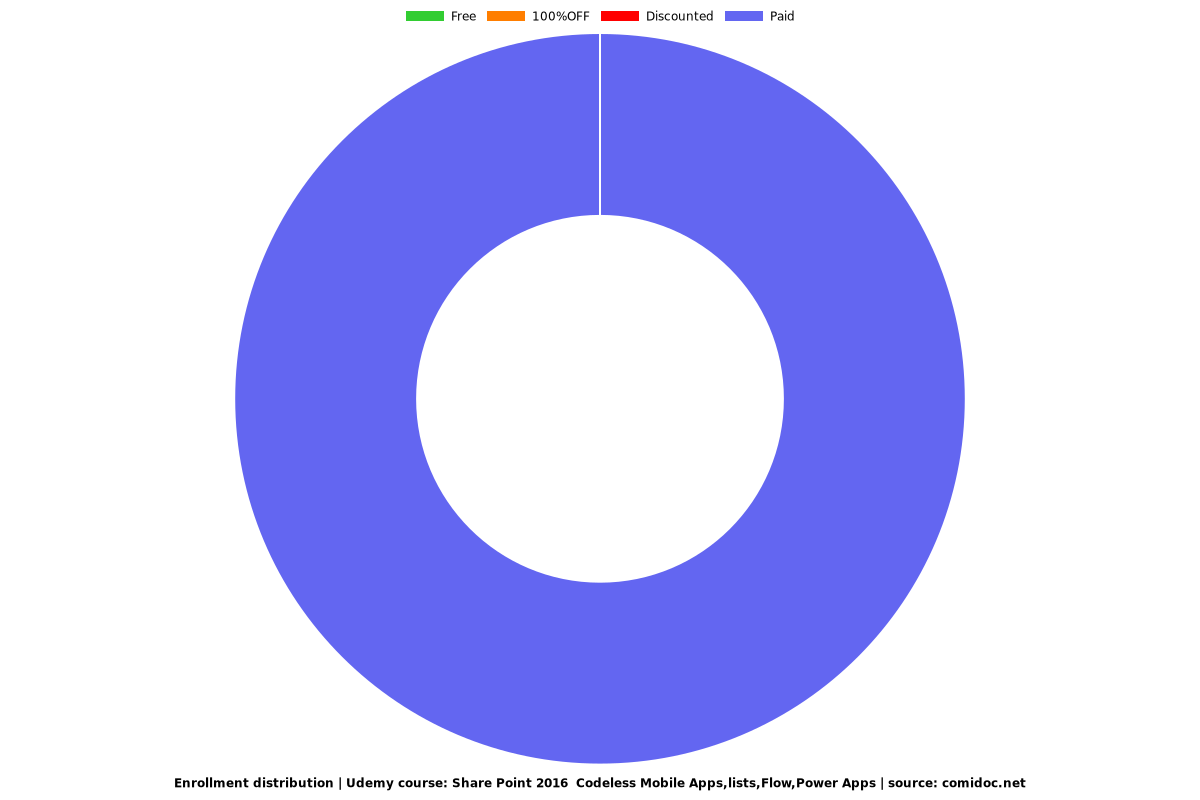Share Point 2016 Codeless Mobile Apps,lists,Flow,Power Apps
This course will teach you how take a SharePoint list and transform it into a full functioning mobile application
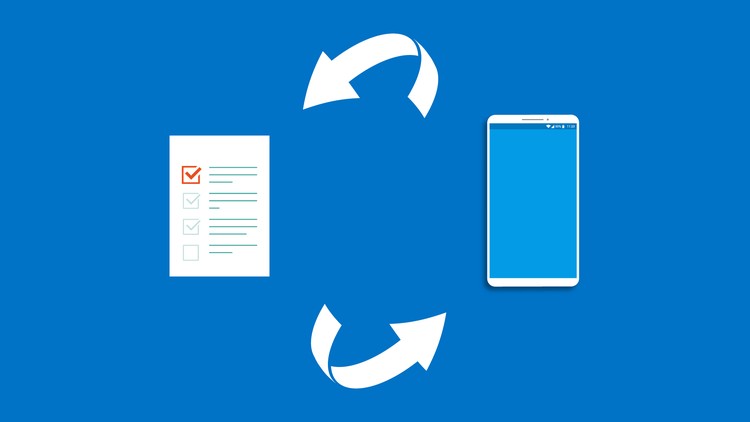
What you will learn
How to create, edit, and update a SharePoint list from a mobile app with writing any code.
How to getting started With Share Point 2016 Workflows
Know How Basic Workflows In SharePoint Work
How To Sign up for PowerApps
Using custom lists as mobile back-ends
How to Create and manage a PowerApp with SharePoint
How to Formatting text in your app
How to modifying settings, and branding your app
Applying conditional formatting to a control
How to Sign up for Microsoft Flow account
How to create a workflow using Microsoft flow.
Viewing results in Flow Installing the PowerPoint App On Your Device
Why take this course?
Whether you are a hard core share point user or just getting started this course has something for you. This course will teach you how take a SharePoint list and transform it into a full functioning mobile application from a mobile app with writing any code. We will be taking two exciting new technologies from Microsoft PowerApps and Microsoft Flow to efficiently create mobile apps and custom workflows again without needing to write a single line of code.
We will start off by creating a a custom list in SharePoint 2016, and then I’ll show you how to use PowerApps to build the base of our application. We will then fine-tune your app, showing how to modify the layout, format text, brand your app, and add use conditional formatting to highlight key areas for the user. We, then switch into Flow and see how to create a custom workflow that responds to the data entered in the app. By the end of the course you will have a fully functional PowerApp mobile application, using SharePoint 2016 custom list, following a custom Flow workflow that you can install your device.
Lessons Include:
- How to create, edit, and update a SharePoint list from a mobile app with writing any code.
- Getting Started With Share Point 2016 Workflows
- How Basic Workflows In SharePoint Work
- Signing up for PowerApps
- Using custom lists For Mobile Databases
- How to Create and manage a PowerApp with SharePoint
- How to Formatting text in your app
- How to modifying settings, and branding your app
- Applying conditional formatting to a control
- Signing up for Microsoft Flow account
- How to create a workflow using Microsoft flow.
- Adding data using a mobile app
- Viewing results in Flow Installing the PowerPoint App On Your Devi
Screenshots
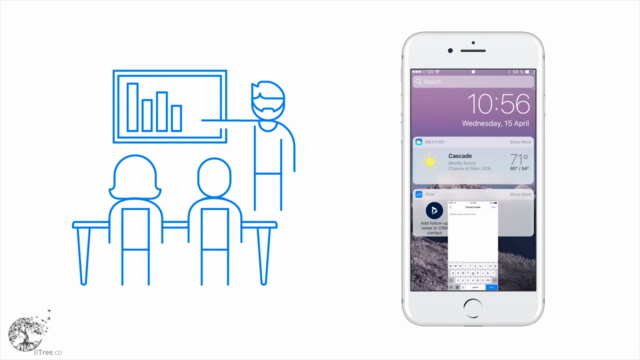
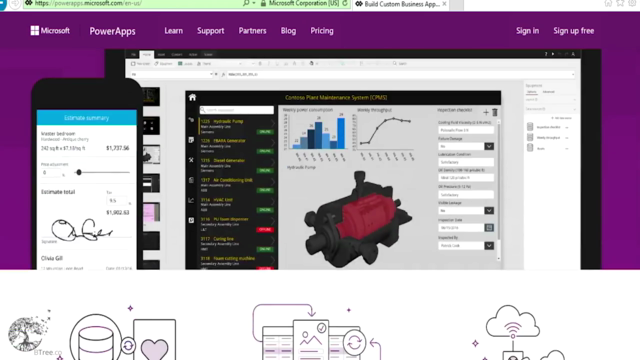
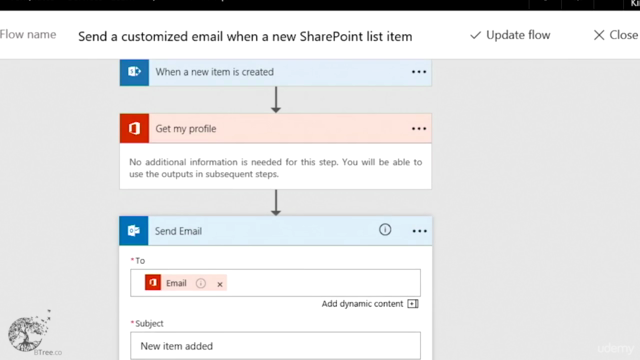
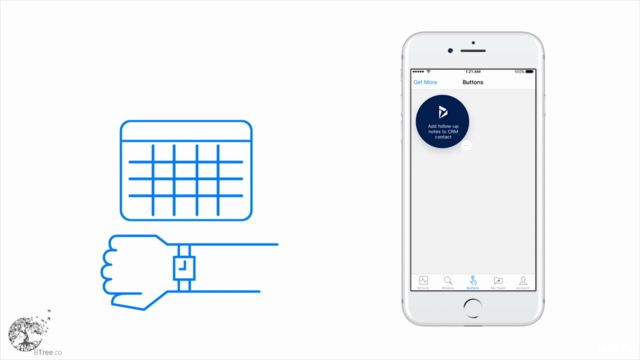
Our review
Charts
Price
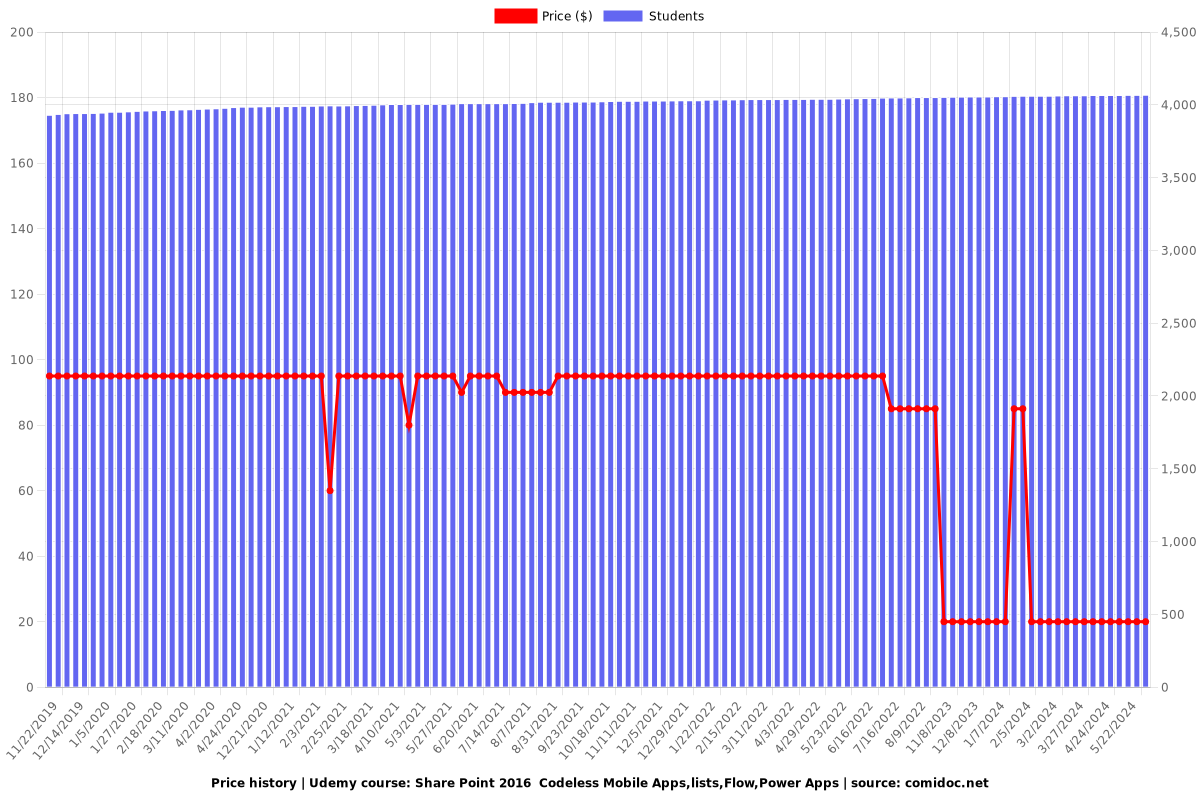
Rating
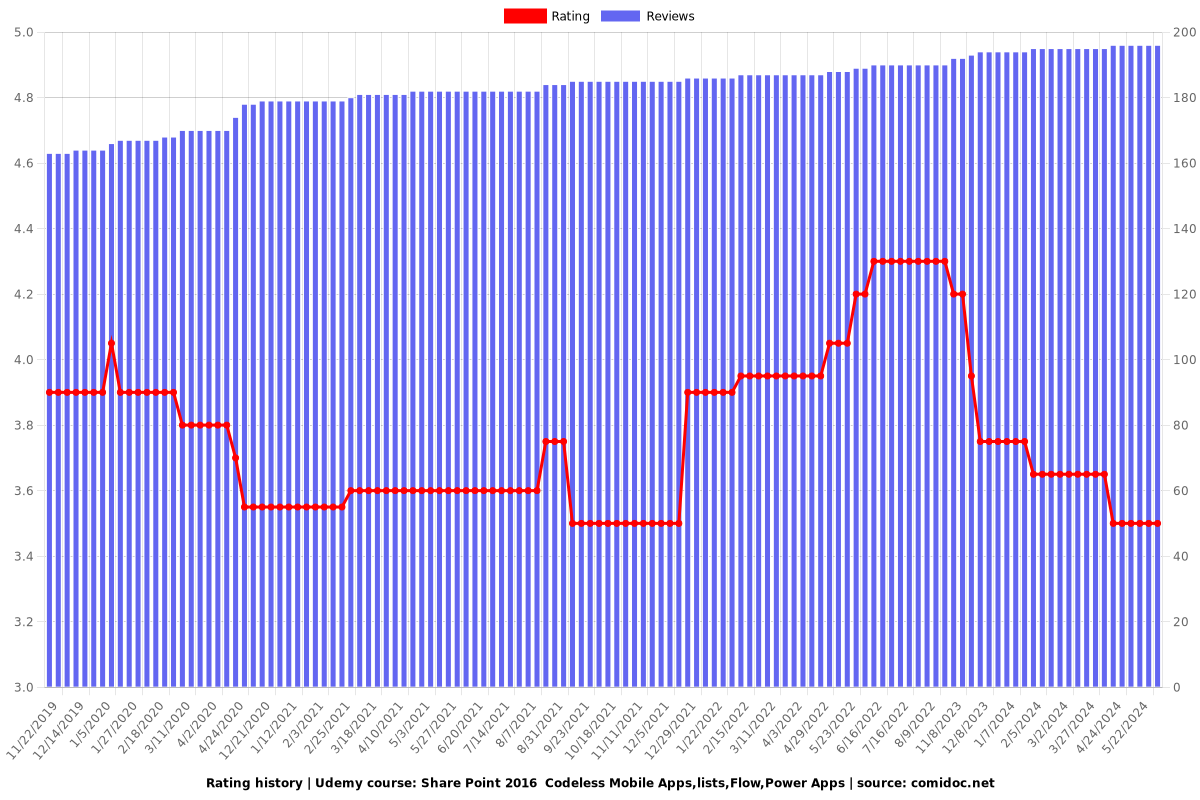
Enrollment distribution