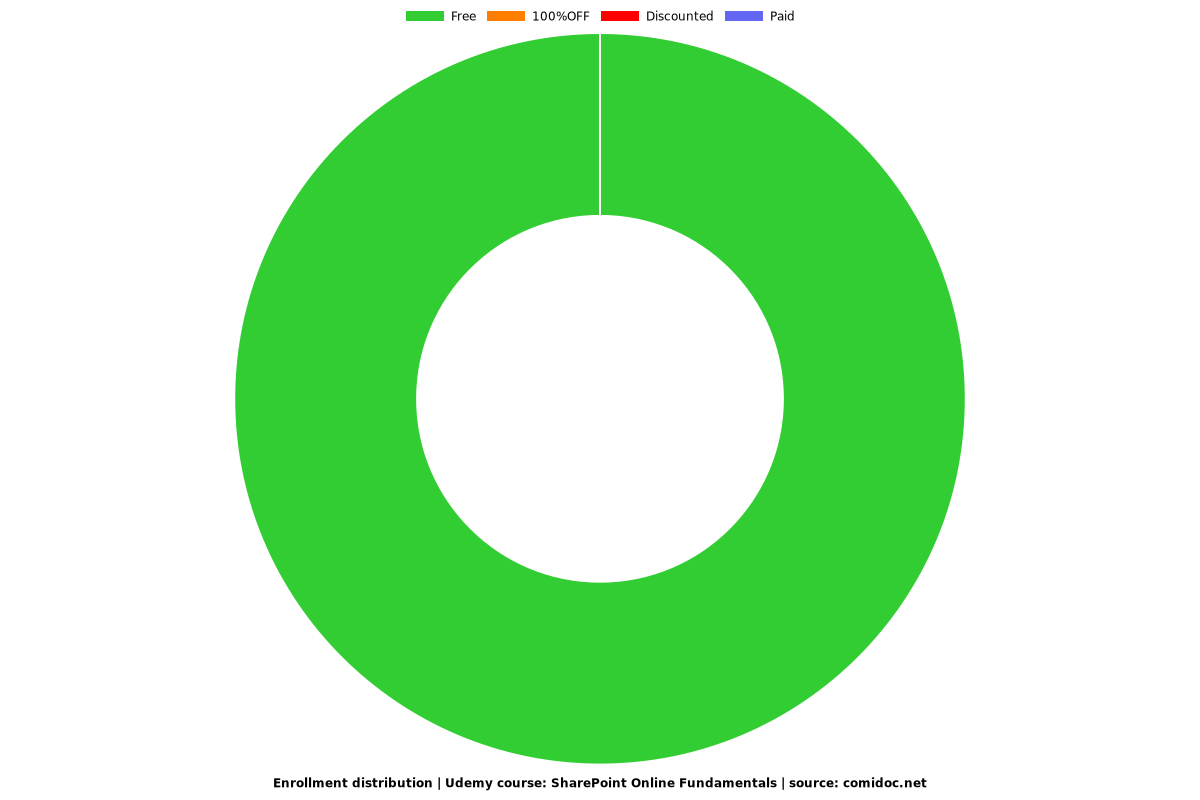SharePoint Online Fundamentals
Getting Started with SharePoint Online

What you will learn
Understand the key features and functionalities of SharePoint Online, including its role as a collaboration and document management tool
Learn how to create and manage SharePoint Online sites, lists, and libraries, including customizing site settings and permissions.
Understand how to organize and share information with your team members, including using version control, document libraries, and workflows.
Learn how to collaborate effectively using SharePoint Online's advanced features, such as co-authoring, comments, and alerts.
Gain hands-on experience using SharePoint Online to complete common tasks, such as creating and sharing documents, managing tasks, and organizing calendars.
Why take this course?
In this course, SharePoint Online Fundamentals, you'll learn the basics in getting started with SharePoint Online.
The SharePoint Online Fundamentals course is designed to provide participants with a comprehensive introduction to Microsoft SharePoint Online, a cloud-based collaboration and document management platform. Whether you're new to SharePoint or looking to enhance your existing knowledge, this course will equip you with the essential skills and knowledge needed to effectively use SharePoint Online for team collaboration, document management, and business process automation.
Course Outline:
Module 1: Introduction to SharePoint Online
Overview of SharePoint Online
Key features and capabilities
Comparison with SharePoint On-Premises
Module 2: Navigating the SharePoint Interface
Understanding the SharePoint user interface
Navigation and site structure
Personalized settings and preferences
Module 3: Creating and Managing Sites
Creating SharePoint sites
Site templates and customization options
Managing site settings and permissions
Module 4: Document Management
Document libraries and lists
Uploading, organizing, and managing documents
Versioning and document approval workflows
Module 5: Collaborative Features
Working with lists and libraries
Document co-authoring and real-time collaboration
Integrating with Microsoft Teams
By the end of this course, participants will have a solid understanding of SharePoint Online's core features and capabilities, enabling them to efficiently collaborate, manage documents, and automate business processes within their organizations. Whether you are an IT professional, business user, or SharePoint administrator, this course will empower you to make the most of SharePoint Online for improved productivity and collaboration.
Reviews
Charts
Price
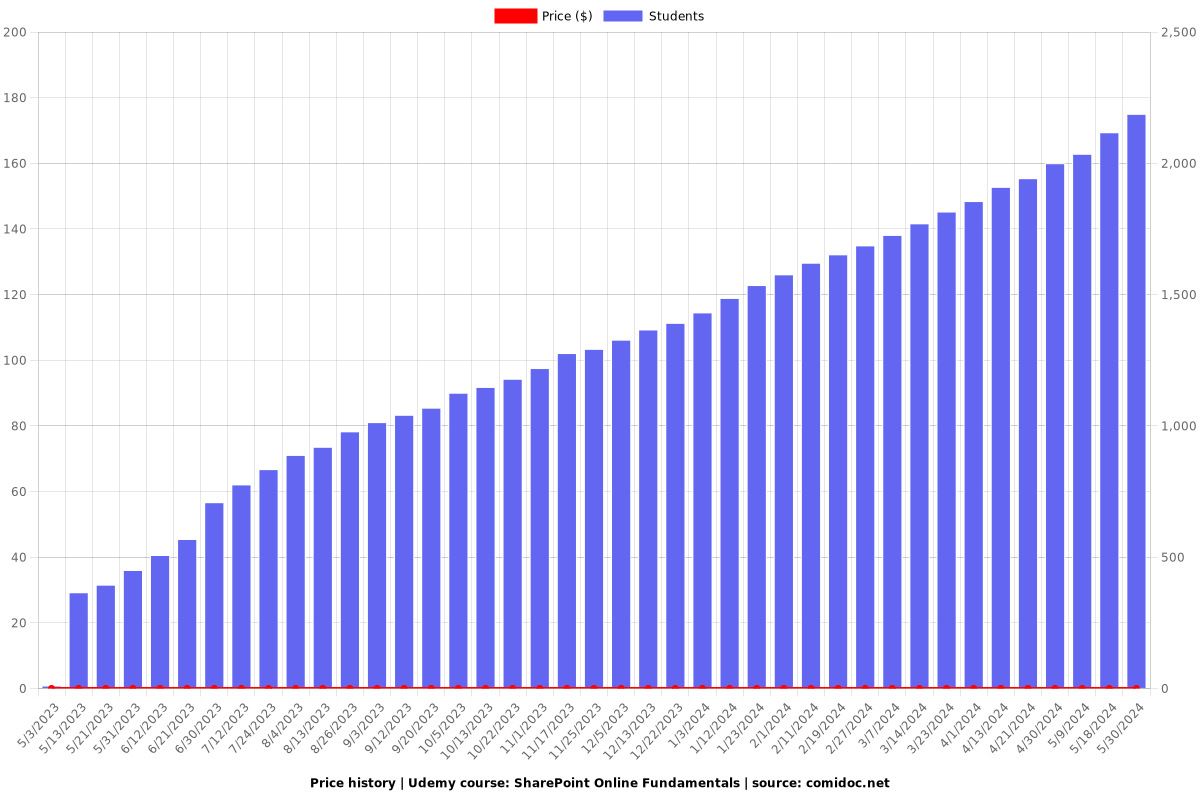
Rating
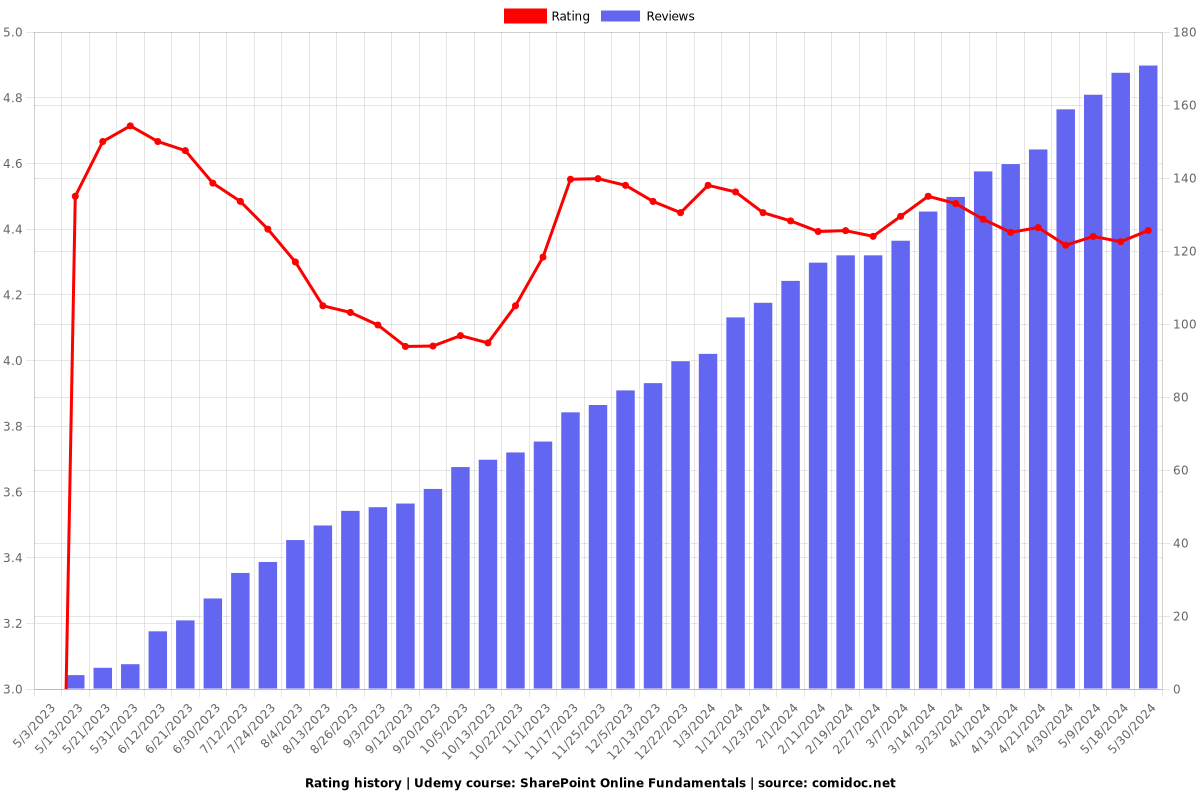
Enrollment distribution