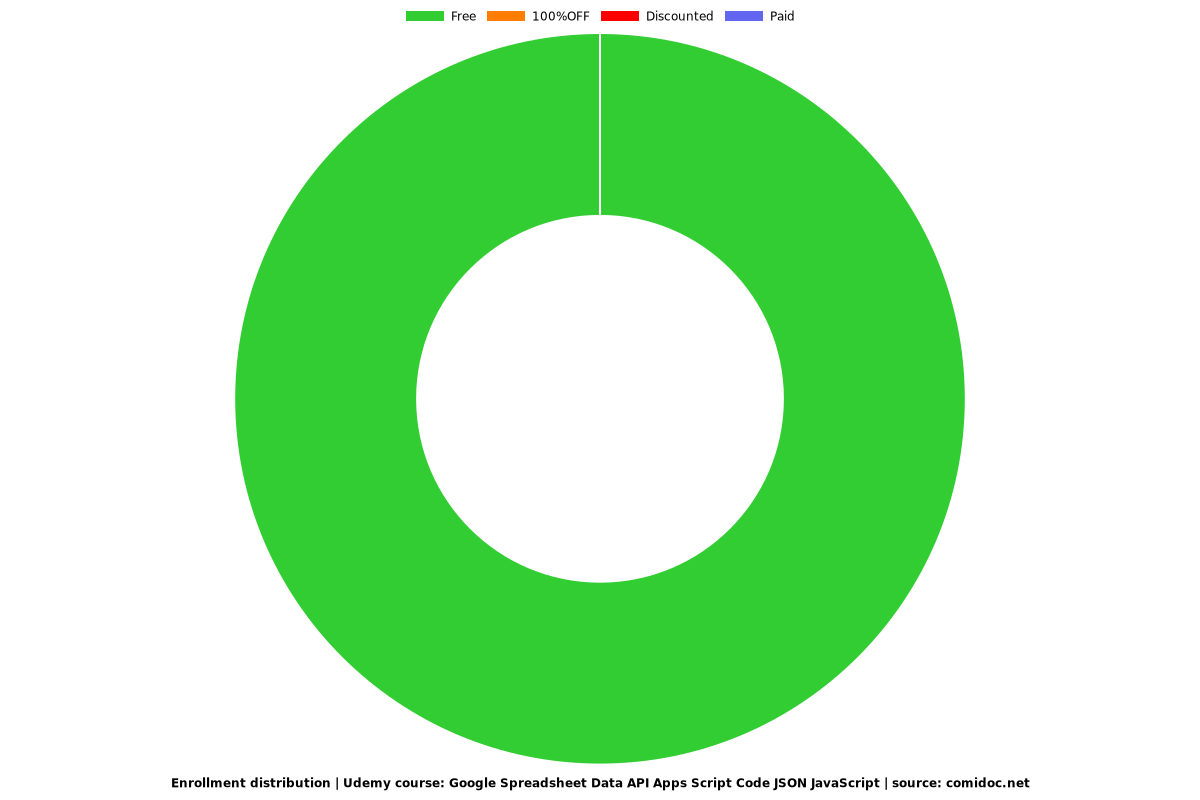Google Spreadsheet Data API Apps Script Code JSON JavaScript
How to use Data in a Google Sheet to output as JSON for your website sharing Google Sheets as JSON get data with AJAX

What you will learn
How to use Data in a Google Sheet to output as JSON for your website
Build a fun interactive project from scratch
Explore options to use Google Services for web content
Create an Endpoint to make data requests to using AJAX
Practice and explore connecting to JSON data with JavaScript
Why take this course?
Explore how you can output and share Google Sheets Content as JSON in a Web app with Apps Script Code
****** IF YOU HAVE NOT CODED BEFORE DO NOT TAKE THIS COURSE ******* PLEASE READ THE PREREQUISITES BEFORE JOINING!!!
JavaScript and Google Apps Script as the backend code to use a Google Spreadsheet as a Data source for your website.
Create a Google Sheets Spreadsheet in your Google Account - Add some data and then output it as JSON which can be retrieved via fetch request to your WebSite. Source Code is included so you can build your own version of the application.
Creating a spreadsheet with data - making the JSON object dynamic
How to output your sheet data as an array in a web app endpoint doGet() method for webapp
Restructure your JSON object with JavaScript object properties values coming dynamically from the sheet headers
Iterate through the sheet rows of content and assign row values into the data object to output JSON for API endpoint
Use of JavaScript Fetch to get data JavaScript Connection using Fetch
JavaScript Fetch JSON sheet data from web app URL and output it in the console
Use JavaScript to output JSON data to webpage
Adding click event buttons Interactive Page Buttons JavaScript - to send info from webpage to Google Sheet
Using Apps Script POST data from WebPage to Sheet using doPost() method
Apps Script Add Post Data to Sheet connecting the data JSON
Explore how to use Google Apps Script IDE to debug and troubleshoot application
Use of JavaScript Fetch and formData methods
Common CORS issues with Google Apps Web Apps - how to troubleshoot and debug
Use of Logger to log values and text functions to text Google Apps Script
Taught by a Google Developer Expert with many years of Application development Experience ready to help you learn and answer any questions you may have
What are you waiting for join now and see what AMAZING projects YOU can create within Google apps Script and JavaScript
New Course - Use Google Sheets data on your WEBSITE - create JSON from Sheets data and connect using Fetch - POST updates to Sheet from your WEBSITE
Screenshots
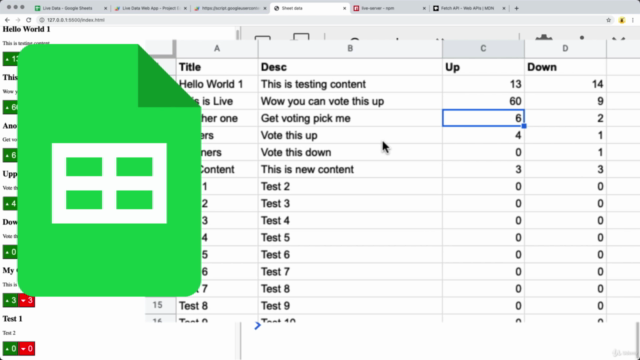
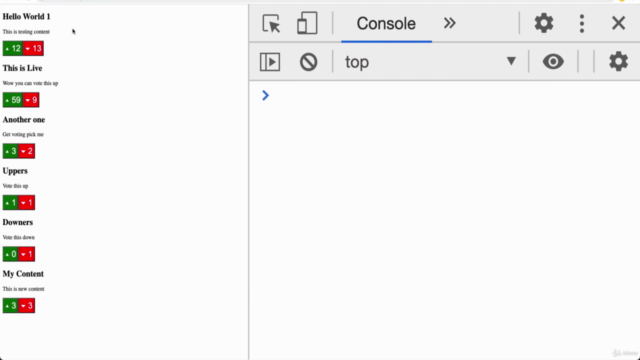
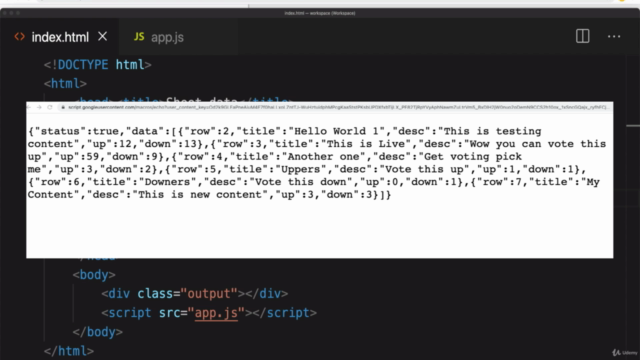
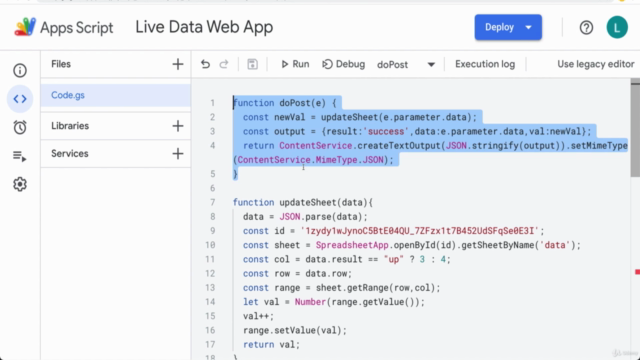
Reviews
Charts
Price
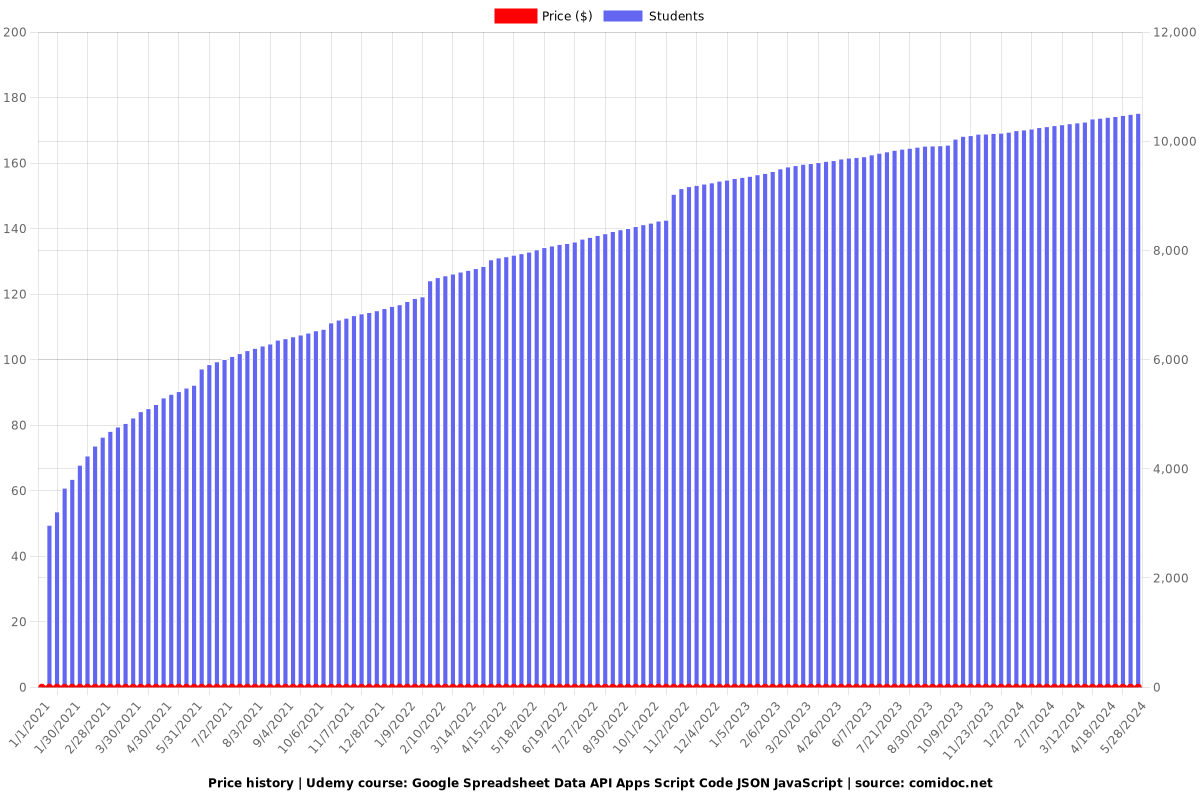
Rating
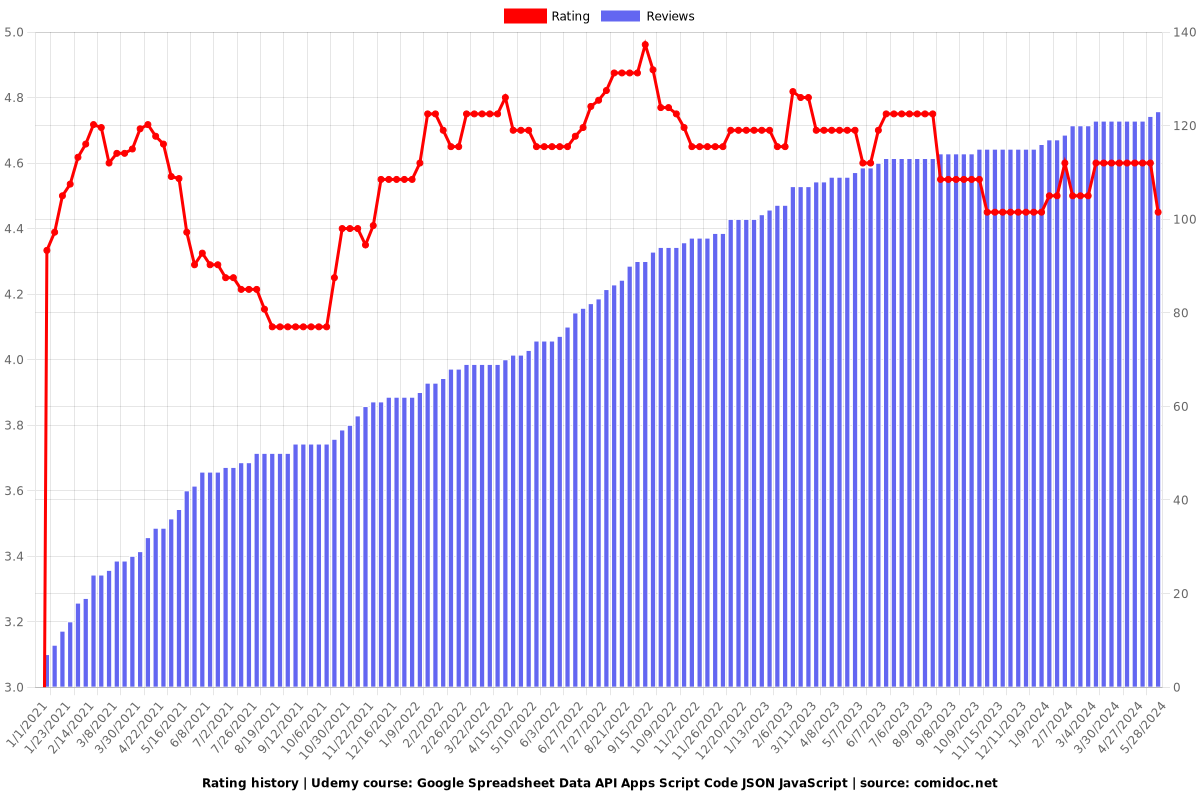
Enrollment distribution