Sony Vegas Pro 16 para principiantes
Curso hecho para principiantes que no tienen experiencia en usar Vegas pro y desean aprender a editar vídeo.
4.30 (44 reviews)

127
students
3 hours
content
Nov 2018
last update
$19.99
regular price
What you will learn
Conocerán lo necesario de la interfaz de trabajo de Sony Vegas pro y la ubicación de las herramientas mas usadas
Serán capaces de editar vídeos a buen nivel con Sony Vegas Pro
Agregar efectos de transiciones
Renderizar en buena calidad en HD e incluso en 4K
Añadir música de fondo
Aprender efecto de cámara rápida y cámara lenta.
Congelar un fotograma
Controlar y justar niveles de volumen
Aplicar el efecto de quitar fondo verde
¡Y mucho mas!
Why take this course?
🎬 **¡Comienza Tu Viaje en la Edición de Video con Confianza!**
**Curso Sony Vegas Pro 16 para Principiantes** 🚀
¡Bienvenidos, futuros maestros del corte! Si estás buscando sumergirte en el arte de la edición de video y te has quedado sin opción ante la complejidad de otros programas, **Sony Vegas Pro 16 para Principiantes** es tu aventura perfecta. Este curso está meticulosamente diseñado para aquellos que no tienen experiencia en usar Sony Vegas Pro y anhelan dominar las herramientas básicas de edición de video con esta poderosa plataforma. 🖥️
**¿Qué Aprenderás?**
- **Fundamentos de Interfaz**: Conóce el entorno de trabajo y aprende a navegar por el programa con facilidad.
- **Importación y Gestión de Archivos**: Descubre cómo cargar y organizar tus pistas de audio y video de manera eficiente.
- **Edición de Video y Audio**: Aprende técnicas básicas de edición, incluyendo cortes precisos, transiciones y la corrección de color.
- **Efectos y Filters**: Domina el uso de efectos visuales y de sonido para enriquecer tu proyecto.
- **Título y Graficos**: Crea títulos atractivos y gráficos personalizados para destacar tu narrativa.
- **Exportación de Proyectos**: Conoce los formatos de salida y cómo exportar tu video finalizado para compartirlo con el mundo.
🎓 **Estructura del Curso:**
1. **Introducción a Vegas Pro 16**: Comienza por conocer la interfaz, herramientas y características clave del software.
2. **Manipulación de Medios**: Aprende cómo importar, organizar y trabajar con tus archivos de video y audio.
3. **Corte y Edición Básica**: Corte profesional, copia y pegado, y las sencillas pero esenciales herramientas de edición de nivel inicial.
4. **Efectos Visuales y Audio**: Explora el mundo de los efectos para mejorar la calidad y el impacto de tu video.
5. **Narrativa y Estilización**: Enriquece tu historia con títulos creativos, transiciones y graficos personalizados.
6. **Finalización y Exportación**: Prepara tu proyecto para la presentación final y aprende a exportarlo en la calidad y formato deseado.
**¡No Aspirés, Invierte en Tu Pasión!** 🎥
Con este curso, estarás en manos de un instructor experto, **Luis Montescourt**, quien guiará cada paso con clareza y paciencia. Te acompañará desde los fundamentos hasta que puedas crear tu primer montaje profesional. 🎓
**¿Qué Te Espera?**
- **Lecciones Estructuradas**: Seguimiento claro y paso a paso para un aprendizaje efectivo.
- **Proyectos Prácticos**: Aplica lo aprendido con ejercicios prácticos que te permitirán construir habilidades reales.
- **Soporte Continuo**: Preguntas y respuestas en una comunidad de compañeros y tutores dedicados.
- **Aprende a Tu Ritmo**: Acceso ilimitado al contenido del curso, así puedes revisar o repasar cualquier lección cuando lo necesites.
**¡No Es Demás! Comienza Hoy Mismo y Transforma Tu Pasión en Habilidad.** 🎈
Recuerda, cada videógrafo ha comenzado con un primer corte, y con **Sony Vegas Pro 16 para Principiantes**, es tu momento de brillar. ¡Inscríbete ya y empieza a transformar tus visiones en realidades visuales impactantes!
Screenshots
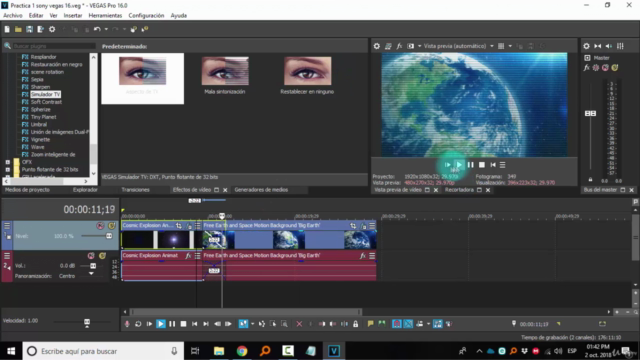
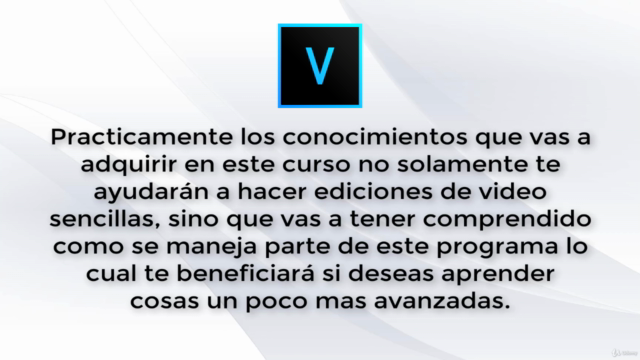
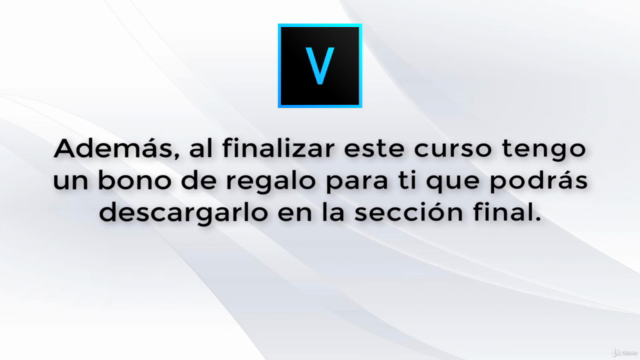
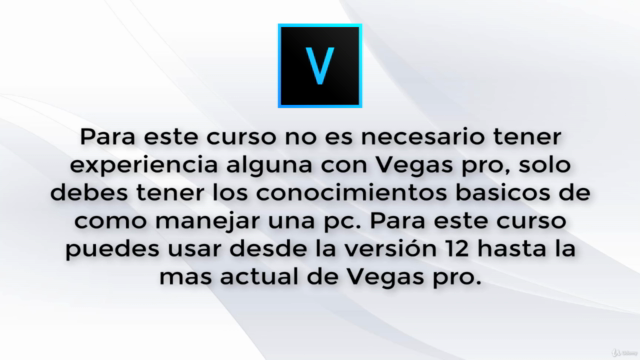
Our review
---
**Overview of the Course "Vegas Pro Basics":**
The **Vegas Pro Basics** course has garnered a global rating of **4.30**, indicating a high level of satisfaction among its learners. This course is designed for individuals who are either new to video editing or looking to enhance their skills with the Vegas Pro software. The latest reviews for this course have been uniformly positive, suggesting that it effectively meets the learning needs of its audience.
**Pros:**
- **Clear and Engaging Explanation:** The course has been commended for its clear and engaging explanation, with one reviewer mentioning that the instructor's voice is not monotonous and keeps them focused throughout the course. This is a critical aspect of online learning, where the presenter's style can greatly affect the learner's ability to absorb information.
- **Professional Instruction:** The instructor is described as very professional and well-versed in the subject matter, providing confidence that the course content is accurate and expertly delivered.
- **Tailored for Beginners:** The course is particularly well-suited for beginners who are looking to get acquainted with the basics of Vegas Pro. It covers each step in a clear manner, which is essential for new learners.
- **Practical and Comprehensive:** For those seeking to understand not just how but also why certain functions and processes within Vegas Pro work, the course offers explanations that go beyond mere instruction, catering to users who need a deeper understanding of the software's capabilities.
**Cons:**
- **Content for Advanced Users:** One reviewer expressed a desire for more technical language and a focus on the 'why' behind certain functions, suggesting that while the course is basic, some advanced users might seek more in-depth explanations or a curriculum aimed at addressing more complex features of Vegas Pro.
- **Limited Scope for Advanced Learners:** The course may not be as beneficial for those who are already familiar with video editing software and are looking for advanced techniques specific to Vegas Pro. It is designed primarily for beginners, so experienced users might find the content too elementary.
**Final Verdict:**
The **Vegas Pro Basics** course is an exceptional introduction to the Vegas Pro software, particularly for those who are new to video editing or Vegas Pro itself. The professional delivery and clear explanations make it a highly recommended resource for beginners. While some advanced users might find the content too basic, the overwhelming positive feedback indicates that this course effectively serves its intended purpose. If you're looking to start with Vegas Pro, this course is likely to provide you with a solid foundation to build upon.
---
**In Summary:**
The **Vegas Pro Basics** course is **highly recommended for beginners** and those who want a clear and professional introduction to the Vegas Pro software. It is **well-reviewed by recent learners**, with praise for its engaging presentation style, clear instruction, and comprehensive coverage of basic concepts. However, it may not satisfy those with prior experience or those seeking highly technical content. Overall, this course stands out as a valuable learning tool for newcomers to video editing and Vegas Pro.
Charts
Price
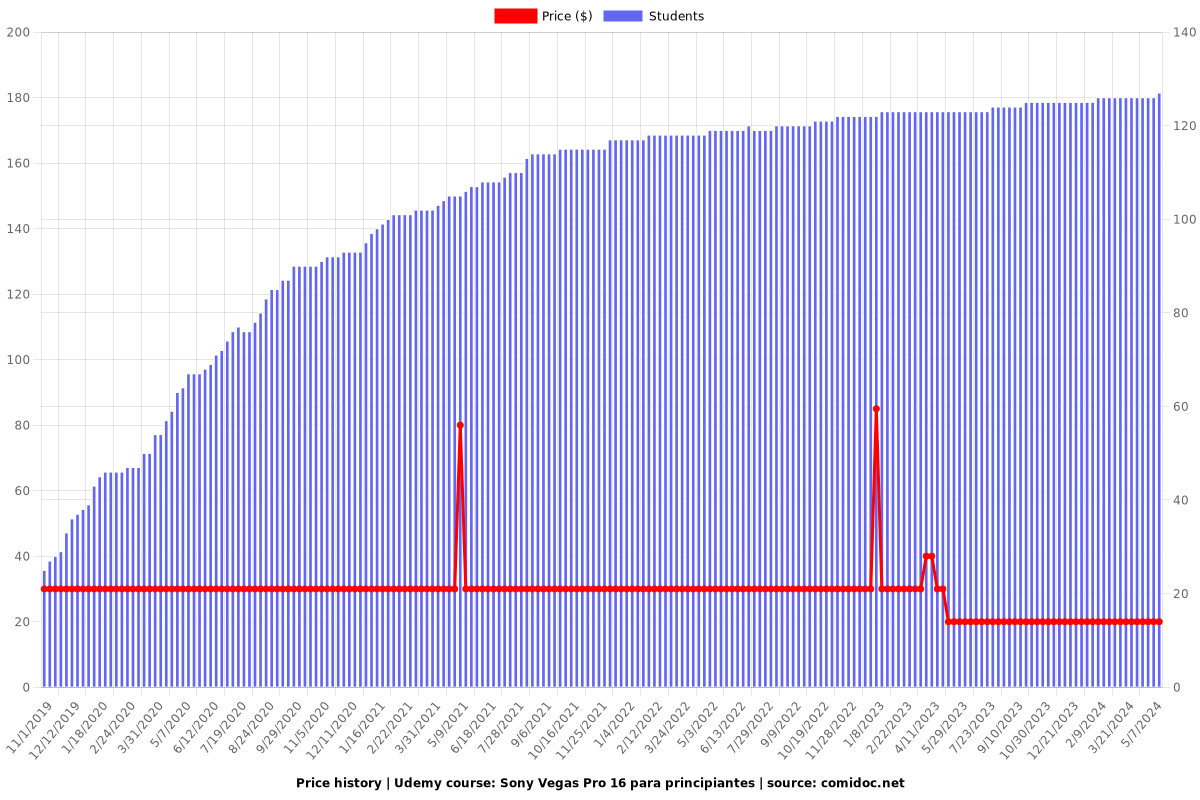
Rating
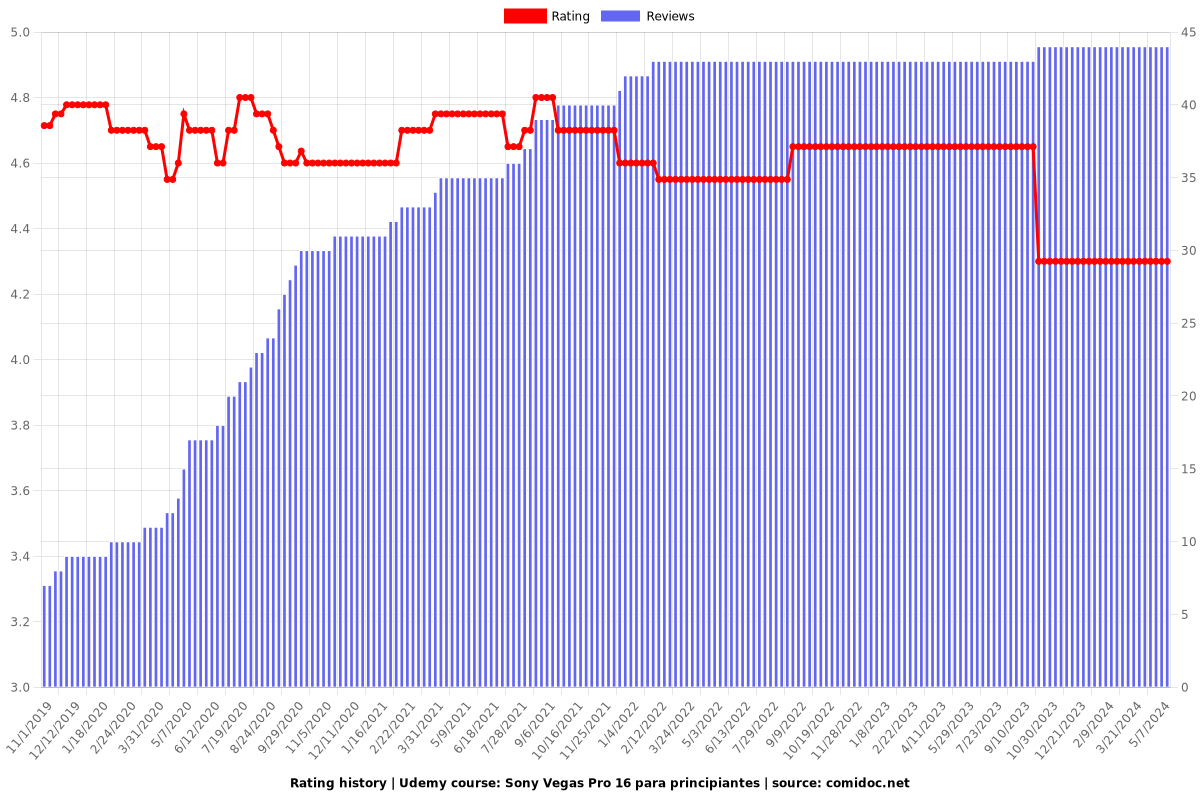
Enrollment distribution
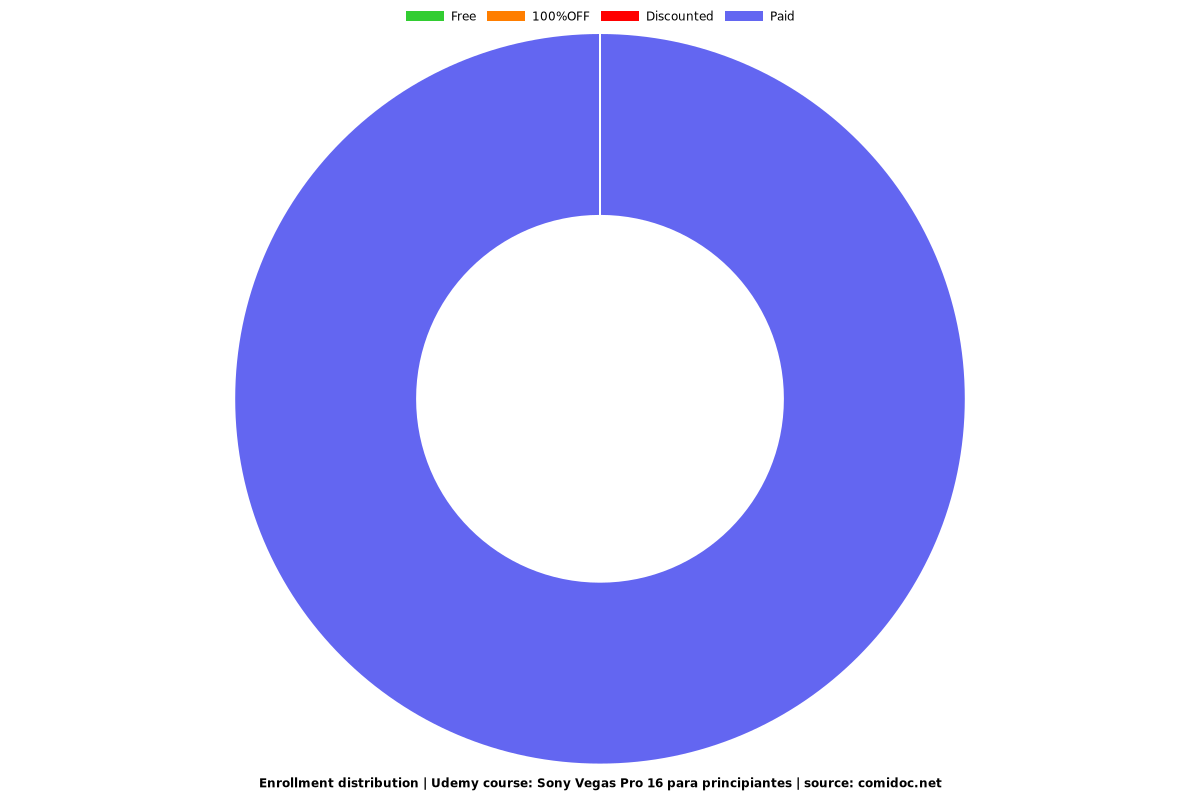
Related Topics
1998824
udemy ID
10/31/2018
course created date
11/1/2019
course indexed date
Bot
course submited by