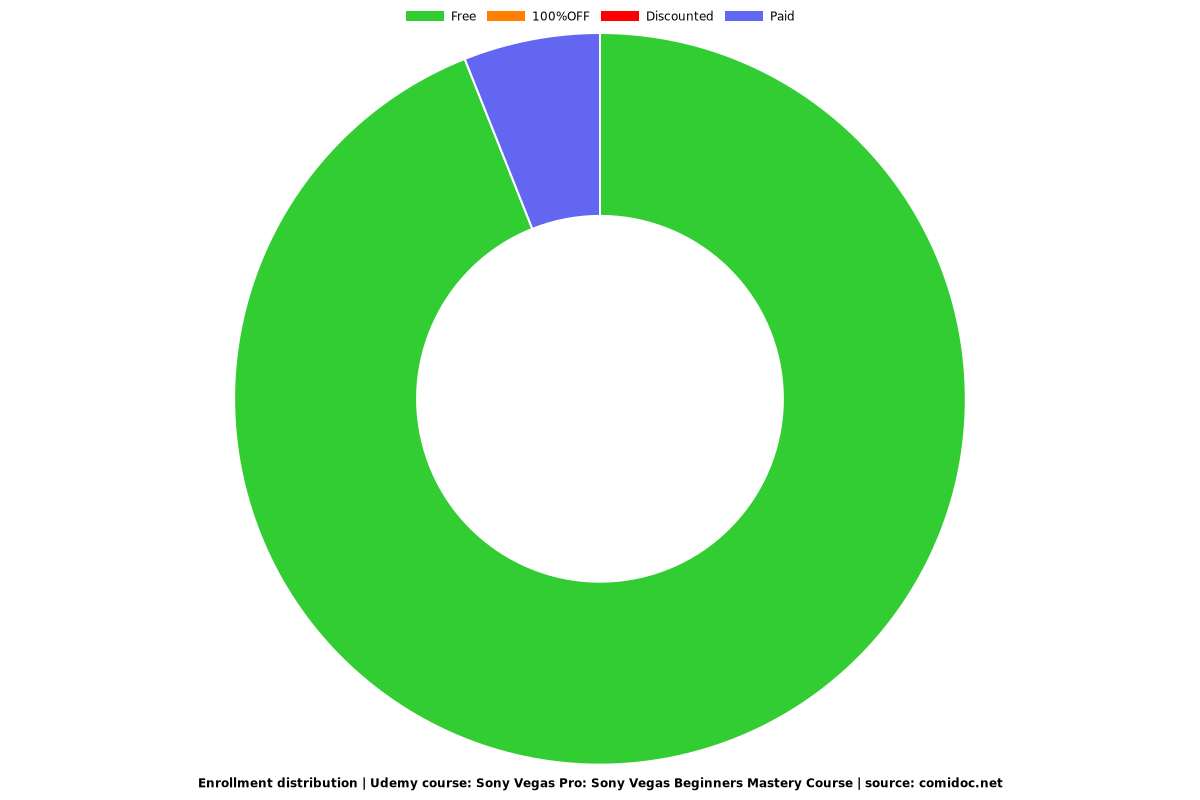Sony Vegas Pro: Sony Vegas Beginners Mastery Course
The Complete Sony or Magix Vegas Pro Course - Learn video editing from zero using Vegas Pro - Vegas Pro Masterclass

What you will learn
Create a Project and Adding Media to Timeline
Remove Unwanted Part of Video
Add Animated Text to Your Video
Replace Audio in Your Video
Control Opacity of Video
Speed Up and Slow Down a Video
Replace Green Screen Using Chroma Keyer
Control Brightness and Contrast of Video
Render and Save video
How to Apply Transitions
How to Add Different kind of effects
How to Add Text
How to Animate Text,Effect etc
Compositing
Motion Tracking
And much more........
Why take this course?
If you've been dreaming about starting your own business, becoming the next big YouTube star or fashion blogger, creating online training courses, or simply sharing your family videos on social media sites... video editing is a crucial skill you must learn.
Having high quality videos can literally make or break your success!
I can assure you that Sony Vegas Pro is the most intuitive, easy to learn, and effective of all video editing software on the market. There's a reason why so many businesses, marketers, music video producers, and film & TV producers are using Sony Vegas Pro. It's easy & powerful!
You'll be amazed by how easy it is to get started!
This course was designed with complete beginners in mind, and will quickly & easily teach you a complete, end to end video editing process using the most recent version of Sony Vegas Pro.
Once you've mastered those fundamentals, we'll move on and discover how to enhance your videos with a wide variety of industry standard video editing techniques, filters, and effects.
I'll show you things like:
How to create a new project, add multiple videos, perform basic video editing, and add titles
How to efficiently render & publish your Sony Vegas Pro video projects to multiple social media sites
How to use fast or slow motion
How to color correct color clips so they look their very best
Brightness & contrast
Cropping, zooming, & panning
Adding music tracks
Removing audio
Audio enhancement & replacement
Green screen
Compositing and keyframing
Motion Tracking
Adding Text
And much more!
You can buy this Sony Vegas Pro course with complete confidence that you'll be confidently achieving your video editing goals, faster that you ever thought possible!
Click the "Take This Course" button, and I'll meet you inside!
Our review
Charts
Price
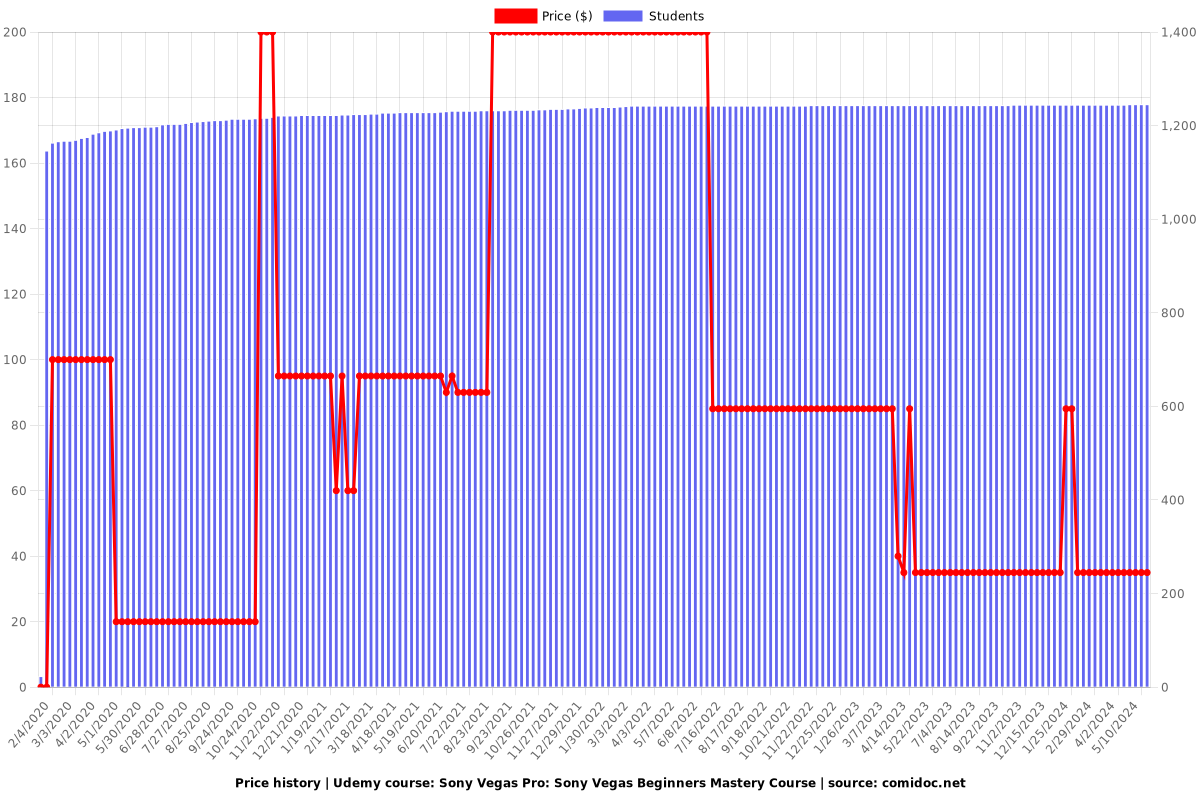
Rating
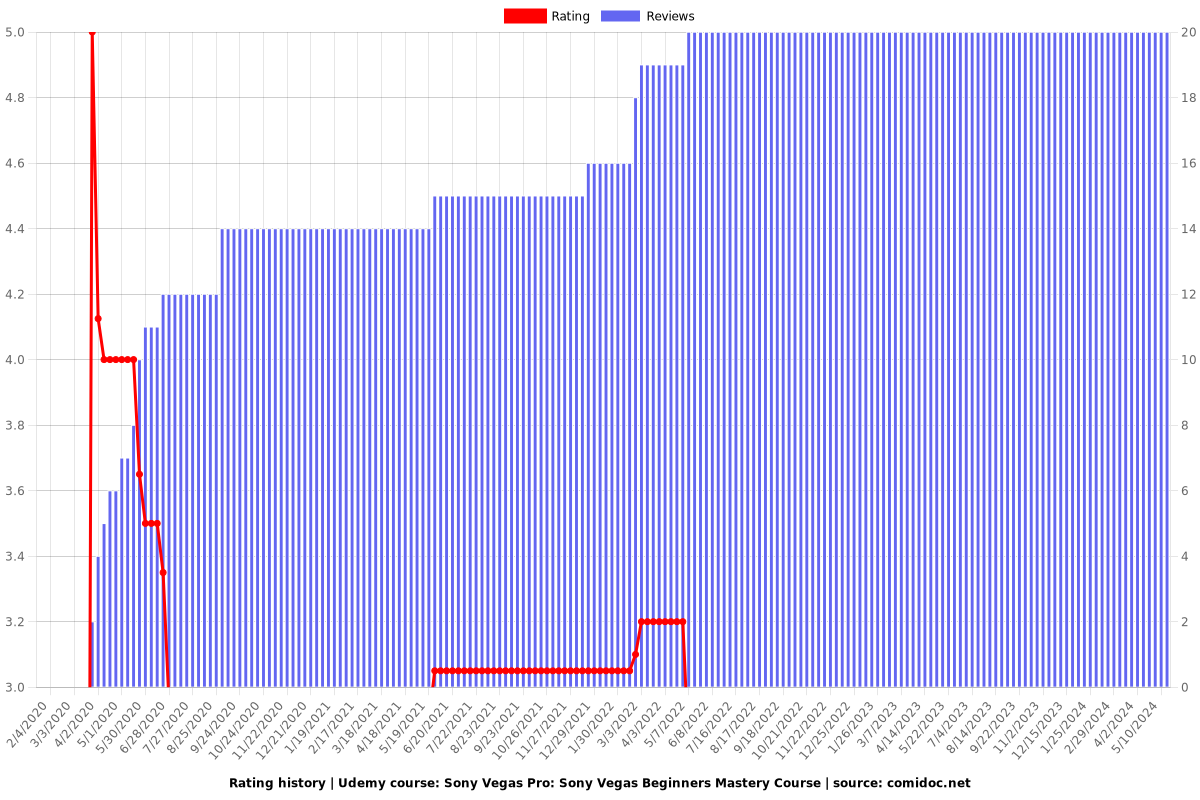
Enrollment distribution